Strava is a brilliant app for sharing your workouts and analyzing your fitness activity. But its Apple Watch app is not so great. That’s why I prefer to use Apple’s built-in Workout app and then view my data afterward on the Strava website.
The trouble is, up until now, the only way to do that was by relying on third-party apps such as HealthFit, which provide the missing link that syncs Apple’s workouts with Strava.
Strava has been promising to come up with a solution for years. And this week, the company finally delivered. It’s a huge step in the right direction, but I won’t be deleting HealthFit just yet. Here’s why.
Importing Apple Workouts to Strava
The latest version of Strava (v. 137.0.0), which launched on the App Store this week, introduces the ability to manually import workouts from Apple’s Health app into Strava.
It’s very easy to use, but it’s a bit hard to find. In the Strava app, you must go to your Profile, tap on the Settings cog, then tap on Applications, Services and Devices, and finally tap on Health. The first time you use it, you’ll need to grant Strava permissions to access your Health data, via HealthKit.
Once it’s set up, you’re presented with a list of all your workouts from the last 30 days. Just tap on one to import it. It’s that easy.
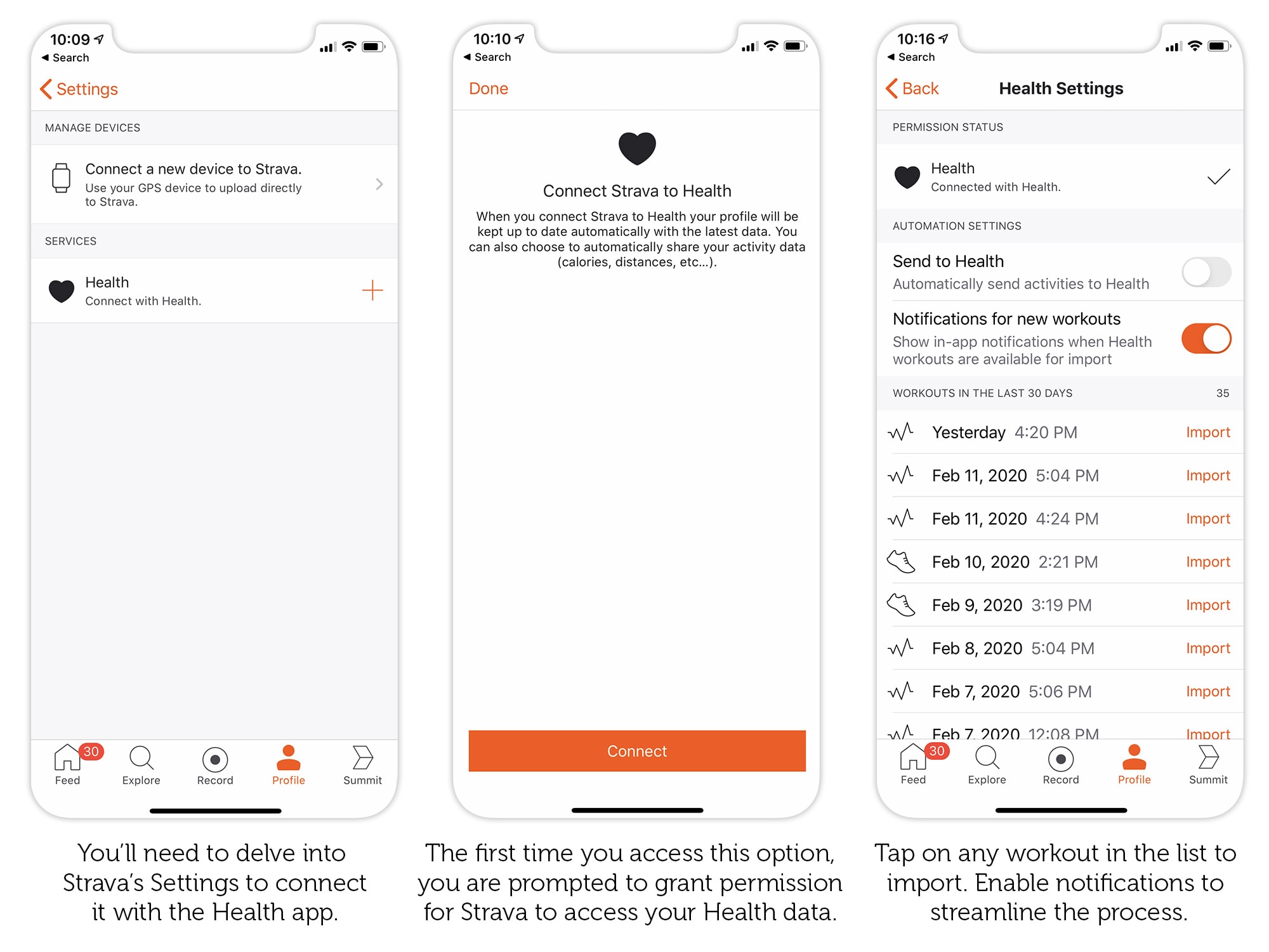
Photo: Graham Bower/Cult of Mac
This is not a true Strava sync solution
This new feature is great, as far as it goes. And given that it’s available free, without the need to subscribe to Strava’s premium Summit service, it’s hard to grumble. But it does suffer from some notable limitations.
Firstly, this is not a syncing solution. You must manually tap on workouts from the list every time you want to import them. It doesn’t happen automatically.
You can enable “in-app notification” to tell you when Strava has detected new workouts in the Health app. But you still have to go into settings to select them manually.
I don’t understand why Strava did it this way, rather than giving us automatic background syncing. It does not feel like a long-term solution, so my guess is that it’s intended for users who are migrating from Apple to Strava and just want to import their last 30 days of workout history. Or if you occasionally use Apple’s app by accident and need to transfer the data over.
Fitness gadget guru DC Rainmaker speculates it may be because of “Ring Closers.” These are Apple Watch users who log spurious workouts just to close their Activity rings. They might not want these fake workouts to pollute their pristine Strava feeds.
Perhaps that’s true, but I find it a bit odd. Ring Closers who log fake workouts don’t sound very serious about their fitness. They’re hardly Strava’s target market.
Strava import: Teething trouble
This first version of the feature is not without teething problems. Users already report glitches with how it handles auto-pause and split times and using multiple heart rate sensors. (For the latter, DC Rainmaker reports that a fix is coming soon.)
Why I’m not giving up on HealthFit just yet
If Strava had released this feature a few weeks ago, I would have been excited about it. Finally, I could import my Apple Workouts without relying on any third-party utilities.
But last week’s update from HealthFit changes all that. This indispensable little app syncs workouts from Apple’s Health app to Strava automatically in the background, without you having to do anything.
This means I never forget to transfer a workout. And all my friends and family can see my workouts as I log them, even when I’m too busy to check the Strava app myself.
It’s great to see Strava finally showing some love to its Apple Watch users. Hopefully this is a sign of a renewed focus on the platform. Which would make sense, given that Apple Watch has become the world’s No. 1 smartwatch. But for the time being at least, I’ll be sticking with HealthFit for my Strava syncing.


