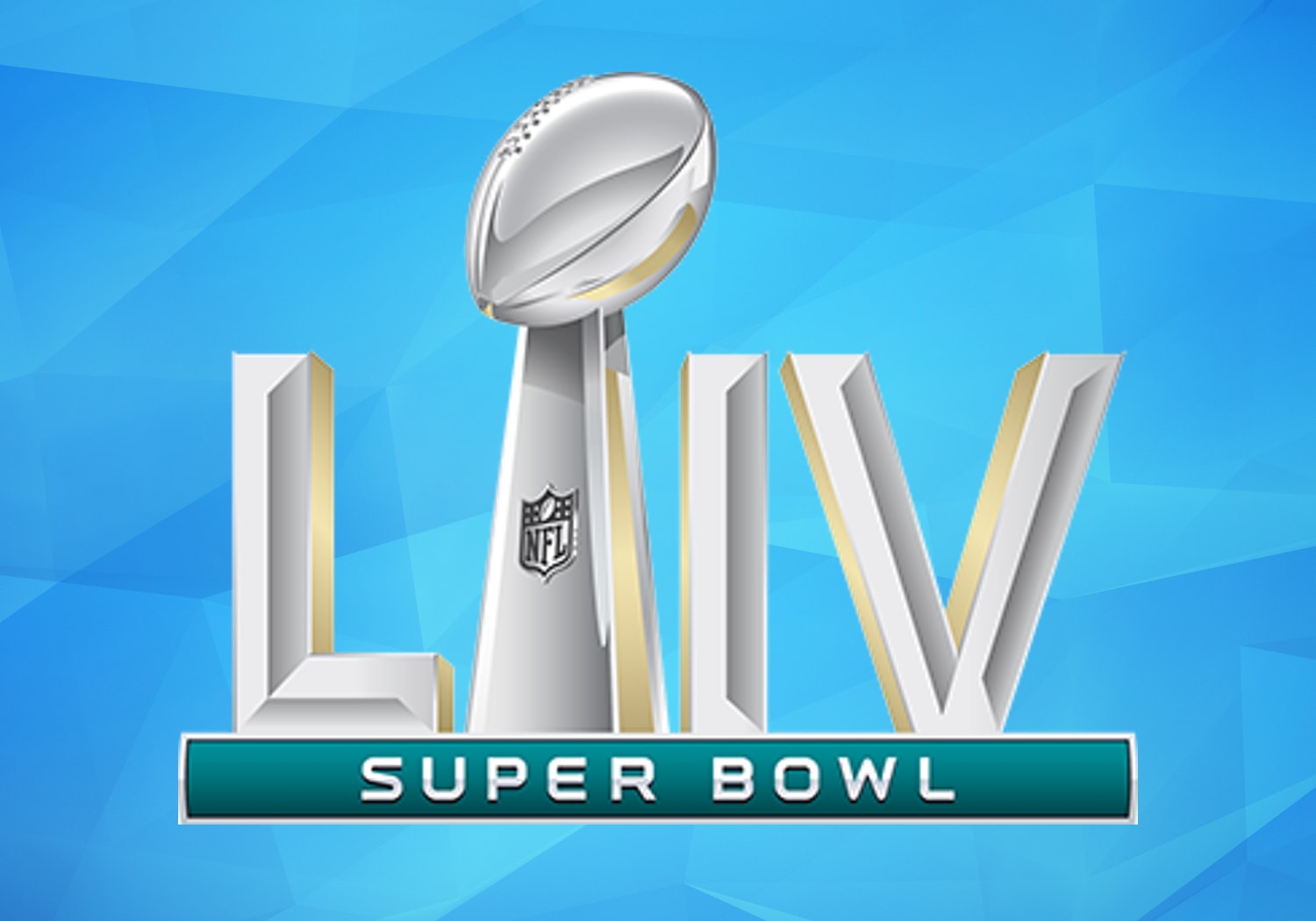Super Bowl LIV (or 54, if you don’t prefer Roman numerals) will take place Sunday in a matchup between the San Francisco 49ers and the Kansas City Chiefs.
For Apple TV users, there are lots of ways to watch, for free and not so free. Here’s your complete guide.
Super Bowl LIV
Here are the basics for Super Bowl viewers …
When: Sunday, February 2
Where: Hard Rock Stadium in Miami Gardens, Florida
Betting line: Chiefs to win by 1.5 points
Kickoff time: 6:30 p.m. Eastern
Main TV network: Fox
Pregame coverage on Fox (all times Eastern)
11 a.m.: Skip & Shannon: Undisputed Super Bowl Special
12 p.m.: NFL Films’ Road to the Super Bowl
1 p.m.: Super Bowl Kickoff Show
2 p.m.: The Super Bowl LIV Pregame
6:30 p.m.: Super Bowl LIV leading to an approximate 6:30 p.m. kickoff
About the Super Bowl LIV broadcast
In the booth: Fox Sports lead NFL play-by-play announcer Joe Buck alongside color commentator Troy Aikman calling their sixth Super Bowl together – the most for any active broadcasting duo.
Sideline reporters: Erin Andrews and Chris Myers
Rules analysts: Mike Pereira and Dean Blandino
Total Fox cameras: 151, not including 11 8K and 4K cameras
National anthem singer: Demi Lovato
Halftime performers: Jennifer Lopez and Shakira
How to stream Super Bowl on Apple TV
Here’s a rundown on how you can watch the big game through your Apple TV.
Streaming on Fox
Fox will live-stream the game free across a wide variety of platforms, including streaming devices, computers, tablets and smartphones.
On Apple TV, you can watch using the Fox Sports, Fox Now and Fox Deportes apps, all available in the App Store.
The good news … While you usually need a TV provider authentication to watch NFL games during the regular season, it won’t be needed this Sunday. On the Fox Sports apps, viewers simply need to register and create a profile before beginning to watch.
Streaming on NFL & Yahoo Sports
Like last year, the NFL — through its NFL Mobile app and its online broadcast partner, the Yahoo Sports app — will stream the Fox broadcast through their individual Apple TV apps. Viewers will need to register and create a profile before beginning to watch.
Streaming on third-party live services
Six of the live subscription streaming platforms — all available as independent apps on Apple TV — will carry the game in the United States through many local Fox broadcast affiliates. The great thing is you can try out a service for free. You can sign up, watch the big game, and cancel the service on Monday (that is, if you haven’t tried this trick with your debit card before).
Your Super Bowl streaming options include:
- fuboTV (with a seven-day free trial and packages starting at $55 per month)
- Hulu with Live TV (with a seven-day free trial and packages starting at $55 per month)
- YouTube TV (with a five-day free trial and packages starting at $50 per month)
- AT&T TV Now (with a seven-day free trial and packages starting at $55 per month)
- Vidgo (with a seven-day free trial and packages starting at $40 per month)
- Sling TV Blue, but only in these 17 markets with Fox affiliates (with a five-day free trial and packages starting at $20 per month)
Watch the Super Bowl in 4K Ultra HDR
This year’s Super Bowl, as well as the kickoff and pregame shows, are the first to be broadcast in 4K ultra-high definition and high-dynamic range. In simple terms, that means more pixels, improved color, and better contrast.
The only streaming options offering 4K UHD and HDR are the Fox Sports app and the fuboTV app. You’ll need the Apple TV 4K model to stream in standard dynamic range. Additionally, you’ll need a 4K TV with HDR10 support, a compatible HDMI cable and a high-speed internet connection of at least 25 Mbps or higher.
Streaming on Locast
Locast is a nonprofit service streaming for free local, over-the-air stations in 17 U.S. cities. The list of cities includes all but one of the local Fox affiliates in all of those markets. Cities include Baltimore, Los Angeles, New York, Philadelphia, San Francisco, Denver, Chicago, Dallas and Washington, D.C. The service has an excellent tvOS app, but there has been strong criticsm that unless you make a donation to the project, constant pop-ups interrupt the viewing experience.
For those wanting to use Locast outside of the 17 markets, good luck. We haven’t found a VPN service yet that Locast can’t defeat.
Stream the Super Bowl outside U.S.
Outside the United States, live streaming access to the Super Bowl is at best fragmented. The easiest (but somewhat pricey) way for those outside America to watch is by subscribing to the international version of NFL Game Pass, a tvOS app available on the App Stores outside the United States. The cost varies by region, but the platform generally charges between $10 and $30 for access during the Super Bowl, which includes the week of and after the game.
Many broadcasters are airing the Super Bowl in international markets. An entire, searchable list is available at this NFL web link. You’ll also need to check the App Store to see if a particular international broadcaster offers an Apple TV app. You’ll be surprised how many do.
Here are just a few of the English-language broadcasters we know of streaming the game live through their associated Apple TV apps, with embedded links to those tvOS apps.
Canada
CTV: tvOS app (cable or satellite authentication required)
TSN Go: tvOS app (cable or satellite authentication required)
Dazn: tvOS app ($20-a-month subscription required)
United Kingdom
BBC iPlayer: tvOS app (with the game beginning at 11:30 p.m. U.K. time on BBC One)
Now TV: tvOS app (the Super Bowl is available through Sky Sports as part of a Day Pass for 9.99 pounds)
Australia
7Plus: tvOS app (with the game beginning at 10 a.m. Sydney time on Monday, Feb. 3)
The bottom line regarding watching Super Bowl LIV on Apple TV … it’s free for those in the United States and in some other countries. It’s just a matter of finding your best option.