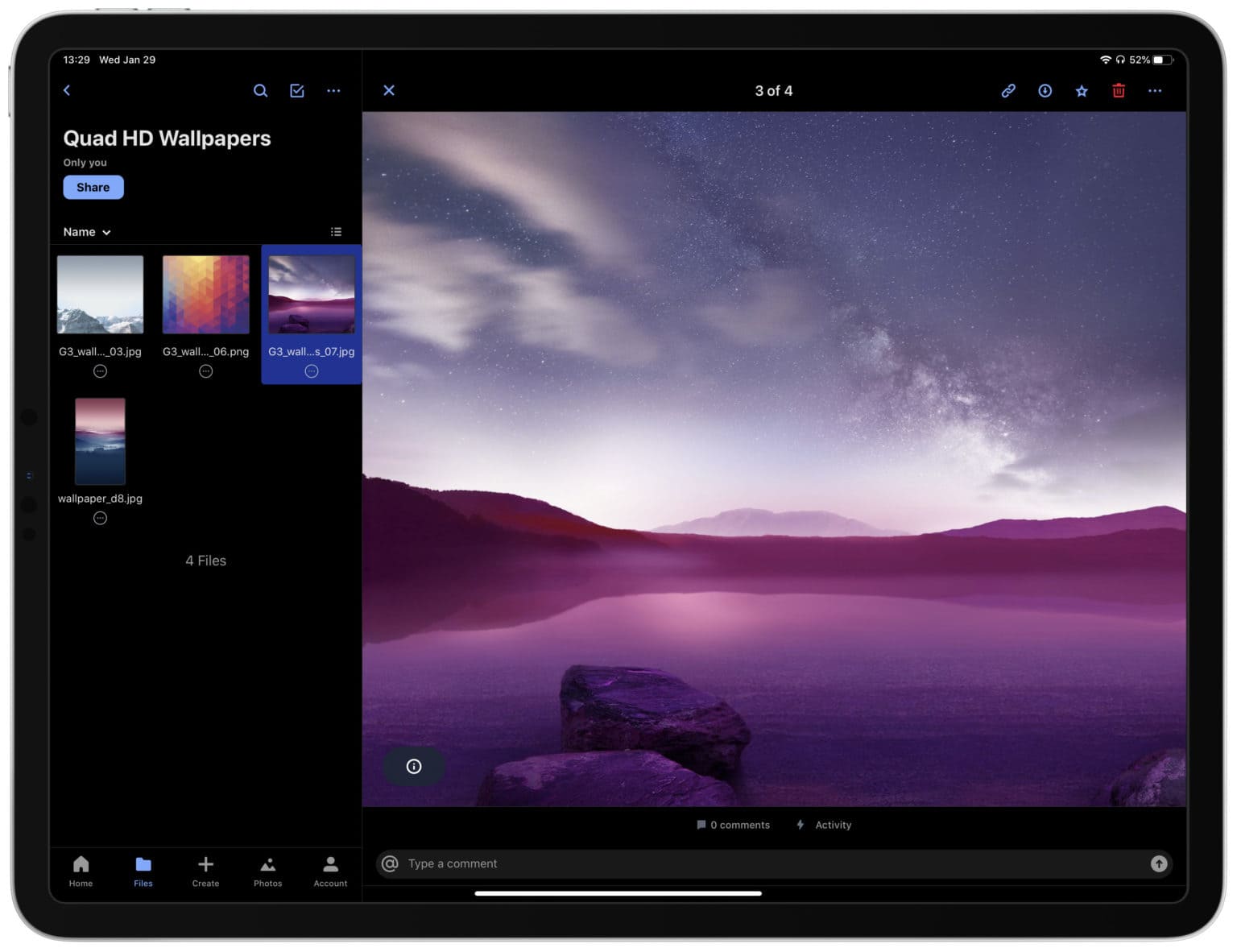The latest Dropbox update finally brings dark mode to iPhone and iPad.
The feature works alongside your system settings, so it can be enabled and disabled automatically based on your dark mode schedule. That means Dropbox will no longer blind you at night.
Dark mode was one of iOS 13’s most anticipated features. We had been calling for it for years before it made its official debut. But adoption from third-party developers has been a mixed bag.
A few apps were ready to roll out a dark mode the day iOS 13 made its public debut. Others added support for the feature within weeks. Some are still waiting for a dark mode four months on.
Dropbox is one name we can cross off the list of holdouts.
Dropbox goes dark for iOS 13
The latest Dropbox update for iPhone and iPad, version 174.2, finally brings dark mode functionality. And what’s great about it is that you don’t have to do anything to enable it yourself.
Dropbox identifies the appearance setting you’re using across iOS or iPadOS and matches it accordingly. So it will be white when you’re using the light theme, and black when you’re using dark mode.
If you have dark mode scheduled, Dropbox will respect that and update its look accordingly. But there’s no way to use Dropbox in dark mode while your system appearance is set to light mode.
To enjoy dark mode inside Dropbox, simply download the newest update from the App Store today.