This week we spend all our time on the Mac. Content blocker 1Blocker has a whole new look — and a new subscription model. BlackHole replaces the venerable SoundFlower on newer Macs, and ToothFairy puts your AirPods Pro in the Mac’s menu bar.
BlackHole Virtual Audio Driver
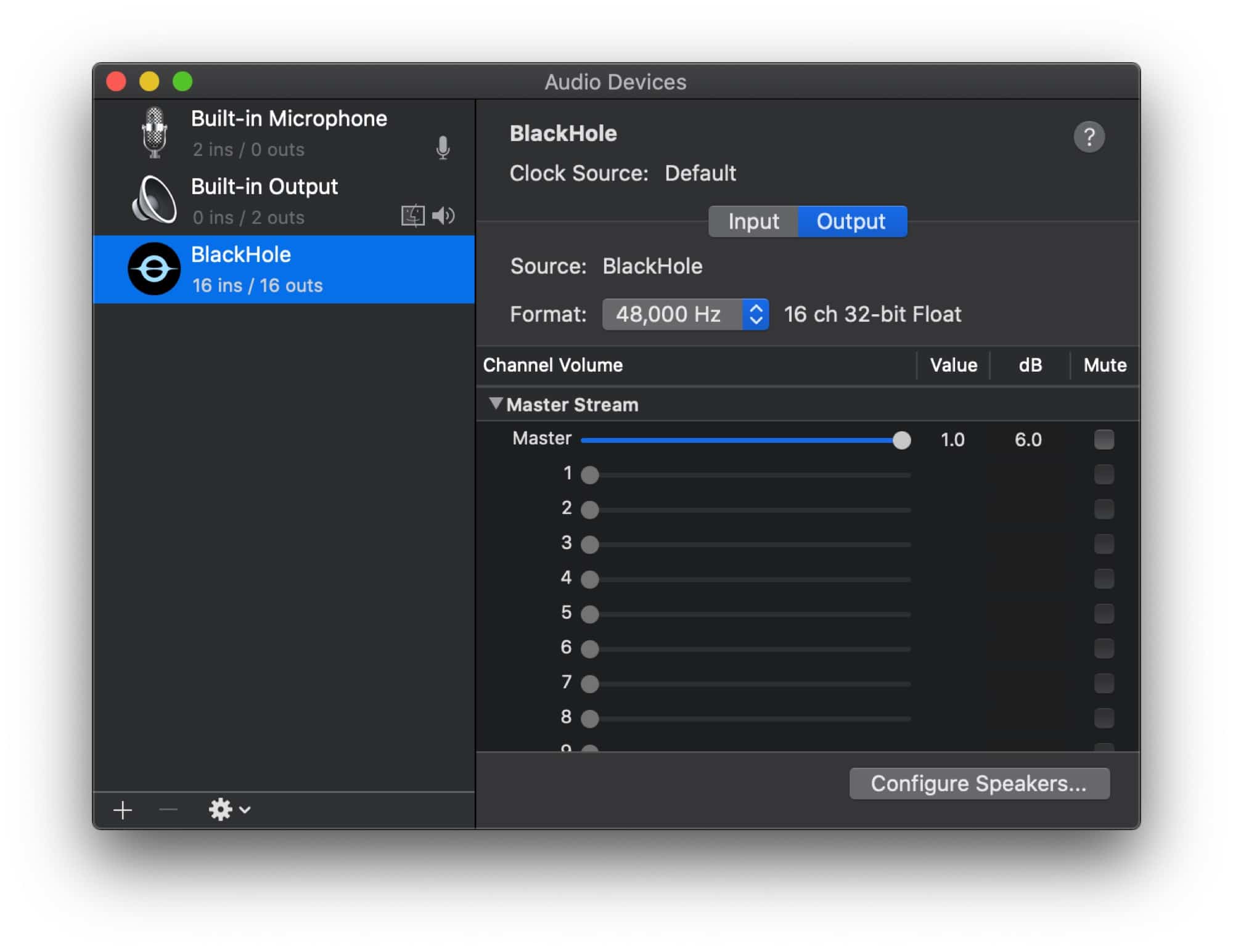
Photo: ExistentialAudio
Getting audio in and out of your Mac is easy. But routing it between apps is less so. Most audio apps don’t let you choose another app as a source or destination. At best, they will let you choose a hardware device for routing to/from.
BlackHole sits on your Mac, and works as a virtual audio device. You can route audio to and from it. Think of it as a set of virtual cables that you can plug between audio apps.
This job used to be performed by Soundflower, but that app doesn’t work on recent Macs. BlackHole is available now.
Price: Free
Download: BlackHole on GitHub
1Blocker for Mac
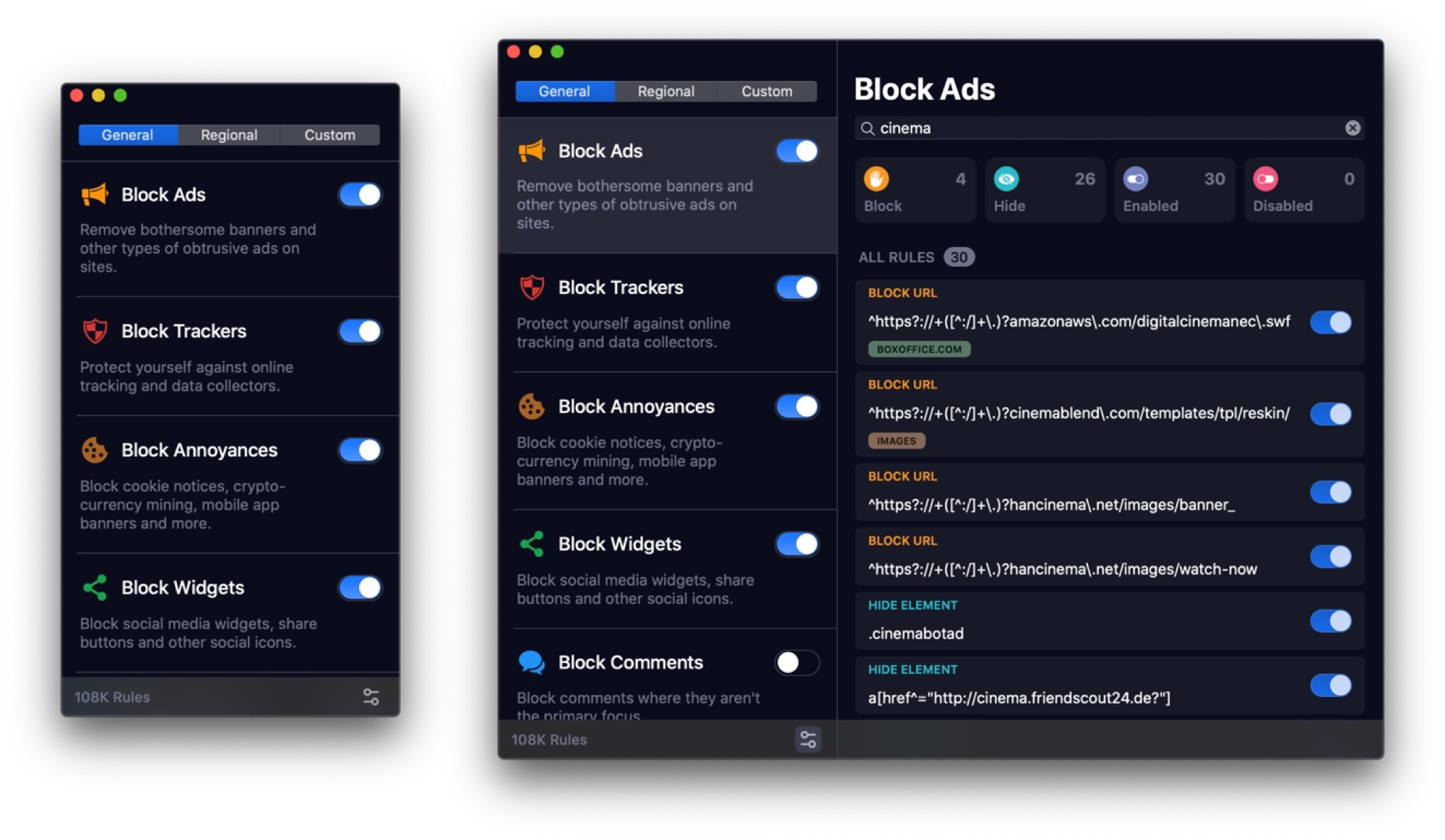
1Blocker is my favorite content blocker on iOS, mostly because it is easy to use, and it lets me fine-tune its blocking. Ads don’t really bother me much, but the tracking and malware therein bother me a lot. With 1Blocker, you can get surgical with your blocking, but you don’t have to spend much time doing it.
1Blocker for Mac just got a major redesign, and is now very similar to the iOS version. It also adds a subscription option, for regular cloud-based updates to its rules. This is an improvement over the previous versions, which required app updates to update the rules. Also new is the native Safari extension, dark mode, and the neat popover panel that tells you what exactly got blocked.
Now the app is free, with a subscription for advanced features. Anyone who already paid for it will get a one-year subscription.
Price: Free with in-app purchases
Download: 1Blocker from the App Store (macOS)
ToothFairy for Mac
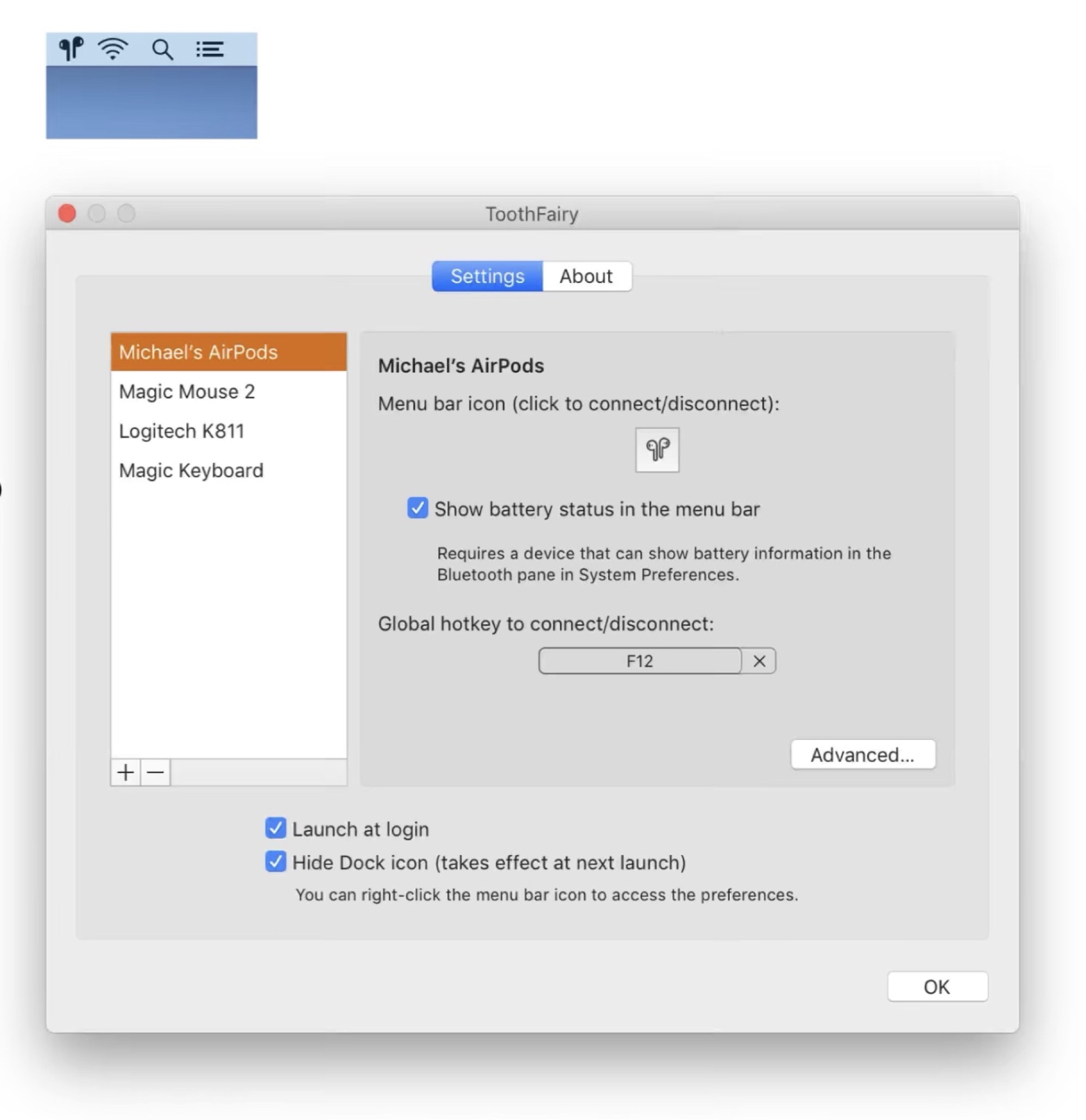
ToothFairy just got an update to work with Apple’s awesome new AirPods Pro earbuds. The app puts an icon in the Mac menu bar that gives you quick access to connected Bluetooth headphones. You can connect with a keypress or click, and — with compatible headphones — you also can choose to stream audio with a higher-quality codec.
It also works with keyboards, mice and trackpads, and can show the battery levels of any connected devices.
Price: $4.99
Download: ToothFairy from the App Store (iOS)
AirPods proMore


