A relatively simple technique can double the resolution of an iPhone image. Shockingly, the trick is best executed with shaky hands.
What sounds counterintuitive will make sense when you see the steps in the video at the end of this post. It shows how a little hand movement helps make a sharper image.
Architectural photographer Usman Dawood demonstrates the technique of pixel-shift photography in a video posted to the YouTube channel for his agency, Sonder Creative.
The tricks works with any camera, including any smartphone. (Dawood uses the new iPhone 11 Pro for his tutorial.) Pixel-shift will likely appeal to the more advanced iPhone shooter. It does require the desktop version of Adobe Photoshop to create the final image.
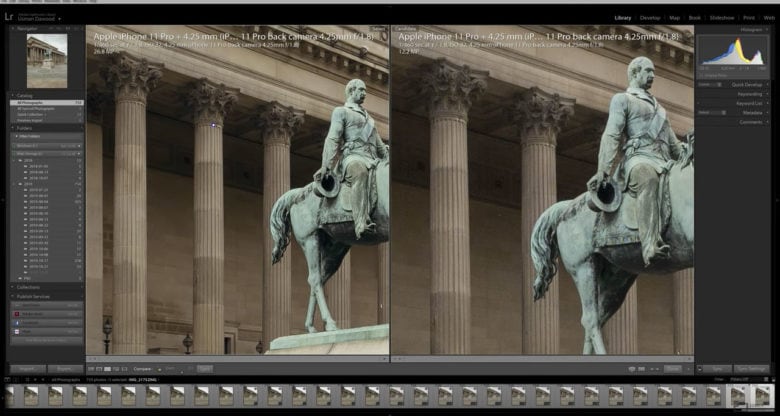
Screenshot: Sonder Creative/YouTube
In addition to his photography, Dawood is a teacher and blogger for two of the best photography sites, PetaPixel and Fstoppers. He is good at distilling the technical aspects of photography to make them easy to understand.
How Pixel-shift photography works
Pixel-shift or super-resolution photography is not for every scenario. It works best with a static subject, like a building, statue or landscape. You will need to take a series of images, at least 15 to 20, for stacking in Photoshop to create one large image.
Each photo becomes an eventual layer. The slight movement from shot to shot yields information that Photoshop uses when combining the pictures into one highly detailed image.

Screenshot: Sonder Creative/YouTube
The photo trick proves especially useful in low-light scenarios. It can help make up for a weakness existent in most smartphone cameras (the computational improvements made with each generation of iPhone is noted). Dawood’s example of a staircase in minimal light shows how the final stacked image reduced the noise and brought out the crispy details lost in a single image.
Source: PetaPixel


