The new Apple Watch series 5, running watchOS 6, can track just about any kind of activity. But one thing it doesn’t track is your sleep. Or at least, it doesn’t offer sleep-tracking in a native form. That’s left to third-party app makers. Today we’ll see two great apps to do just that. One is ultra-simple, and the other is super deep. Let’s take a look.
Is sleep-tracking worth it? If you’re not getting enough sleep, then yes, it probably is. Just like step-counting apps hack your brain into wanting to walk more, so sleep-tracking apps can help you to get more and better sleep.
The downside is that you can’t charge your Apple Watch overnight if you’re wearing it. On the other hand, you probably have a spare 60-90 minutes during the day, and getting the Watch up over 90% is not only good enough, but may even be better for its battery than taking it all the way to 100%.
Also, if you’re wearing a Series 5 watch, you may like to use Theater Mode to switch off the always-on screen while you sleep.
The simple approach
Sleep++ comes from David Smith, the developer of Pedometer++, and the brand-new Moon++ for Apple Watch. It’s pretty much set-and-forget. You install the app on your iPhone and Watch, toggle a few switches, and you’re done. Like all health-related apps, you need to give it permission to access your health data. In this case, it needs to access sleep, heart rate, active energy, and steps. I’ve used David Smith’s apps for a while, and I’m happy about the privacy angle here.
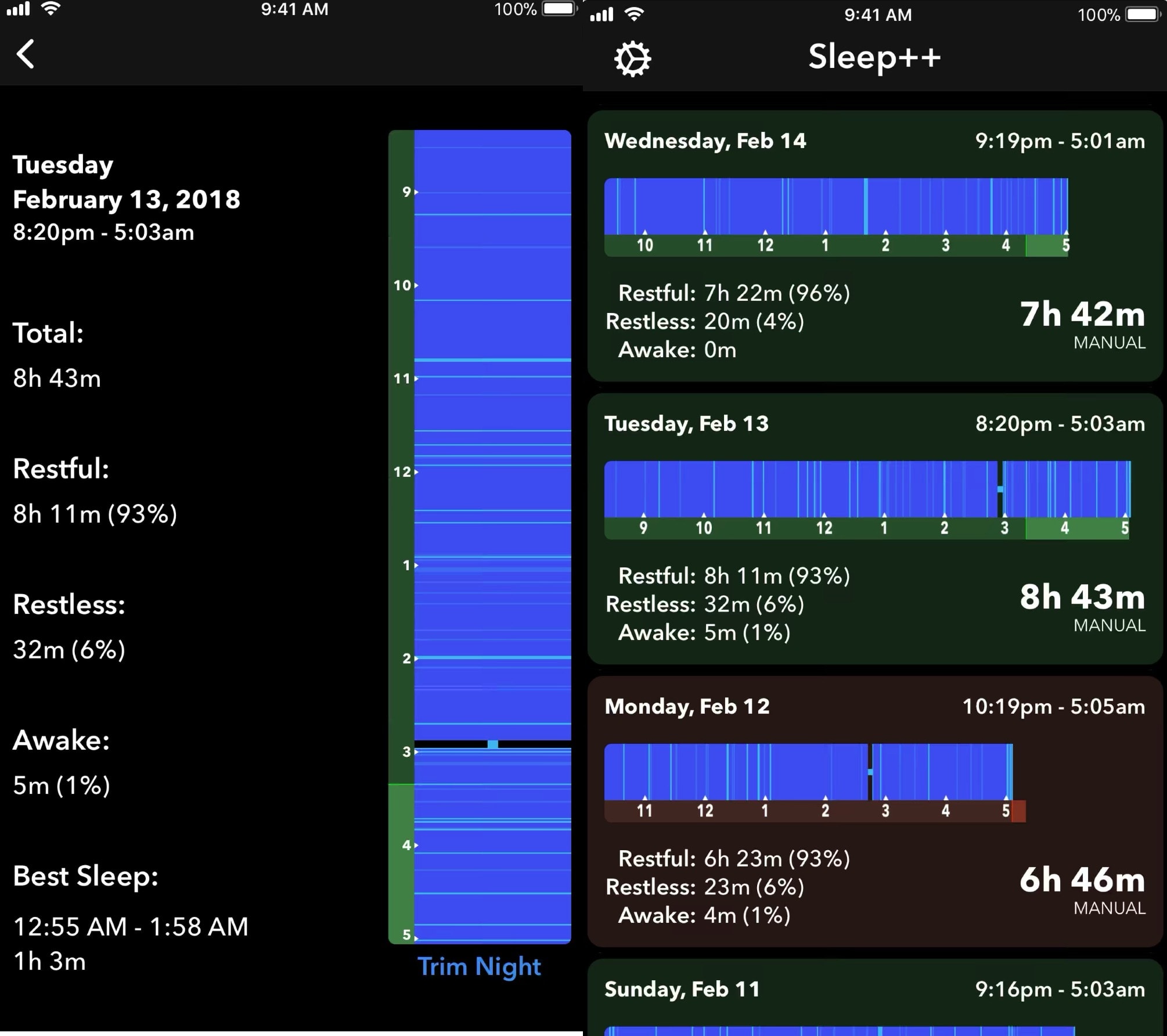
Photo: Sleep++
Sleep++ then gos to work. If you have it set to automatically monitor your sleep, it will do so, using the data collected by your watch to figure out when you were sleeping, how long for, and how restfully you did it. There’s an option to show a morning notification with a sleep summary, and you can also have the app save to the Health app.
If you prefer, you can use the watch app to tell Sleep++ when you go to bed, but I’ve found the auto-tracker to work fine.
Info-wise, the app’s own summary is useful, but short. IT also saves everything to the Health, for deeper interpretation. But if you want lots and lots of stats, then try AutoSleep.
Sleep++
Price: Free
Download: Sleep++ from the App Store (iOS)
Information overload
AutoSleep works in a similar way to Sleep++. It can auto-track your sleep, and you can give it a “lights-out” time so it can work how how long you took to get to sleep. But the similarities end there.

Photo: AutoSleep
If you want data, then AutoSleep has it. So much, in fact, that by the time you’ve finished viewing it, it’ll be bedtime again.
AutoSleep uses “sleep rings” to show sleep data, and they work just like the Apple Watch’s native Activity Rings — only you fill them by laying in bed instead of doing exercise. But that’s far from the end of AutoSleep’s data analysis. You can see a bar-chart graphing your sleep depth over time, see a sleep rating, check out your bedtimes, see you “readiness” rating, and view all of this data over time.

Photo: AutoSleep
To be honest, it’s a bit too much for me. I’m interested in a) testing the Watch’s sleep tracking abilities so I can write about them and b) seeing how I sleep, at least for a week or so. For me, AutoSleep Tracker is a data overload. For you, perhaps it’s perfect. And it has another advantage over Sleep++ — AutoSleep is way better looking.
AutoSleep Tracker for Watch
Price: $2.99
Download: AutoSleep Tracker for Watch from the App Store (iOS)
Both these apps will tell you how much good sleep you’re getting. What they won’t do is tell you whether or not you’re getting enough. The amount of sleep needed varies from person to person. You can tell the apps that you require only 7 hours of sleep per night, but is that really the case?
If nothing else, though, tracking your sleep may make you pay more attention to a very important “activity. And if this makes you take sleeping more seriously, then that’s a good thing.


