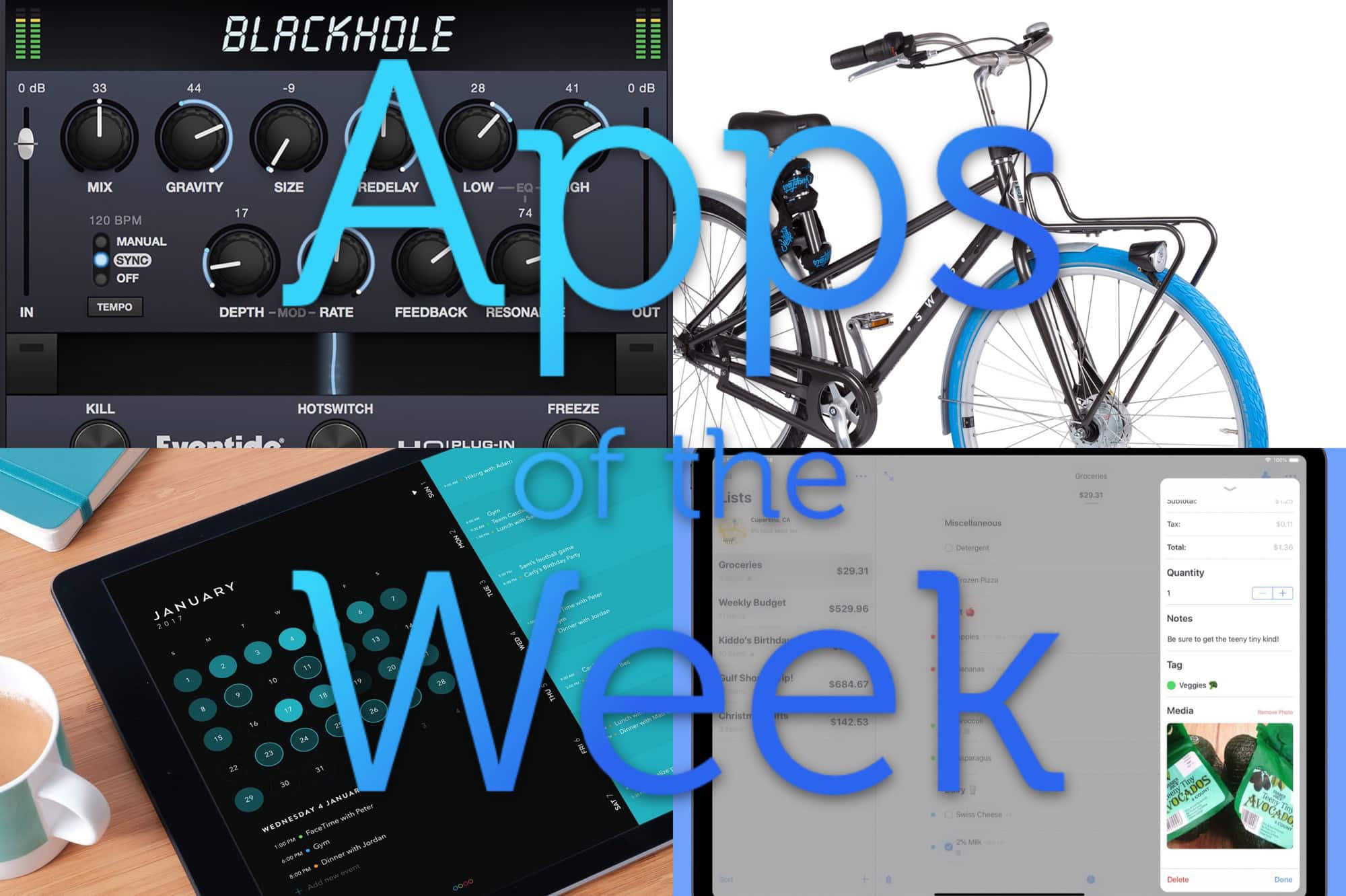This week we take a ride with Swapfiets bikes, mangle music with Eventide’s new iOS effects apps, save money with Spend Stack, and more.
Swapfiets

Photo: Swapfiets
Swapfiets is a European app/service that lets you rent a bike for around $22 per month. Included in that price is a cool city bike, lights, and lock, plus on-demand repairs — if anything goes wrong, a serviceperson will replace or repair your bike on-site, within 12 hours. It’s a neat service that removes all the anxiety from using a bike in the city, and you never have to grab the sticky handlebars of a publicly-shared bike ever again.
Price: Free
Download: Swapfiets from the App Store (iOS)
Timepage

Photo: Moleskine
Moleskine’s Timepage app is the only calendar app I’ve found that works like a paper agenda. That’s not to say it apes the analog world. It’s just that all other apps try to be too clever, and end up frustrating the user. Or this user, at least.
Timepage shows you a month view when you want it to, it shows you an easy-to-browse day view, and individual appointments don’t look like temporary editing windows — they are beautifully-formatted pages, including maps and weather.
New this week are a redesigned reminders view, a new appointment-adding page that looks better than most calendar apps’ regular pages, a month view on the iPhone version, a new year view, and more custom colors, to make you calendars match the current theme. Check it out. It’s free, with a subscription for some features.
Price: Free with in-app subscription
Download: Timepage from the App Store (iOS)
Spend Stack – Smarter Lists
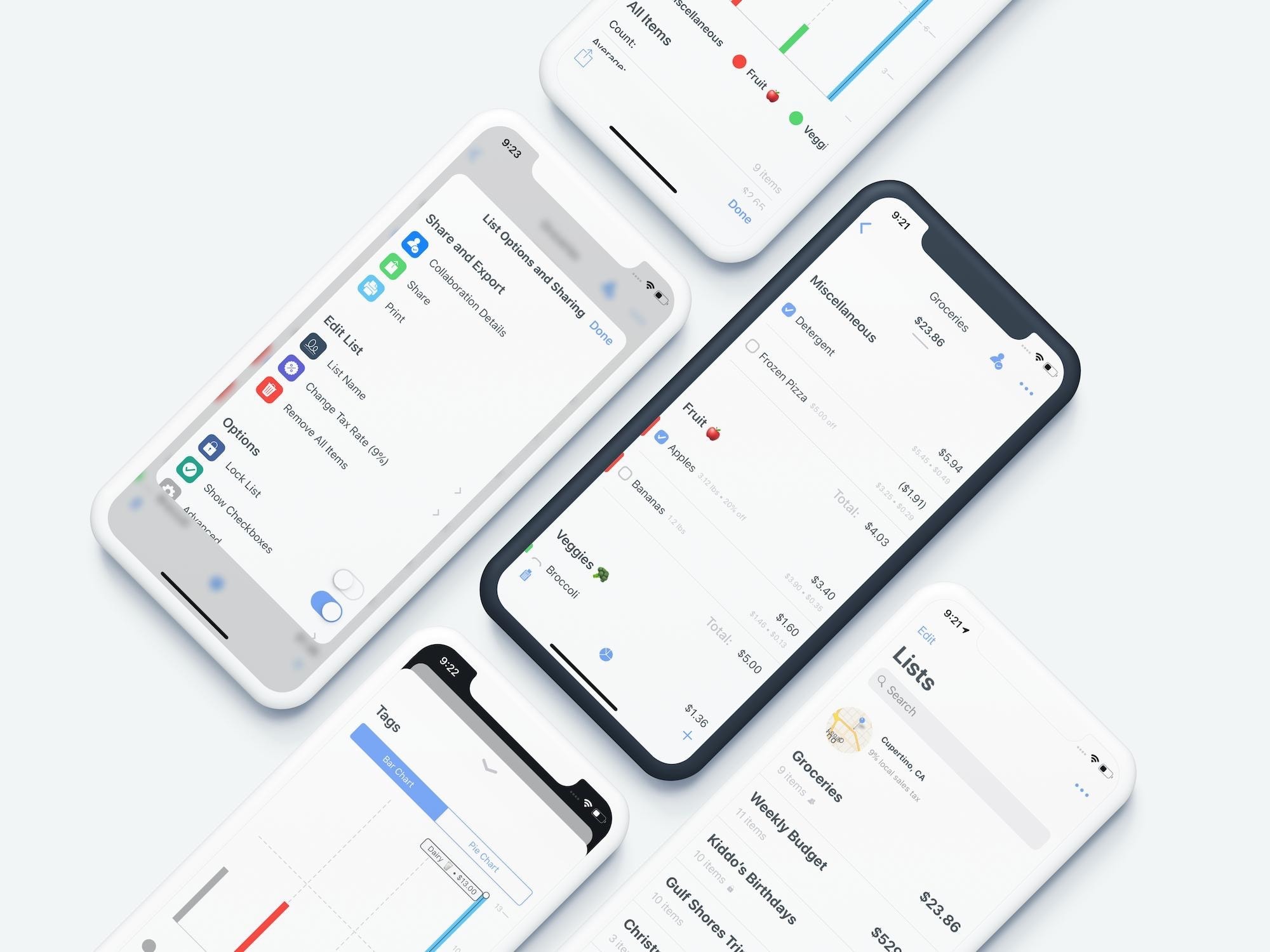
Photo: Dreaming in Binary
Spend Stack is a neat mashup of list app and budgeting calculator. You can use it to keep a running total of anything, and keep separate lists for different activities.
For instance, you can add up your groceries as you load your shopping cart. Spend Save not only keeps a running total, it can apply sales tax on-the-fly, as well as calculating weighed items. You can share these lists, and sync them between your devices, and the app is fully accessible, with dynamic type support and so on. If you keep lists involving money, then this is the app you’ve been looking for.
Price: $4.99
Download: Spend Stack – Smarter Lists from the App Store (iOS)
Eventide effects

Photo: Eventide
Eventide, the inventor of electronic pitch-shifting, countless original music effects, and even the concept of the musical glitch, has ported three of its effects to iOS.
Blackhole reverb, UltraTap delay, and MicroPitch are all now available as audio unit (AUv3) plugins on iPhone and iPad, bringing studio-quality processing to your device. This is huge news, the equivalent of Adobe putting real Photoshop on the iPad (if that ever actually happens).
Even the pricing is iOS-level, running from $10-$20 per app.
Blackhole Reverb
Price: $19.99
Download: Blackhole Reverb from the App Store (iOS)
UltraTap Delay
Price: $14.99
Download: UltraTap Delay from the App Store (iOS)
MicroPitch
Price: $9.99
Download: MicroPitch from the App Store (iOS)