Were you ever drawing a diagram in the Notes app, and then realized you needed to type a note? Did you then find yourself frustrated at having to drop the Apple Pencil and type on the huge, half-screen QWERTY keyboard?
With iPadOS 13, Apple has removed that frustration. You still can’t do Newton-style handwriting and have it turn into text. But you can shrink the keyboard to a tiny floating panel, and use the Apple Pencil to swipe-type on it.
iPad floating keyboard
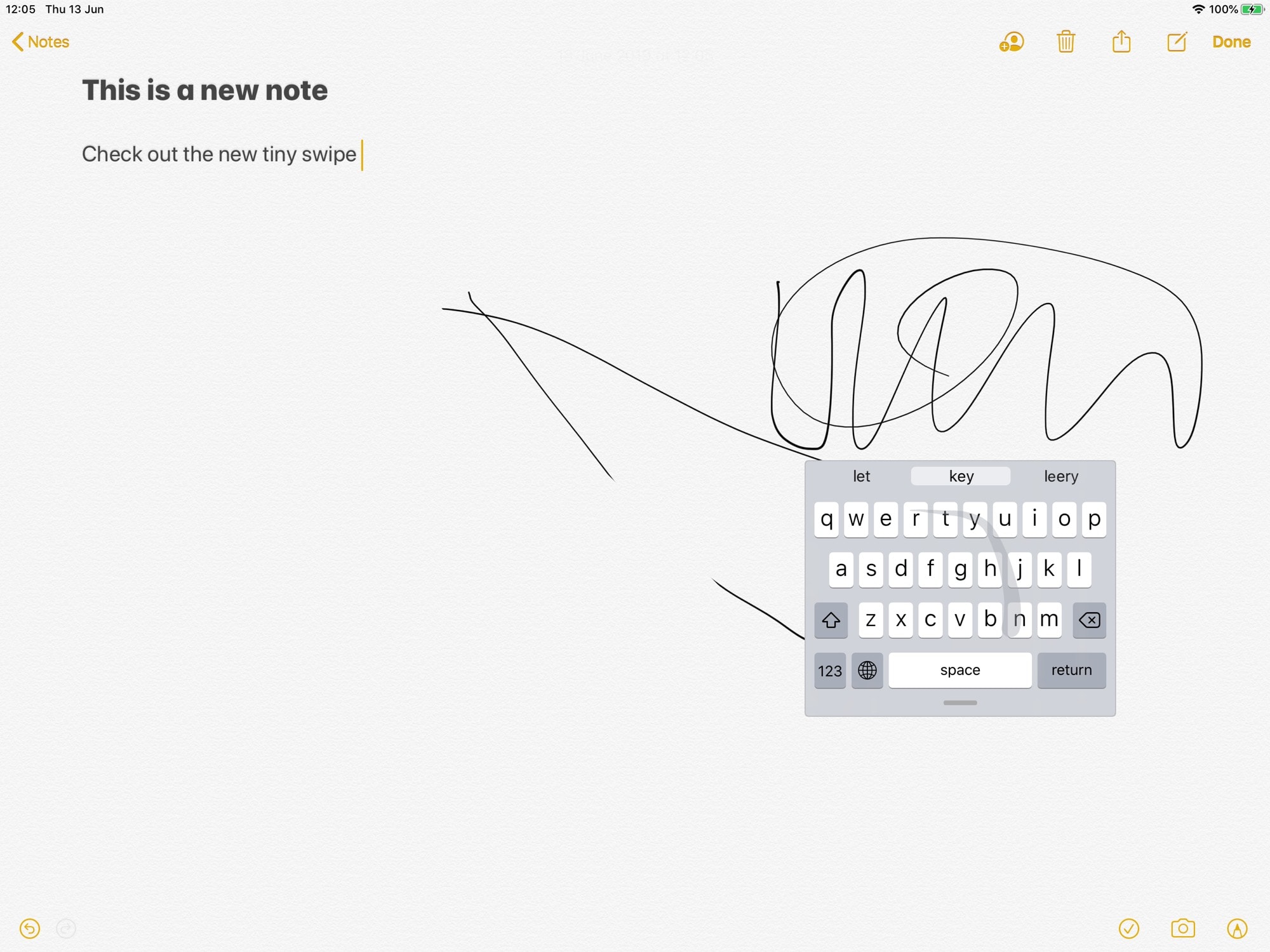
Photo: Cult of Mac
This great tip uses two new iPadOS features. One is the small, detachable touch keyboard, which you can drag to any spot on your screen. I have it set as my default. It’s an iPhone-size QWERTY keyboard, and I keep it near the right side of the screen. That way, whenever I need to type text (a URL in Safari, for example, or a quick note in Drafts), I can do it without the iPad’s giant keyboard obscuring half the screen.
It’s also a lot easier to thumb-type on this small keypad when you’re holding the iPad in your hands. But I’m getting away from my point.
QuickPath
The other new feature is the Swype-style QuickPath option in the QuickType keyboard. QuickPath lets you type by swiping between letters. You don’t need to remove your finger from the screen, nor do you need to add spaces.
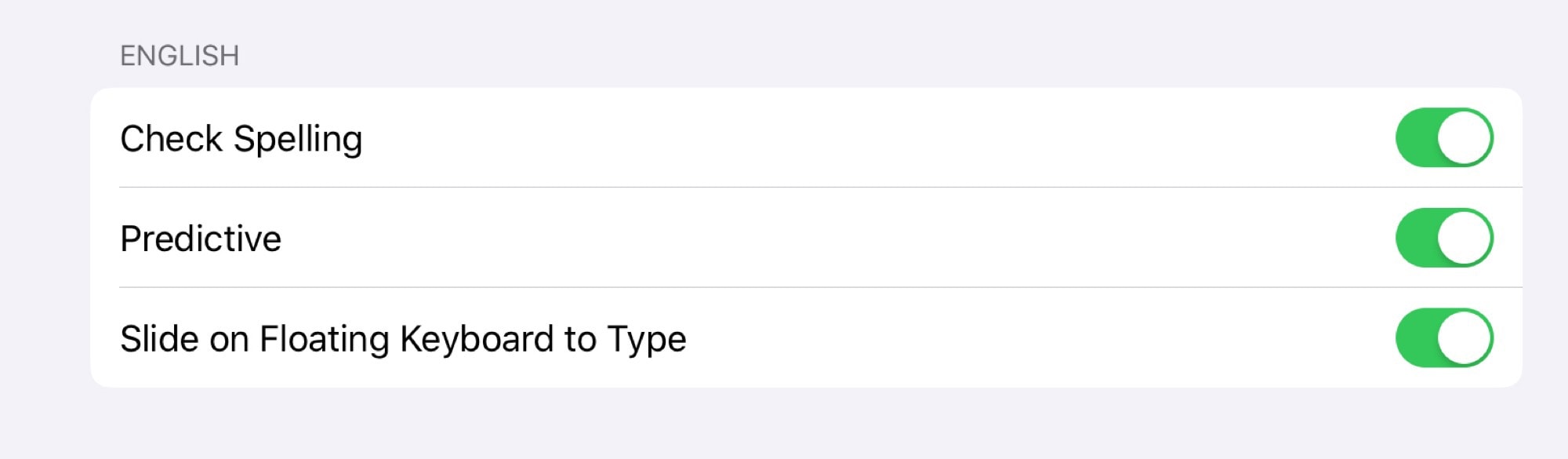
Photo: Cult of Mac
As it happens, QuickPath works great with the Apple Pencil. In fact, it works so well, it could easily become my favorite text-input method (when I’m not using a hardware keyboard).
With QuickPath and the floating keyboard, making notes and using the iPad as a handheld tablet just got a lot easier. This is one of many small changes in iPadOS that make a big, positive impact on usability.


