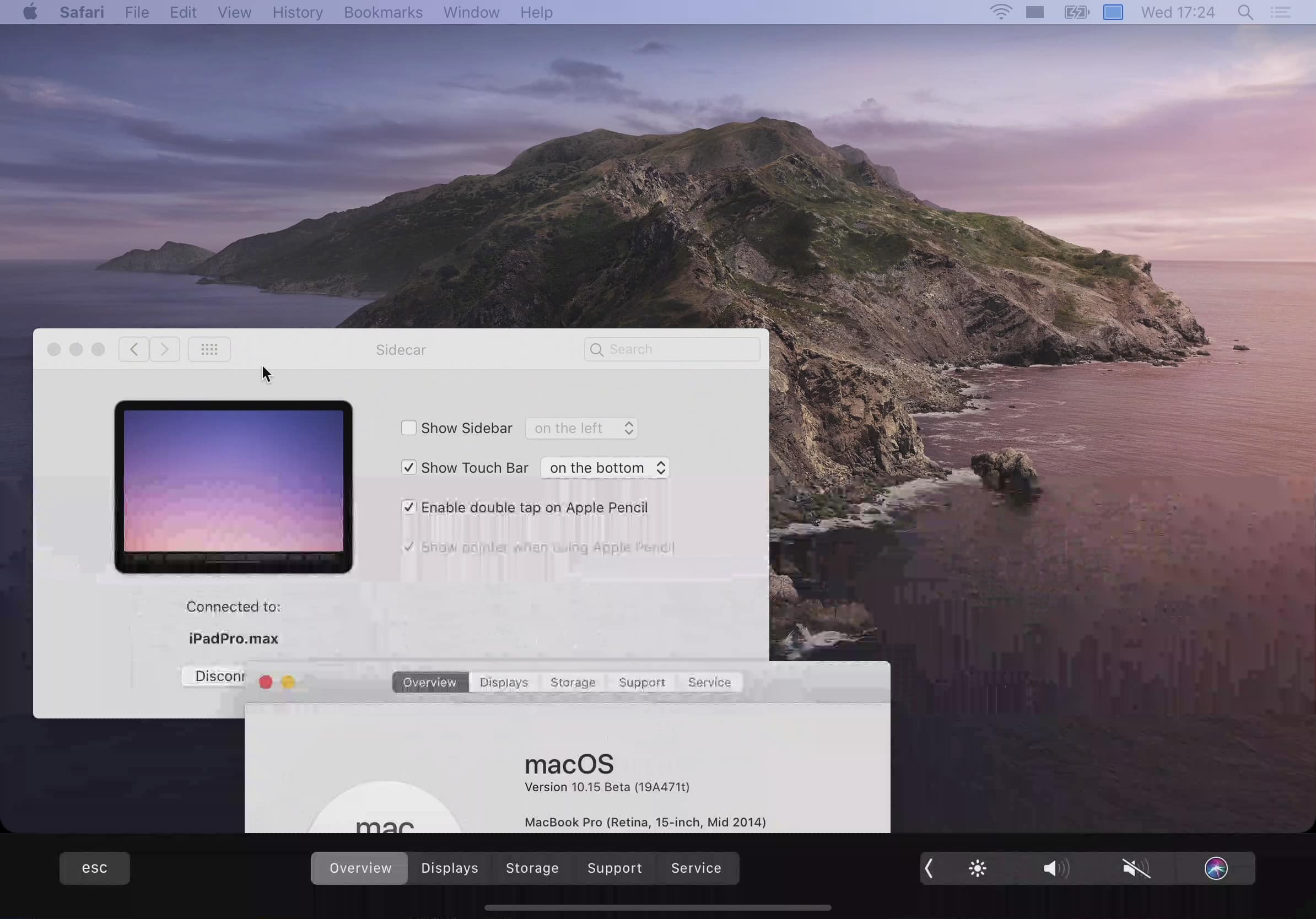Some might see the MacBook Pro’s Touch Bar as a gimmick, but Apple isn’t giving up on it yet. Its new Sidecar feature in macOS Catalina brings the same function to other compatible Macs with the help of iPad.
The list of Macs that will support Sidecar in Catalina is worryingly small. But if yours is one of them, you’ll soon have access to a Touch Bar and all the handy buttons and shortcuts that come with it.
Use Sidecar to add a Touch Bar to your Mac
Sidecar’s primary purpose is to turn your iPad into a second screen for your Mac. It will act just like another monitor, and it works with or without a wire. It even supports Apple Pencil input, so you can use it as a graphics tablet.
And that’s not all. When you use Sidecar, your iPad will also display a Touch Bar at the bottom of its screen, providing access to contextual buttons and shortcuts previously only available on the MacBook Pro. You’ll have the option to move it to another side of the screen if you wish.
If you already have a MacBook Pro with Touch Bar, Sidecar will duplicate it. So you won’t lose its functionality even if you’re not sitting right in front of your machine.
Apple wasn’t the first
Users of Duet Display, a third-party app that works just like Sidecar (and supports more Macs), will already be familiar with this feature. Duet added the ability to display a Touch Bar on any Mac in December 2016.
It was rumored that Apple would bring the Touch Bar to other notebooks and even the Magic Keyboard so that it could be used on desktops. But almost three years after its introduction, that’s yet to happen.