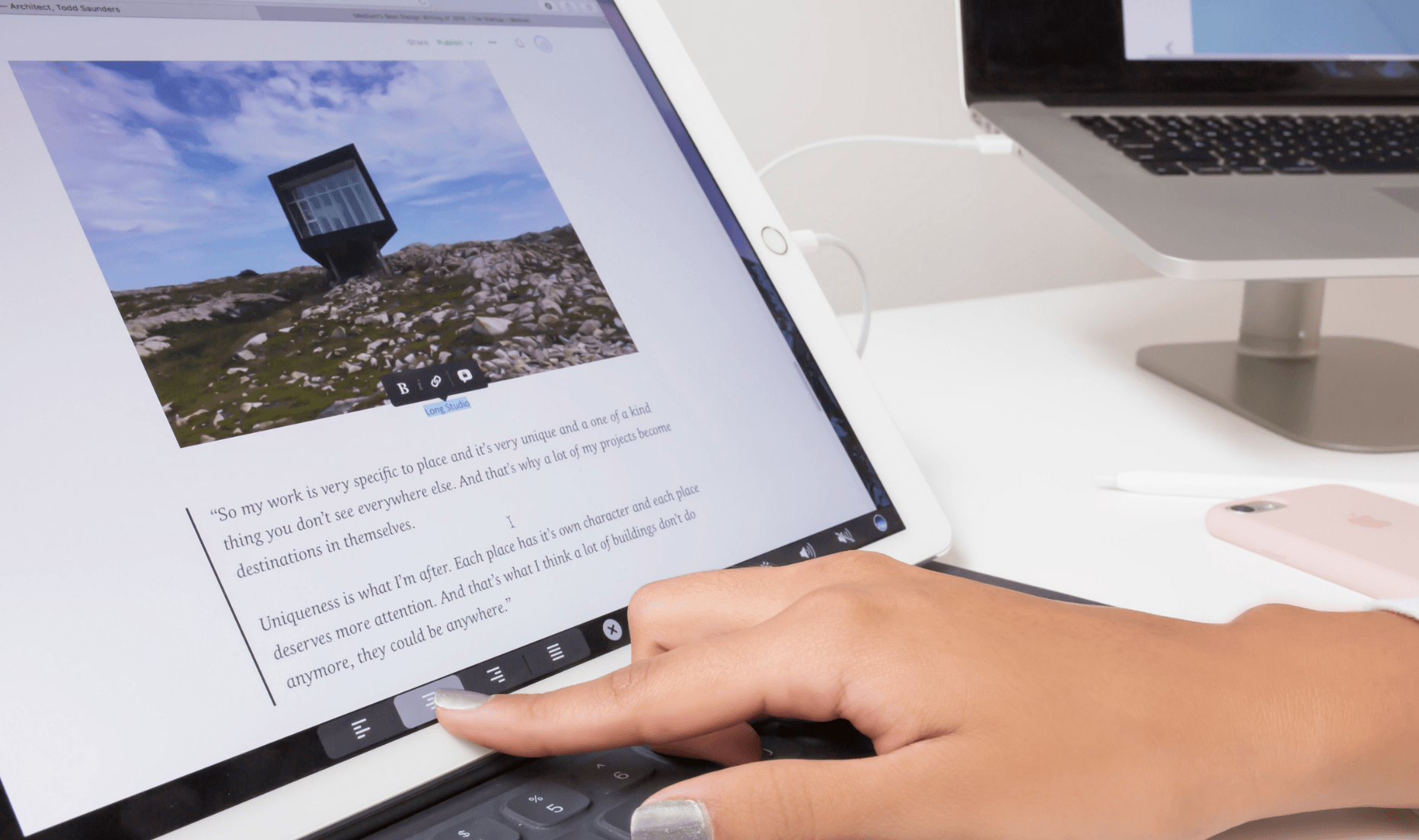Want the MacBook Pro’s fancy new Touch Bar without forking out crazy money for a new machine? Now you can bring it to any Mac with Duet Display on your iPad.
Duet Display has been around for years, and it’s the best way to turn your iPad into an extra monitor for your Mac or Windows PC. With its latest update, it becomes even more useful with the addition of a Touch Bar — just like the new MacBook Pro’s.
The Touch Bar appears at the bottom of the display and works exactly as you’d expect it to, offering useful controls and shortcuts. In Pixelmator, you’ll see just about every tool available. In 1Password, you’ll see all your logins and credit cards.
What’s great about it is that it works with all the apps that support the Touch Bar; they don’t need to be modified for Duet Display. It’s the closest you’ll get to adding a Touch Bar to your Mac short of buying the new MacBook Pro.
This update is free if you already own Duet Display. If you’re yet to get it, it’s currently just $9.99 for a limited time (down from $19.99).