Apple promised the Safari browser coming to iPads later this year will be “desktop class.” That’s a vague term, but tests with the first beta of iPadOS 13 show that it comes very close to the macOS version. There’s still room for improvement, though.
Even so, this is a major milestone for Apple’s tablets. Limitations in Safari have held the iPad back for far too long.
Many people use an iPad as their primary computer, especially when on the go. I’ve been “iPad first” since about 2012, for example. People like me need a first-class web browser, something Apple’s tablets have never offered. The mobile version of Safari was adequate for most tasks, but it came up short all too often.
This became completely inexcusable once iPad Pro hardware became as powerful as a MacBook. Apple obviously realized this too, and put a significantly upgraded version of Safari into iPadOS 13.
New in Safari for iPadOS
A basic, and overdue, change to Safari is it now identifies itself to every webserver as a desktop browser, and so displays the full version of webpages. Before now, Facebook, Google and other sites always served their mobile versions. It’s still possible to get a mobile version, but this is an option no longer the default.
Many people — business users and average consumers — depend on web browsers to download files off the web. With a couple of exceptions, iOS limited this to file types that could be opened into an app on the handset or tablet. With Safari’s new Download Manager, any type of file found on the Web can be transferred to the Files application. It’s also possible to upload files this way. Learn more in our guide on How to use Safari’s download manager.
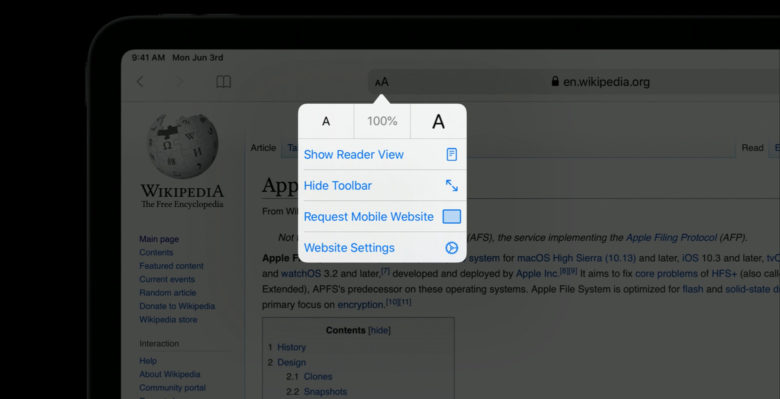
Unlike previous versions, this browser understands that there are different tablet sizes. Users of a 12.9-inch iPad Pro will see more than those with a 7.9-inch iPad mini when opening the same page.
There are less obvious changes. Safari on iPadOS is designed to better support websites that expect the user to have a mouse, for example. And there are tons of new keyboard shortcuts in this browser.
iPadOS and WordPress
It’s easy to make promises, so let’s see how this new version of Safari plays out in the real world.
Like many online businesses, everything on Cult of Mac is done through WordPress. An iPad Pro is my primary computer and entering and formatting articles has always been more hassle than it should be because the iOS version of Safari isn’t fully compatible with WordPress.
iPadOS goes a long way toward fixing that. Most notably, the irritating jumps that sometimes occur when touching something in a long text box are a thing of the past.
But there’s still a gap or two. The control for re-ordering links at the bottom of articles was clearly designed for a mouse and still doesn’t work on my iPad Pro, for example. There are tons of WordPress plug-ins like that one and we apparently should expect a hiccup or two.
Google, Facebook and more
As Apple promised, sites that used to always serve the mobile version now show the desktop one. That includes all the Google services and Facebook too.
There hasn’t been time for in-depth testing of every feature of all of these, but tests of commonly-used features of Gmail, Google Calendar, YouTube and Facebook found no problems.
On the other hand, it’s not possible to watch video from the Comcast Xfinity site because it requires Adobe Flash and there’s no plug-in for this version of Safari. Flash is a controversial topic, and this cable company offers an app for video, but this is an example of a site I can use on a Mac that that’s still outside the range of an iPad.
Safari in iPadOS is definitely desktop class
I’d classify the Safari browser coming to iPads in a few months as “desktop class” because that’s a nebulous description. Taking it at face value, I wouldn’t be surprised if I found a desktop computer running a browser like this.
Even so, the iPadOS version hasn’t yet reach feature parity with Safari for macOS. But it’s close. Far, far closer than any browser available to Apple table users in the past.
![Safari in iPadOS is almost as good as macOS [Opinion] Safari in iPadOS desktop-class browsing](https://www.cultofmac.com/wp-content/uploads/2019/06/2EDE41BB-FF11-4AA2-BF7B-A6144EF13518.jpeg)

