 Apple is making it even easier for iPad users to access Safari features with a physical keyboard. The newly-announced iPadOS adds dozens of keyboard shortcuts to this browser, on top of the ones already there.
Apple is making it even easier for iPad users to access Safari features with a physical keyboard. The newly-announced iPadOS adds dozens of keyboard shortcuts to this browser, on top of the ones already there.
iPad supported Bluetooth keyboards from the beginning, but Apple seemed somewhat ambivalent about them. The company changed course in 2015 and introduced its own clip-on keyboard.
iOS 12 and earlier versions already have a number of keyboard shortcuts in Safari. Command-R reloads the current page, Command-F lets the user search for text on a page, and Command-[ jumps back a page, just to name a few. For a complete list, read our list of All the keyboard shortcuts you’ll ever need for Safari on iPad.
And the just-announced iPadOS 13 adds 30 more. The company only showed 24 of them during it’s WWDC keynote address today, however.
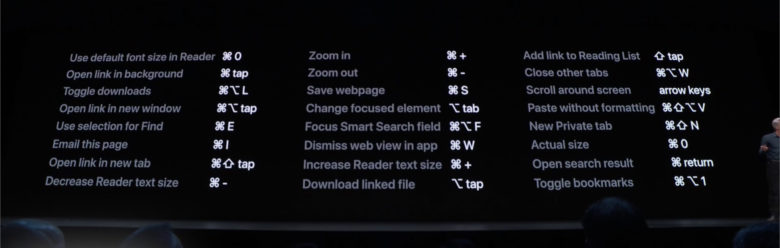
Photo: Apple
New options include keyboard commands to Zoom in and Zoom out, Paste without formatting, Email a page, and more. These will become available when iPadOS is introduced later this year.
These is just one of many new features iPad fans have been hoping for that will finally appear in the new operating system. Tablet applications can open multiple windows, plus there’s a home screen redesign, improvements to the Files app and more.


