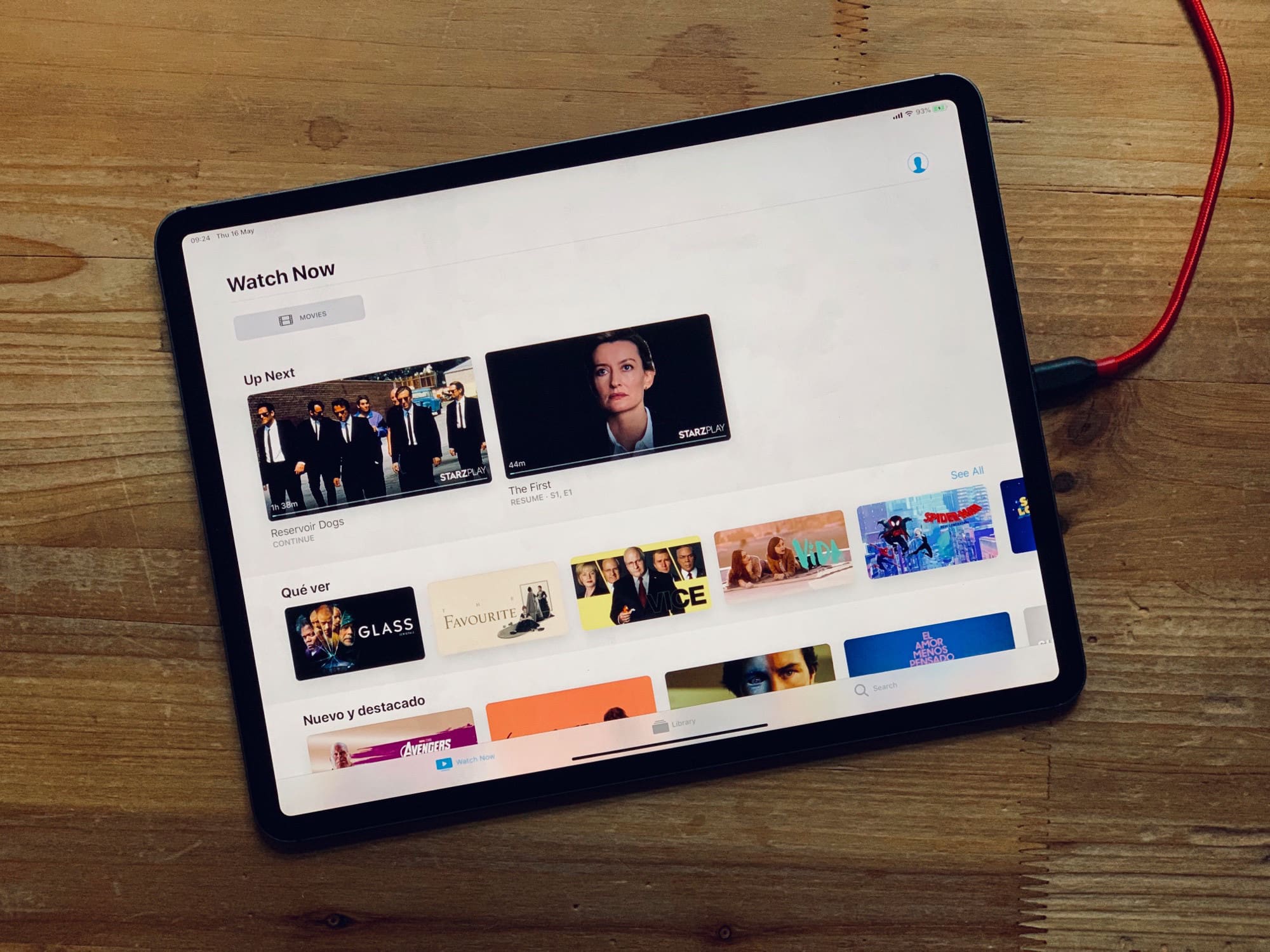Apple’s new TV app, available pretty much everywhere with iOS 12.3, lets you subscribe to TV and movie channels, as well as renting films and shows direct from Apple. The bad news is that, if you only want to watch your own sideloaded videos, the app is worse than the old Videos app. But if you subscribe to channels, or would like to, then TV is a fantastic way to consolidate all that entertainment.
And guess what? It’s even useful when you’re traveling or commuting. Today we’ll see how to download and watch TV shows and movies offline.
Worse than the old Videos app?
First, the bad part. If you only use TV to watch your own shows, loaded in from iTunes, then now you have all this extra cruft to deal with whenever you launch the app. But that’s not all. If you enjoyed chapter support for your movies, then tough. That’s gone. Now, onto the good part.
How to download TV shows and movies in Apple’s TV app
This is easy. Just navigate to the show you want to watch, either by searching, or by browsing the various lists and sources in the app. For TV shows, you’ll need to be signed up for a subscription to watch a series, but you can do that from within the app. Just scroll down to the section titled Subscribe to Apple TV Channels to subscribe right inside the TV app, using a standard App Store subscription.
You may even be able to get a free trial to test the service out.
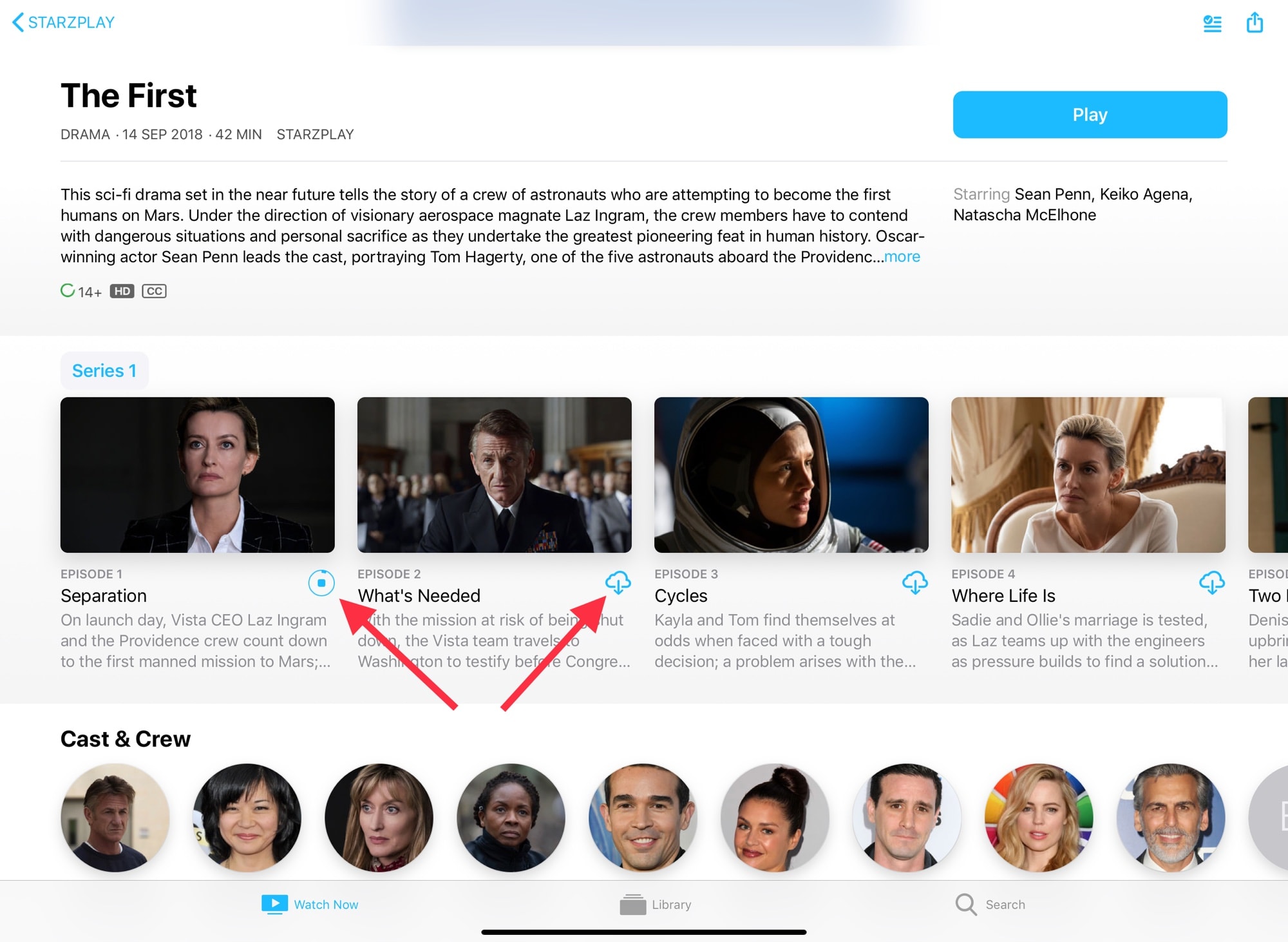
Photo: Cult of Mac
Then, once you’ve found a series or movie you want to watch offline, just tap the download arrow next to the episode. That’s it. The shows will now download, ready to be watched later.
How to watch offline TV shows and movies in the TV app
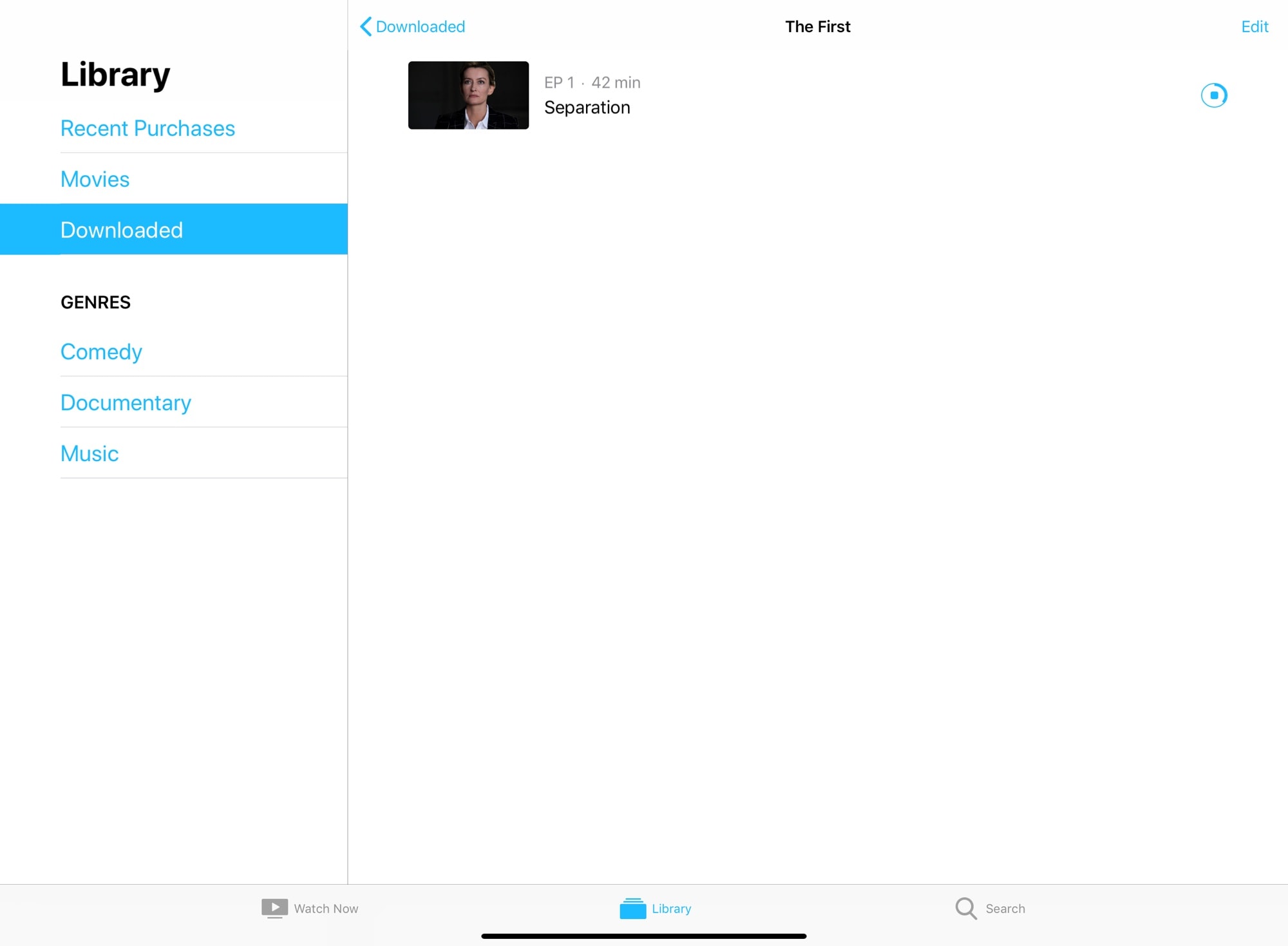
Photo: Cult of Mac
To watch your downloaded shows, tap the Library tab, and then tap the Downloaded entry in the sidebar. This will show you all your downloaded movies and TV shows. This is also where you find any of the videos you added yourself, from your own iTunes library.
Time limits
If you want to save your episodes to watch on vacation, or on that “business” trip, then don’t start watching them yet! Once you start watching a show, a countdown begins. As you can see, I started watching an episode of a show available in my region, and now I only have 47 hours left to watch it.
Obviously this limit doesn’t apply to videos you’ve added yourself. But if you mostly watch videos downloaded from elsewhere, or you have a huge media library of your own, then there are better options. I like Infuse, for example.
Still, it’s there, and if you already subscribe to any TV or movie channels, then it won’t cost you any more to use Apple’s nice, clean, straightforward app.