This week we celebrate that Drafts is finally available for Mac, share and edit photos with Darkroom, watch some movies with Infuse 6, and lots more.
Darkroom – Photo Editor
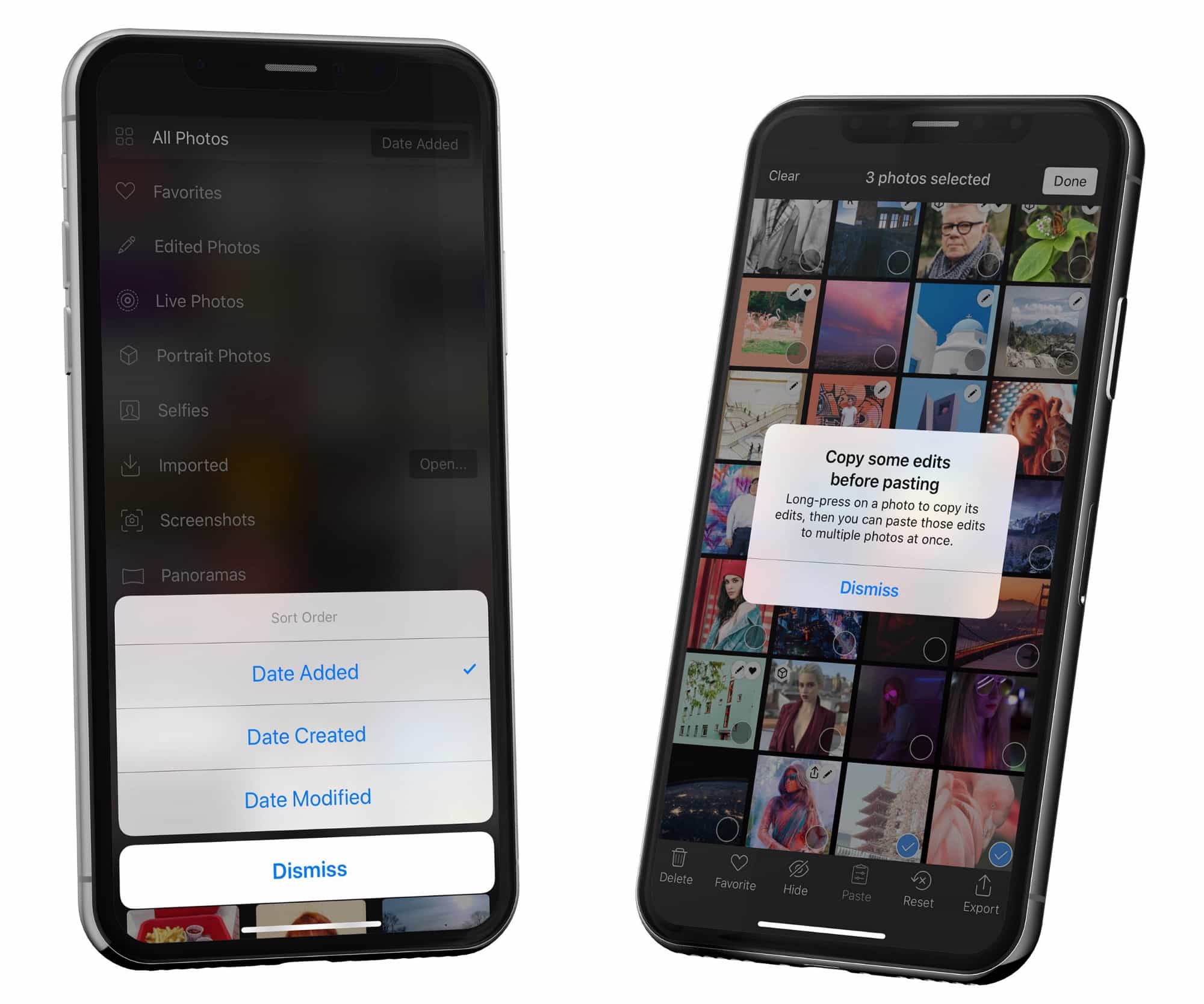
Photo: Darkroom
Darkroom is a full-featured photo-editing app that acts like it’s really built in to the iPhone or iPad. And with this update, the app is even more integrated. You can now drag and drop images, browse for photos in a new Files app viewer, and use the brand-new share extension.
And — perhaps the biggest news — you can use Darkroom inside the Photos app, thanks to its new Photos Extension.
Price: Free with in-app purchases
Download: Darkroom – Photo Editor from the App Store (iOS)
Cardhop
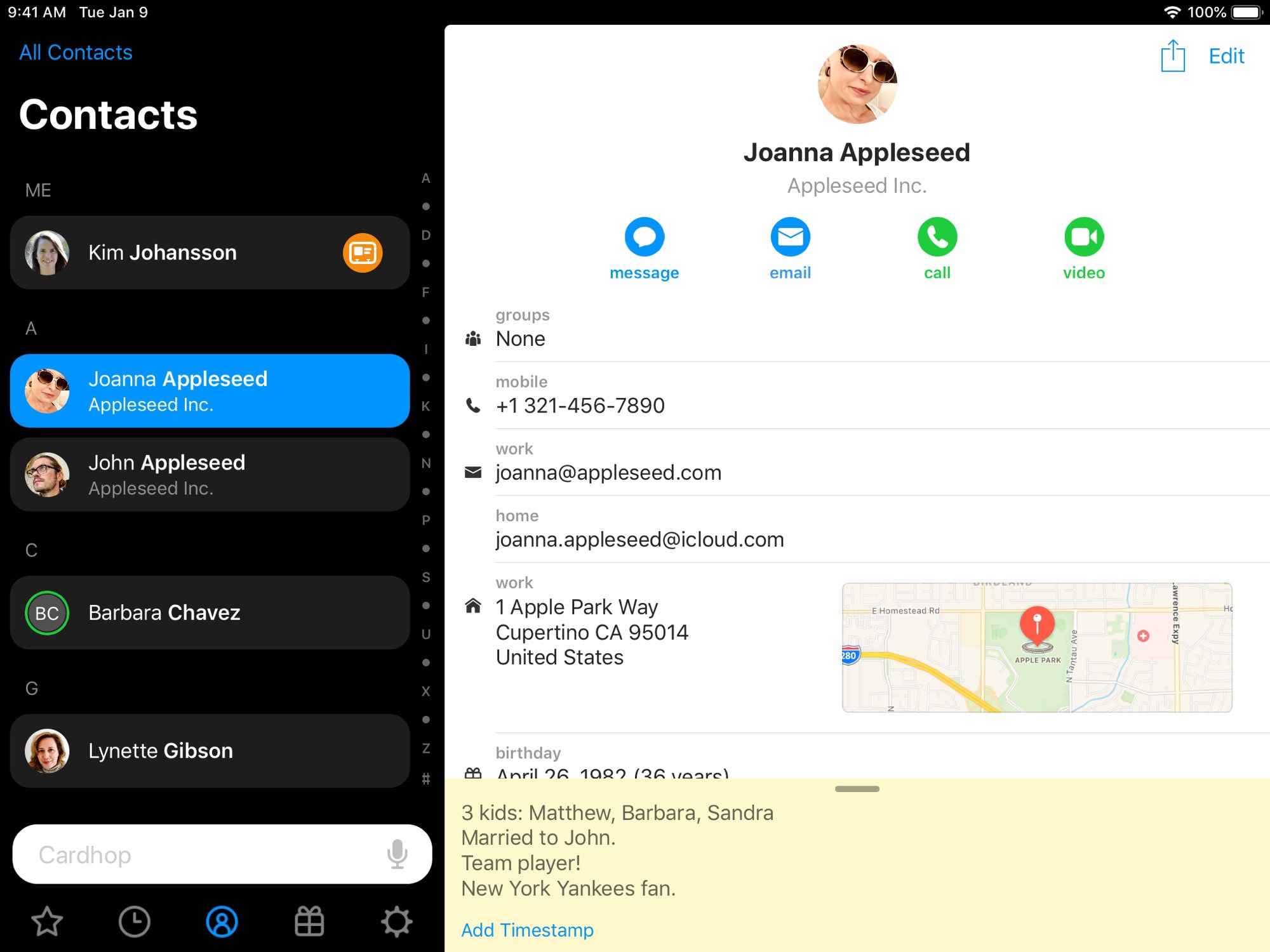
Photo: Flexibits
Cardhop is so far ahead of the built-in Contacts app that you’ll immediately wonder why Apple’s version is so bad. Cardhop is better at sorting, and editing, your contacts, but it also lets you quickly call, mail, and message people.
It also makes adding a new contact painless. It can parse it the address, email, phone numbers, and so on, from a chunk of text. No more form-filling for you.
Price: $3.99
Download: Cardhop from the App Store (iOS)
Shortcuts
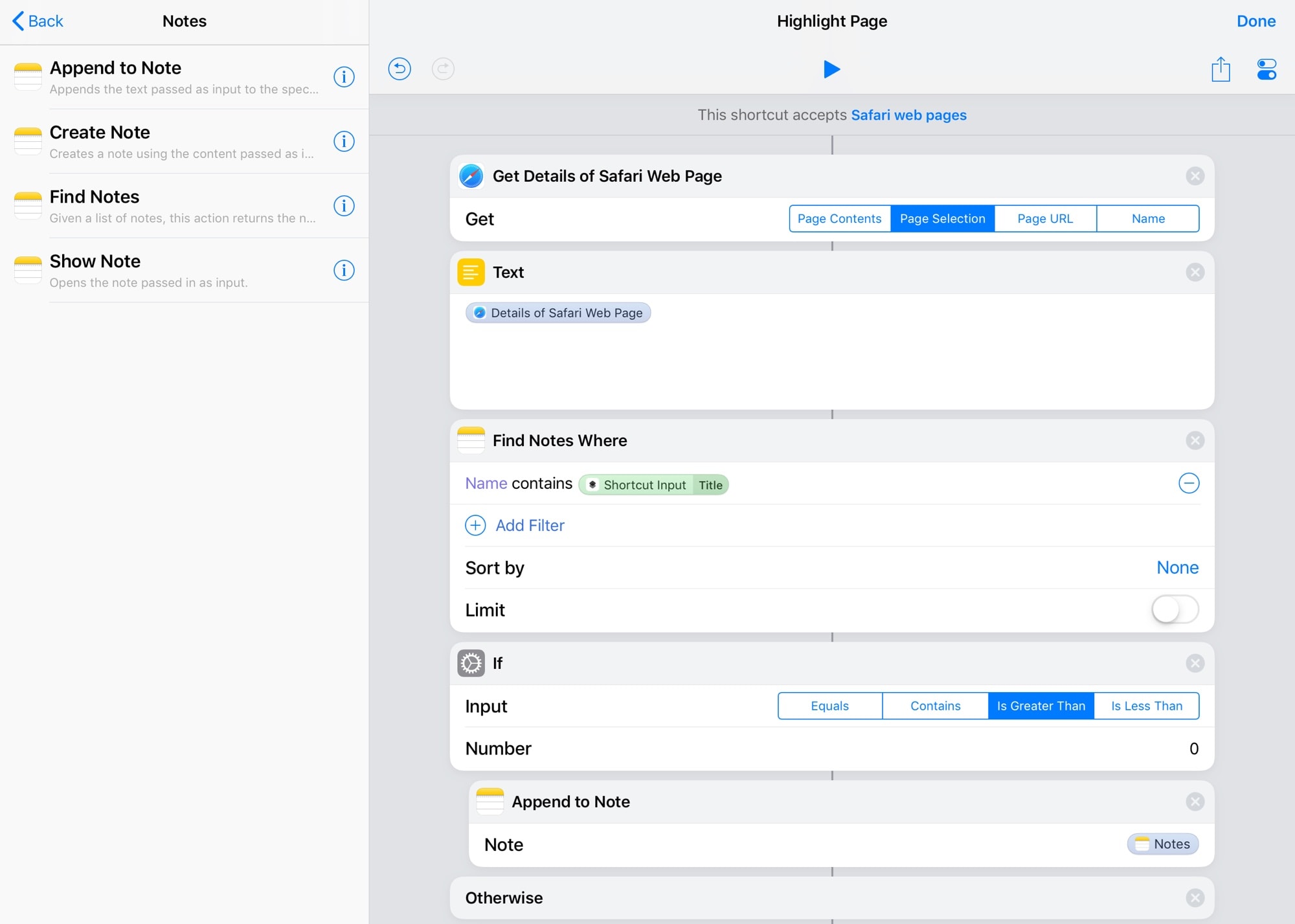
Photo: Cult of Mac
Apple updated its Shortcuts app this week, and added some excellent new actions for the Notes app. Now you can interact with a note without ever opening it or seeing it. You can append new text to a note, and you can even have Shortcuts find a particular note via search, or show you a note.
There are also improvements to the travel time action, as well as several essential bug fixes.
Price: Free
Download: Shortcuts from the App Store (iOS)
Drafts: Capture ‣‣ Act
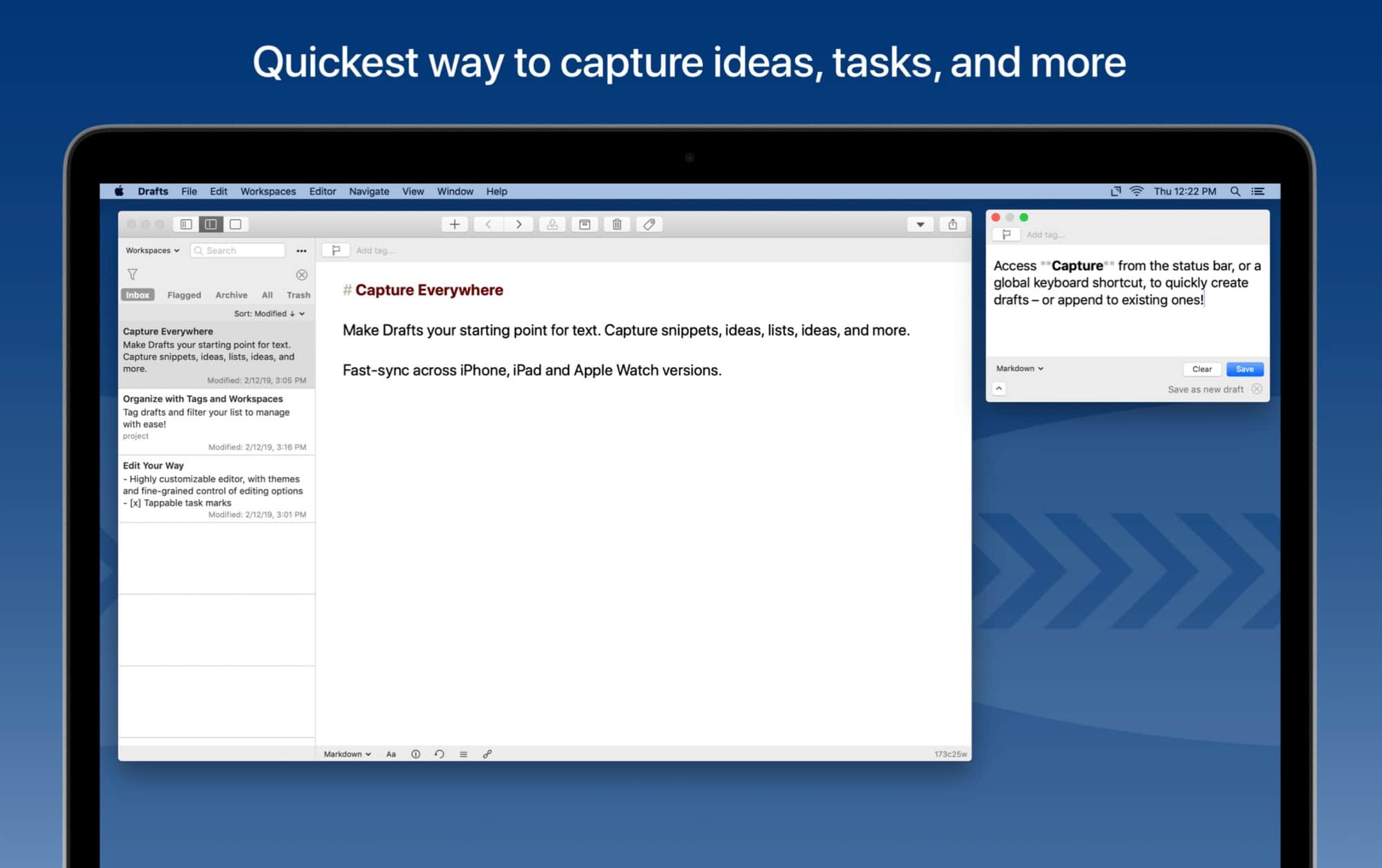
Photo: Agile Tortoise
Drafts is the most useful app on iOS. It sits in the dock, say, and when you tap it, it launches to a blank sheet of virtual notepaper. Type your words, and then decide what to do with them. You can convert, look up, send, share, save, process, or otherwise act on your drafts.
And now, it’s on the Mac. Drafts for Mac syncs with the iOS version via iCloud. It doesn’t yet support all the actions of the iOS version, but it does almost everything else. If you ever use text on a Mac, you need drafts.
Price: Pro iOS subscription required
Download: Drafts: Capture ‣‣ Act from the App Store (iOS)
Infuse 6
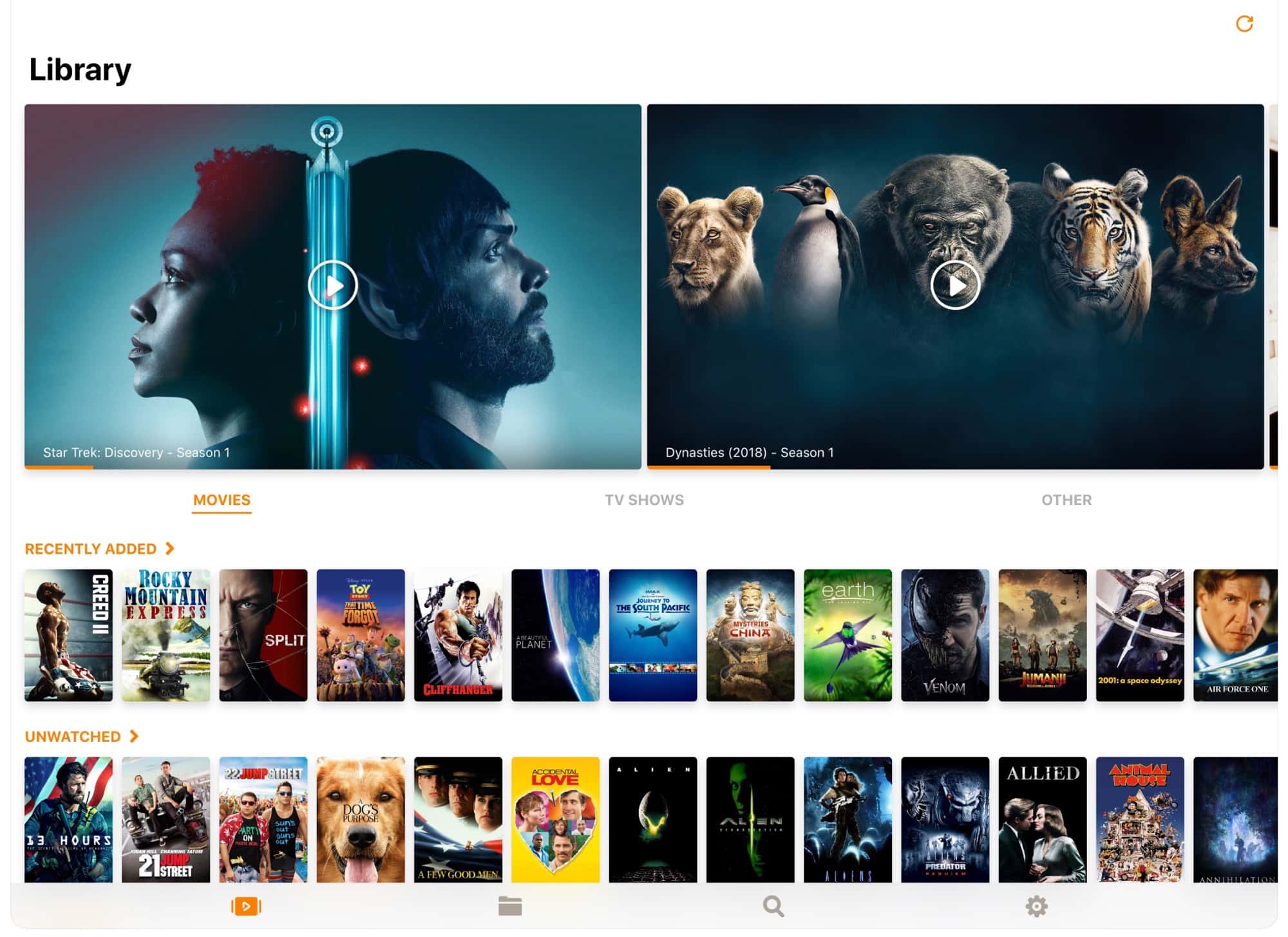
Photo: Cult of Mac
I love Infuse. It’s an iOS (and tvOS) app for watching movies. But Infuse is better than every other media app, thanks to its great design, rock-solid performance, and useful features.
It lets you add movies and TV shows to your library from anywhere — the built-in Videos app, network shares, and even online lockers. It makes them look beautiful in your library, keeps track of what you’ve watched, and even grabs subtitles, automatically.
New in version 6 is iCloud sync, which lets you watch part of a show on your iPhone, and finish up on your iPad. It also brings Files app integration, and supports AirPlay 2, including the HomePod.
Price: Free with optional subscription
Download: Infuse 6 from the App Store (iOS)


