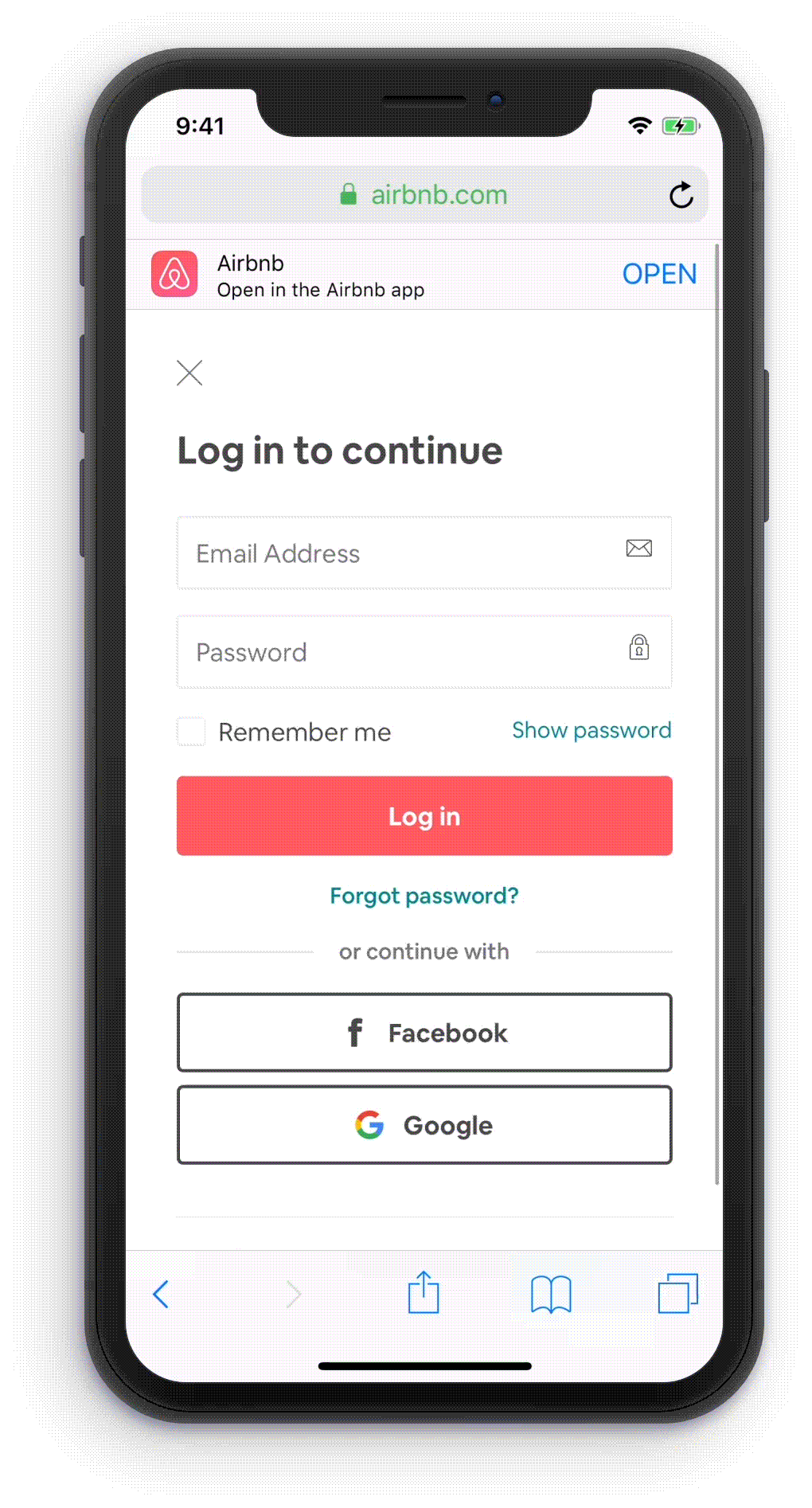This post is presented by Dashlane.
One of iOS 12’s most powerful features — a newfound compatibility with password management apps — kind of flew under the radar. But that doesn’t mean it’s not a big deal. In fact, this is a huge step forward for password managers like Dashlane, because it makes them far easier to use on iPhones and iPads.
With the recent Facebook hack compromising the personal data of 50 million users, there’s never been a better time to change all your passwords. And if you’re going to use strong, unique and extremely hard-to-remember passwords for every site you visit or web service you use, you’re going to need industrial-strength password management.
Previously, iOS made using a password manager a bit cumbersome. But Apple’s new Password Manager API ensures that iOS 12 plays nice with password managers like Dashlane.
It allows for auto-filling stored usernames and passwords in Safari and third-party apps, using Face ID (or Touch ID on older devices) for verification. That means a lot less time spent trying to copy and paste logins and other credentials, and an easier overall experience with mobile online security.
Basically, all the benefits you get from using a password manager are just a tap away in iOS 12. That is, if you’re using the right password manager.
Dashlane is ready for iOS 12
Dashlane insiders have been waiting eagerly for iOS 12, because they were ready to seize the new opportunities it offers for password management. So how do you use this new feature?
After you’ve updated to iOS 12, download the latest version of Dashlane Password Manager from the App Store. (You’ll need to know your Apple ID and password, which won’t be tough if you’re already using Dashlane.) Then set up your free Dashlane account if you’re a new user.
After that’s all done, go to Settings > Passwords and Accounts > AutoFill Passwords. Toggle that on, then allow filling from Dashlane. (For the best performance, Dashlane suggests unselecting iCloud Keychain.)
Now, Dashlane will serve up your stored credentials instantly in iOS’s QuickType bar in apps and Safari. Just open an app or visit a website, and Face ID will do a scan to make sure you’re you. In a couple seconds, your info will fill in, and all you need to do is click the login button.
This new password feature in iOS 12 will save you a ton of time and hassle. It’s much faster than tapping in the password yourself.
Get the Dashlane Password Manager — it’s free!
Password managers are a necessity these days. They offer improved security and increased convenience at a time when data breaches (like the aforementioned Facebook hack) and identity theft run rampant.
If you’re a security-conscious iPhone user, the Password Manager API is a welcome addition. And if you’re going to use a password manager, we recommend Dashlane, the official password manager of Cult of Mac.
The free version of Dashlane lets you manage up to 50 passwords on a single device. Bump up to the Premium version to manage an unlimited number of passwords on all your devices, and gain access to advanced features like Dark Web Monitoring and a free, built-in VPN.
You can download Dashlane Password Manager and take advantage of the new password autofill feature today.
Cost: Free, with premium features available
Download from: Dashlane