iOS 12 adds a great new feature in the Photos app. Now, when you share a photo, you can choose to copy a link to that photo, and share that instead. This is a lot like sharing a file from Dropbox. You can even copy a link to a whole slew of files and share them by sending a single URL.
Shared photos are stored in iCloud, and the link is accessible to anyone that has it, for up to a month. Let’s see how it works.
How to send shared iCloud photos
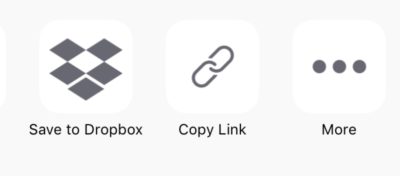
Photo: Cult of Mac
To try this out, head over to the Photos app, and pick a photo you want to share. Select it, or open it, and tap on the share arrow as usual. There’s a new option in the row of black-and-white icons at the bottom: Copy Link. Tap this to generate a link to the photo or photos you have selected.
The link will be copied to your clipboard, ready to be pasted. If you paste it into an iMessage, then it looks like any other rich link, complete with a thumbnail of the photo you’re sharing.
Receiving a shared iCloud photo
Anyone opening this shared link will be taken to an iCloud.com web page showing the image or images. It’s a simple page right now, with one option: Download the images (as a zip). If you shared multiple images, they are displayed in a grid, with one of the images used as a banner at the top of the page:
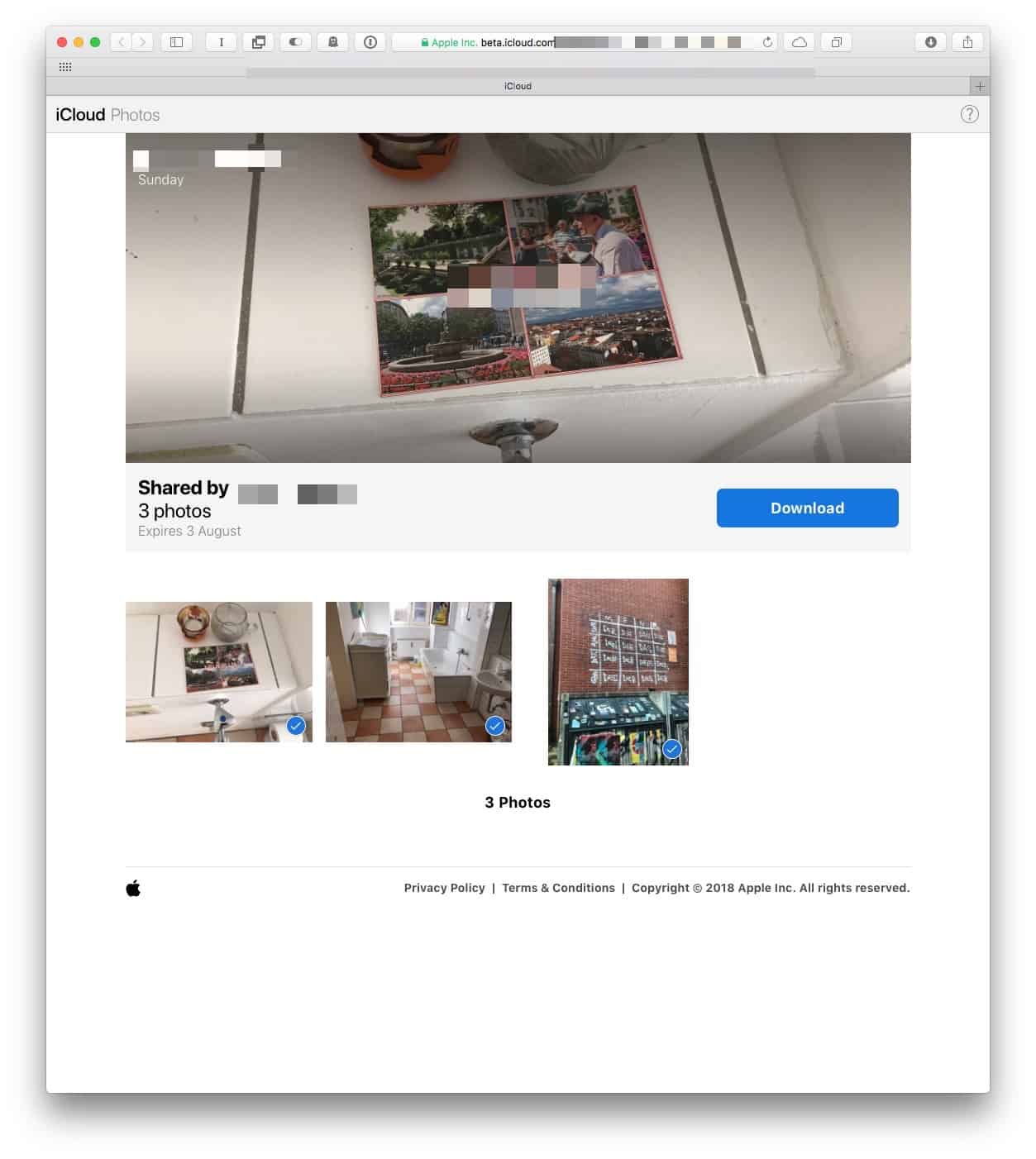
Photo: Cult of Mac
If you open that link on one of your own devices, you are sent straight to a new section in the Photos app, where you can see all the pictures you’ve shared:
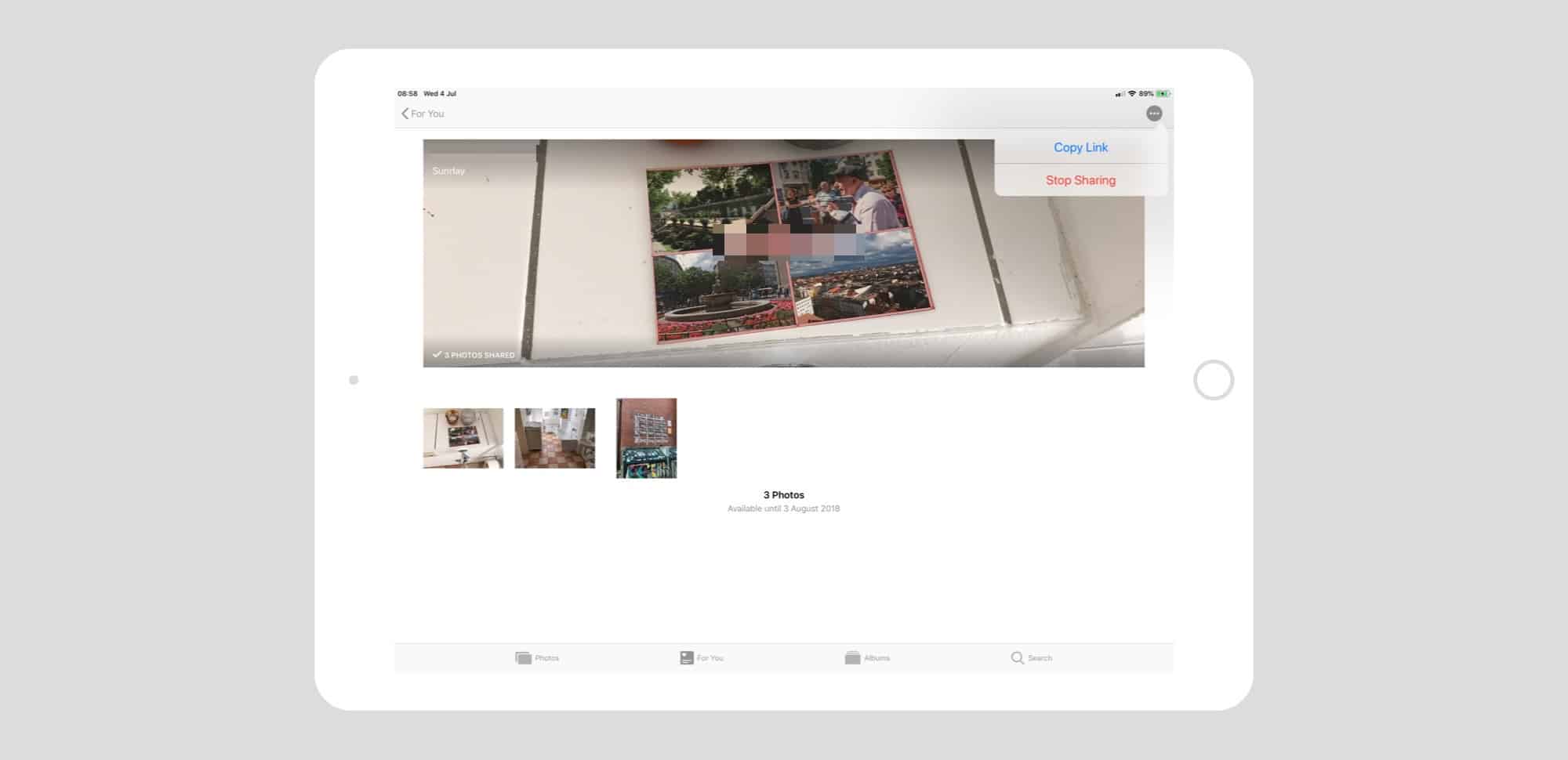
Photo: Cult of Mac
Here you see the page for this particular set of shared images. You can see the expiry date, as well as stop sharing the photos, and copy the link, at any time.
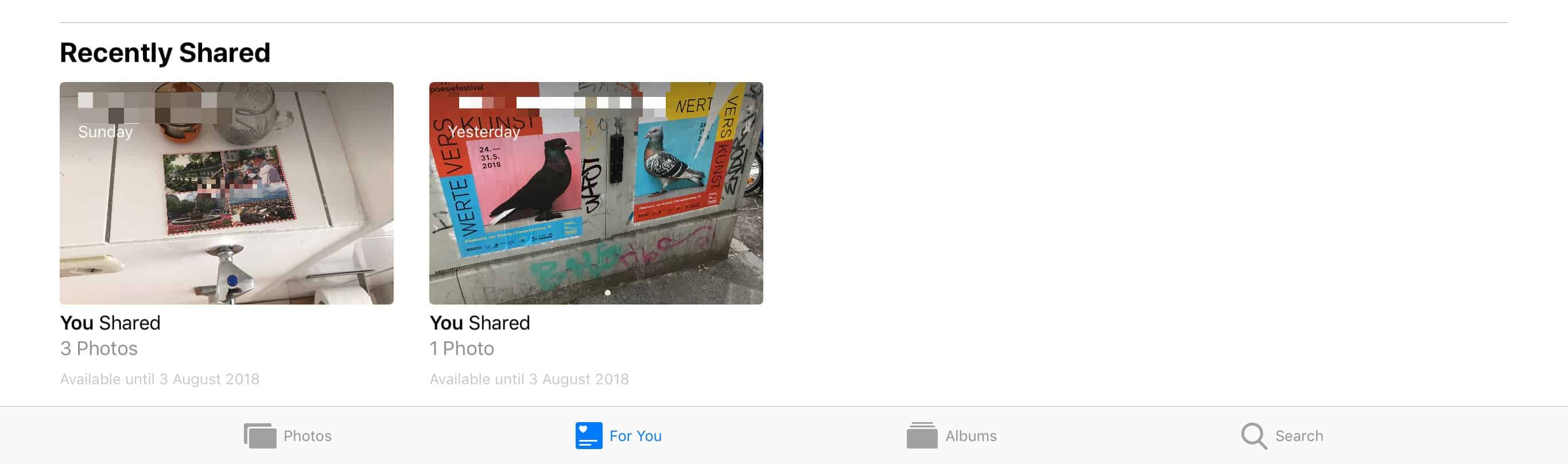
Photo: Cult of Mac
And above you see the new section added to the bottom of iOS 12’s For You tab.
Privacy
The images you share contain full metadata. There’s location data, for example, as well as everything else, including your iPhone model (or other camera, if that’s what you used to take the picture).
(Note: The iOS Camera app captures location metadata by default. If you want to turn off this feature so none of your images ever include it, go to: Settings >> Privacy >> Location Services >> Camera >> Never.)
A great feature
This is a solid new feature for Photos in iOS 12. There are plenty of times when sharing a link to a photo, or group of photos, is more appropriate than sending all the images. If nothing else, it means that you can share a lot more photos with a single email, because all you’re sending is a link.
I wonder if this feature will come to other kinds of files in the future beyond images. Either way, I like this new addition quite a lot.
Editor’s note: This post was originally published July 4, 2018, during iOS 12 beta testing. It has been updated for the public iOS 12 release.


