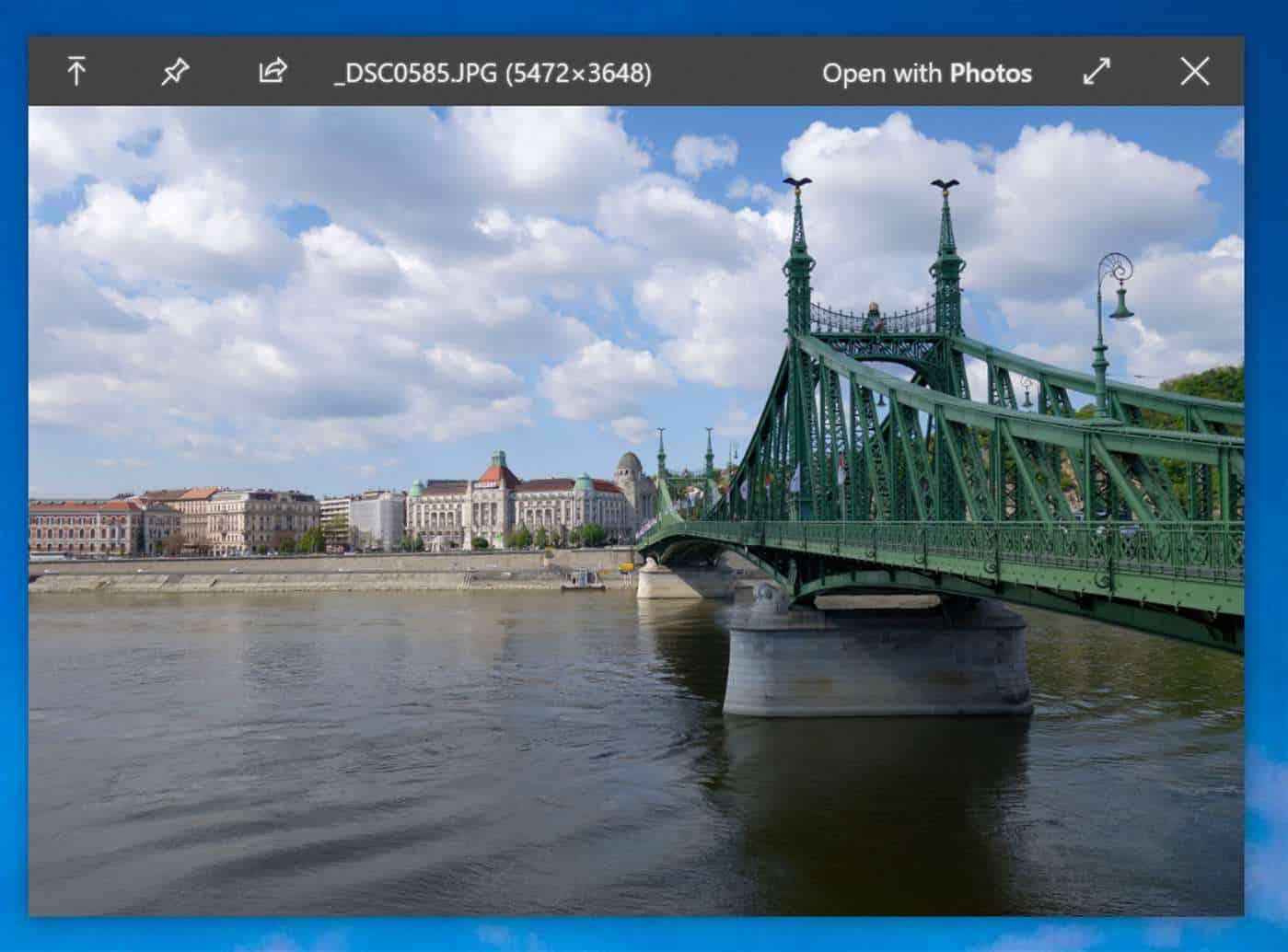It’s okay to use a PC alongside your Mac, but you’ll find that some of the best macOS features aren’t available in Windows. One of those is Finder’s awesome preview function, but you don’t have to live without it.
QuickLook is a free app that brings the same preview feature to Windows 10’s File Explorer.
Microsoft has adopted a bunch of macOS features over the years, such as Continuum and the new notification center in Windows 10. But it didn’t get around to stealing Finder’s wonderful preview mode.
This allows you to click on any file and hit the space bar to preview it without actually opening it. It’s perfect for finding documents and photos that you didn’t name properly.
And now you can add it to Windows 10 yourself.
QuickLook brings Finder’s preview to Windows 10
“It works just like the macOS Quick Look feature, and you can hit enter to open in the default app, or choose a different app to open the file in,” reports The Verge.
QuickLook lets you zoom into documents and PDFs by holding down the control key and spinning your mouse wheel, and just like in macOS, you can switch between files by hitting the arrow keys. You can also choose which program you’d like to use to open different file types.
There aren’t too many customization options in QuickLook, but it does its job well, and it’s free to download from the Microsoft Store.