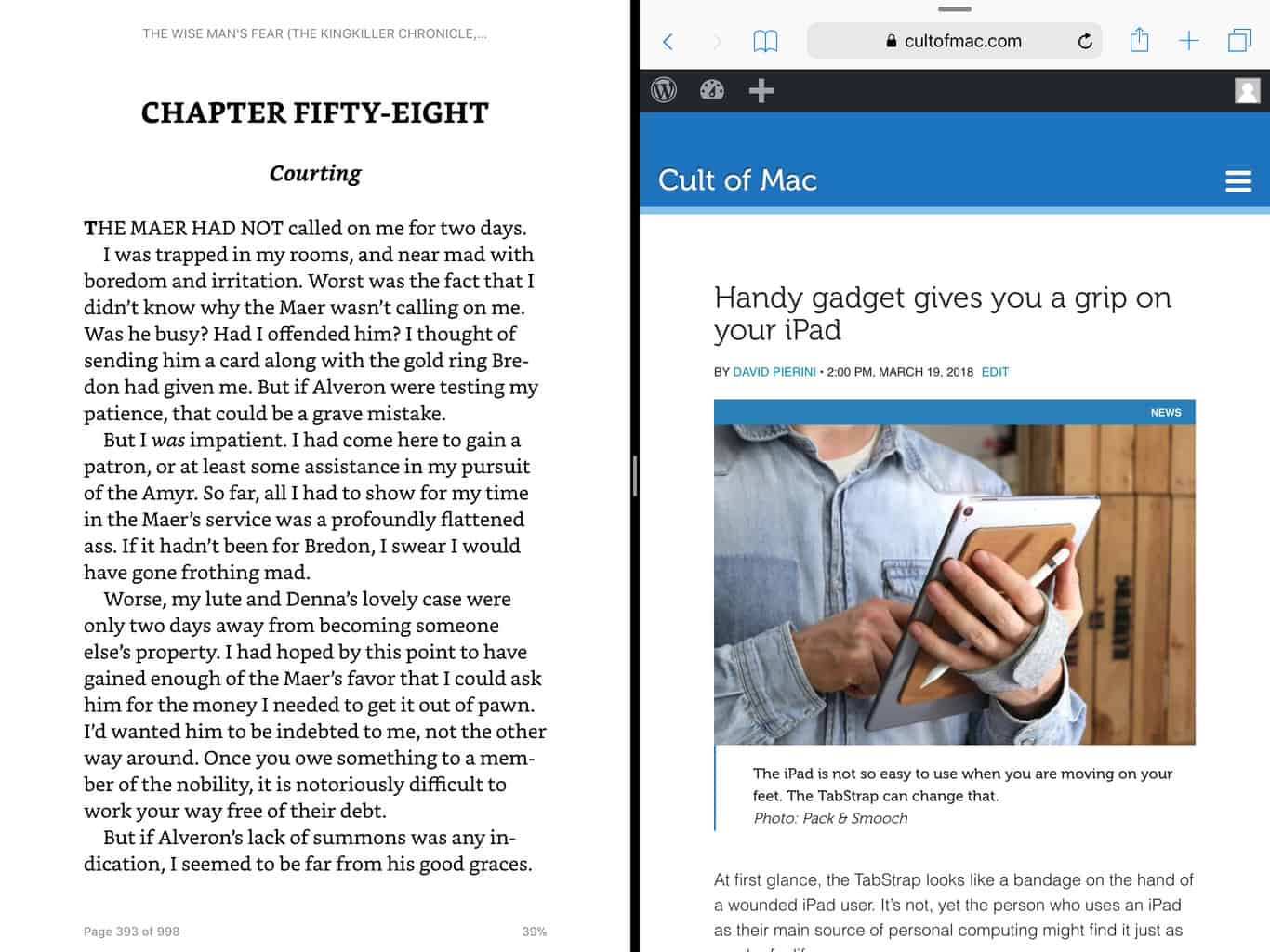Viewing two applications at once came to the iPad way back in iOS 9, but the Amazon Kindle app only just now supports it. The new multitasking feature enables tablet users to have a book open while using another app.
And this isn’t the only notable improvement in the just-released update to Amazon’s Kindle app.
This post contains affiliate links. Cult of Mac may earn a commission when you use our links to buy items.
Split View in Amazon Kindle
The most obvious use for the Kindle app’s side-by-side multitasking is a student keeping a book open while writing a paper about it in Pages or another word-processing application. Or someone could easily refer to a magazine article while typing a report or email.
The iOS versions of both Kindle’s top competitors already support Split View. Apple iBooks and Google Play Books acquired this feature long ago. Plenty of other applications support Split View, too. Which is awesome, because it’s an extremely handy feature.
More new Amazon Kindle features
Also debuting in Amazon Kindle 6.5 is Continuous Scrolling. Rather than flipping through the pages of an ebook, this feature allows the user the scroll down through the text as if it were on a web page.
In addition, the latest version gains another Apple user interface classic: pull down to update. The list of books shown in the library can be quickly refreshed by pulling downward on the screen.
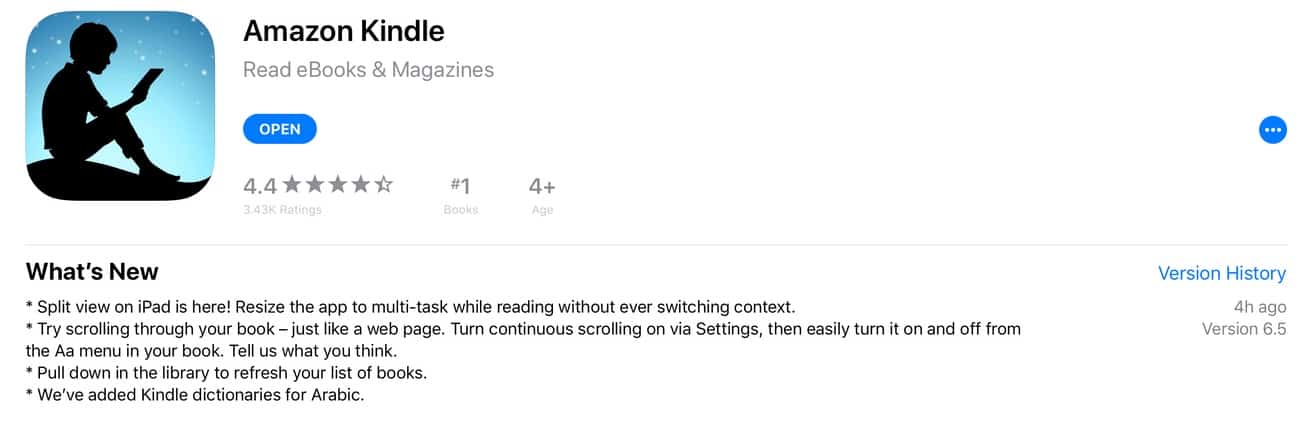
Graphic: Ed Hardy/Cult of Mac
Amazon Kindle 6.5 is available now on the App Store. It allows access to more than 3 million ebooks from Amazon.com, any of which can be read on an iPad or iPhone. There are also thousands of magazines. The iOS software is free to download and use, but most books and magazine subscriptions must be paid for.
In addition to books purchased from Amazon, members of the Kindle Unlimited or Amazon Prime subscription services can download many free titles as well.
Download: App Store