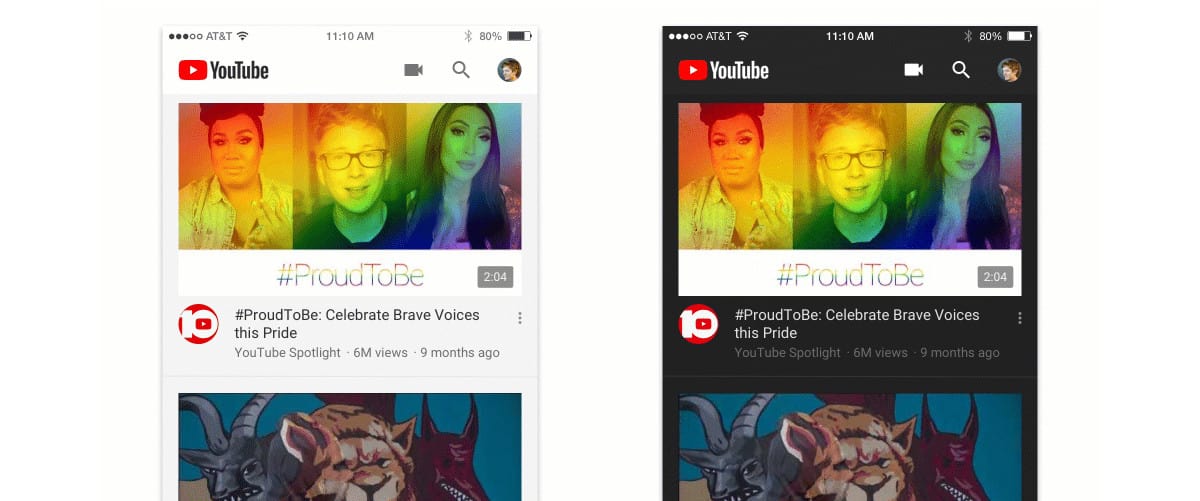YouTube’s dark mode, introduced just under a year ago, has finally landed on iPhone and iPad. It was the most requested feature among mobile users, YouTube says — and it makes late-night video binges even more enjoyable.
Dark mode inverts YouTube’s normally bright white theme to a very dark gray. It makes the interface much easier on the eyes when you’re using it in a dark room, so it’s ideal for those who stay up late watching videos while their other half is asleep next to them.
It’s not completely black, however, so it’s not really going to make much of a difference to battery life on your iPhone X. But you can be happy that you have dark mode before Android, which has to wait a little longer.
How to enable dark mode in YouTube
Enabling dark mode is easy. Start by tapping your account icon in the top-right corner of the screen, select “Settings,” then tap the toggle alongside “Dark theme.” Note that the feature must be enabled by YouTube on the server side, so some users might have to wait longer for it than others.
You can’t yet choose to have YouTube switch between the dark and light themes automatically based on the time of day, unfortunately. Here’s to hoping that will come later.