There are several workarounds for getting data off a USB stick or SD card, and onto your iPad or iPhone. We’ve even covered some. But until now, there’s been no way to just plug a USB stick into your iPad’s Lightning port, and browse the contents in iOS 11’s Files app. Thanks to an update to the fantastic FileBrowser app, that’s now possible.
How to use a USB stick with your iPad
To pull off this trick, you’ll need two things:
- The FileBrowser for Business app from Stratospherix
- A Sandisk iXpand Drive
FileBrowser is an app that lets you browse files on all kinds of external devices and services. It can connect to FTP servers, for example, but also to a network drive at home, to the wireless SD card in your camera, or to an external drive connected to your home router. And in iOS 11, FileBrowser added support for the native Files app, letting you browse all these locations devices from the comfort of the Files app.
Sandisk’s iXpand Drive is a USB thumb drive with a Lightning plug on the end. It can be used on a regular computer, and also plugged into your iPad. Usually you would use Sandisk’s own iExpand Sync app to browse the device, which is generally how all these kinds of widgets work.
Just like the Finder on your Mac
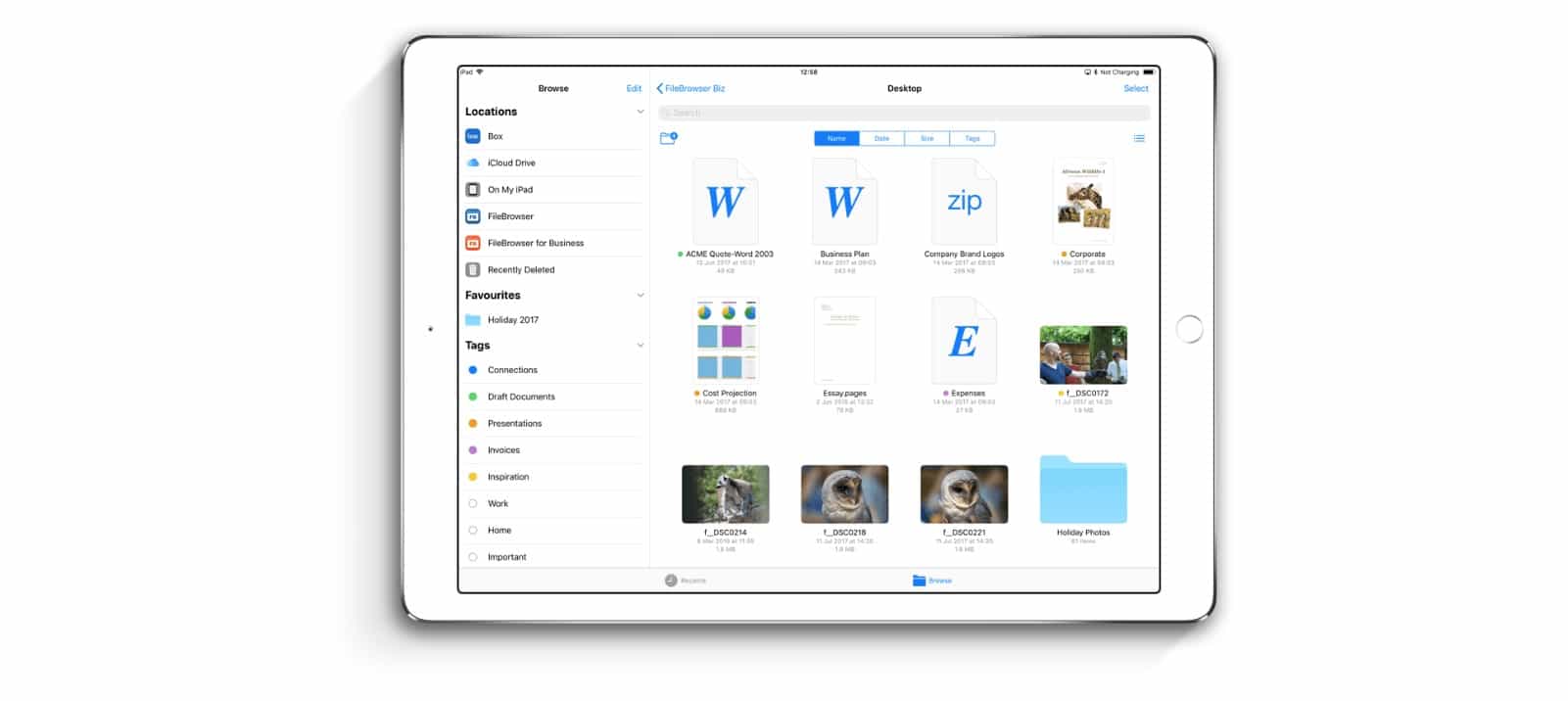
Photo: Stratospherix
Now, though, FileBrowser for Business lets you access the iXpand Drive from Files app direct. You know how when you plug a USB drive into your Mac, it just shows up in the Finder? Now that works on your iPad too. You can drag files to and from the iXpand Drive, and open them in apps, just like you can with any files stored on your iPad. You can also drag files between folders, letting you grab music files from the iXpand Drive and putting them into a folder for use in GarageBand, for example.
Or you can copy movies from a friend’s computer and watch them on your iPad (using a third-party app anyway — you still can’t add music to your Music app, or movies to the Videos app without iTunes on the desktop).
Will we ever get built-in support for USB storage?
Everything is in place for Apple to just allow us to shove a USB stick into our iPads and browse the contents in Files app. It clearly works fine, because Sandisk and Stratospherix have managed it. And the problem of where to manage external storage was already solved by Apple with iOS 11’s Files app itself.
On the other hand, with iCloud storage so cheap and plentiful, external storage is not necessary for many tasks, so maybe Apple just doesn’t think its a feature worth adding?


