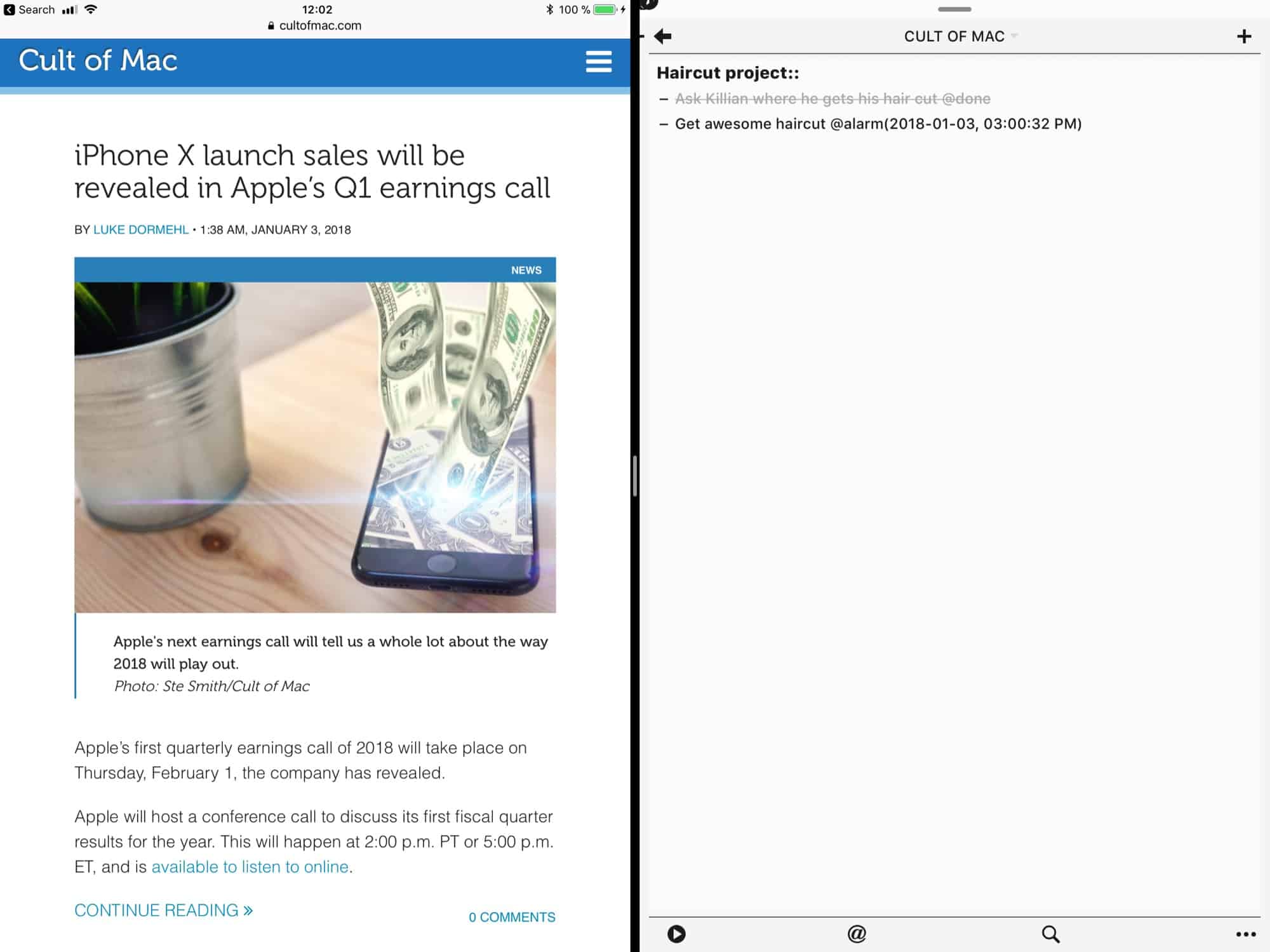Cult task manager and notes app Taskmator just got an update that brings it into the 21st century. The iPad app, which continues the work of the abandoned TaskPaper for iOS app, finally supports the big screen size of the 12.9-inch iPad, as well as adding some general polish to the user interface and preferences.
Taskmator is the iOS version of TaskPaper, a to-do app for Mac that uses plain text files to store your projects and so on. Both TaskPaper and Taskmator use a special syntax to do their stuff. For instance, if you end a line with a colon, it becomes a project heading. If you put a short dash in front of a line, it becomes a task, and adding an @ lets you @tag a task.
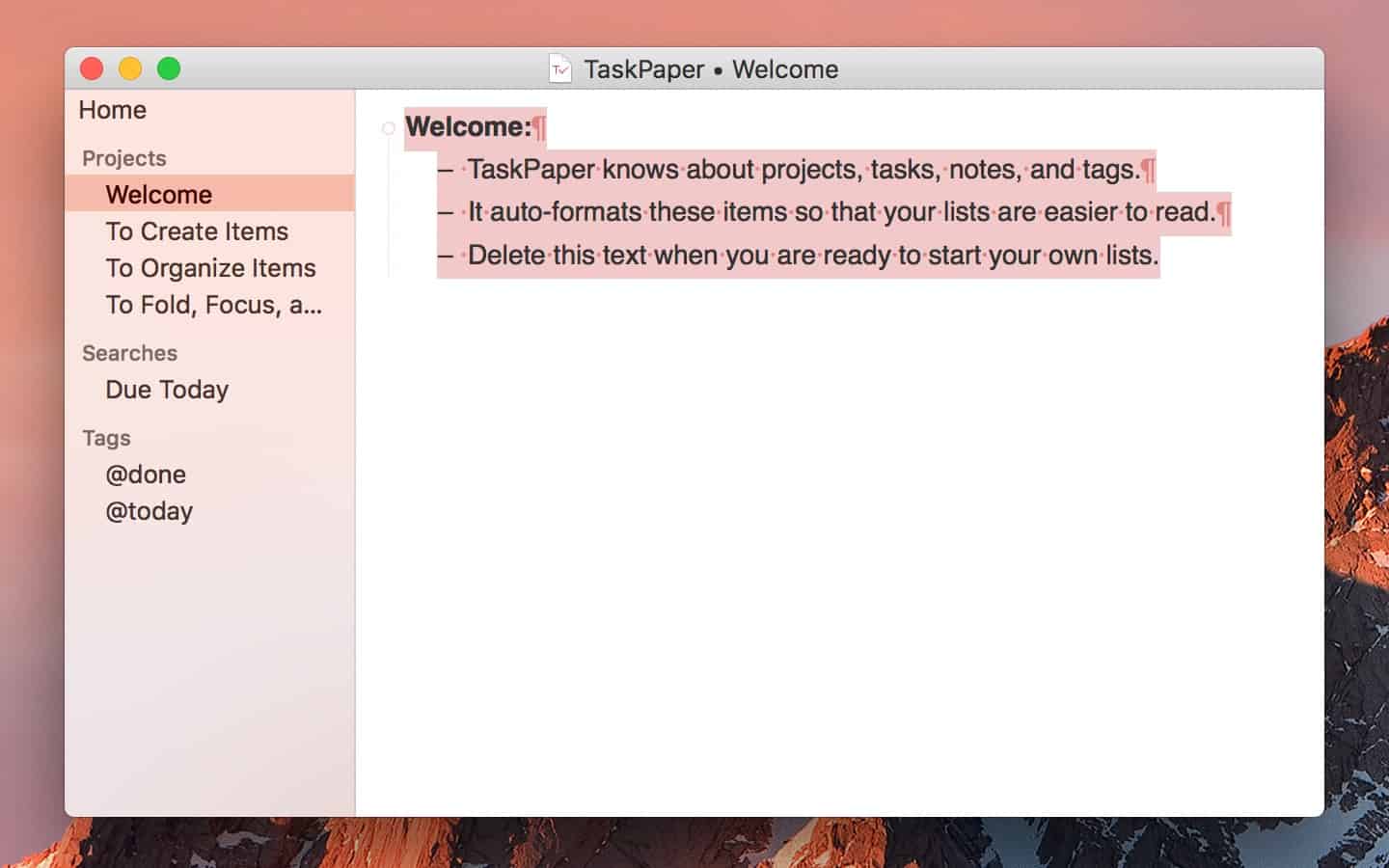
Photo: Cult of Mac
The idea is that this ultra-simple format can be viewed anywhere, but when opened with a TaskPaper-aware app, the plain text is rendered as fancy lists. You can drag and drop tasks between projects, and add due dates that actually trigger alarms. And when you swipe to mark a task completed, it gets crossed through, with an @done tag appended to the line.
Taskmator for iOS
The latest version of Taskmator for iOS offers big improvements on the iPad. Now, the app works in Slide Over and Split Screen views, as well as supporting plain-text drag-and-drop. That mean you can put in in a split screen, or swipe its panel in temporarily via Slide Over, and drag text to it from other apps.
“Text” includes URLs from Safari, email from the Mail app (although just the subject line, with no link), and any other text. It’s a definite improvement, but it would be neat to have those mail messages rendered as titles with links to the original message, for example.
If you’re a fan of TaskPaper, you are going to love this update. I used both TaskPaper and Taskmator in the past, but I was put off by the lack of a proper iPad view and the often-flaky sync, which relies on keeping a text file in Dropbox. Perhaps the latter has improved, perhaps not, but the app itself is now way nicer to use.
Price: $4.99
Download: Taskmator from the App Store (iOS)
Price: $30
Download: TaskPaper from Hog Bay Software (Mac)