Thanks to batterygate, the good news is that Apple will now switch out the battery in your old iPhone for $29 instead of $79, a price so cheap it would be crazy not to do it. But how do you take care of that new battery to stop it going bad? The truth is, the lithium ion batteries in phones and notebook computers have a finite life. But you can prolong that life with a few easy tricks.
Check your iPhone’s battery health
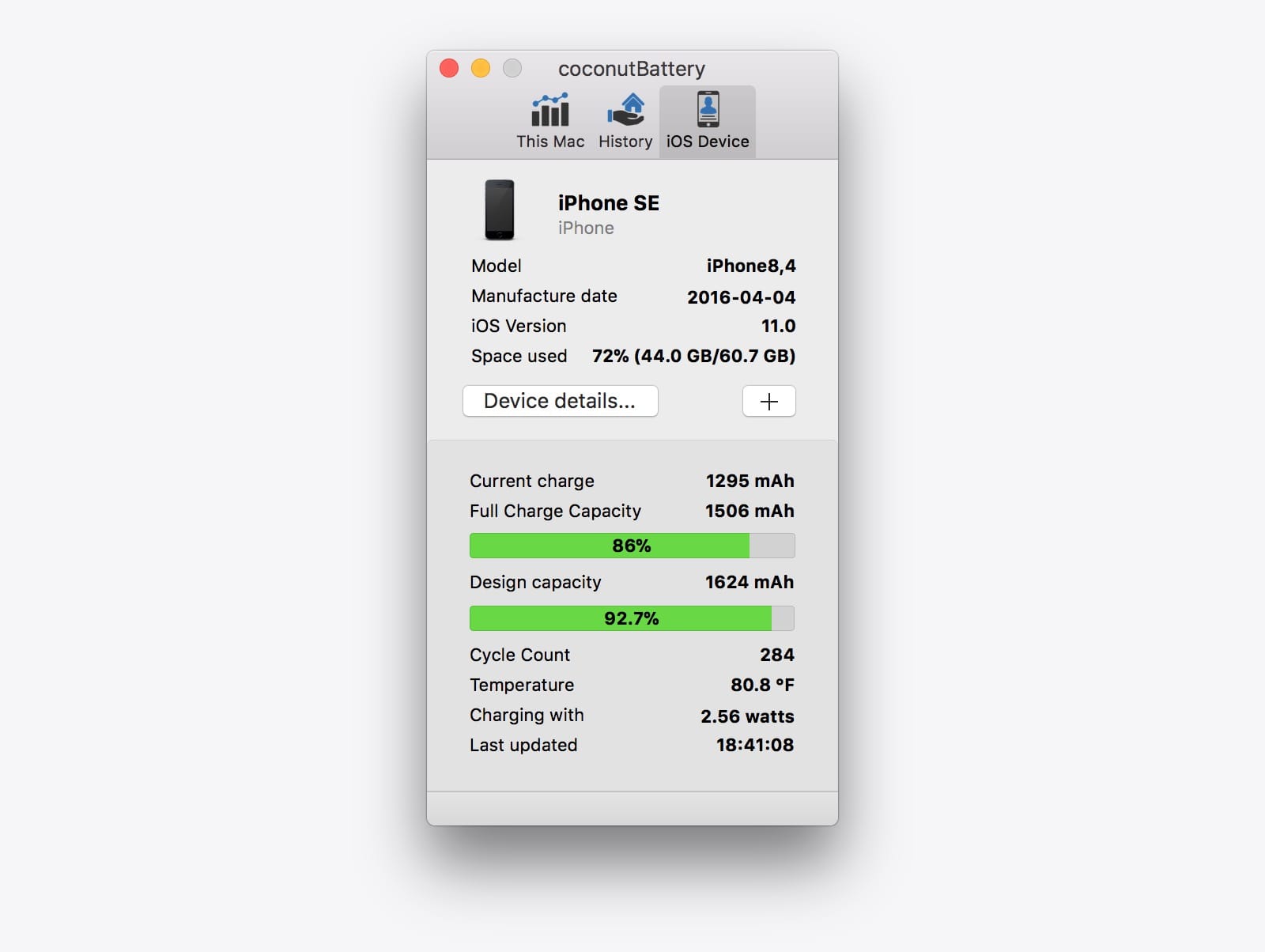
Before you do anything else, you should check the health of your iPhone’s battery. If you have a Mac, the easy way to do this to download the coconutBattery app and run it. CoconutBattery shows you how much capacity remains in your iPhone (or iPad) battery. It also tells you the specified capacity when new, as well as the number of battery cycles that it has endured.
Battery cycles are one one of the key parts of battery life, as we’ll see in a second.
Battery capacity isn’t just about how long it lasts
A li-ion battery only has so many charge cycles in it. That means that every time you drain your battery and charge it, its capacity is reduced a little. Eventually, it won’t be able to hold a useful charge, although it’s likely you’ll have replaced your phone before it gets to that stage.
Reduced capacity doesn’t just mean that you can’t use the phone for as long between charges. It also affects the performance of the iPhone. When you launch an app, or scroll a page, play game, or edit a photo, the iPhone’s power demands will spike. That’s normal — it doesn’t take as much juice to show a page of text as it does to shove a bunch of spaceships around the screen.
If your battery isn’t up to snuff, though, it cannot supply enough juice to satisfy these power spikes. That’s why Apple has started throttling iPhone performance to even out these spikes — the alternative was to shut the iPhone down completely, which is obviously worse. So, it really pays to look after your battery.
Extend your battery life by using it less
The best way to avoid using up those charge cycles is to charge the iPhone less often. And the best way to achieve that is to be frugal with battery use. You can go all out and disable many of the iPhone’s features, but then you may as well just use an older, slower iPhone anyway. The best practice, then, is a compromise. To maximize battery life you can:
Minimize screen use
The screen uses more power than anything else on your iPhone, so don’t leave it powered on when you don’t need to. I see folks on the metro all the time with their phone screens’ lit up while they’re listening to music, or chatting on the telephone. That’s killing the battery.
In addition to adopting the good habit of sleeping the display whenever you don’t need it, you should enable auto-brightness (to automatically dim the display in darker environments), and set the screen auto lock to something short. Two minutes is the minimum. That’s a good place to begin. You’ll find this setting in Settings>Display & Brightness>Auto-Lock.
Use low power mode
The iPhone has a low-power mode that kicks in when the battery level drops to 20%, but you can enable it sooner. You mightn’t want to run your iPhone like this all the time, because it slows things down, and throttles services like background updates, email checking, and so on. But if you know you’re going to be out all day long, then switch it on in the morning. On vacation? Enable low-power mode so you can still take photos all day, and check maps, without having to recharge over and over.
Be careful how you charge
Li-ion batteries don’t like it hot, and heat can reduce capacity. They will warm up as they charge, but you can minimize this in two ways. One is to take any case off while you charge. This is more important with thicker cases, like the rugged ones that protect against children. A case hinders heats dissipation, so the battery can get hotter. If your iPhone gets hot while charging, consider this option.
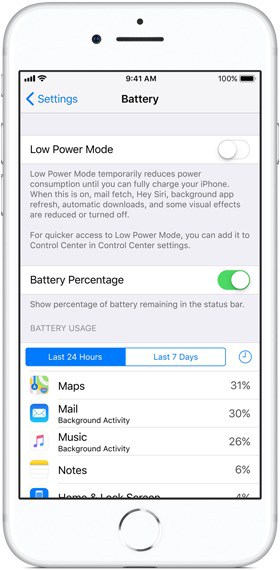
Photo: Apple
The other trick is to charge the battery slower. You can slam the iPhone with maximum power using Apple’s USB-C MacBook charger, but that will generate extra heat. If you charge your iPhone overnight, consider using the little power brick that cam in the box. It’s just about the slowest way to charge an iPhone, but it is also the gentlest. And given that you’ll be sleeping while it happens, who cares how fast it charges? Slower, cooler charging also means you’ll end up with a full battery inn the morning. If the iPhone senses that it is too hot while charging, it may limit the charge to 80% to avoid damage to the battery.
One other tip — avoid induction (“wireless”) charging mats. These waste 20% or more of the power they consume, and this is emitted as heat. That means that your iPhone is effectively sat on top of a heating mat while it charges, which is a terrible situation for the battery.
Likewise, extreme ambient temperatures aren’t good for the iPhone either. Apple recommends an operating range of 32° to 95°F (0° to 35°C), which seems reasonable. If it ever gets colder than that, just keep it in a pants pocket while your’e outside, and share your heat like a pack of huskies.
Storage
What’s the best state to leave your battery in if you won’t be using it for a while? According to Apple, who ought to know a thing or two about battery tech. You should store batteries half-charged if you won’t be using a device long-term:
Do not fully charge or fully discharge your device’s battery — charge it to around 50%. If you store a device when its battery is fully discharged, the battery could fall into a deep discharge state, which renders it incapable of holding a charge.
Conversely, if you store it fully charged for an extended period of time, the battery may lose some capacity, leading to shorter battery life.
You should also avoid temperature extremes during storage, and if you’re really putting the iPhone, MacBook, or whatever, down to hibernate, then you should charge it to 50% every six months.
It’s pretty easy, really
If your iPhone is running an up-to-date version of iOS, then it will also be running the latest power-management code. That means that you will be gearing the full benefit of Apple’s knowledge when it comes to getting the best out fo your battery. If you’re really paranoid, you should avoid running iOS betas, and perhaps even hold off updating to big new iOS versions until they have reached their first incremental update. Most battery management problems tend to manifest at these times.
Other than that, just be sensible. The biggest thing you can do to extend you battery’s life is to not leave the screen on when you’re not using it. Other than that, be sensible, and plug it into the car charger when using battery-sucking sat-nav. Good luck!


