 As the year nears its end, it’s time to take a look back at everything that was awesome in 2017. As usual, Mac developers rolled out some stellar software, which means macOS remains the best platform for the greatest apps.
As the year nears its end, it’s time to take a look back at everything that was awesome in 2017. As usual, Mac developers rolled out some stellar software, which means macOS remains the best platform for the greatest apps.
Here’s our roundup of the best macOS apps of 2017.
The best Mac apps of 2017
No matter what you use your computer for, these Mac apps can help you boost your game. This year brought great utilities as well as specialized software for writers, image editors, Twitter fanatics and basically everyone else.
Setapp
Setapp offers a new way to obtain some of the finest macOS apps available. It’s a subscription service, which means instead of buying individual apps outright for a hefty upfront fee, you pay a small sum every month to get your hands on a bunch of them.
Setapp hand-picks its apps so only awesome titles are added to its roster. You always get the latest version, so you don’t have to worry about paying again when a big upgrade rolls out. Here are some of the titles available now:
- CleanMyMac
- iStatMenus
- Screens (more on this below)
- iMazing
- 2Do
- TaskPaper
- Blogo
- Focused
- Ulysses
- Marked
- RapidWeaver
- MoneyWiz
Price: $9.99 per month
Buy from: Setapp
Things 3
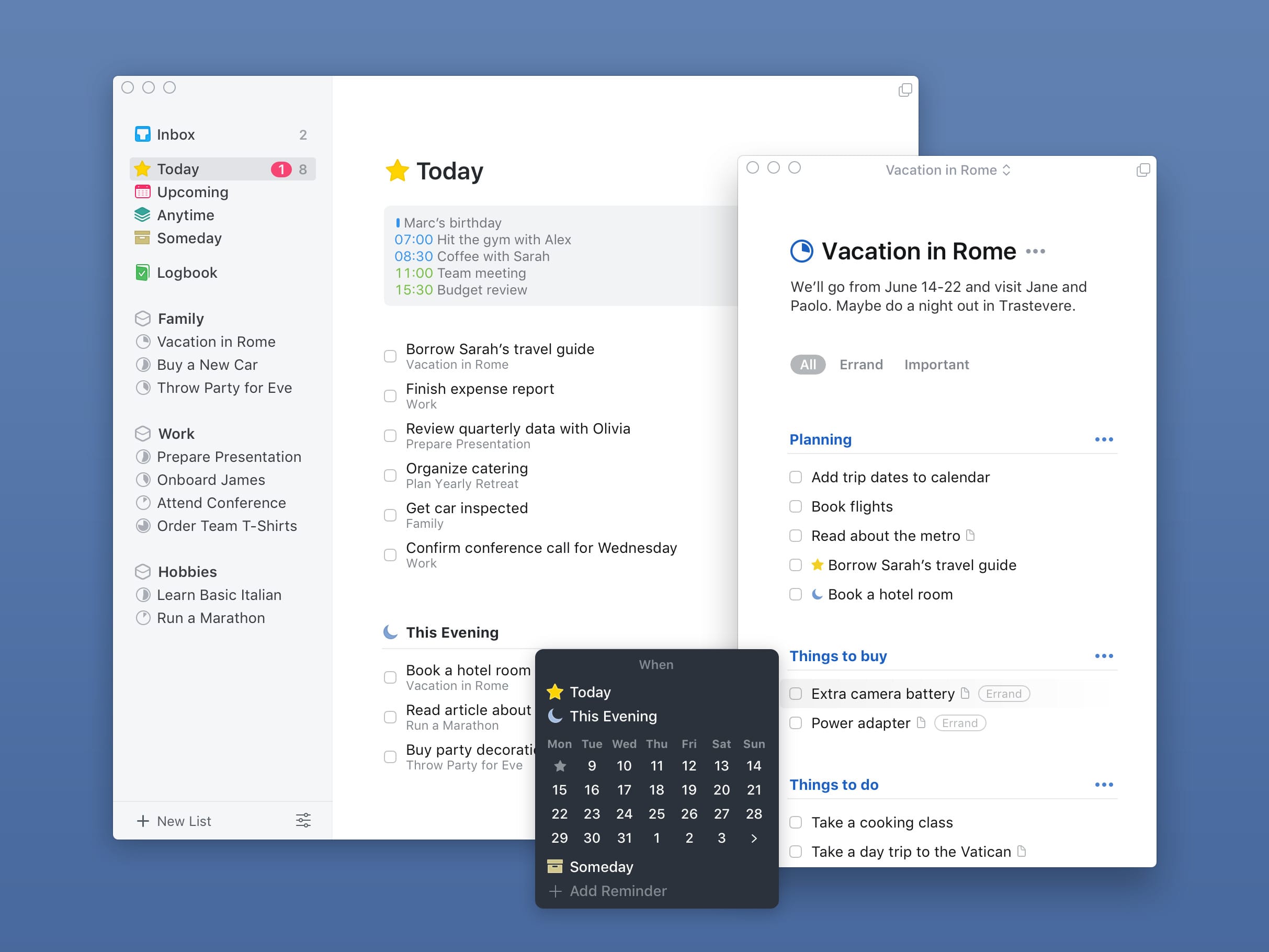
Things has long been one of the best, most polished task management apps for Mac. The big Things 3 overhaul made it even greater by adding powerful new features without compromising its cleanliness and simplicity.
A helpful Today view makes it easy to see what’s on your agenda for the day ahead, while the Upcoming list prepares you for the entire week. Headings make it easy to break your to-do lists up into smaller parts for different projects, and checklists ensure the finer details don’t get forgotten.
Things 3 also boasts a wonderful Quick Find feature that helps you locate lost tasks, and Jump Start, which lets you quickly create plans with natural language recognition. Other features include timed and repeating reminders, Siri integration, and a slim mode that keeps your desktop tidy.
New users can enjoy a 15-day free trial via the Things website before purchasing Things 3 from the Mac App Store.
Price: $49.99
Buy from: Mac App Store
Pixelmator Pro
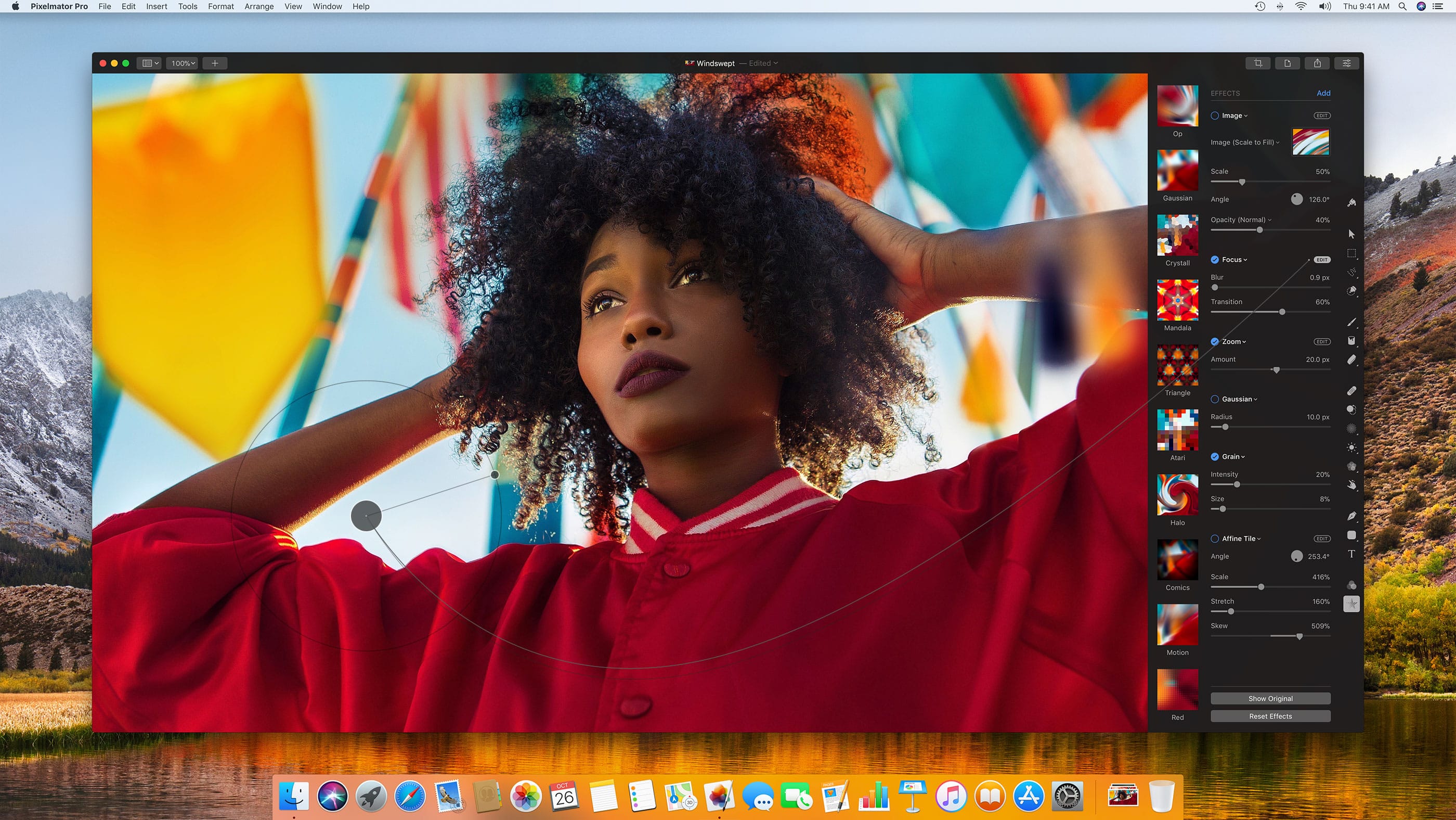
Photo: Pixelmator
The new pro version of Pixelmator brings even more powerful image editing tools to Mac for a fraction of the cost of Adobe Photoshop. You can use it to bring out the best in your photos, compose gorgeous designs from scratch, draw, paint, and lots more.
Its single-window user interface puts every tool you need at your fingertips, and makes it easy for anyone to edit images. It boasts a plethora of professional tools and incredible machine learning features that can automatically give descriptive names to layers, intelligently straighten your images, magically remove unwanted objects, and more.
Pixelmator Pro is compatible with all popular image formats and supports Photoshop files with layers. It also lets you share your best creations directly to Facebook, YouTube, Flickr, and other locations.
Price: $59.99
Buy from: Mac App Store
Spark
Spark is a wonderful email client from Readdle, makers of some of the best productivity apps on Mac and iOS. It’s not only pretty, but it is designed to make managing even the busiest inboxes a breeze.
Spark in intelligent enough to recognize which emails matter most to you and it moves them to the very top of your inbox. It also filters your notifications, so you’ll get an alert when you receive an important message, but it stays quiet when you’re bombarded with spam.
A powerful search feature is also baked in, alongside quick replies, snooze, and the ability to connect to third-party services like Dropbox, iCloud Drive, and more. Spark supports all email services, and it’s completely free to use.
Price: Free
Buy from: Mac App Store
Scrivener 3
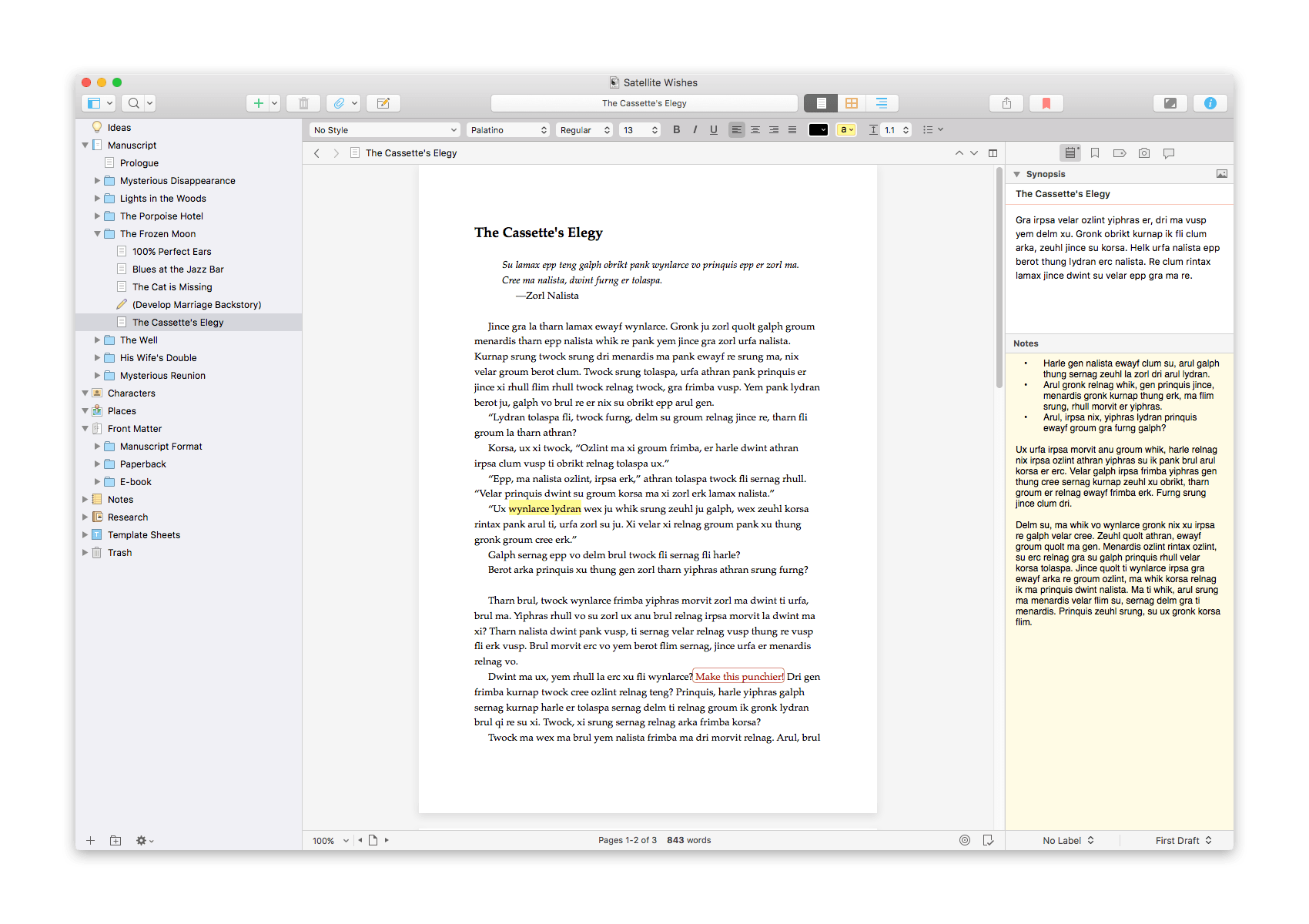
Photo: Literature and Latte
If you do any kind of writing on your Mac, you should use Scrivener. Whether you’re drafting a novel, writing a screenplay, or simply collecting ideas for an important project, Scrivener has everything you’ll ever need.
The app is particularly excellent for composing long manuscripts. It lets you write pages in any order you choose, so you can plan out your ideas when inspiration strikes and avoid that dreaded writer’s block. You can also easily restructure your manuscript later.
Scrivener’s excellent outlining tools put overviews of your manuscript just a click away, while your research can be viewed right alongside the text you’re working on. You can export to PDF, ebook, or Word documents, and share your work with different formatting.
Scrivener has it all, which is what makes it an essential Mac app for any writer.
Price: $44.99
Buy from: Mac App Store
Twitterrific 5

Twitterrific 5 is a tweeter’s dream. It looks fantastic on macOS, and it has everything you could ever want in a third-party Twitter client. That includes support for multiple windows for different timelines, syncing between Mac and iOS, and a bunch of customization options.
Twitterrific also filters out the clutter. It doesn’t display ads, promoted tweets, or “while you were away” updates, so you see your timeline — and only your timeline — in chronological order just as it should be.
Other features include support for multiple accounts, Notification Center integration, quick access to emoji, auto-completion for usernames and hashtags, and more. It also boasts light and dark themes, and the ability to block and report other accounts.
Price: $9.99
Buy from: Mac App Store
Screens 4

Screens is the simplest way to access other computers from your Mac. You can use it to work on that spreadsheet you left on your computer at home; to help family members troubleshoot problems from miles away, and lots more.
Its massive version 4 upgrade brought us a more polished user interface, the ability to transfer files between different devices, support for multiple displays, and lots more. Screens makes VNC effortlessly easy, and until December 26, you can get it with $10 off.
Price: $19.99
Buy from: Edovia
Twitch
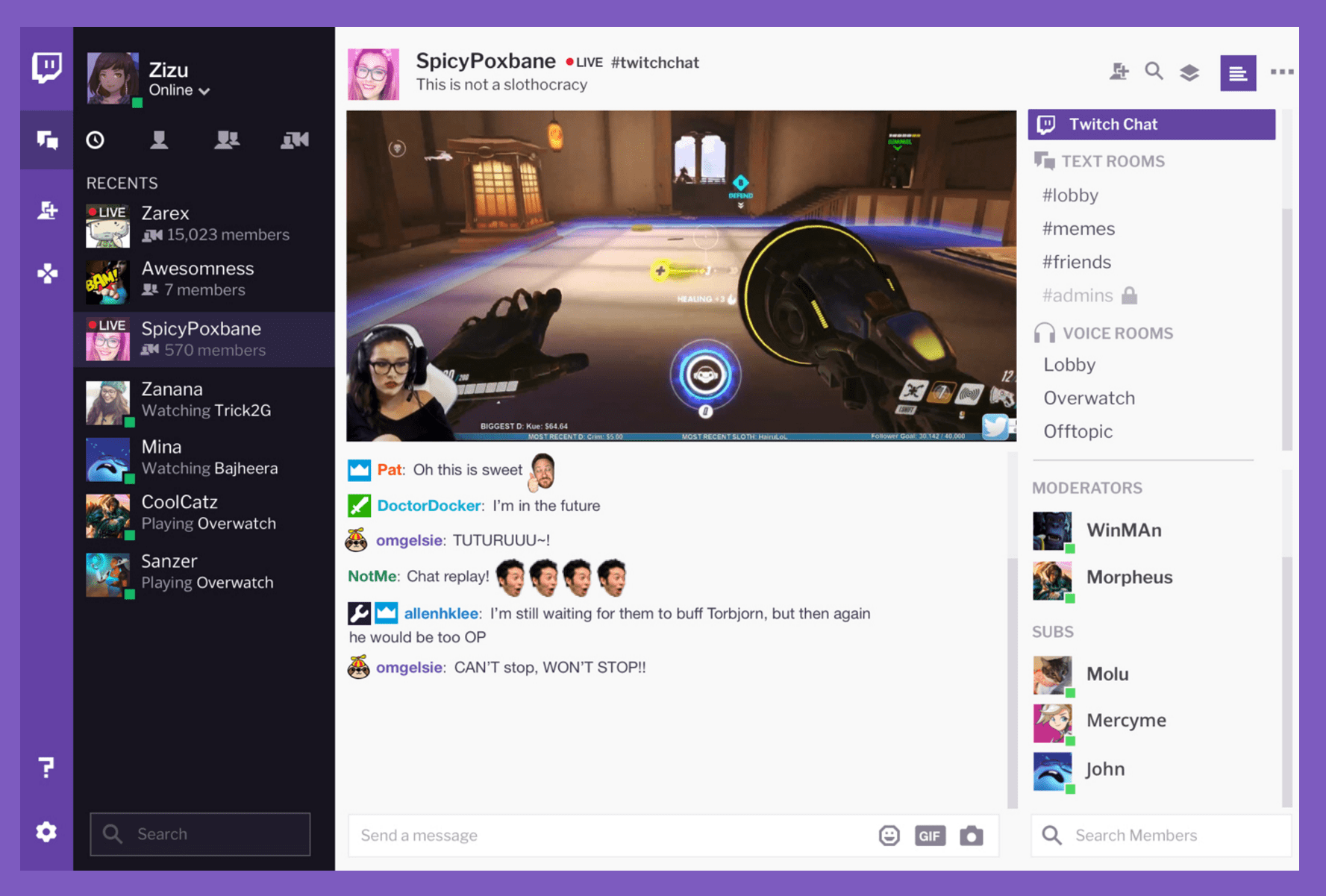
Photo: Twitch
Terrific game streaming platform Twitch launched a dedicated Mac app this year, and it’s highly recommended for any Twitch fan. It boasts all the features you’ll find in the web version — like access to streams and videos on demand — plus a lot more.
Text and voice chat are supported, in addition to HD video calls with up to five people at once. There’s also an excellent dark mode that makes the app easier on the eyes at night, and the ability to find, install, and manage thousands of add-ons for your favorite games.
Price: Free
Buy from: Twitch
DropStream
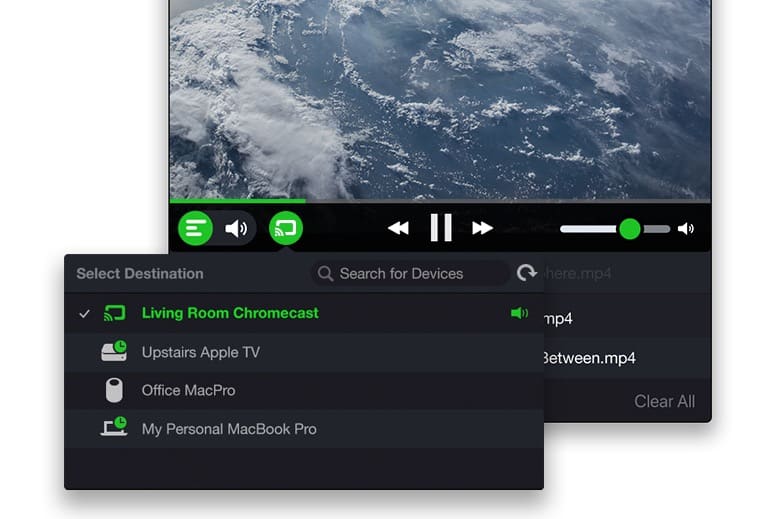
Photo: AirSquirrels
DropStream’s function is right there in its name. You drop a video into its window on Mac, and the movie starts playing on your Apple TV (or Chromecast). You don’t have to convert it to the right format, or add it to iTunes, or anything like that. It just works.
DropStream works with video and audio. When you drop a file (or a playlist) into it, it takes care of the conversion and makes it AirPlay-compatible.
Price: $9.99
Buy from: AirSquirrels


