Spotlight is Apple’s search technology for Mac and iOS, and it can help you find almost anything. Not just stuff on your iPhone, either. Spotlight can also help you find nearby places, look up words in a dictionary, and even do currency and unit conversions, all from one search box. Let’s take a look at everything Spotlight can do on your iPhone or iPad.
How to use Spotlight on iOS
Spotlight indexes pretty much everything on your iPhone, and also searches all kinds of information on the web, presenting it together on one screen. It doesn’t just search file names either. Spotlight digs into the contents of your notes, your email, your iMessages, and so on.
There are a few ways to trigger Spotlight. One is to use Siri, but that requires that you know what kind of data you’re looking for ahead of time e.g. “Hey Siri, play a song by David Hasselhoff.” The other methods of searching Spotlight let you type “David Hasselhoff,” and receive a whole bunch of answers (although — for me at least — no results from the Music app).
The most common way to use Spotlight is to swipe down on the hime screen. You have to swipe on the actual screen wallpaper itself. If you try swiping from the very top of then screen, you’ll pull down your notifications instead.
The other main way to access Spotlight, and maybe the best, is to hit Command-Space when you have an external keyboard connected. This pops you into the Spotlight view even when you’re inside another app. Used on the iPad, with drag-and-drop multitasking, this can be a powerful way to find an app and drag it into your workspace.
Let’s take a look at all the stuff you can index
Calculator
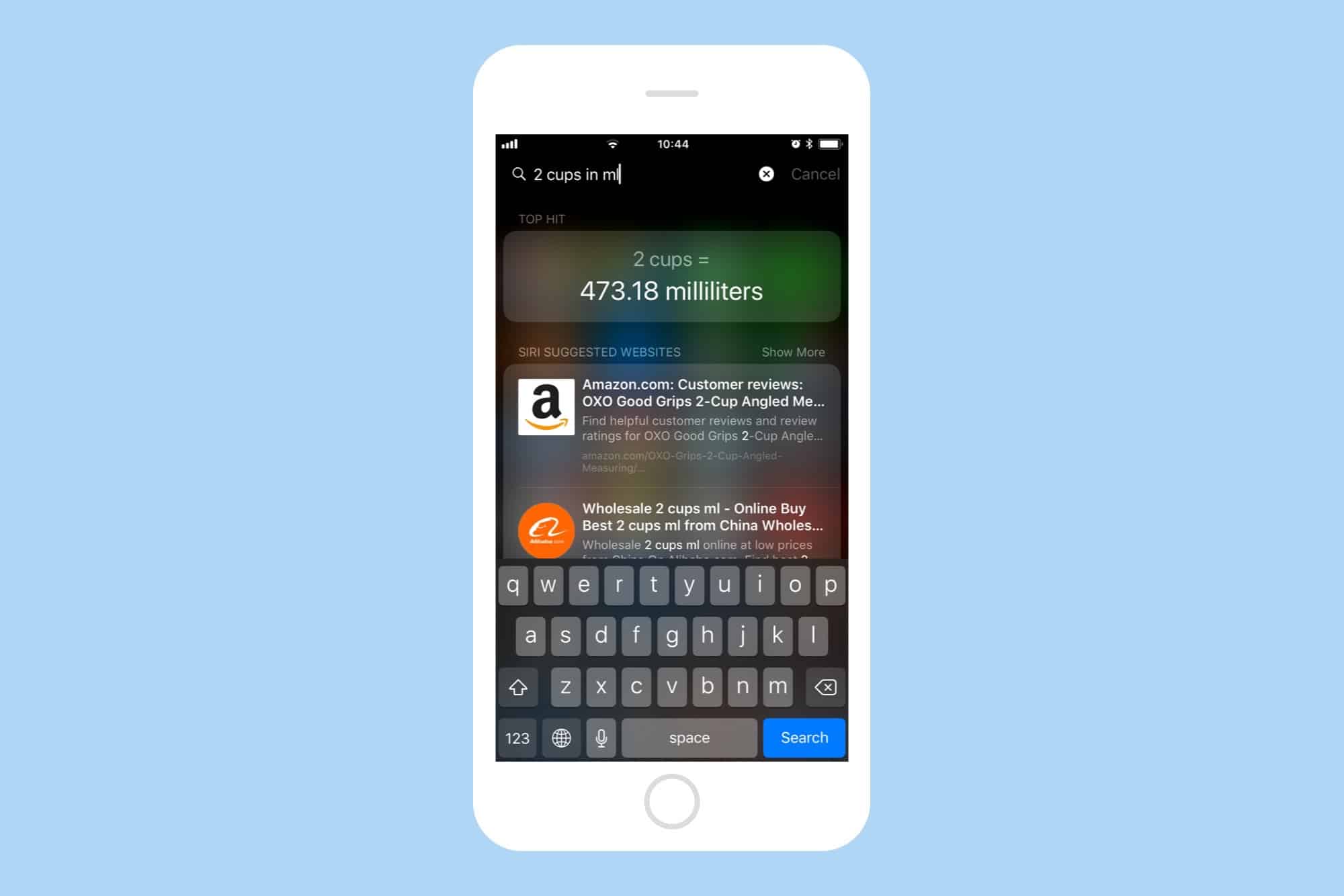
Photo: Cult of Mac
Tap in a math problem and Spotlight will give you the answer. One nice touch is that you can use x instead of * to multiply numbers together. But you’re not limited to dividing up the dinner bill. Spotlight can also perform unit and currency conversions. Type €100 in $ when you’re on vacation, or 3lb in kg if you want to know how much something really weighs. I use this all the time.
App launcher
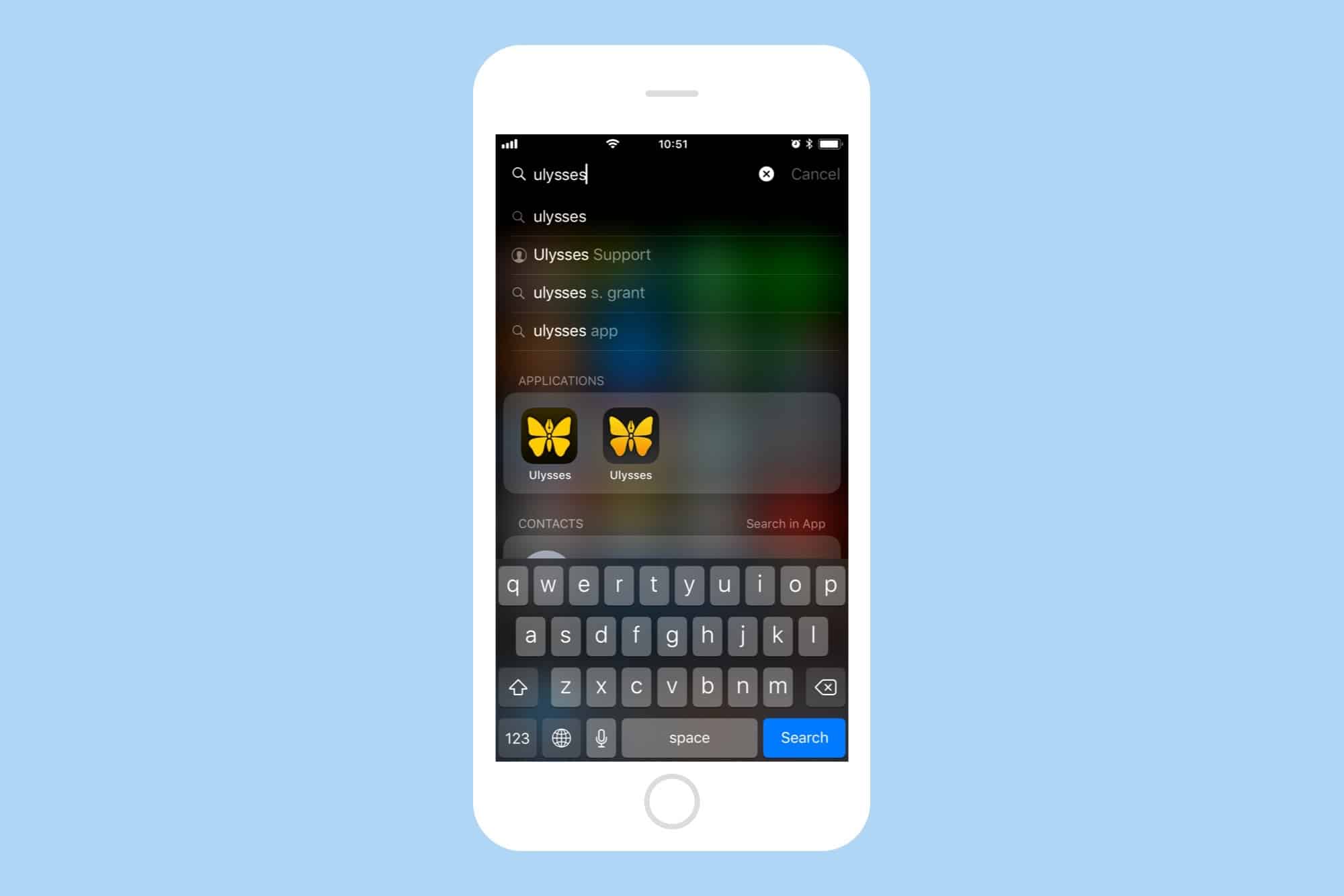
Photo: Cult of Mac
Spotlight is a great way to find apps on a packed iPhone. Just start typing the name of the app and it’ll show up. Sometimes, apps will show up even if the search term you used isn’t in the name. For instance, if I type synth into Spotlight, then I get four results. They’re all music synth apps, but only one of them has “synth” in its name.
If you’re using a recent iPad, you can also drag any of those apps right out of the Spotlight results list and drop it over the current app, crowing a split-view workspace, or a slide-over instance.
Search inside Notes and other apps
This is what most people think of when they think of Spotlight: search in files. The results list will include any files which include your search term, either in a document title, or in the document itself. But “documents” aren’t limited to text-based documents like Pages files. They can include the names of layers in photo-edit apps, PDFs, and any files in the Files app.
Spotlight doesn’t always catch everything, but more often than not you can find what you’re looking for pretty quickly.
Music launcher
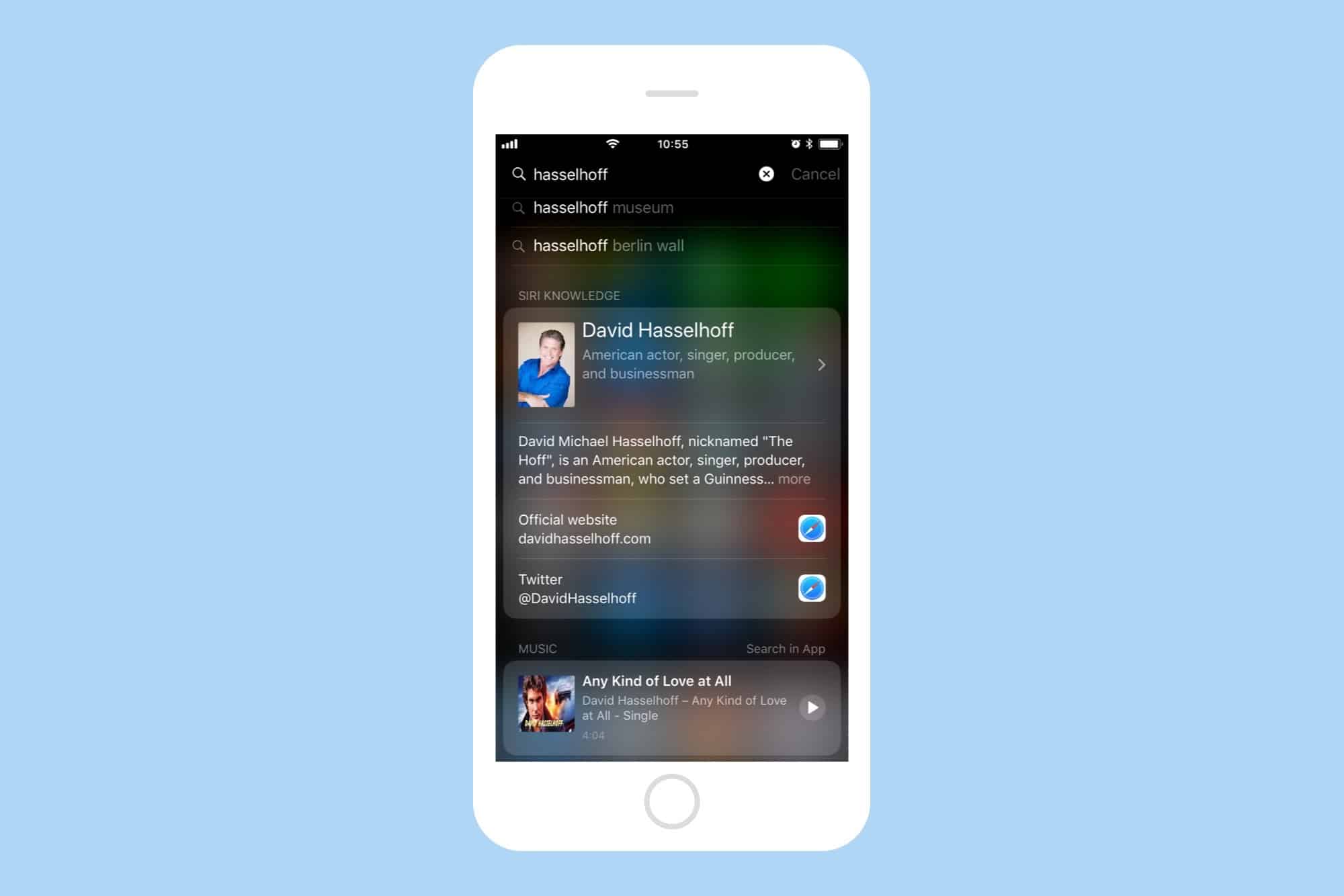
Photo: Cult of Mac
Type the team of an artist, a song, an album, or a playlist, and you can see results from your music library. You can then tap the play button shown on each result to listen o it without opening the Music app, or you can tap Search in App to continue your search in Music.
Contacts
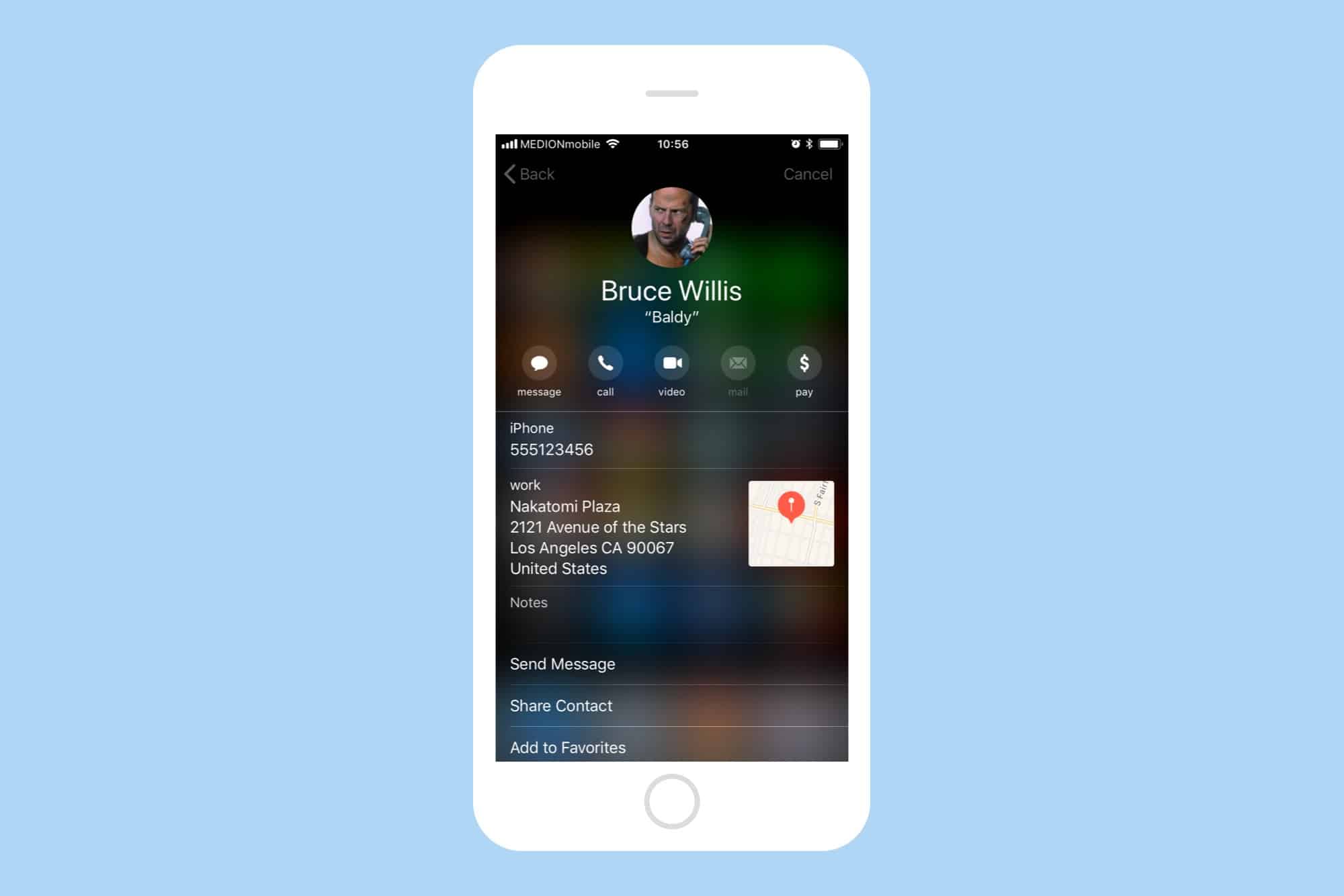
If you type the name of somebody in your Contacts list, then you’ll see a result with icons that let you call or message them, or even FaceTime them if they have an Apple device. If you tap the result, you’ll be taken to a full-screen view of their contact card, although you can’t open the actual Contacts app from here.
Find email, iMessages, Reminders
Spotlight searchers in most of Apple’s own apps, so you can search inside reminders, calendar appointments, iMessages, emails. Email seem to come from the inbox — Spotlight doesn’t do a full search of your Gmail, for example, but it foes seem to do a full search of all messages.
Find places on maps
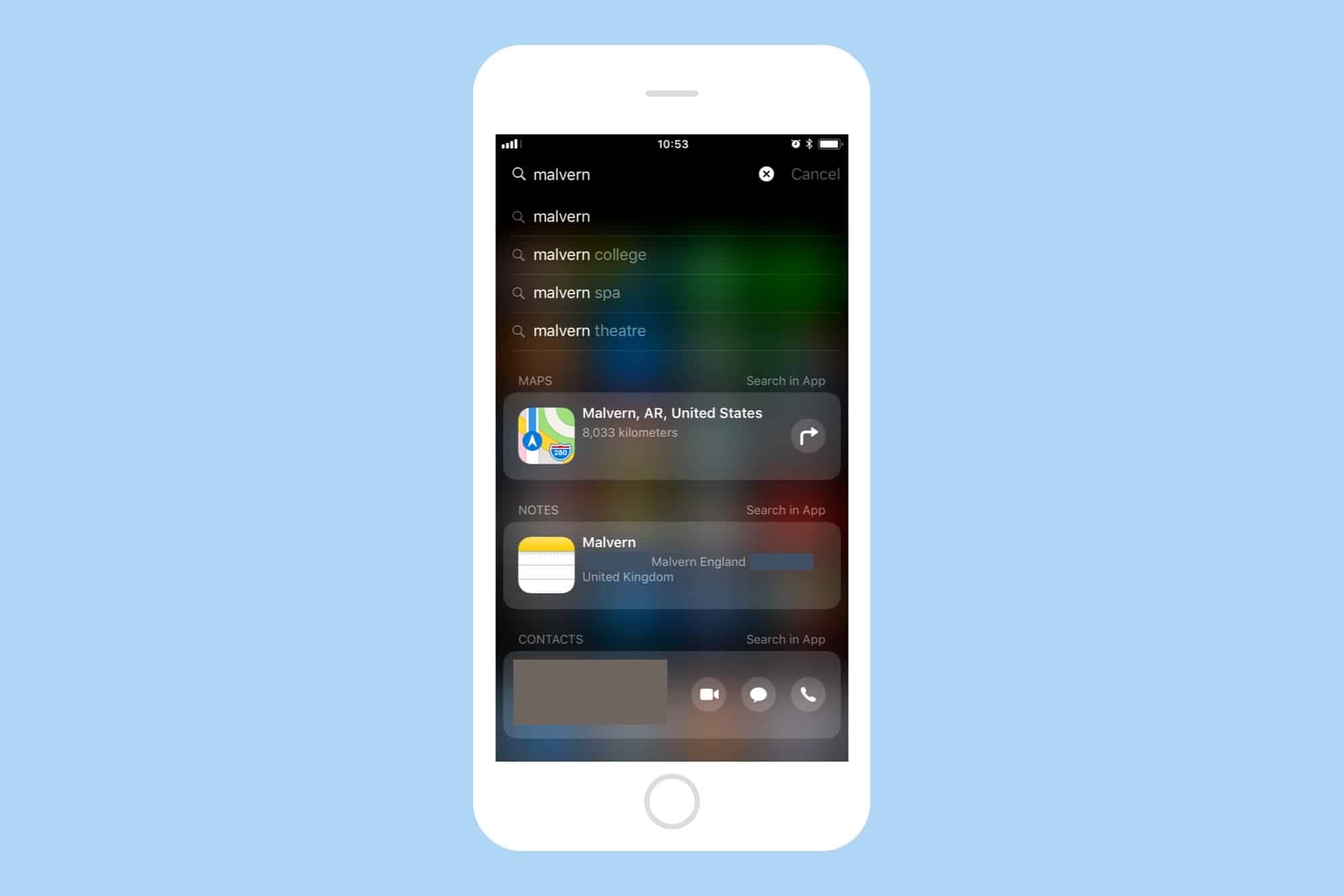
Photo: Cult of Mac
Tap in the name of a place, or an address, and Spotlight will include a map location in the results list. Tap on this “card” to see a preview of the location. Tap the little arrow at the right side to open Maps, and get directions to the searched location.
Spotlight doesn’t just show Maps results, either. You can search your contacts by street address, too.
The Maps section of Spotlight also accepts the names of local businesses, and even generic terms like “pizza.” The latter will list a few nearby pizza restaurants. For there, you can call the restaurant, get directions, or view the Yelp results, all from the Spotlight search results.
Look up words in the dictionary
This one is self-explanatory. Tap in a word, and scroll to the bottom of the list. You’ll see a dictionary definition of the word.
Siri suggestions
Siri and Spotlight are deeply intertwined, and “Siri Suggestions” show top in the Spotlight results. A secrdh, then, returns results based on your own files, apps, contacts, and so on, but also results from current news, movie listings, web searches, apps in the App Store, and more. This makes Spotlight the best place to start any search, whether it’s for something on your device, or for a piece of knowledge. Speaking of which, often you’ll see a Wikipedia panel in your results list.
Any other app that supports it
Any app can add support for Spotlight, allowing its contents to be indexed. Ulysses, the best writing app for iOS and Mac, supports Spotlight search, but you’d expect that — it’s a text editor. A more surprising example is Amazon Prime Video, which now lets you search for movies and TV shows from Spotlight (in supported regions).
Try it
Spotlight search is powerful, and could be overwhelming, but the best way to try it is to just start using it. If you’re used to the old iOS way of finding things — launching apps and looking inside — then Spotlight may be a difficult habit to form. But it’s worth it. Once you get familiar with Spotlight, to the extent that it’s the first thing you do when you want to find something, you’ll wonder how you ever did without it.


