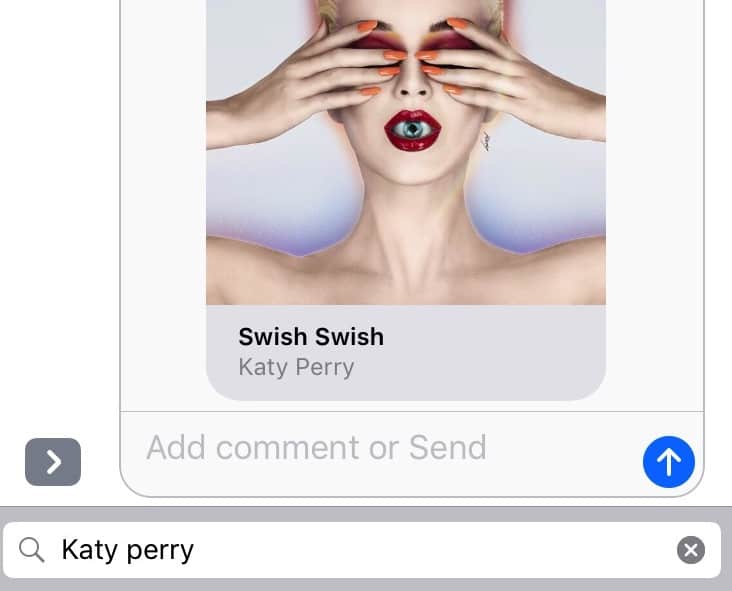Spotify now offers iOS users the ability to easily share tracks with people using iMessage — without having to worry about copy-and-pasting links to do so.
To take advantage of the feature, you’ll need to have the Spotify app already installed on your iPhone or iPad. To enable the feature, you then head to the iMessage App Store, and tap the Manage tag. Doing this will now give you the option to turn on Spotify.
To send a track, you then start a new iMessage, tap the App Store icon again, swipe right until you reach the Spotify tab, and then enter the name of the artist or track you want in the Search Spotify bar. Once you’ve selected your track, you can add comments if you wish, before sharing it with your chosen iMessage recipient.
The other user will then receive a 30-second sample of the song, which they can play in iMessage, or else tap on to open in the main Spotify app. Users will receive the link even if they don’t have Spotify installed, although to play either the 30-second sample or the complete song, they’ll need to install the app.
It’s a smart move on Spotify’s part — since it essentially means that users will be sending out Spotify ads to their friends. Apple already offers something similar with Apple Music, although it’s a lot more user friendly since it includes a search bar instead of relying only on songs you’ve recently listened to.
If you don’t have Spotify, you can download it here.