If you find yourself at a loose end today, perhaps after overindulging on the eggnog and looking to sit down for a few minutes, why not check out our picks for the top apps of the last week?
Whether you own an iPhone, iPad, Apple Watch or MacBook, we’re confident you’ll find something to enjoy on our list!
RollerCoaster Tycoon Classic

Photo: Atari
The RollerCoaster Tycoon games chewed up countless hours during my teenage years. However, if you’ve never played before, here’s the gist: you run a theme park, with the goal of designing the kind of rides that will keep guests flooding through your gates. In addition, you also manage staff and finances, so that the game winds up being pitched halfway between construction and management sim.
This game is a new mobile game for iOS, but it combines elements from the first two desktop games in the late-1990s franchise.
Possibly the best bit? Atari has decided against micropayments (which ruined the previous RollerCoaster Tycoon 4 Mobile) in favor of a one-off premium payment. Trust me: if the concept appeals, you won’t regret this purchase!
Available for: iPhone, iPad
Cost: $5.99
Get it from: App Store
Spotify for Mac

Photo: Ste Smith/Cult of Mac
No-one can accuse Spotify of lagging behind when it comes to adopting the latest technology. Apple’s wireless AirPods only shipped this week and already Spotify has updated its Mac client app to reflect the “auto pause” feature of the AirPods when you remove them from your ears mid-song.
The update also includes Touch Bar support if you happen to own Apple’s new MacBook Pro with Touch Bar.
Okay, so both of these improvements require you to shell out for some pricy new Apple gear, but it’s still great to see Spotify — the market leader for all things streaming music — get on the case so quickly.
Available for: Mac
Cost: Free
Get it from: Spotify
Pokémon GO for Apple Watch

Photo: Niantic
One of 2016’s biggest breakout gaming hits made its long-awaited Apple Watch debut this week, giving users the opportunity to extend their Pokémon gathering by using Apple’s wearable device. Interest in Pokémon GO has somewhat waned in recent months to be honest, largely due to the slow rollout of updates.
Pokémon GO for Apple Watch probably doesn’t do enough to restore your love of the game if you’ve lost it (you can’t, for instance, catch Pokémon on the Watch, but instead have to continue doing so on your iPhone), but it contains a few nice features that will keep loyal fans engaged.
If anything, think of it as a promising platform for the game to build on in future updates.
Available for: Apple Watch
Cost: Free
Get it from: App Store
Duet Display
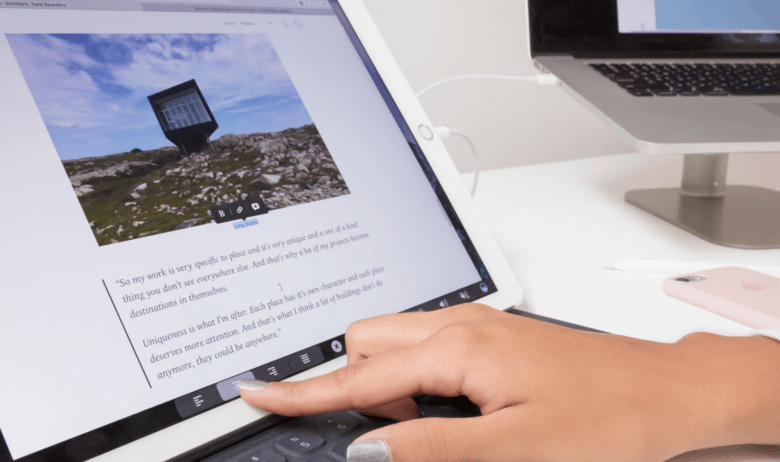
Photo: Duet Display
Not lucky enough to have received the new MacBook Pro with Touch Bar this morning? Don’t worry: Duet Display’s latest upgrade adds a virtual Touch Bar for your iPad, just like Apple’s latest laptop.
For those unfamiliar with it, Duet Display allows users to turn their iPad into an extra monitor for their Mac or Windows PC. The new upgrade adds a Touch Bar which appears at the bottom of the second display, and which offers the same changing range of useful controls and shortcuts.
Available for: iPad
Cost: $9.99 for a limited time (or free if you already own Duet Display)
Get it from: App Store


