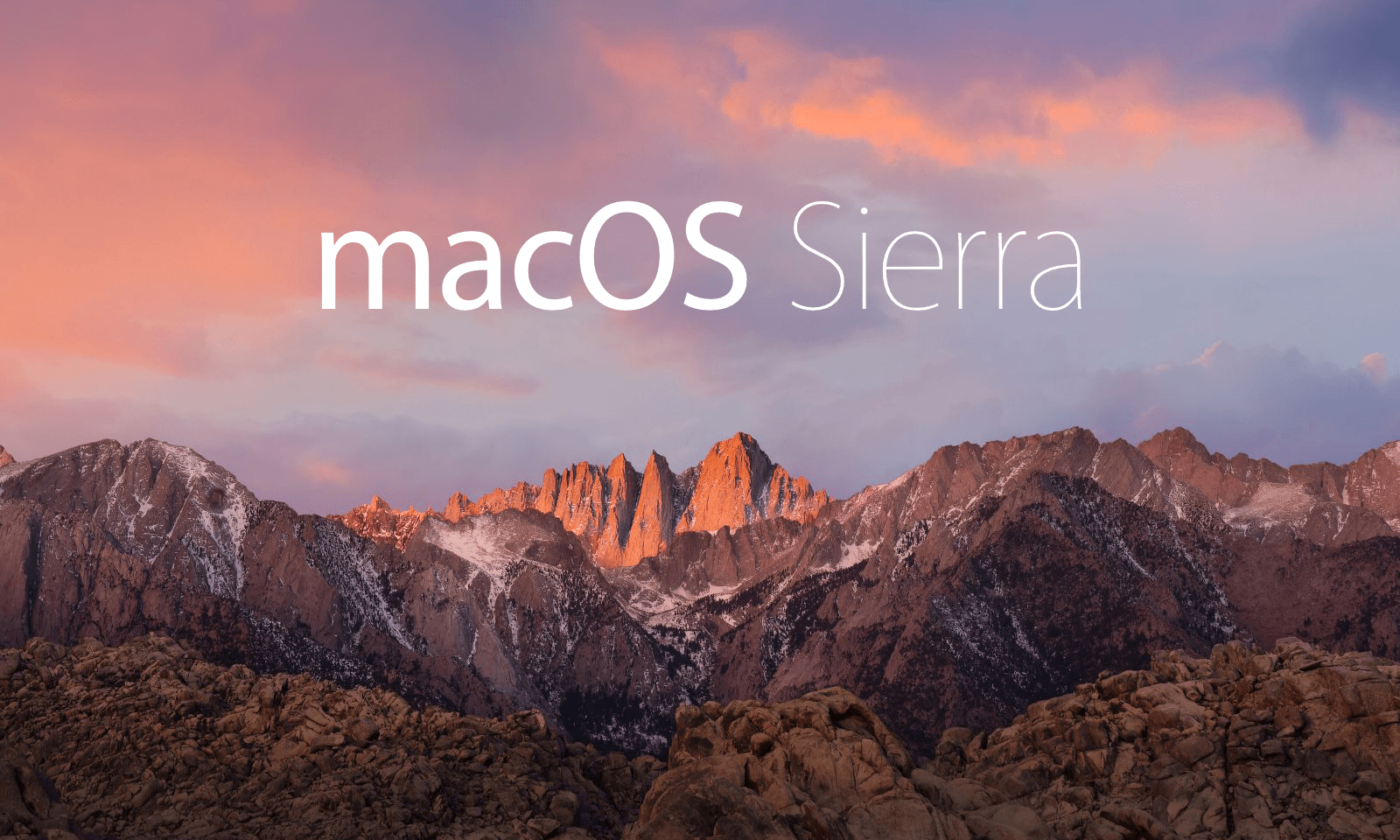Mac owners can now take advantage of all the new emoji iPhone users got earlier this week, thanks to today’s release of macOS 10.12.2.
Apple launched the macOS update this morning, bringing a host of performance enhancements to users, as well as couple new features and small tweaks.
The free update can be downloaded directly from the Mac App Store, or by checking for software updates under the Apple menu on your Mac. Some new color explosion wallpapers are included in the update along with other new features.
There’s also a tweak for new MacBook Pro owners. With macOS 10.12.2, Apple has decided to remove the “Time Remaining” section under the battery indicator. The battery percentage will be displayed, but Apple removed the time remaining estimate for MacBook owners. The reason? It wasn’t always accurate, since tasks and battery consumption changes on the fly.
All the new stuff in macOS 10.12.2
The release notes for macOS 10.12.2 reveal a number of other small changes for the MacBook Pro’s Touch Bar, the new OLED strip that sits above the regular laptop keyboard and serves up handy shortcuts designed for the specific app being used at the time.
A couple of graphics and stability issues have also been resolved with the software update.
Here’s the full list of changes in macOS 10.12.2, according to Apple:
– Improves setup and reliability of Auto Unlock
– Allows addition of a Chinese Trackpad Handwriting button to the Touch Bar Control Strip
– Adds support for taking screenshots of the Touch Bar using the Grab app or Cmd-Shift-6 shortcut
– Fixes an issue that caused the Touch Bar emoji picker to appear on the display
– Resolves graphics issues on MacBook Pro (October 2016) computers
– Fixes an issue where System Integrity Protection was disabled on some MacBook Pro (October 2016) computers
– Improves setup and opt-out experience for iCloud Desktop and Documents
– Fixes an issue with the delivery of Optimized Storage alerts
– Improves audio quality when using Siri and FaceTime with Bluetooth headphones
– Improves the stability of Photos when creating and ordering books
– Fixes an issue where incoming Mail messages did not appear when using a Microsoft Exchange account
– Fixes an issue that prevented installation of Safari Extensions downloaded outside the Safari Extensions Gallery
– Adds support for new installations of Windows 8 and Windows 7 using Boot Camp on supported Macs