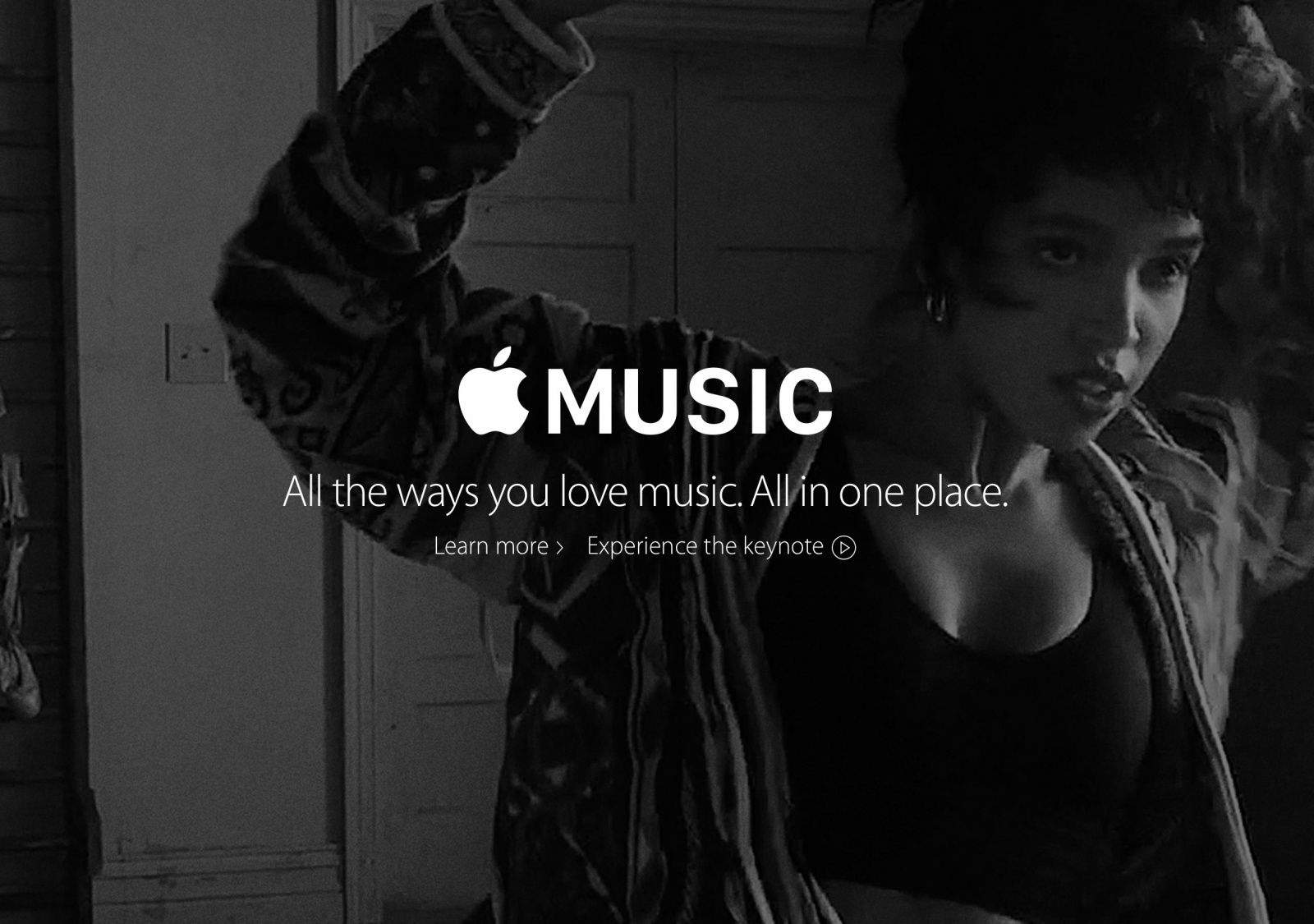Apple Music has had a pretty rough first year. Despite gaining millions of subscribers and setting download records with some of its more high-profile releases, users still have plenty to stop them from quite clicking on that heart next to the service.
And that’s not just because nobody’s really sure what the hell Apple Music hearts do.
But one man has had such a bad experience that the Apple Support representative he spoke to gave him some advice that was almost certainly not in her training. And he’s shared his story online to warn others away from what has happened to him.
James Pinkstone, director of design service Vellum, has a terrifying post on the company blog this week claiming that Apple Music stole his files.
It didn’t lose them, he says. They aren’t misplaced; Apple basically reached into his computer, uploaded his music to its own servers, and then deleted them all from his hard drive on its way out. And it’s no small amount, either. Pinkstone says Apple Music cleared 122GB of stuff from his laptop, and it wasn’t just his purchased tunes.
“When I signed up for Apple Music, iTunes evaluated my massive collection of MP3s and wav files, scanned Apple’s database for what it considered matches, then removed the original files from my internal hard drive,” Pinkstone writes. “Removed them. Deleted. If Apple Music saw a file it didn’t recognize — which came up often, since I’m a freelance composer and have many music files that I created myself — it would then download it to Apple’s database, delete it from my hard drive, and serve it back to me when I wanted to listen, just like it would with my other music files it had deleted.”
That’s right: Apple Music confiscated original music and deleted the originals, Pinkstone says.
And all this is bad enough, but after some frustration in the Apple forums and several calls to the support team, all he got was an assurance from an Apple Support rep that “The software is functioning as intended,” and her advice that the best (or only) way to avoid this problem was to not subscribe to Apple Music. Again, this is coming from an Apple employee.
Subscribers have had issues like this since the beginning of the service last June. Users quickly began to suspect that Apple Music was replacing their own tunes with copyright-protected ones. They also noticed that the platform was showing incorrect album art or misplacing songs.
The culprit in both instances, as appears to be true in Pinkstone’s case, is the iCloud Music Library feature, which syncs up your files so that you can stream them from any device you own with the setting enabled on it. Pinkstone’s claim that Music Library was deleting his files after syncing up is troubling, however, but it seems that backing up and keeping the feature off might save you some heartache.
Or, you could take the support rep’s advice and just not use Apple Music at all, but we may be too far along for that.