Have you ever wanted to make your own memes? You know, the funny pictures with the bold text on the top and bottom that all the kids are going crazy for these days?
With Photo Editor by Aviary, you can do just that, plus add stickers, frames, and even do some pretty great photo editing right in the same app.
Here’s how to make your own hilarious memes with Aviary (though we don’t guarantee your memes will actually be funny — that’s up to you).
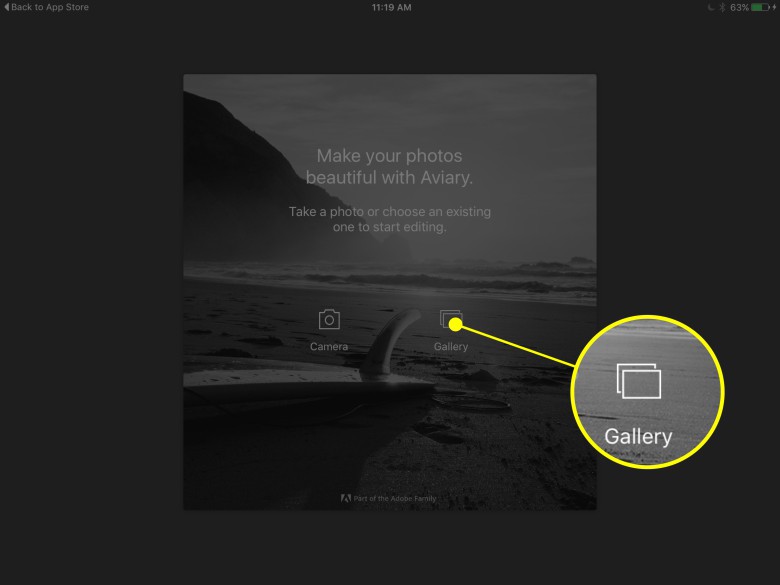
Photo: Rob LeFebvre/Cult of Mac
Launch Aviary on your iPad and choose Gallery from the splash screen. If you want, you can take a photo to turn into a meme with a tap on the Camera button. The Gallery button will bring up the familiar photo picker from your iPad, with your Moments, Camera Roll, Selfies, Screenshots and any albums you’ve created.
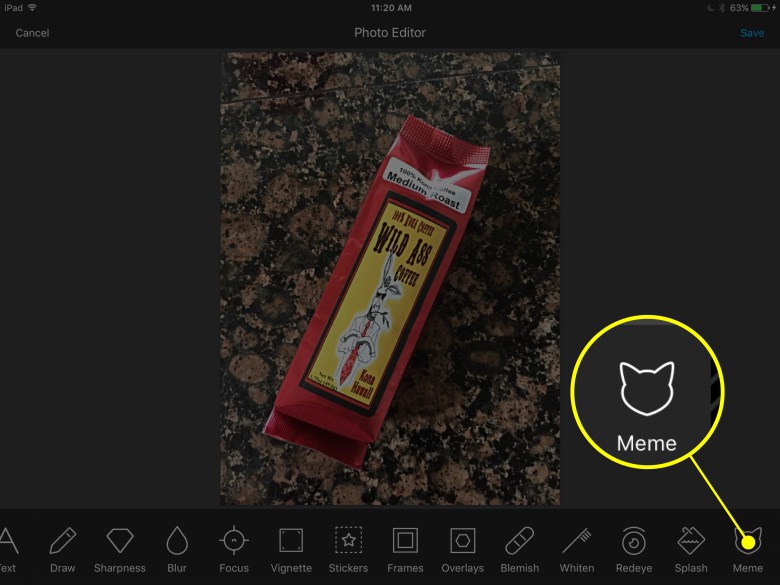
Photo: Rob LeFebvre/Cult of Mac
Tap a photo you want to turn into a meme, and you’ll get the photo editor screen. Across the bottom are all your editing options, from Enhance to Effects, Crop to Adjust, and all the other photo editing standards (plus a few more). To the far right (you may need to swipe over there) of this toolbar, you’ll find the Meme button. Tap it to get your Meme screen.
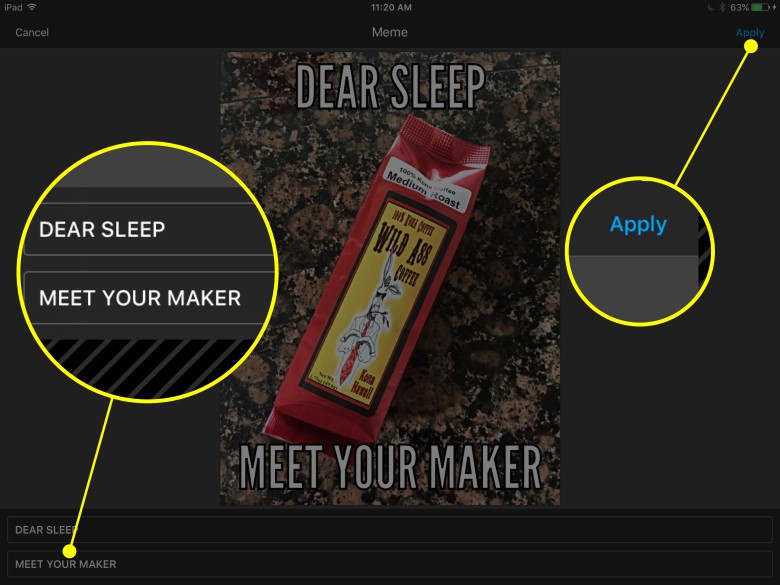
Photo: Rob LeFebvre/Cult of Mac
All you need to do here is type in your meme text, for the top and bottom of your photo. Hopefully, you’ll come up with something funnier than mine. Once you’ve typed your masterpiece in there, tap the Apply button at the top right.
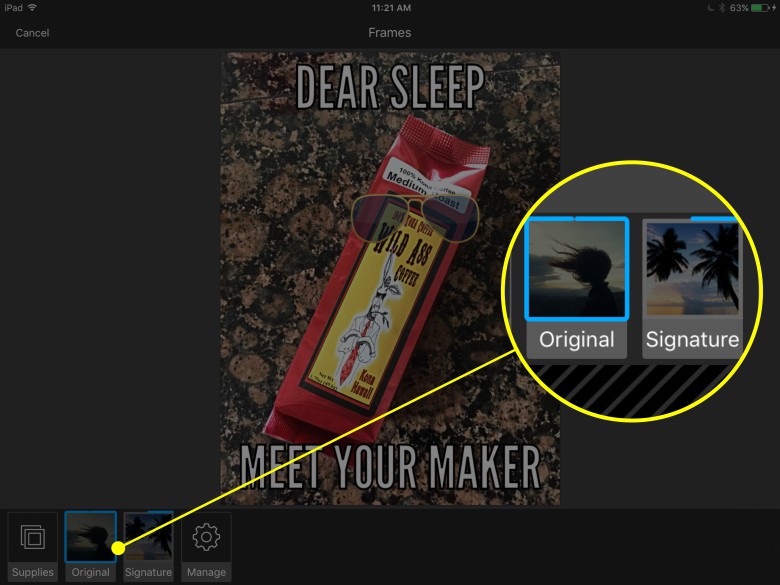
Photo: Rob LeFebvre/Cult of Mac
Now if you want to have a bit more fun, you can add stickers and a frame to your new meme. Tap on the sticker or frame icons in the bottom toolbar, and then tap on the free sticker and frame packs that come with Aviary (there are a few more you can purchase in-app). Tap each one in turn to see how they look with your meme, and then hit Apply.
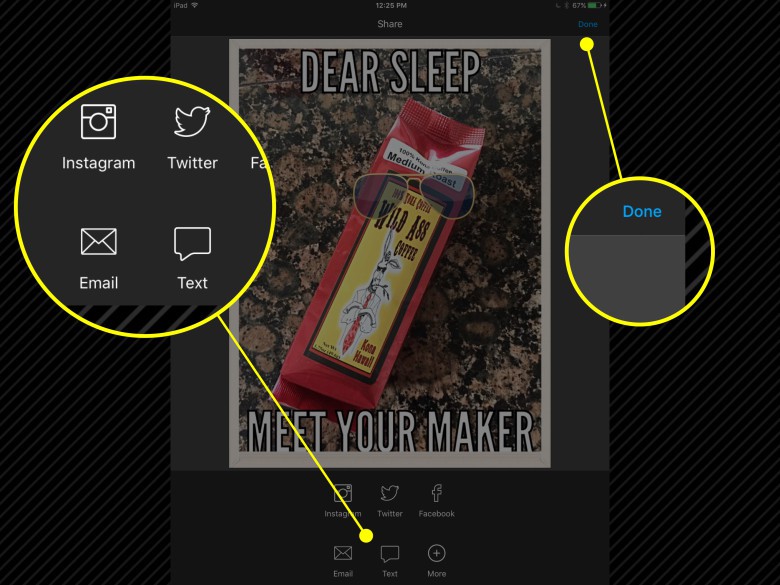
Photo: Rob LeFebvre/Cult of Mac
Now you’re ready to share. Tap on the Save button in the upper right, and then you can tap below to share to Instagram, Twitter or Facebook as well as via email, text messages, and more. When you’re all finished, tap the Done button in the upper right, and start on your next funny meme.


