Quick — go check and see if you have enough free space on your iPhone.
I’m guessing you’re like the rest of us, and can use a little more — especially if you’ve got a smaller iPhone in the 16 GB range.
If you’re looking to free up some storage space on any size iPhone, here’s a bizarre little trick that just might astound you.
First, head into your Settings app to check out how much space you have left. Tap on General, then About. See the Available spot? That’s how many GB you have left on your iOS device.
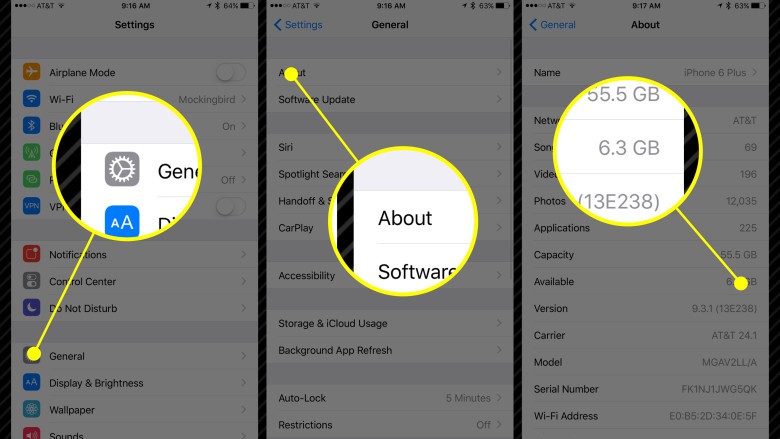
Photo: Rob LeFebvre/Cult of Mac
Now, launch the iTunes Store and find a movie you can rent that has a file size larger than the space you have left on your iPhone. The Two Towers, from Peter Jackson’s Lord of the Rings trilogy, is a good size at 6.83 GB, but you can see the file size of any movie by clicking through to its information page, then tapping on the Details button. Swiping down below the Cast and Crew info will show you the size of any film.
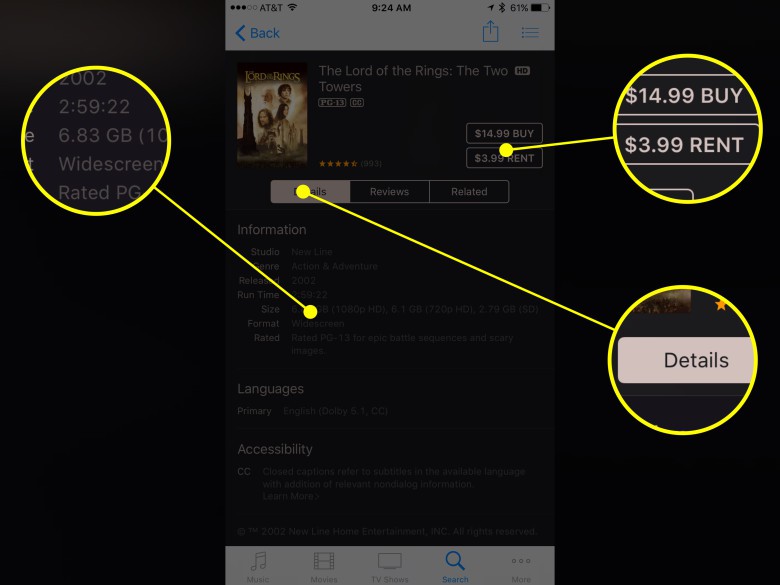
Photo: Rob LeFebvre/Cult of Mac
Now, tap on the Rent button. You won’t be charged until you’re able to start the download process. Since you’ve chosen a movie larger than your available storage space, you’ll be fine. Just in case, though, only use the Rent button; tap it twice and then you’ll get a “cannot download” error.
Hit the Settings option in the error dialog to go back to Settings. You’ll likely see an increase in the Available section. Do this a few times until you no longer see the increase in free space.
I saw a huge return in space when I did this, from 6.3 GB to 23.6 GB the first try. I couldn’t find a movie bigger than 23.6 GB, so I stopped at that point — your mileage may vary. Some users over on reddit report large gains (from 800 MB to 4.9 GB), while others don’t see so much (from 2.0 GB to 3.6 GB over many attempts). Rick Broida at CNET reports an increase from 4.0 GB to 4.4 GB after a rental, with no more increases after that.
Let us know how it works for you, and if you see huge gains or not.


