iOS 9.3 is out now for everyone, and the upgrade delivers some great new features that make Apple’s mobile platform better than ever.
With sweet additions like password-protected Notes, sleep-saving Night Shift and data-friendly Wi-Fi Assist, iOS 9.3 might be Apple’s biggest “dot” release yet.
Here’s a quick rundown of all the coolest things you can do once you’ve downloaded the iOS 9.3 update, which Apple released Monday.
 Secure your Notes with password protection
Secure your Notes with password protection
iOS 9.3 has a new feature that allows you to protect your sensitive Notes with a password or with Touch ID. It’s a great way to keep stuff like security codes or medical information safe on your iPhone.
 Get the most out of 3D Touch shortcuts
Get the most out of 3D Touch shortcuts
3D Touch gets a big boost in iOS 9.3, with a host of new shortcuts you can use from the home screen for all standard pre-installed apps.
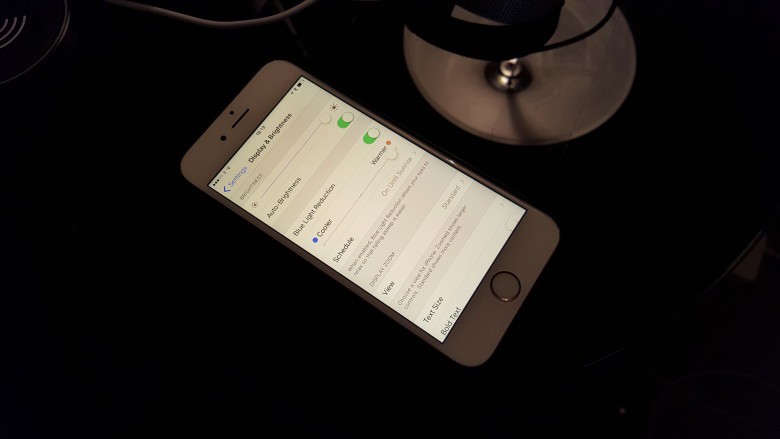 How to clock in for the Night Shift
How to clock in for the Night Shift
Your screen’s usual output tricks your body into thinking it’s still daytime, which can make it harder to fall and stay asleep. Night Shift helps you rest easier. Plus: Why you should use Night Shift mode
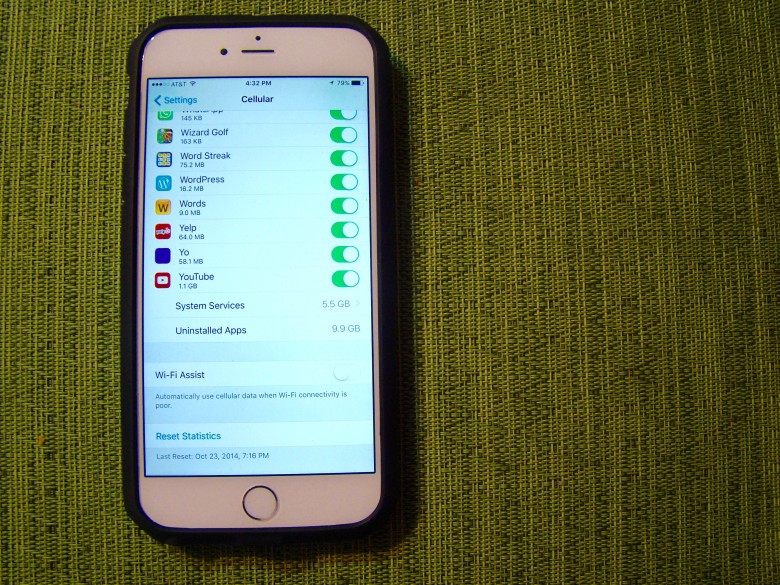 Take the mystery out of Wi-Fi Assist
Take the mystery out of Wi-Fi Assist
The controversial iPhone setting gets a minor but potentially super-useful upgrade that makes it more user-friendly (and might save Apple a ton in legal costs).
 How to hide built-in apps
How to hide built-in apps
iOS ships with a few dozen default system apps, all of which take up valuable room on your home screen because Apple won’t let you delete them. Until now, the best you could do was squirrel them away into a folder, or jailbreak. Not any more.
Everything new in iOS 9.3 update
You can also takke a visual tour of everything in the iOS 9.3 update with Cult of Mac’s new video, which covers the following:
- Night Shift mode
- Password-protection for Notes
- Personalize Apple News with For You
- Multiuser support in education apps
- Health connects to Apple Watch
- Updates to CarPlay maps and music
- New 3D Touch shortcuts
We’ll keep adding to this list as we find more cool things to point out. Let us know what cool features you’ve found in the comments below, too.



10 responses to “Cool new things you can do after your iOS 9.3 update”
In the next udate I would like. a custom tone that sounds on my watch when I am out of Bluetooth range of my phone. This would keep me from leaving my phone at home, etc.
Lookout app just does that, and more.
Allow users to password protect images!
I have found it maddening that the “put the keyboard away” button on the soft keyboard is often inadvertently activate by my right hand (palm) while typing. Could that button be moved or removed?
I just want to be able to shuffle a photos slideshow again. I look at every update, hoping only to see this single feature come back. A lot of disappointment with iOS9 for this reason alone.
I was eager to update to this 9.3, since 9.x I regret updating my phone – simply because of the lack of shuffle slideshows… whoever removed that feature should be fired and launched from Earth with no space suit.
They need to add live traffic updates in maps with alternate routes while a route is already in motion. Also an option to close out of split screen, while using the internet in landscape view.
There needs to be a privacy turn on/off button on the pull up section. I hate how I need to turn it on and off to save my battery life. Also password protect images.
Cool old things you cannot do after updating to iOS 9.3: opening links in emails and other web pages. iOS 9.3 is affected by a huuuuge bug which freezes apps when opening links. Apple is shading its former “it just works” glory. Starts step by step to look as Vista. Yeah: testing link opening is not something you should normally test when updating a browser.
The coolest new feature I found thus far in the iOS 9.3 update, relates to Photo Albums.
Previously, when you had added an assortment of your photographs or pictures to a custom created album. And you wanted to delete any or all photos from said album, you were only able to delete the pictures from that album and not off of your device entirely (though, technically all deletions first end up in the newer “Recently Deleted” section and you have to delete them from there to get them off your device).
But, now when you go to delete a photo from a custom created album you are given two choices – “Remove From Album” or “Delete.” Which, apart from Night Shift, I find this glorious new function to be the best part about iOS 9.3 so far. I cannot count the number of times when I wanted to delete photos from a custom created album but at the same time didn’t feel like performing the exhaustive search to find them in my Camera Roll album for full deletion and desperately wished that I had an option like we now thankfully have.
So, that feature, as I said, is what I’m most excited about with this new iOS update. And I had no clue this new function even existed until I was removing photos from a custom photo album just now. A huge thanks to the Apple developers for not only your usual greatness and attention to detail with updates and upgrades, but most especially this new tool.
Also, a big thanks to the creator of this informative news article, I found it very in-depth and easy to comprehend, thank you.