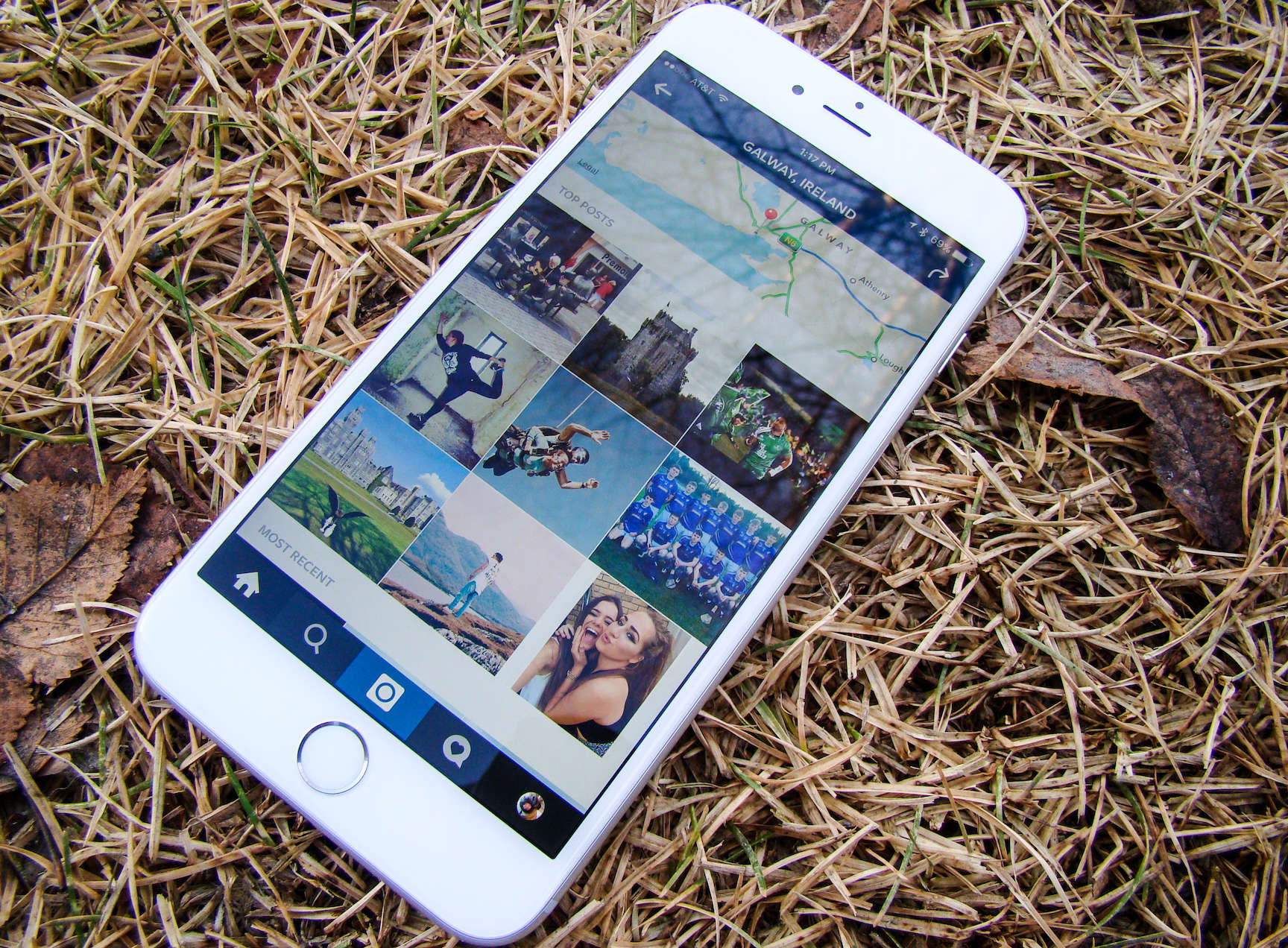Instagram’s location data can be a privacy nightmare but it also allows you to check out what other folks are taking photos of nearby.
If you’re on vacation and want to see some stunning photography in the same place as you, it’s just a click away.
Here’s how to find Instagram photos of nearby beautiful locations, to inspire you on your own journey.
Use your own feed
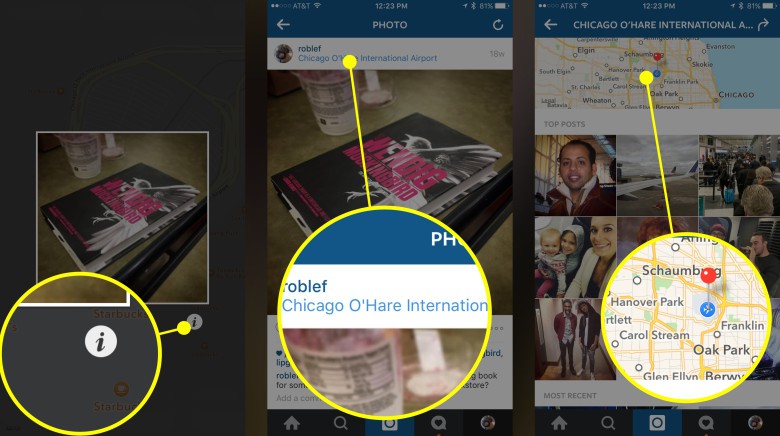
Photo: Rob LeFebvre/Cult of Mac
Assuming you’ve already taken and uploaded a photo on Instagram where you are, you’ll want to launch Instagram with a tap and then tap the photo itself, either in your photo feed or from your Photo Map. Once you’ve gotten the photo up on your iPhone screen, tap on the location for the photo, which is the blue text just underneath your name. You’ll then get a list of locations that match the area. Tap the one you want to see all the Instagram photos from there.
Use the magnifying glass
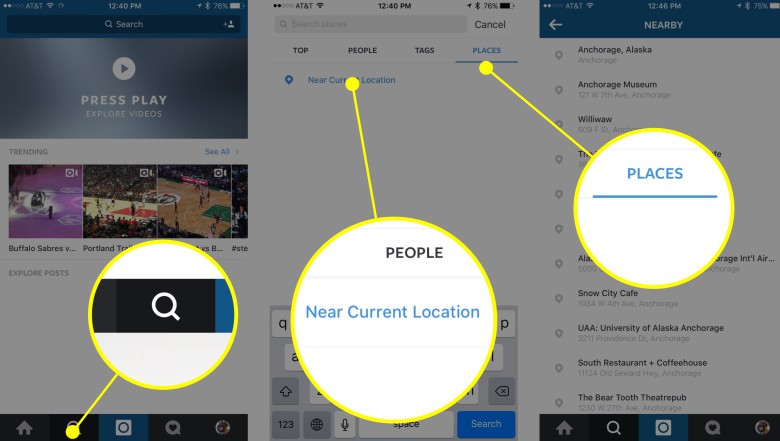
Photo: Rob LeFebvre/Cult of Mac
Use the search function
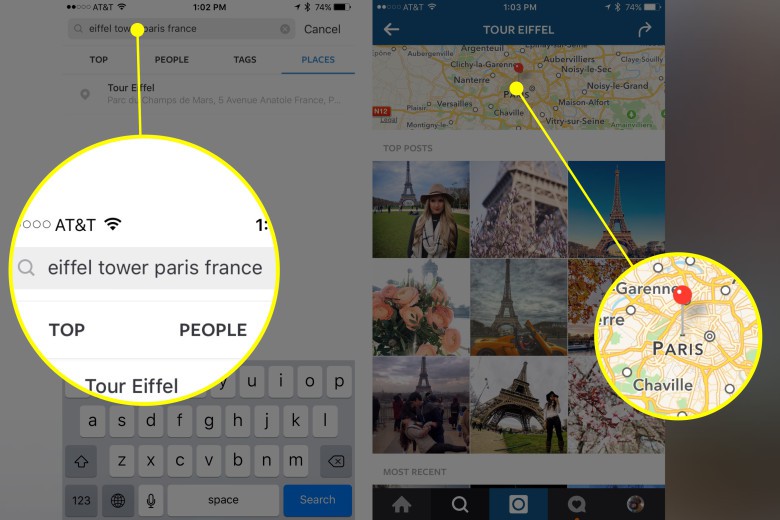
Photo: Rob LeFebvre/Cult of Mac
You can also search for any location in the world. Tap into the same search magnifying glass as in the previous step, and then type in the location you want to see Instagram photos from. I chose Eiffel Tower, then had to also type in Paris, France so that I wouldn’t see photos from Texas’ own Paris. The list of geolocations below the search field will update, so you can tap through there and then see images uploaded to Instagram from that specific area.
Via: Hubspot