We’re all excited to start unlocking the full potential of the iPad Pro, but we have a problem: We can’t really start doing that until we can get our hands on the Apple Pencil stylus that the company swears will change how we draw virtual lines forever. As of this writing, it’s showing a four to five week wait for shipping, and that’s up from the one to two weeks we saw when the peripherals first went on sale.
So if you have an iPad Pro to play around with but aren’t sure what to do while you wait for your awesome stylus to show up, we have your back.
Strictly speaking, you don’t need the Apple Pencil to start sketching things up on your huge new screen. Creative professionals probably have a stylus or two lying around that will work just fine, anyway. But for those who don’t have them and aren’t the best at drawing with their fingers (or, you know, an analog pencil or whatever), remember that the iPad Pro is still an iPad, and it can do other things. Here are some ways to fill the time before you can really go to work.
Really explore The Room

Screencap: Evan Killham/Cult of Mac
To say that we’re fans of the Room puzzle-game series here at Cult of Mac is like saying we kinda like Apple products. We liked the first entry, enjoyed the second one even more, and the recently released third title still has us exploring that crazy house to unlock all of the endings.
The shifts between playing The Room on an iPhone, The Room Two on an iPad Mini, and The Room Three on an Air 2 were huge, so we imagine launching the three of them on a Pro would probably rank somewhere between “Amazeballs” and “Holy sh*t, this is my life now” on the False Range Scale of Impossible Measurements.
Stream movies and shows on the biggest small screen in your house
The iPad Pro’s 13-inch screen is the size of an entry-level laptop display, and you can definitely use that to your advantage. Just prop the ‘Pad up on your coffee table and open up Netflix, Hulu, HBO, or any of the other streaming services you might have. It may not be as much fun or large as using the brand-new Apple TV you might have picked up the other day, but it could make for some more convenient bedtime viewing than cuddling up with your MacBook.
Read enormous comic books
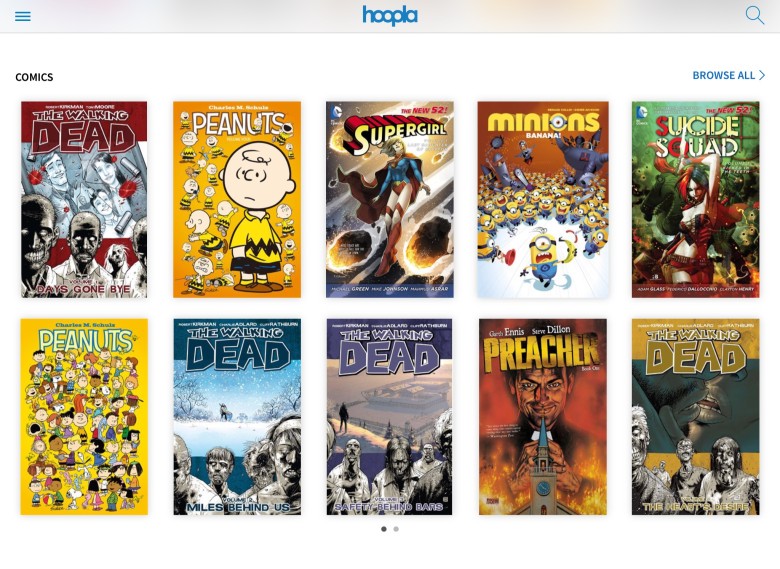
Photo: Hoopla
If you have a library card, you can grab an app like Hoopla and raid your local lender for free content. It isn’t just comic books and graphic novels; you can also grab ones without any pictures at all, movies, audiobooks, and music. And it’s way easier to check stuff out through the app instead of using a Kindle or other e-reader, especially for those items that demand you download them offline. Hoopla just takes a few taps (and maybe a swipe or two, if you’re browsing) before you’re reading on your tablet.
Get those new speakers bumping
We haven’t figured out yet if the newly designed iPad Pro speakers are capable of rocking a block, but Apple says they’re three times louder than the older versions, and they have chambers full of acoustic foam to make it happen. If you stuck around with Apple Music after the free trial, you can use your Pro as an incredibly unwieldy iPod at parties.
But we really don’t recommend you try running with it unless you have a huge backpack and some straps or something.


