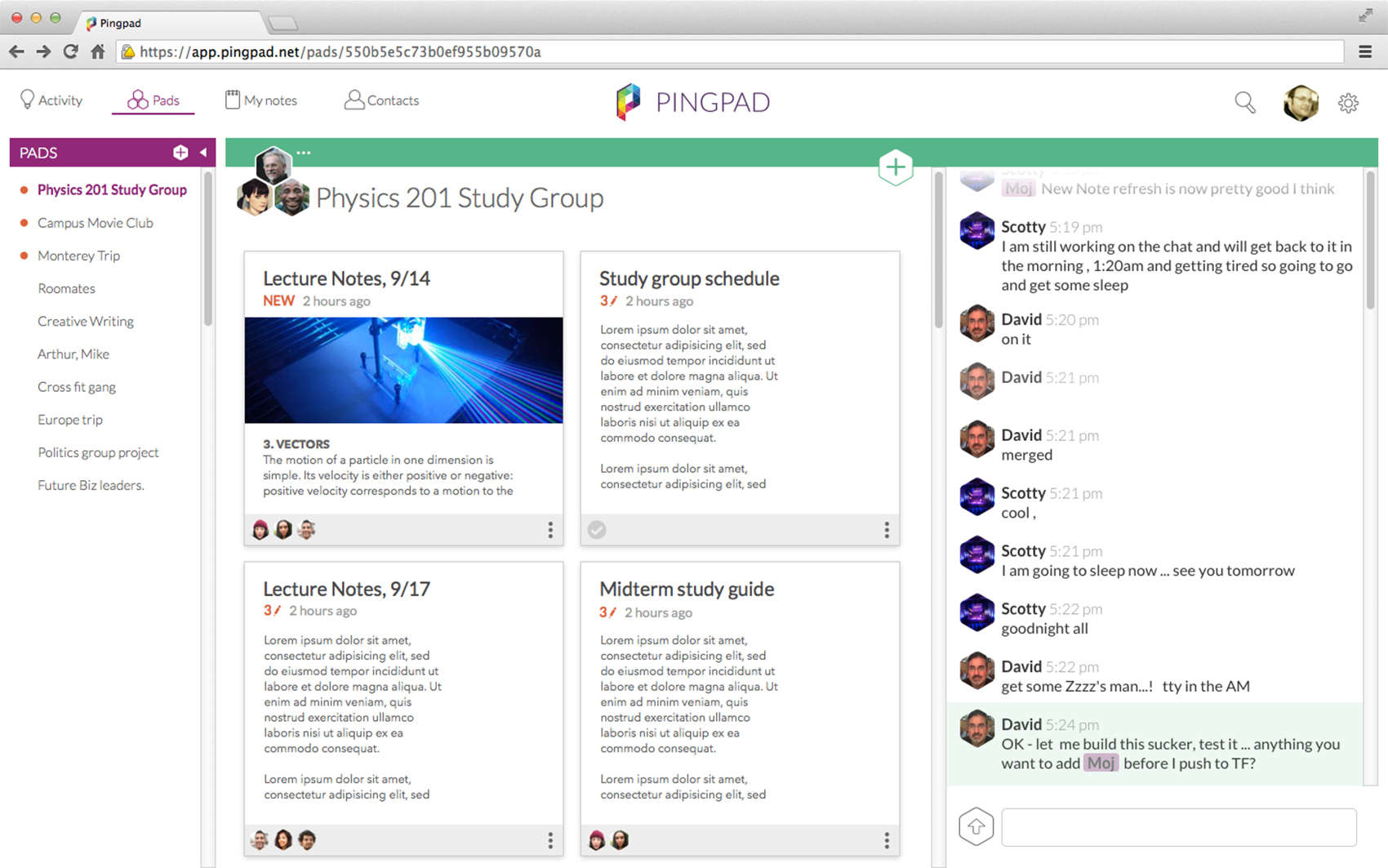There are greats apps for groups to complete tasks and great apps for group communication. In Pingpad, the group has a single app that allows for both.
Pingpad is a stew of many different first generation apps for notes, lists, calendars and instant messaging. In one space, a group can work across platforms on documents, chat back and forth and post pertinent links all in real time. Think Google Docs meets Whatsapp.
“There’s been a really big shift in communication where people are getting away from email and messaging on real-time,” Pingpad CEO and co-founder Ross Mayfield told Cult of Mac. “Messaging is better suited on mobile and the big bet is there will be this same kind of shift away from documents to something else, like instant note editing with people on real time.”
Mayfield refers to this way of working as “social productivity.” Pingpad launched Sept. 22 and is free for both iOS, Android and desktop. There were some initial bugs as a result of the launch of iOS 9 from which Pingpad has since recovered, he said.
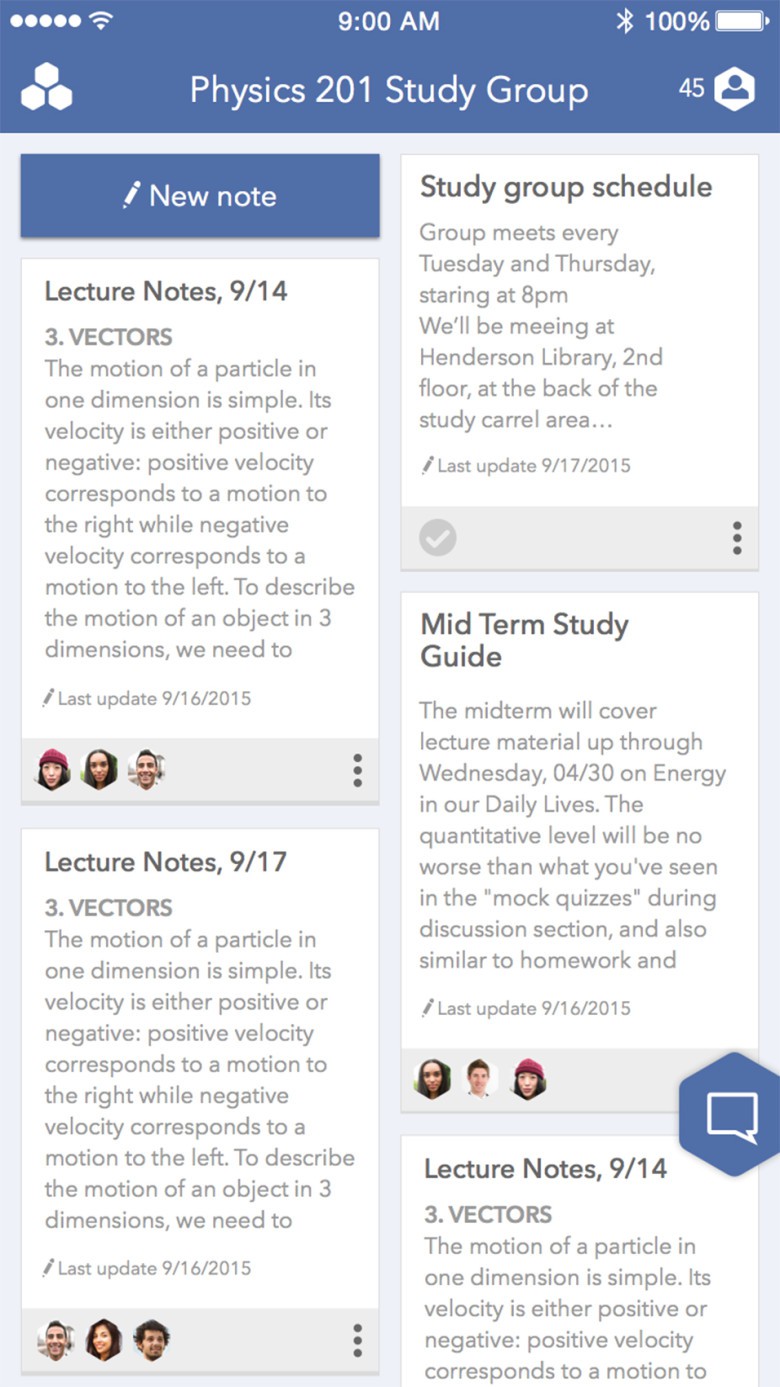
Photo: Pingpad
Pingpad has a clean interface that neatly organizes notes, calendars, communications and other postings. What evolves on-screen looks like a well-organized web page.
During beta testing, college students in study groups seemed to flourish with Pingpad. With it, they shared notes, assigned tasks, worked together on reports, coordinated meeting times and chatted back and forth with questions, answers and discussion.
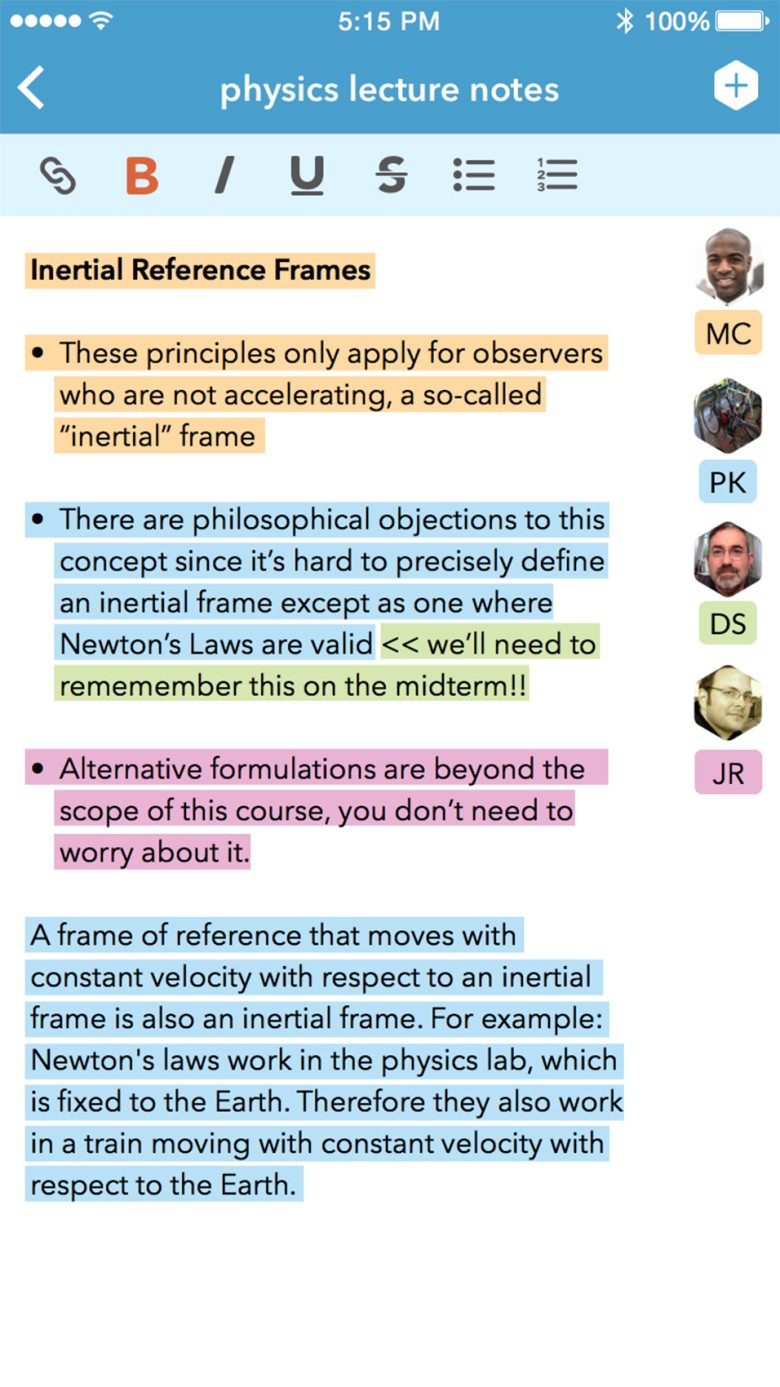
Photo: Pingpad
Students were an ideal beta group, Mayfield said, because of that age group’s comfort with texting and using mobile devices for a variety of computing needs.
“We got a lot of great feedback,” Mayfield said. “Millennials are mobile first and they took quite naturally to it. Anecdotally, we found the study groups felt like they worked more efficiently.”
While Pingpad has great potential for small business or work teams at big companies, he also believe it will have great value for individuals to organize family and social events. Mayfield wishes he had Pingpad to plan his own wedding, saying the planning would have been more efficient if checklists, shopping, assigning tasks to helpers and research gathered on caterers and venues could be shared in one place on real time.
The Pingpad team worked for more than a year switching between mobile and desktop formats and working simultaneously on versions for iOS and Android.
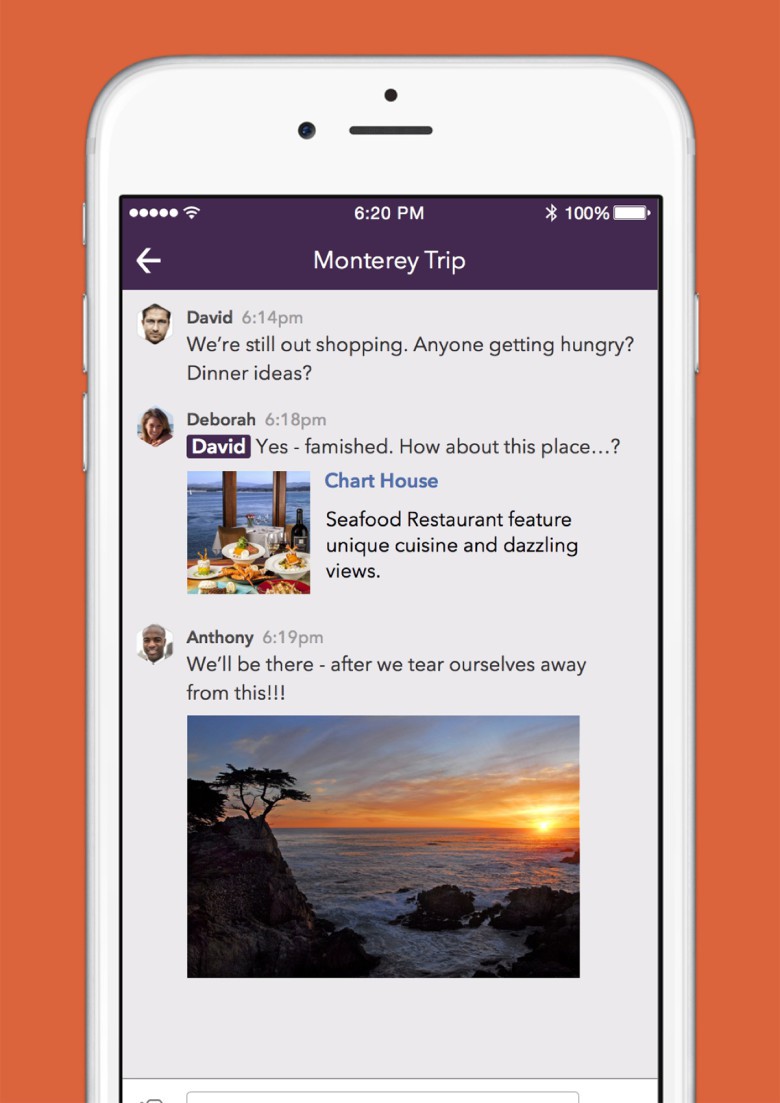
Photo: Pingpad