WatchOS 2 offers cool new features for third-party fitness apps. But a week after its launch, most leading fitness apps have yet to go native and take advantage of the Apple Watch update.
So what’s up? The answer may lie in Apple’s new workout API, which does not provide the GPS coordinates required for apps to map your run or cycle ride.
The untapped fitness potential of watchOS 2
I am a bit disappointed by the launch of watchOS 2. I was looking forward to seeing lots of native Apple Watch apps that take full advantage of all the new fitness features. But so far, these apps seem thin on the ground.
When Apple announced watchOS 2 at its Worldwide Developers Conference this summer, it looked very promising. Kevin Lynch, Apple’s VP of technology, said you’d be able to do a “bike ride on Strava and … see what heart rate zone you’re in while you’re biking.” But Strava has not yet updated its Apple Watch app to support this feature.
The new workout API that Apple introduced at WWDC enables third-party apps to add workouts to the daily summary in the iOS Activity app. Using it also ensures that your app is in the foreground whenever you lift your wrist to wake the Watch display during a workout (known as “foregrounded”). And since the API is on watchOS rather than iOS, in theory apps can even use it to log workouts when your iPhone is out of range.
In other words, by using the new workout API, native third-party apps can do everything that Apple’s built-in Workout app can. And yet, so far I have not seen any watchOS 2 fitness apps that take advantage of all these features. (If you have found any, let us know in the comments).
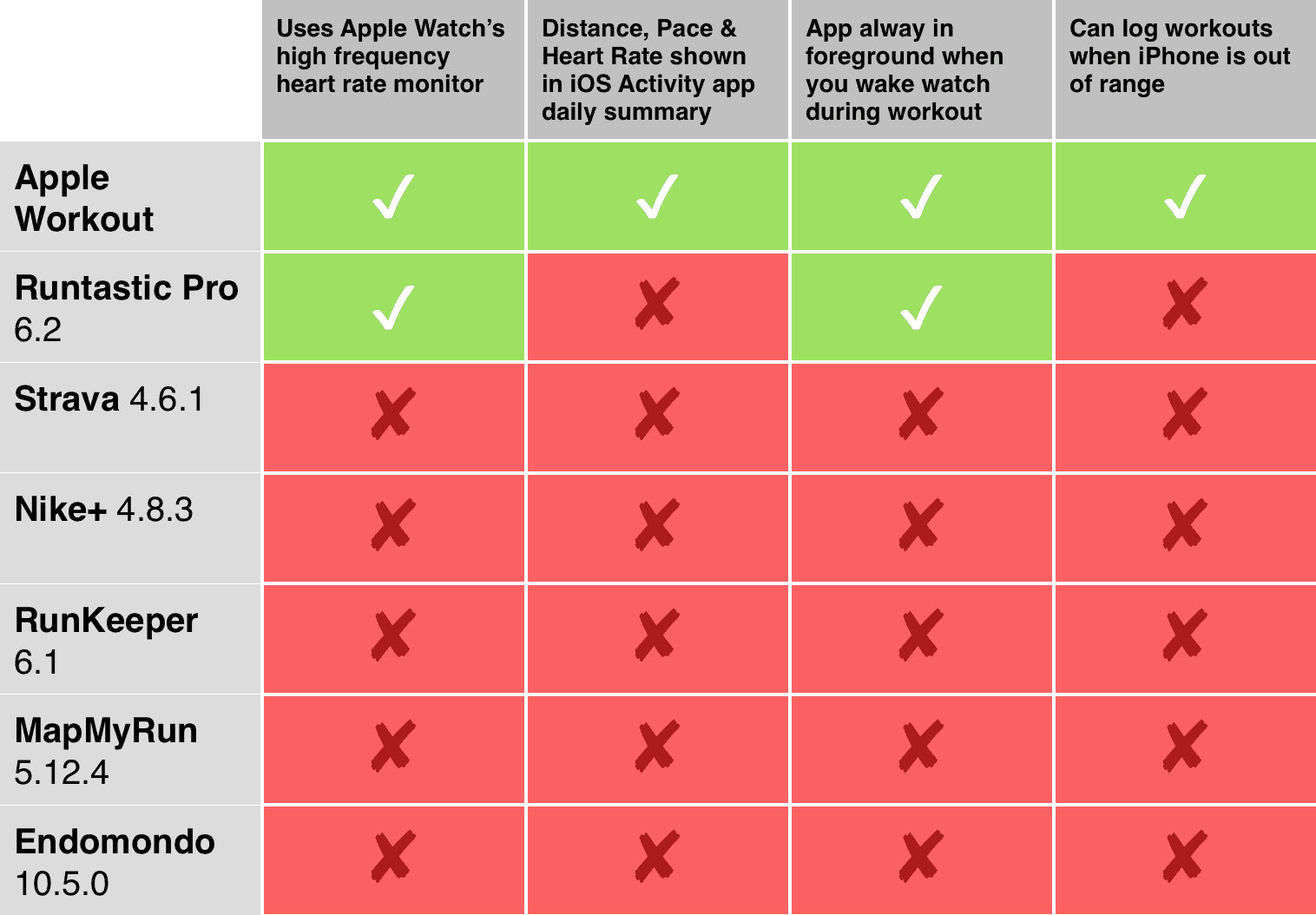
Photo: Graham Bower / Cult of Mac
An early lead for Runtastic
The first Apple Watch app off the starting blocks is Runtastic Pro from Adidas, which has been prominently featured on the App Store because it is one of the first native fitness apps. It supports the Apple Watch heart rate sensor and is foregrounded when a workout is active. It does not, however, support other watchOS 2 features — it can’t log runs when your iPhone is out of range, and it does not display workout details (like Distance, Pace and Heart Rate) in the iOS Activity app’s daily summary.
The one issue I encountered with Runtastic Pro in my testing was that the Stop workout button in the watch app can be a bit unresponsive. Especially after long runs, where it may take longer than a minute to register and end your run. If you are impatient, it is tempting to end the run using the iPhone app instead – the trouble is, if you do this, you will lose your heart rate data.
Minor grumbles aside, Runtastic Pro looks like the most promising running app for Apple Watch right now. At $4.99, it is not the cheapest, but I think it is worth it for the watchOS 2 support. And the GPX export feature on the Runstastic website means you can transfer your run data to other services like Strava if you want to.
Mapping out the problem
The fact that Apple’s new workout API does not provide the GPS coordinates necessary to map running and cycling routes presents developers with a problem. Should they adopt Apple’s API and sacrifice route mapping in the process? Should they stick with their iPhone-dependent GPS solutions and miss out on the native features in watchOS 2? Or will someone be able to crack the perfect hybrid, using the new API and the phone’s GPS?
When Nike+ launched in 2006, it did not include route mapping. But we’ve come a long way since then. The launch of the iPhone 3G in 2008 ushered in a new era of GPS apps. Today, GPS route mapping has become a standard feature of almost all running apps. If you haven’t got a map of your run, you haven’t logged it at all.
Unlike the iPhone, however, Apple Watch does not feature built-in GPS. It uses your iPhone’s GPS to improve its accuracy when your phone is in range, but this is not required to log a run. And that is presumably why both Apple’s smartwatch and its workout API do not support route mapping.
We may have to wait for Apple Watch 2
Before watchOS 2, app developers had to find their own way of estimating how far and how fast you run. For example, Nike+ uses a technology called MotionX, which combines data from your iPhone’s accelerometer and GPS to estimate your running stats. Apple’s new workout API provides an alternative to this, delivering pace, distance, time and heart rate directly from the Watch’s sensors.
Runtastic attempted to combine the best of both worlds, getting heart rate data from the Apple Watch and GPS route mapping from the iPhone. But this means that even though their Watch app is native, it can’t log runs when your phone is out of range.
Hopefully other app developers, like Strava, will catch up with Runtastic soon and deliver on the promise of native fitness apps for watchOS 2. But I suspect we will have to wait for Apple Watch 2, hopefully featuring built-in GPS, before we will see Apple’s workout API providing the GPS coordinates required for a fully featured native fitness app.


