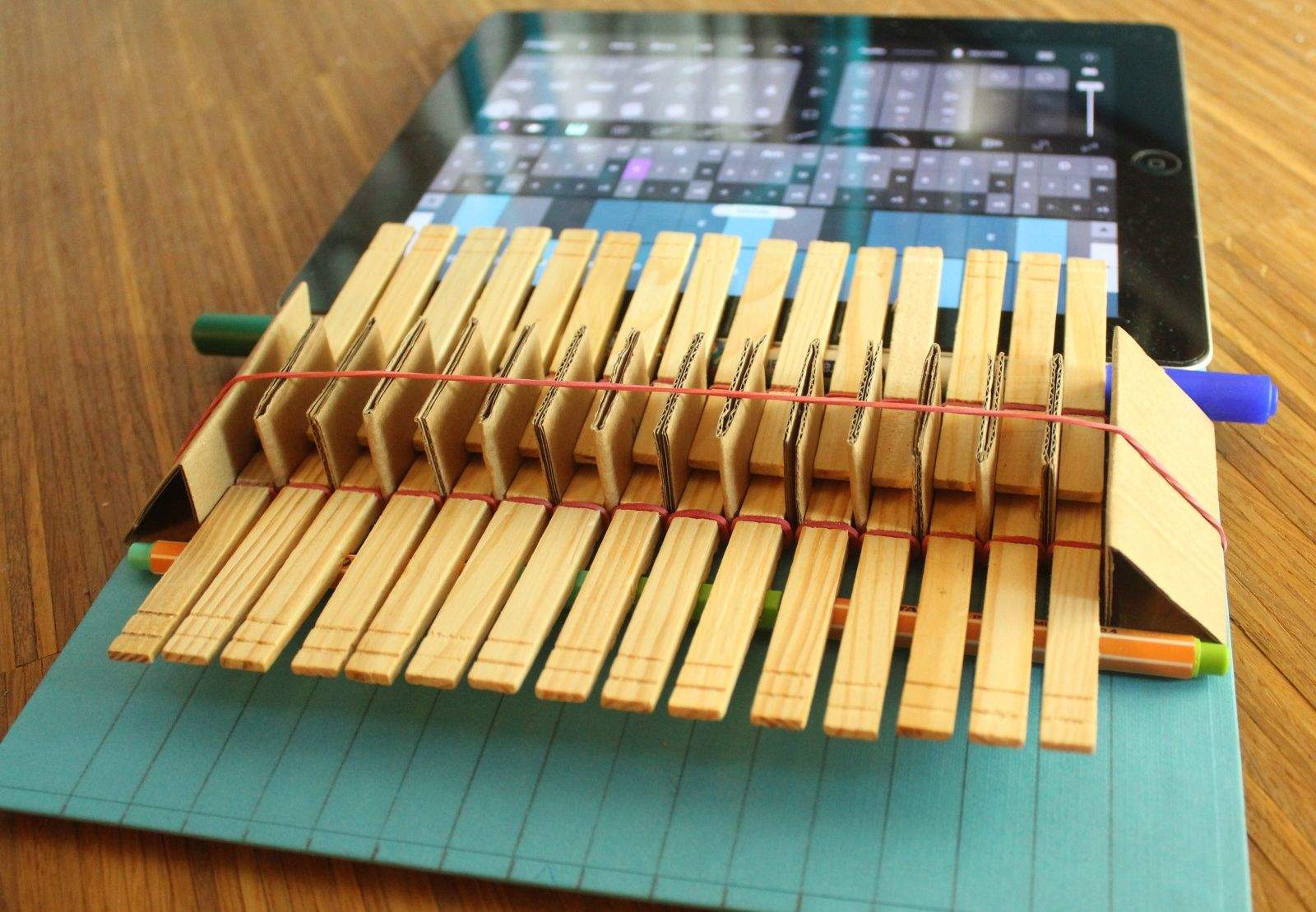The iPad is great for making music, but the lack of physical keys can be a drag for keyboardists. That shortcoming prompted Adam Kumpf to hack together a miniature piano attachment for the tablet using nothing more than wooden clothespins, aluminum foil, a few pieces of stiff cardboard and some rubber bands
Total cost? Less than $5.
Despite his creation’s humble DIY origins, Kumpf thinks the idea of iPad add-ons has the potential to take touchscreens to the next level.
“There’s an innate desire that users have to go beyond what the screen can usually do,” the 31-year-old MIT graduate tells Cult of Mac. “I strongly believe that there’s a world of accessories relating to capacitive touchscreens that’s just waiting to be explored.”
Apple’s game-changing tablet has been put to all sorts of innovative uses by DIY modders. iPads have been tweaked and tricked out to function as arcade game cabinets, musical instruments, bicycle turn signals and other off-the-wall devices.
Kumpf’s iPad piano hack is pretty neat. Starting with a prototype consisting of two or three clothespins, he has now expanded the concept to build a 15-key version. He chose clothespins because they are cheap and tend to be roughly the same size, which makes them ideal for building mechanical systems.
The device essentially works on the same principle as a full-size piano, albeit with the addition of a tablet. Pushing down on one lever triggers a second, connected lever, which in turn pushes against the iPad screen, mimicking the effect of a finger on a touchscreen. Fiddlewax Pro, a music app developed by Kumpf, lets him use eight built-in instruments and four user-recorded ones. With a tap on the iPad screen, he can switch between instruments, lay down loops or record entire tracks.

While the clothespin piano might seem like a fun DIY hardware project (and it certainly is that), Kumpf says the experience is qualitatively different from using a regular music app on an iPad.
“There’s something immensely tactile about composing with a keyboard, which you just don’t get from a tablet,” he says. “When I’m composing music on the flat touchscreen of the iPad, I find that my hands drift, since there’s no edges to remind me where to touch.”
There are plenty of advantages to touchscreens, but there’s no doubting that physical cues can be useful when using hardware.
Touch typists, for example, will often use the raised marks on the “F” and “J” keys of a keyboard to remind them where to put their fingers. This is called the home row, and helps typists correctly position their left and right hands without having to look at the keyboard. A similar feature can be found on many telephones, where the numeral 5 will have a tactile cue to it.
“The more you have to think about where to position your hands, the less free you are to think about whatever it is that you’re trying to do creatively,” Kumpf says.
At first he tried putting two blobs of glue onto the iPad screen, to give a tactile sensation but without ruining the multitouch effect.
“It changes what the experience is, and lots of people really respond to that.”
After that, he experimented with adding knobs to an iPhone interface, essentially turning Apple’s state-of-the-art digital device into something that felt analog.
“The online response was amazing,” he says. “It was kind of astonishing how excited people got about simply placing a knob on top of a screen. You’ve got a machine that took hundreds of engineers years of research to create — and then someone like me comes along and puts on a block of wood that rotates. But it changes what the experience is, and lots of people really respond to that.”
The clothespin iPad piano is the latest example of Kumpf’s continuing work on physical interfaces, an area he explored while working under Tangible User Interface pioneer Hiroshi Ishii at MIT.
“People have developed sophisticated skills for sensing and manipulating our physical environments,” says Ishii. “However, most of these skills are not employed by traditional graphical user interfaces.”
Ishii claims that the ultimate seamless computer interface will be one that fully takes advantage of the richness of multimodal human senses, developed over a lifetime of interaction with the physical world.
Apple itself has investigated this field of touchable haptic technology, with various patents dating back several years. Meanwhile, the R&D department at Disney — a company with strong ties to Apple — revealed last year that it had been hard at work creating a haptic feedback algorithm able to simulate tactile 3-D geometric features (such as bumps) on a flat touchscreen surface.
Although consumer versions of these technologies are likely still several years off, work like Kumpf’s shows that interest exists among the Apple faithful.
His clothespin keyboard may be a lovably low-fi version of a physical interface, but it demonstrates a step in a fascinating — and potentially transformative — direction.
“I’ve definitely thought about going down a crowdfunded or production-level road with this, although I can’t imagine most people wanting to spend even $20 on a miniature iPad piano like the one I’ve built,” he says. “But the idea of pushing the concept of physical interfaces on flat touchscreens? Yeah, I can see that being really interesting.”
If you want to build your own version of the clothespin piano, you can find the instructions here.