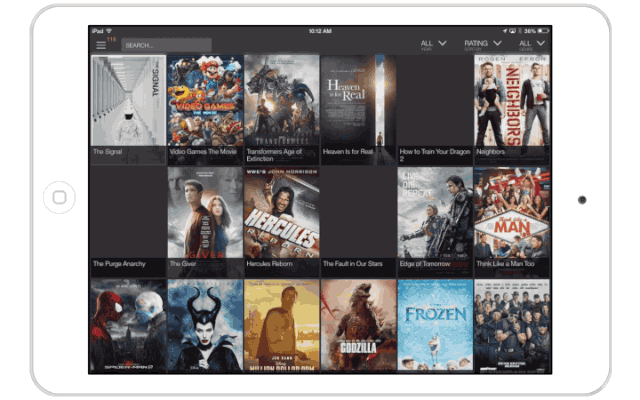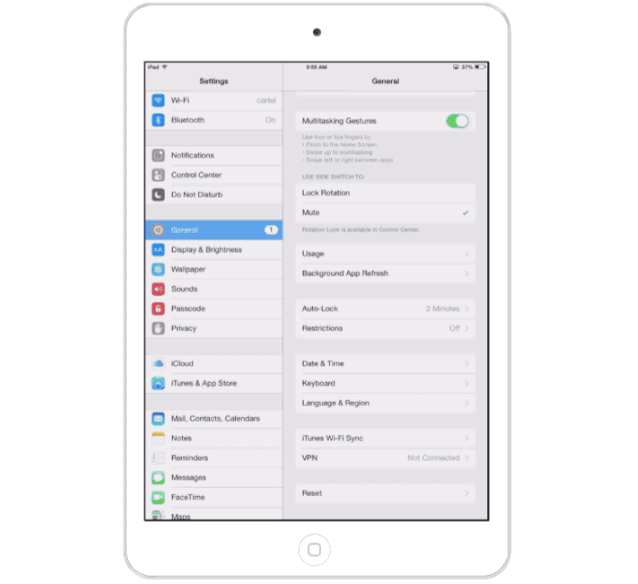Popcorn Time is finally out for iOS, giving iPad and iPhone users direct access to “The Netflix of Pirated Movies” service for the first time ever. There’s just one catch: it requires a jailbreak.
Over 50% of iPhone and iPad users have already upgraded to iOS 8 and a jailbreak isn’t coming out anyday soon, but if you want to stream movies to your iOS device you’re still in luck. A competing service called MovieBox does pretty much the exact same thing as Popcorn Time, and you can get it on your iPhone 6 and 6 Plus 8 without needing to jailbreaking.
Here’s how to install it:
First: Go to Settings >> General >> Date & Time. Deselect Automatic and change the date to September 16th
Second: Open Safari and visit this page https://www.pgyer.com/moviebox
Third: Tap the green button to install Movie Box
Fourth: Open MovieBox after it has installed and tap Trust on the developer notice
Fifth: Return to Settings >> General >> Date & Time and switch back to Automatic
Enjoy streaming movie torrents straight to the bigger than big screen on your iPhone 6 Plus.
Note: The current version of MovieBox isn’t supported on the iOS 8.1 beta and won’t install.
Via: iDeviceHype
Thanks: Craig