Does your iPhone battery constantly drain from 100% to nearly 0%? You might think the battery is to blame, but there could be a far more dastardly culprit: Facebook.
Over at Overthought.org, an ex-Apple Genius with much experience trying to determine the cause of low battery life in iDevices claims that Facebook’s app is one of the biggest battery drains there is… at least on iPhone with Location Services and Background App Refresh enabled.
He says:
I decided to run the app Instruments from Xcode, Apple’s developer tool, in order to see what the problem was. Basically, Instruments acts as an Activity Monitor for your iPhone, allowing developers (or nerds like me) to see every process currently running and how much memory and processing power each app is using in real-time.
“During this testing, Facebook kept jumping up on the process list even though I wasn’t using it. So I tried disabling Location Services and Background App Refresh for Facebook, and you’ll never guess what happened: my battery percentage increased. It jumped from 12 percent to 17 percent. Crazy. I’ve never seen that happen before on an iPhone.
So why is Facebook using so much battery? Simple: Facebook wants to run its own VoIP network. And ComputerWorld speculates that this is because Facebook wants to become bigger than a social network, but a worldwide communication network.
This is why it bought WhatsApp, and why it is constantly pinging in the background: Facebook is planning on launching a worldwide telecom that piggybacks off of every device, including iPhone and Android.
It’s an intriguing theory, but luckily, if it (or the battery usage) on your device worries you, there’s an out: just disable Location Services (Settings>Privacy>Location Services) and Background App Refresh (Settings>General>Background App Refresh) on your device!
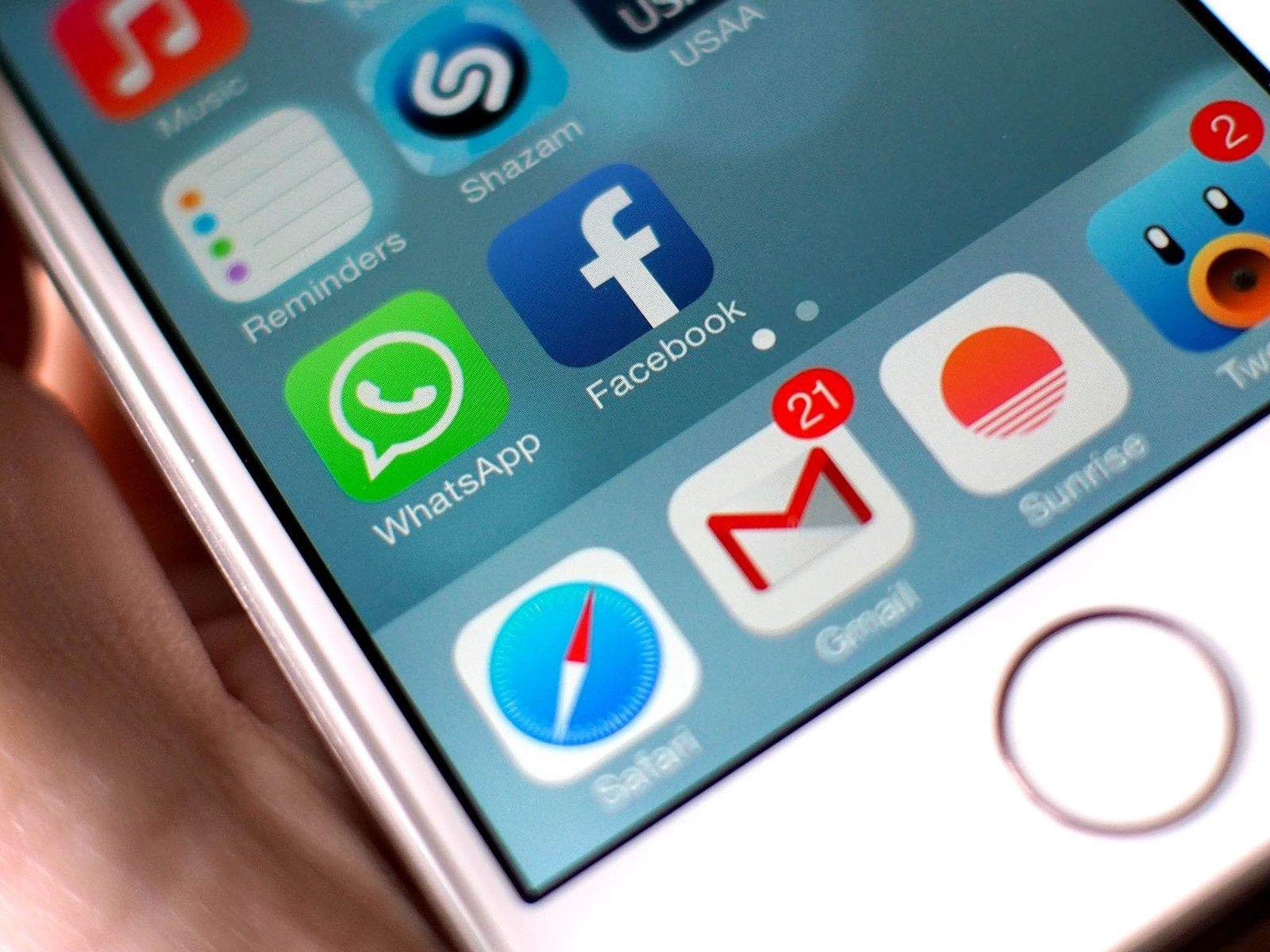


20 responses to “How Facebook Is Killing Your iPhone’s Battery Life (And What You Can Do About It)”
An even better solution: don’t use facebook. Uninstall that crap and free yourself.
Throwing the baby out with the bath water by disabling Location Services and Background Refresh for ALL your applications just to fix a problem with Facebook is a bit of overkill I think. I enjoy Facebook on occasion but do not look at the app constantly, only a couple times a day. I wish there were a way to disable these services individually for each app on your device. Note to Apple.
you can disable location service for each app and also background app refresh for each app individually, in iOS 7
There is, for both of those options
Great, thanks for the tip
There is. Note to yourself.
The same is happening on Android with the Facebook app.
That explains why iOS 7.1 drains the battery??
If the information in this article is true, iOS 7.1 might not drain the battery.
I wouldn’t have seen this article if I weren’t using Facebook. #TheUglyTruth
Does this include their “Paper” app as well?
Also check to see if you’ve installed Facebook’s “Paper” app too. Though you can only switch off location services, not background updating for it. I would imagine it’s doing the same thing the Facebook app is.
Anyone know how I can get this Instruments app?
Now, imagine this problem, but with a system app that can’t be uninstalled, and there is no way to disable location services and background app refresh per app. You have to disable location services for all apps or none, and there’s no way to prevent background app refresh unless you root your phone.
That was my experience with Android, and it is why I now have an iPhone.
Now, imagine you don’t have a clue how to use your smartphone, and you can’t do anything about it. That’s why you don’t deserve an android.
Please enlighten me, because obviously all the people on the xda and android forums didn’t know either.
To be fair though, this was an issue with a specific phone, the Samsung Galaxy S2.
Does the Facebook Messenger app need location and background refresh turned off too, and would that prevent message notifications when not using the app?
I”m researching this for my wife who gets about 6 hours out of her iphone 4S…I wish she would just remove this f%^$&$cking app! She looks at it ever 30 minutes and it’s making me crazy!!!
Or… you can use Facebook on a computer or tablet, and NOT have to be connected to social media from waking up to going to bed. I get 2-3 days use out of my iPhone. That is, unless I am making a lot of calls, running the MP3, and taking pictures (not all at the same time, but during the course of the day).