There are a ton of ways to get fit and lose weight. And there are even more stupid books and fad diets that may or may not help you to slim down and get healthier. But there are really only two things you need to do: eat less and do more.
Of course, it isn’t easy. Luckily, those of a certain nerdy bent will find all the motivation they need in gadgets and apps. I have been doing just that for the past few months, and I thought I’d write a little about how to get thinner and fitter by using your iPhone.
I used to drink too much and eat what I liked, and — even though I rode my bike most days — this had the inevitable result of extra fat. A few months ago I decided that if I was to quit drinking (do you know how many calories are in a bottle of whisky? I do — around 1,650 kCal per bottle) and slim down, then the only way to do it was to get nerdy, and introduce some numbers.
This meant two things: I needed to count the calories going in, and I needed to count the calories I burned. Let’s look at the second one first.
Activity Tracking
FitBit

The FitBit is a tiny wearable dongle which counts your steps using accelerometers, and knows how high you are thanks to an altimeter. This, combined with some software magic, paints a surprisingly accurate picture of your activity. It tracks calories burned, floors climbed and even how well you sleep.
You can also hook your FitBit account into various other services, thanks to its APIs. This is why I chose the FitBit over the Nike FuelBand, which doesn’t even track calories (it uses its own unit instead). Thus, the FitBit will know your weight, your blood pressure, how much you have eaten and how much you can still eat.
All you need to do is tell it your target weight and how many calories you can stand to skip per day (I chose 750, although I usually manage more (or is that less?)) and it will guide you to weight loss.
There is an iPhone app for the FitBit, but to sync it you’ll need a Mac (or PC, I guess). A charger/receiver plugs in via USB and syncs wirelessly with the FitBit every 15 minutes when the computer is on, or you can force a sync by docking the FitBit.
The best thing about the FitBit, or whatever other tracker you choose, is that it changes the way you think about exercise. Waiting for your number to come up in the (slow) line for train tickets? Then do some laps of the departure hall while you wait. Waiting for the elevator to arrive? Skip it and climb the stairs instead.
You earn badges for achievements, and you can make friends and compete, but I find it’s enough to compete with myself. And it’s a great motivation to take the bike out, especially when I know that an hour’s ride will earn me a burger for dinner instead of a salad.
A Zillion Apps

The FitBit is great at counting steps, but it’s terrible at tracking other sports. Swimming is obviously out, and cycling can also be a problem.
Here’s where the iPhone comes in. Pick a sport, and there’s an app to track it. I use Cyclemeter, which uses GPS to track your speed and elevation and will also calculate your calorie burn. This can then be added to the FitBit app (on the iPhone or via the website) to correct your totals.
There are plenty of other apps out there, some of which sync directly with FitBit. Runkeeper is one of these (despite the name, you can use it for many other sports, including cycling), although it doesn’t seem to actually send data to FitBit. Rather, it pulls the other activities from the FitBit for its own use.
If you don’t want to track your training, or you still have no idea how to do it, then you can tell FitBit what you did, and for how long, and it will guess for you. I did this when I spent an afternoon sea kayaking, and was amazed to find that the FitBit app actually has a kayaking entry.
After a while, though, I started to get suspicious of the readings from Cyclemeter. If I clipped the FitBit to the hem of my shorts, it would tell me I’d burned around 600 calories during my daily hour-long, ~28 kilometer ride. Cyclemeter was telling me closer to 1,000 calories. Which was right? I decided to find out.
Heart Rate Monitors
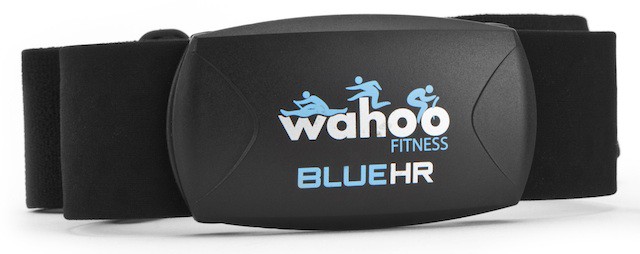
The only sure way to track calorie burn, so the internet tells me, is to track your heart rate. If you know how much you weigh, and how fast your heart is pumping the oxygenated blood to your flailing limbs, then you can figure out the energy you expend.
There are a few ways to track your heart rate with an iPhone. You can launch one of the apps which uses the camera to watch the blood flowing through your finger or your face. You can hook up a blood pressure monitor. But none of these is practical when you’re moving. You need one of those bondage-looking chest belts that half-naked joggers wear.
These HRM belts can talk to your iPhone either by ANT+, which is a fitness-gear standard, or — in some newer accessories — via Bluetooth 4, which is low powered enough to be practical. It’s an awkward time to be choosing, as BT4 may take over the market, but right now the choice is limited.
Wahoo makes Bluetooth 4 accessories (like the Blue HR), but it also makes a dock-connector dongle which lets your iPhone talk to ANT+ accessories.
The advantage with ANT+ is that most fitness apps are ready to work with it. Cyclemeter can connect with any ANT+ devices you might connect via dongle, including bike power meters and — yes — heart-rate monitors.
Garmin Edge 500

I decided to sidestep this option and picked up a Garmin Edge 500 bike computer instead. It’s a GPS unit for tracking your rides, and it comes with a heart-rate monitor belt and a cadence meter, both of which connect via ANT+. In theory, I could use these sensors with my iPad and the Wahoo dongle, but the Edge 500 is barely bigger than the “dumb” bike computer it’s replacing, and way smaller than the iPad that I can now leave at home (I was using an iPad to track my rides. Go figure).
The only downside of the Garmin is that the software doesn’t play so nice with other services. It’s possible to import your workouts into Runkeeper and Daily Mile (another online tracker) by hooking the Garmin up to your computer and uploading a file, but this is clunky compared to FitBit’s auto-syncing with everything.
That said, often I find that the FitBit’s counter is pretty accurate, even when cycling. For the above-mentioned 28km daily ride, the Garmin, with the kind of info a 1980s Tour De France coach would have killed to have at his disposal, tells me I burn around 600 calories. In fact, the first time I tested it the Garmin and the FitBit disagreed by less than 50 calories.
Diet Tracking
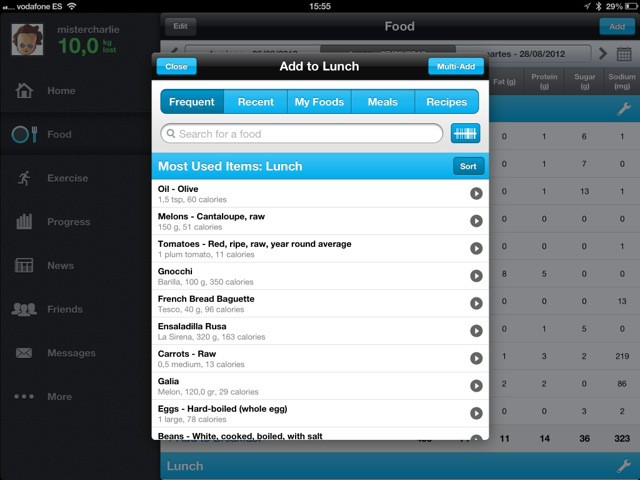
Now you know your energy expenditure, you need to know your calorie intake. My mother always used to carry a little yellow calorie-counting book, filled with lists of foods. These days we use our iPhones.
The biggest hurdle in counting calories is adding them to database, so pick one that is easy and fast to use. You also want one that will sync with your FitBit, so you can see at a glance how much more you can eat today and still be on target.
Lose It comes highly recommended, and syncs with FitBit. I dumped it, though, as it is an iPhone app and looks ugly on my iPad. More importantly, its database is rather heavy on U.S foods. Fine for most of you readers, but not for me. Plus, even when I could find a food I was searching for, it would be measured in cups, or slices.
Seeing as something as simple as a cup of flour can vary immensely in weight depending on how tightly packed it is, cups are clearly a measure for the insane, or those who care nothing for accuracy.
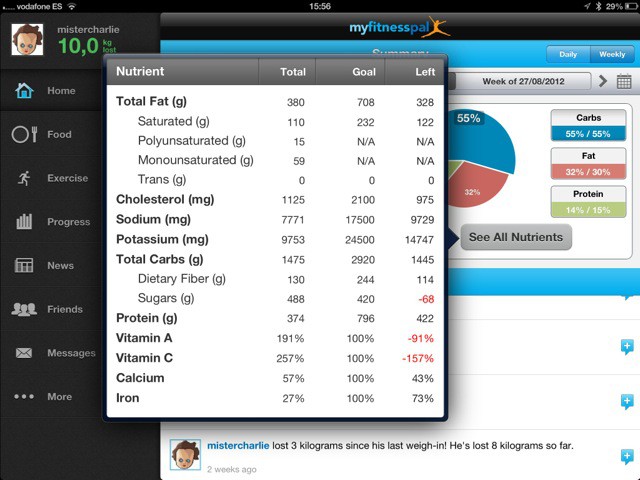
So I opted for the horribly-named MyFitnessPal, which has foods from all over the world, measured in grams, liters and other sensible measures (although ounces and cups still feature strongly). And while both MyFitnessPal and Lose It both have built-in barcode scanners for quickly adding foods, I found that only MyFitnessPal would recognize non U.S brands with any regularity.
The app is universal (and even come for Android), and is very fast to use. Whenever you add a new entry, it presents you with a list of your most-used items. So if you manage to push through the first few days, things get faster, fast.
Kitchen Scales
But how do you know what you are eating? You need to buy a kitchen scale. Any will do, but it should be digital (for accurate reading), and should have a tare function for zeroing out the weight of a plate or container. For instance, at breakfast put my empty blender jug on the scale, hit “tare” and add some fruit. I jot the weight down on paper (I’ll add it to the app later, over coffee), then hit “tare” again and add more fruit.
There are a lot of scales which add functions. They’ll calculate calories, or other magic things. Avoid them. There’s no way a scale can have an interface as easy to use as that of a dedicated iOS app, and the more the scale does, the more it costs and the sooner it’ll break.
One note on measuring things. Enter the food you’re about to eat into your database before you eat it. You’d be surprised how it affects what you eat. That chunk of cheese that you’re about to slice onto a piece of toast? It weighs 45 grams. How about you slice it thinner and eat just 20 grams? If it was Cheddar, then you just ate 83 calories instead of 187.
Restaurants
Restaurants can be a conundrum. If you’re a decent cook, you can reverse-engineer most dishes, and if you have the balls you might like to bring your own scale along with you.
But tapping away at your iPhone during dinner is rude, so why not just snap a picture of it to remind you, and add the food to your list later? It’s worth noting that there are apps which let you snap a picture and upload it, only to receive a guess at the calorie content in return.
But these are guesses, made by harried humans. It’s better to train yourself. Plus, thinking about what goes into your food will make you more carful about what you eat. Do you really need to order the burger with mayo, for example? After all, one tiny tablespoon is a whole 90 calories. You could eat a third of an entire cantaloupe for 90 calories.
Progress Tracking
Bathroom Scale

The bathroom scale will help you track your progress. You could opt for something like the $130 Withings Wi-Fi scale, which will send your stats up to the internet (and FitBit) every day. Or you could just buy a $40 set and enter the numbers manually. I picked the latter, in part because the FitBit app makes it so easy to add the measurements.
I weigh in every day, as soon as I wake up, and after taking a leak (water is heavy!) The weight goes up and down, and daily weigh-ins can be discouraging, but I figure that accuracy is more important than reassurance. Plus, if your overall trend is downwards, then the odd day doesn’t matter too much.
If you’re training seriously, then you’ll come across that old chestnut “muscle weighs more than fat.” This is true, and if you are somehow turning yourself from a John Candy into an Arnold Schwarzenegger, then you’ll get thinner and gain weight. I’m no fitness or weight-loss freak, but I hear that it’s a good idea to take your measurements with a tape measure for just this reason.
Many apps (including MyFitnessPal) will let you track these measurements. I don’t bother. I’m just happy if I can squeeze into that shirt which has been a little to tight for the past couple of years.
Customization
This whole post is pretty much an account of how I dropped 10-13 kilos in the last few months (the number is vague as I didn’t have a bathroom scale for the first few weeks). But the main point is that you need to pick something that interests you enough to stick with it. In my case the answer was to use tech to make it more fun.
Best of all, It hasn’t been hard. I spend more time hungry than I did before, but I’m losing weight, so that’s part of the deal. But I have found that the hi-tech approach has mostly made me more aware, and more careful about what I eat. I’ll still have a chunk of chocolate with coffee, but I’ll eat one square (10 grams, 54 calories) rather than half a bar. And if my calorie burn is a little lower than I’d like? I’ll take a walk.
![Use Your iPhone To Get In Shape And Lose Some Weight [Feature] The iPhone is probably the best fitness accessory around. Photo Yutaka Tsutano/Flickr.](https://www.cultofmac.com/wp-content/uploads/2012/08/4762376623_12511b0b22_z.jpg)

