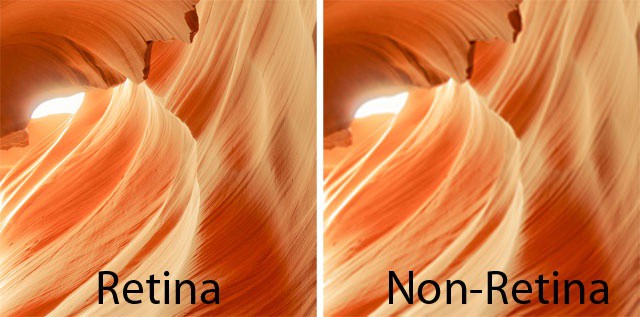Retina Display
The new MacBook Pro has a number of impressive features over its evolutionary pregenitors, but the headlining improvement is that it’s the first Mac with a Retina display with a 2,880 x 1800 desktop resolution.
Let’s put that number in perspective. The last-generation MacBook Pro had 1,440 x 900 pixel display. All together, that’s 1,296,000 pixels. The new MacBook Pros have four times as many pixels, clocking in at over five million pixels crammed into fifteen diagonal inches.
It’s true that, despite Apple’s marketing hype, the new Retina MacBook Pros don’t have displays as good as the resolution of the human eye. That said, Apple still pulled out all the stops with their new MacBook Pros’ resolution: in fact, Apple only needed to release a 1920 x 1200 resolution MacBook Pro to technically match their definition of Retina quality.
Why didn’t they? With Apple’s Retina displays, it’s important to understand what Cupertino is actually going for: clarity, not more workspace. Consequently, while a new MacBook Pro in Retina mode might have much crisper image and text quality by dint of the actual size of the pixels being smaller, the desktop is effectively treated the same as it was at half the resolution: 1440 x 900.
It’s a smart move, because for all the talk about pixel size, it’s actually not enough in practice that pixels just be small enough that you can’t separate them. It’s also important for images and text on the screen to be big enough to marvel at, to become immersed in.
That’s where the new Retina MacBook Pros excel. They suck you in. Across the board, the Retina MacBook Pros have displays that seem more like windows to a world inside your Mac.
Across the board, the Retina MacBook Pros have displays that seem more like windows to a world inside your Mac.
A lot of this has to do with the insane clarity that doubling pixel density provides: in a study by NHK in Japan, they found that as you increase pixel density in a display, you also increase the perceived realness of the objects onscreen. At a certain pixel density, on-screen objects actually become indistinguishable from real objects.
But resolution’s not enough, and it’s the quieter things that Apple improved that really put the Retina MacBook Pro displays at least a year ahead of the competition. Resolution doesn’t mean a damn thing if the image is too dim, the blacks all washed out, the display is too reflective and the colors too milky.
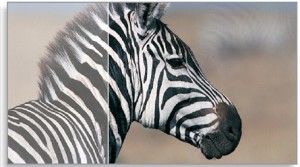
In every particular, Apple has improved the last-gen MacBook Pro display so that it doesn’t just have a Retina resolution, but that objects on display look more real. Color gamut and accuracy is so good; the only way you can get a display like this has traditionally been to pick up an expensive high-end display and have it professionally calibrated. The new Retina MacBook Pros do it all out of the box, with deeper and more accurate colors, the blackest and inkiest of blacks, and such wide viewing angles that even from the side, there are no visible color shifts.
These are all hallmarks of the in-plane switching (or IPS) LCD technology that Apple is using in the Retina MacBook Pro, and that’s worth crowing about, too: it’s the same technology Apple uses in the iPhone and iPad to give these devices a very wide view angle with no visible color shifts, and it’s almost unheard of to see laptops with IPS displays.
There’s another thing Apple did, though, to improve the clarity of the Retina MacBook Pro display. Apple’s been much criticised over the last few years for the “mirror” effect of their glossy screens. Sit in front of a modern Mac and you’re more often than not looking through your reflection. Glossy screens give better color accuracy, but suffer from being overly reflective; matte displays eliminate reflections, but are milkier than glossy ones.
Going back to Apple’s older displays is like taking a step into the murky and unreal.
With the Retina MacBook Pro, however, Apple managed to keep a glossy display while virtually eliminating reflectiveness. They accomplished this by fusing together the protective glass and underlying LCD to mitigate the mirror effect, eliminating the air gap usually found between glass and LCD through a process known as optical bonding. The result, Apple says, is a 75% decrease in reflectiveness, and while we have no way of confirming that, it’s undeniable that the Retina MacBook Pro display is the least reflective glossy Mac screen yet.
Apple just knocked it out of the park with the display on the new MacBook Pros. Let’s just put it out there: the Retina MacBook Pros have displays that are so good, any improvement is pretty much theoretical. Across the board, Apple is using the best technology on the market to make these displays, and the result isn’t one that can just be dismissed as simply “more pixels”: even at half the resolution, the Retina MacBook Pros would have the best displays that Apple (or pretty much anyone) is producing. They are an engineering marvel, and the effect is revolutionary, not just from the way the Retina MacBook Pro takes your breath away the first time you see its display in action, but in the day-to-day reality of using a machine with hyper-accurate color, astonishing contrast, extraordinary viewing angles and minimum reflectiveness. It’s like looking through a glass window from a dark room on a perfectly sunny day. As with the new iPad, you will eventually take for granted the Retina MacBook Pro’s clarity, but once you use one, going back to Apple’s older displays is like taking a step into the murky and unreal.
Next Page: Design
![The 2012 Retina MacBook Pro [Review] The Retina MacBook Pro](https://www.cultofmac.com/wp-content/uploads/2012/06/IMG_0005.jpg)