Thanks to a great article by our own John Brownlee, we now know how easy it is for apps and people to stalk you using location-sharing services like FourSquare and Facebook. And now the more paranoid among you might be wondering, just how do I turn these things off?
Theoretically, you would have already checked the privacy settings when you signed up. But that’s like reading the manual before you switch on a new gadget: Almost nobody ever does it. So here’s a quick guide to locking down FourSquare, and a rather more involved guide to shutting down Facebook.
FourSquare
FourSquare is pretty straightforward. You check in at a location, and you know that this information is made public. That’s the whole point of the service. But a visit to the privacy settings can settle your worried mind even further. The trick is that you won’t find these in the app: you need to visit the website.
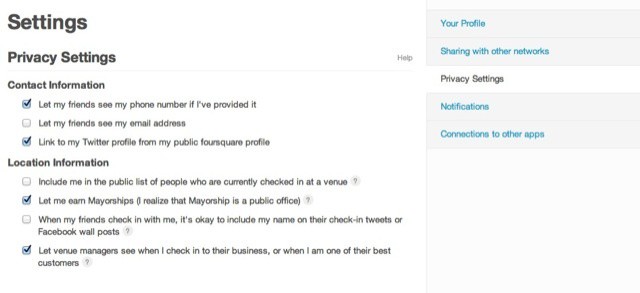
The privacy settings page can be found here, and you just need to run through to uncheck the boxes you don’t like the sound of. Possibly the most relevant here is the setting marked “When my friends check in with me, it’s okay to include my name on their check-in tweets or Facebook wall posts.”
Checking this box will let friends who are checked in at the same place as you share this info either via Facebook or Twitter. This alone is fine, but there’s another setting you might like to switch off. Over to the right of this list, click the section “Sharing with other networks” and you’ll find Twitter and Facebook. I have allowed Twitter, but blocked Facebook, mostly because I hate it.

Seeing as the Girls Around Me app used your linked Facebook account to gather stalking details, it might be a good idea to keep these things separate. Then again, you won’t be able to share your movements with your Facebook friends.
As you might expect, Facebook’s privacy settings are more labyrinthine. In fact, I just spent the last half hour digging around in the privacy settings to find the location-based settings.
And it turns out you can’t turn them off.
The best you can do is to head to the Timelines and Tagging section of the privacy settings. Here you can tell Facebook to warn you every time somebody tags you, whether they are tagging a photo of you, or “checking you in” to a place.

The two relevant settings are “Review posts friends tag you in before they appear on your timeline” and “Review tags friends add to your own posts on Facebook.” Switch these on to be told when somebody wants to tag you.
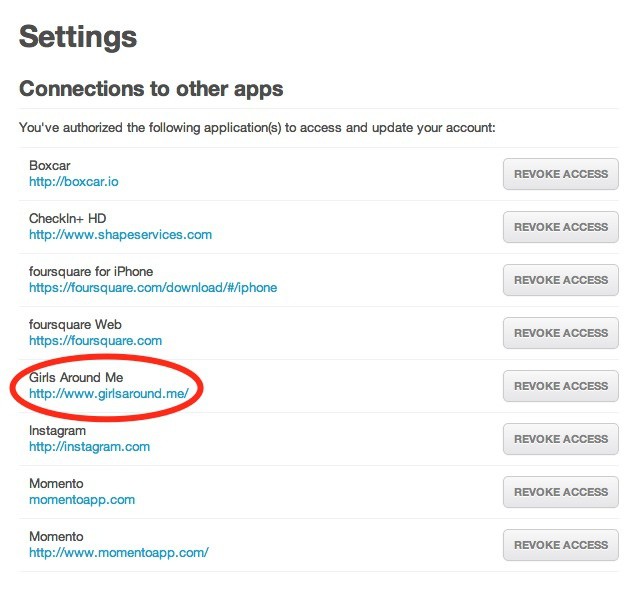
The other thing to do is to switch off location settings for the Facebook app on your iPhone or iPad. This will disable the check-in function entirely, and will stop Facebook adding a location tag to your regular status updates.
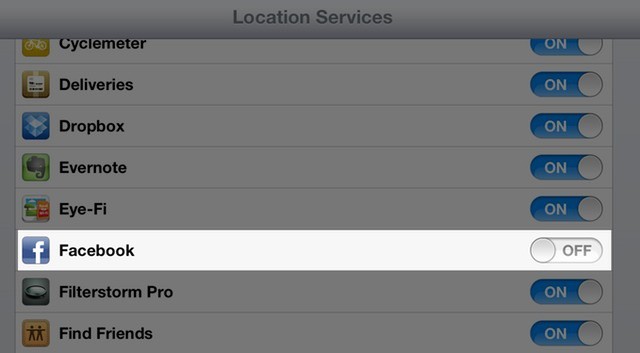
And of course, you should keep checking these settings regularly, as Facebook has a nasty habit of adding new “features” and opting you in without asking first.
Now, the only way to really stay off the grid is to never sign up for these services in the first place. Failing that, you really should take your online privacy seriously. After all, Facebook isn’t going to help you, as the more you share, the more valuable you are to its real customers, the advertisers. You really need to take responsibility for yourself.
![Stop Apps From Tracking You Without Your Knowledge Using Foursquare And Facebook [How-To] Cult of Mac interviews Girls Around Me developer i-Free about the controversy surrounding their app.](https://www.cultofmac.com/wp-content/uploads/2012/04/girlsaroundme.jpeg)

