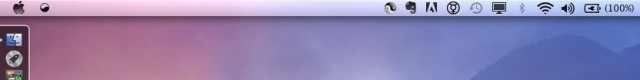
Ever plug your laptop into an LCD projector and have to switch to a much lower resolution than you’re used to? Do you use a lot of menubar apps? Have a hard time seeing all those menubar apps when you’re using a lower resolution display setting? If so, today’s tip is for you.
AccessMenuBarApps is a free utility that allows users to hide the application menu in order to see the menu bar apps. The way it works is simple. Running the app places ANOTHER menu bar app in the upper right side of the screen; it looks like a yin yang symbol. Clicking the symbol will hide the menus from the currently running app in favor of the menubar apps themselves. This may not seem like a big deal, until you run something like Keynote, an app with many menus, on a smaller screen at a lower resolution. Then, even the AccessMenuBarApps menu bar app is hidden. Happily, the default behavior is to have the mouse trigger the hiding effect (along with a charming-at-first-but-ultimately-annoying sound) when the cursor is scrolled up to the top of the screen, and then scrolled some more. Or you can use the Shift-Spacebar to activate this as well.
No more needing to launch System Preferences to mess with screen resolutions during a presentation, right? A nice secondary feature is that the AccessMenuBarApps dock icon is itself a clock. Handy!
![Find and Use Those Crowded Out Menubar Apps [OS X Tips] menubar2](https://www.cultofmac.com/wp-content/uploads/2012/03/menubar2.jpg)

