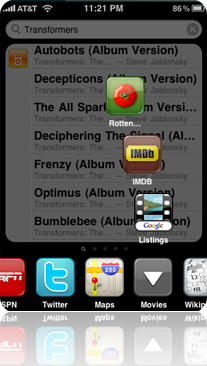I can’t remember the last time I really used Spotlight on iOS. I guess it’s cool. It brings up some pertinent stuff that you search for, but it’s not really a precise tool you can use with pinpoint accuracy, so most of the time it just gets neglected on most iPhones.
My fingers haven’t really been aching for a iOS Spotlight overhaul, but after watching this concept video by Cody Sanfilippo, I’m starting to believe there are a lot of great possibilities Apple needs to explore by heavily integrating apps into Spotlight. Just watch the concept video below to see all the cool things Apple could do to make Spotlight in iOS 7 truly amazing.
![Apple Needs To Add These Useful Features To Spotlight In iOS 7 [Video] spotlight](https://www.cultofmac.com/wp-content/uploads/2012/09/spotlight.jpg)

![Find Definitions Quickly With Spotlight [OS X Tips] Spotlight Dictionary](https://www.cultofmac.com/wp-content/uploads/2012/06/Spotlight-Dictionary.jpg)

![Copy Files Right From Spotlight In Lion [OS X Tips] Copy from Spotlight](https://www.cultofmac.com/wp-content/uploads/2012/04/Copy-from-Spotlight.jpg)
![Customize Spotlight to Search Smarter [iOS Tips] Spotlight Search](https://www.cultofmac.com/wp-content/uploads/2012/04/Spotlight-Search.jpg)
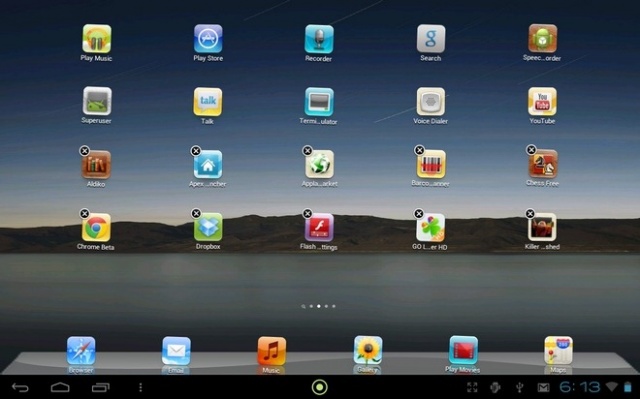
![Re-Index Spotlight from the Terminal, Re-Gain Valuable Time for Life [OS X Tips] Apple_in_the_Spotlight](https://www.cultofmac.com/wp-content/uploads/2012/03/Apple_in_the_Spotlight.jpg)
![Make Spotlight Work Again [OS X Tips] spotlight](https://www.cultofmac.com/wp-content/uploads/2012/03/spotlight.jpg)
![Replace Spotlight With Something Faster [OS X Tips] EasyFindScreen](https://www.cultofmac.com/wp-content/uploads/2012/03/EasyFindScreen.jpg)
![Search Spotlight For Emails/Docs From Certain People [OS X Tips] spotlight](https://www.cultofmac.com/wp-content/uploads/2012/01/spotlight1.jpg)
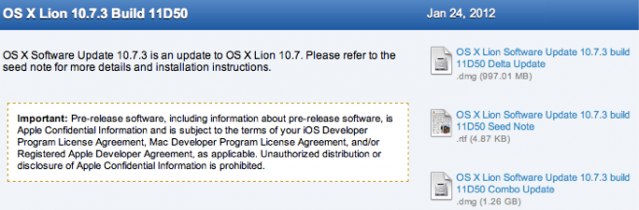
![Customize Your Spotlight Search To Remove Unwanted Results And Find Things Faster [iOS Tip] spotlight-search-ios](https://www.cultofmac.com/wp-content/uploads/2011/12/photo2.jpg)

![Fix Your Spotlight Search Results By Forcing Spotlight To Re-index [OS X Tips] spotlightprefs](https://www.cultofmac.com/wp-content/uploads/2011/11/spotlightprefs.jpg)

![Get 10 Top-Selling Mac Apps for the Price of One with the Fall 2011 Mac SuperBundle [Deals] FAll Super Bundle](https://www.cultofmac.com/wp-content/uploads/2011/10/FAll-Super-Bundle.jpg)
![Use Spotlight To Its Full Potential [Video How-To] Spotlight](https://www.cultofmac.com/wp-content/uploads/2011/06/Spotlight.jpg)