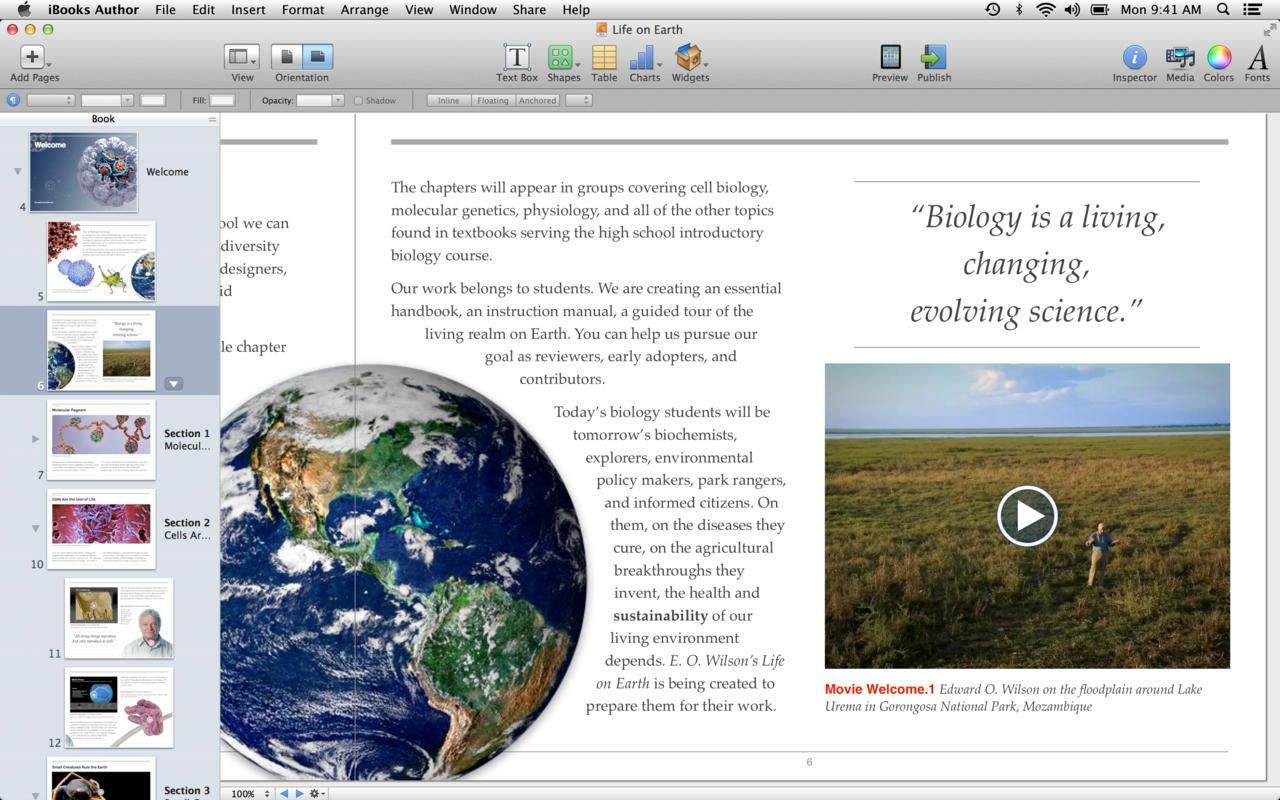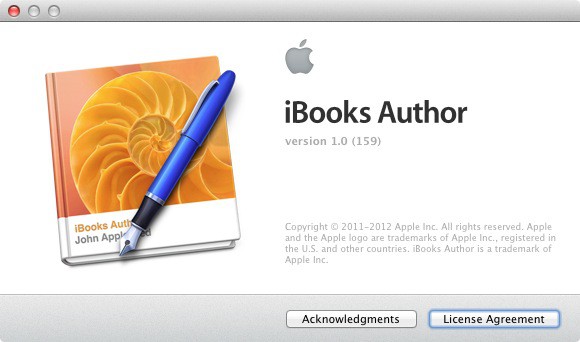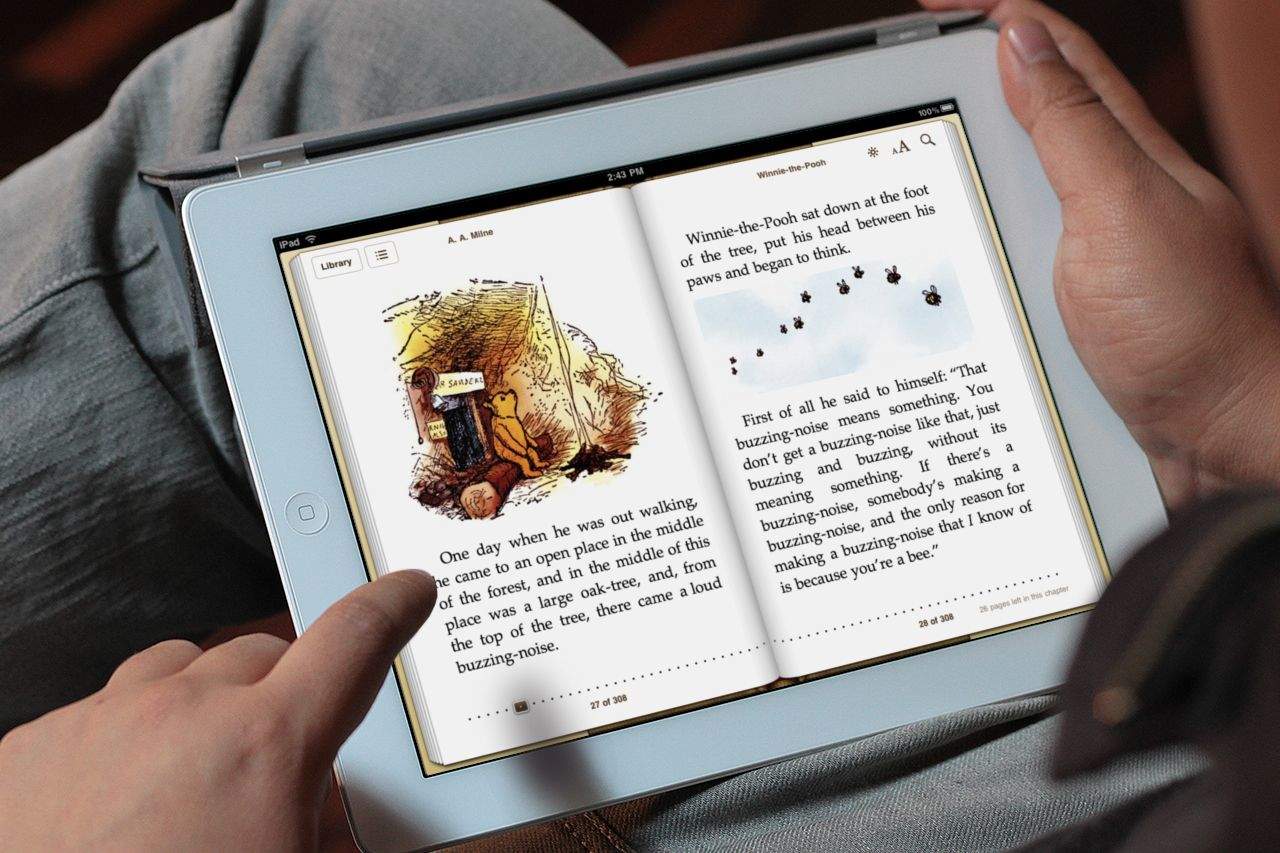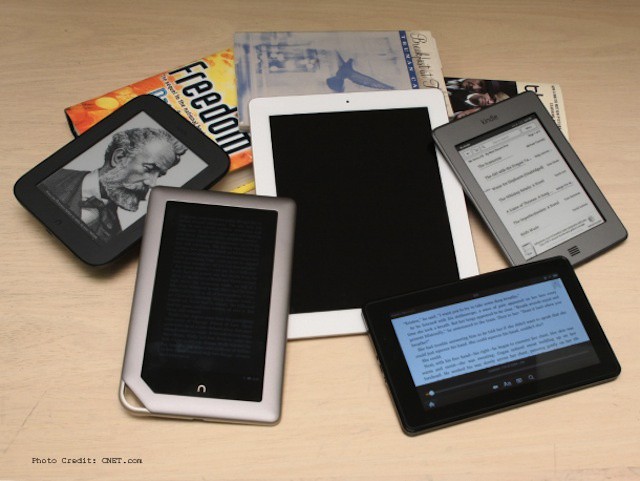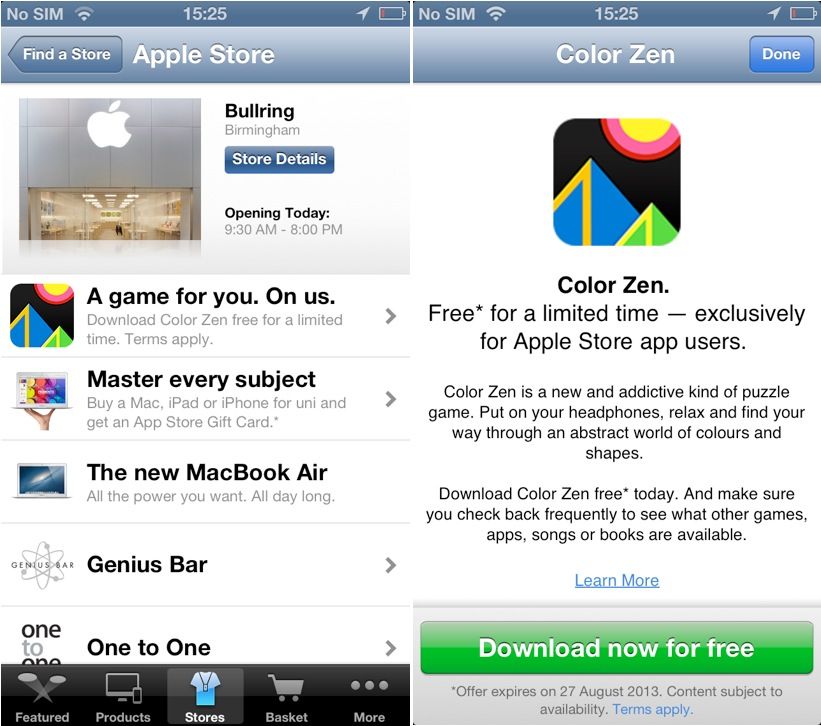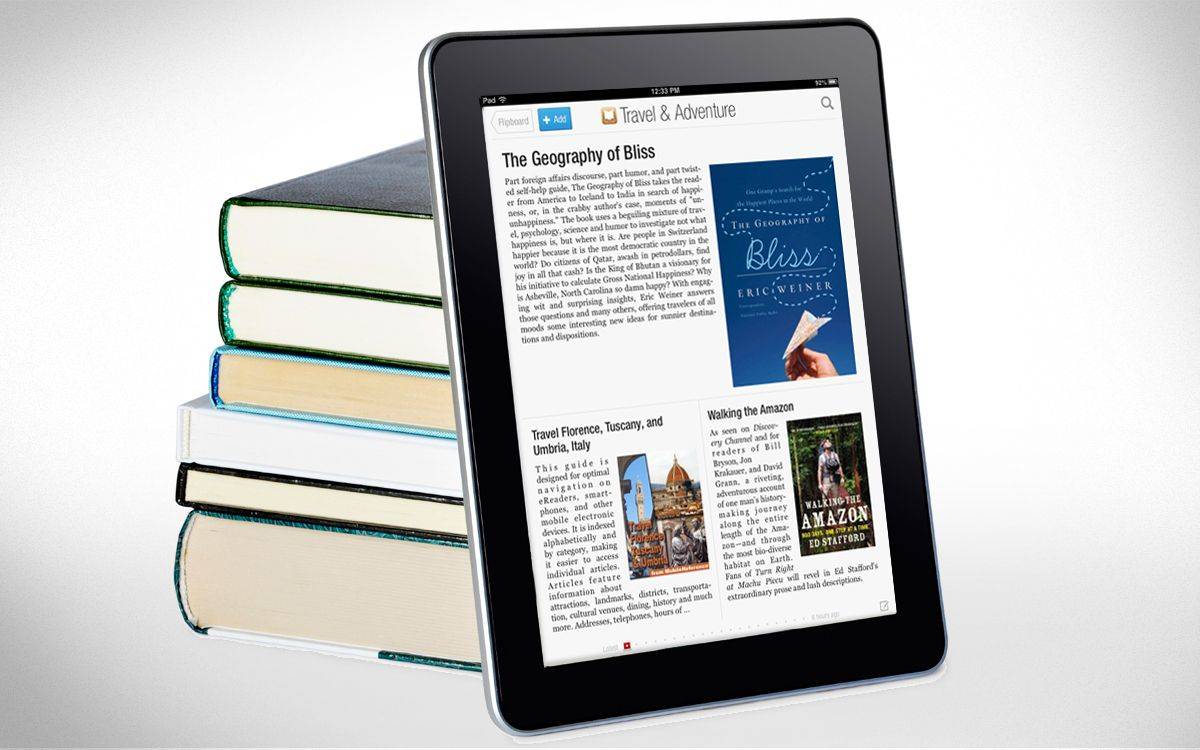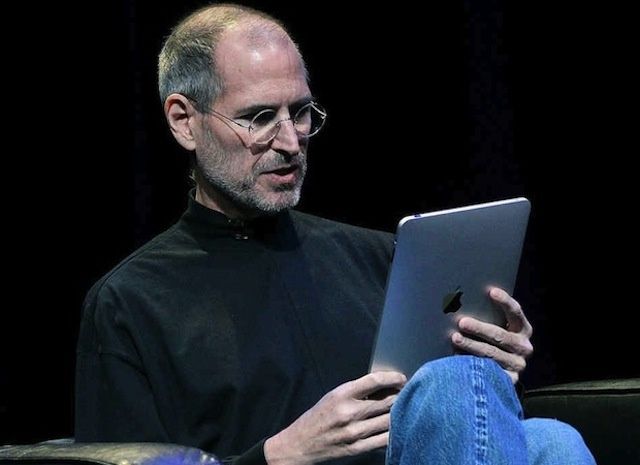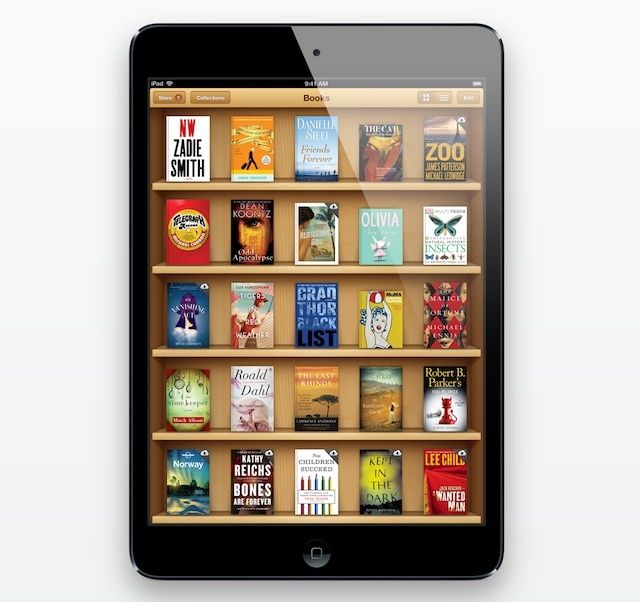When iOS 9 rolls out to the public this fall, it’ll be iPad users that appreciate it most, thanks to the many improvements Apple has made to multitasking. One of the biggest is Split View, a feature that’s exclusive to the iPad Air 2, which lets you run two apps side-by-side — just like you would on your Mac.
Split View lets you read articles in Safari while composing an email in Mail, enjoy a novel in iBooks while taking notes in the Notes app, and talk to friends via iMessage while organizing your schedule in Calendar.
But is Split View as game-changing as it looks at first glance? You bet it is.
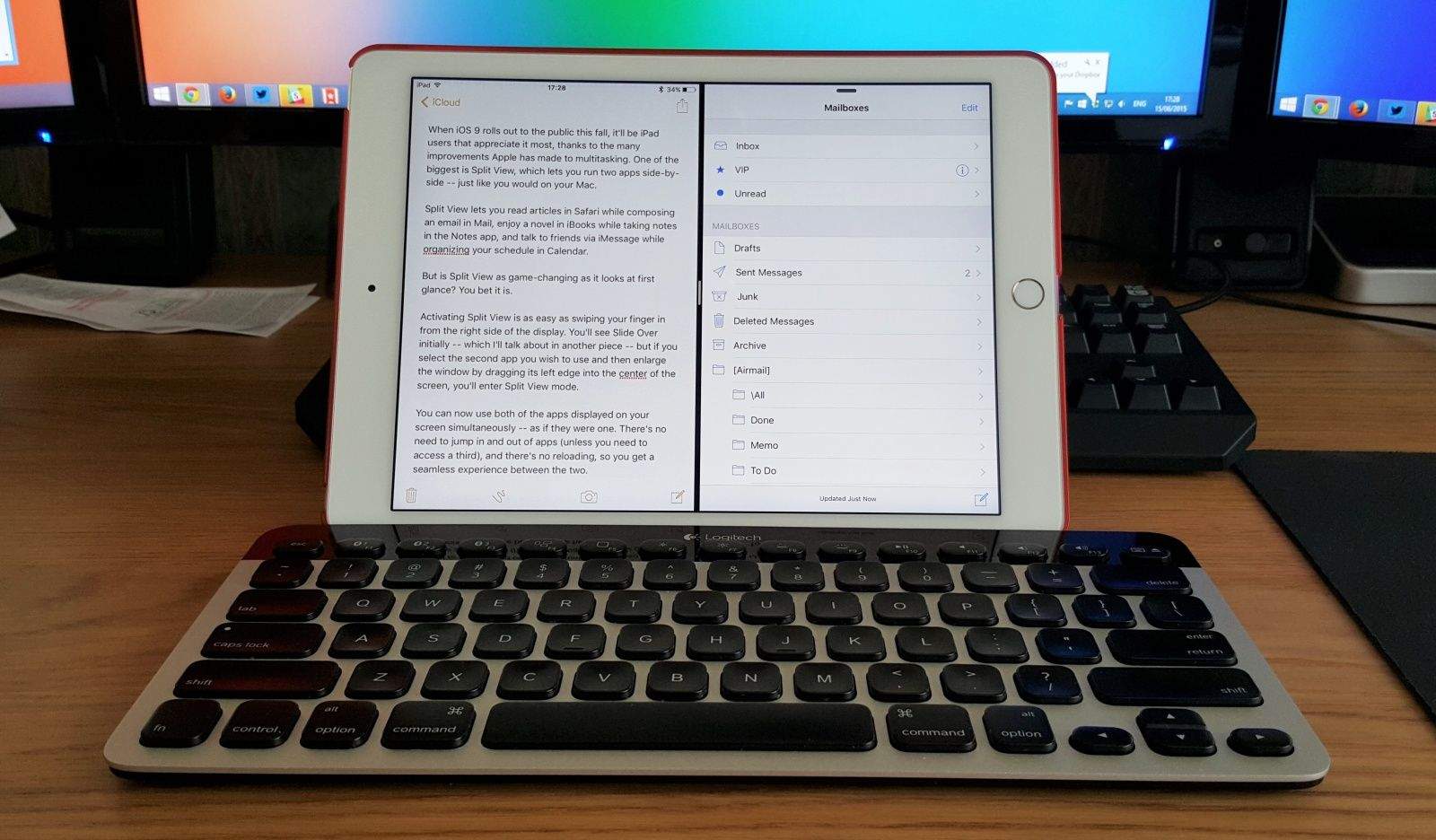
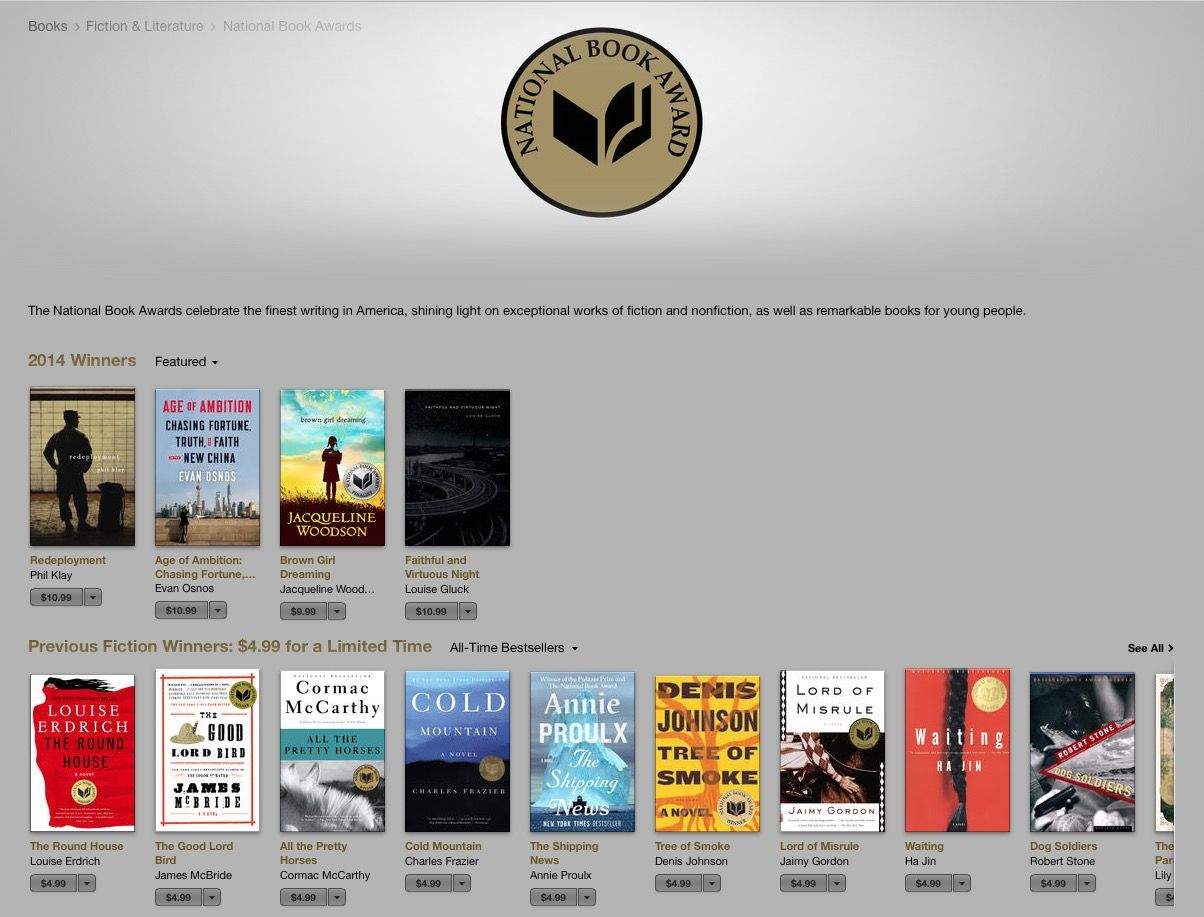

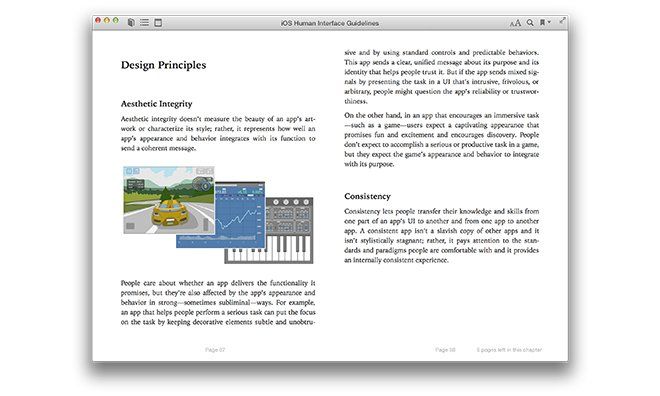
![Turn Your iBooks Into Audiobooks (Of A Sort) [iOS Tips] iBook Audiobook](https://www.cultofmac.com/wp-content/uploads/2014/03/iBook-Audiobook.jpg)


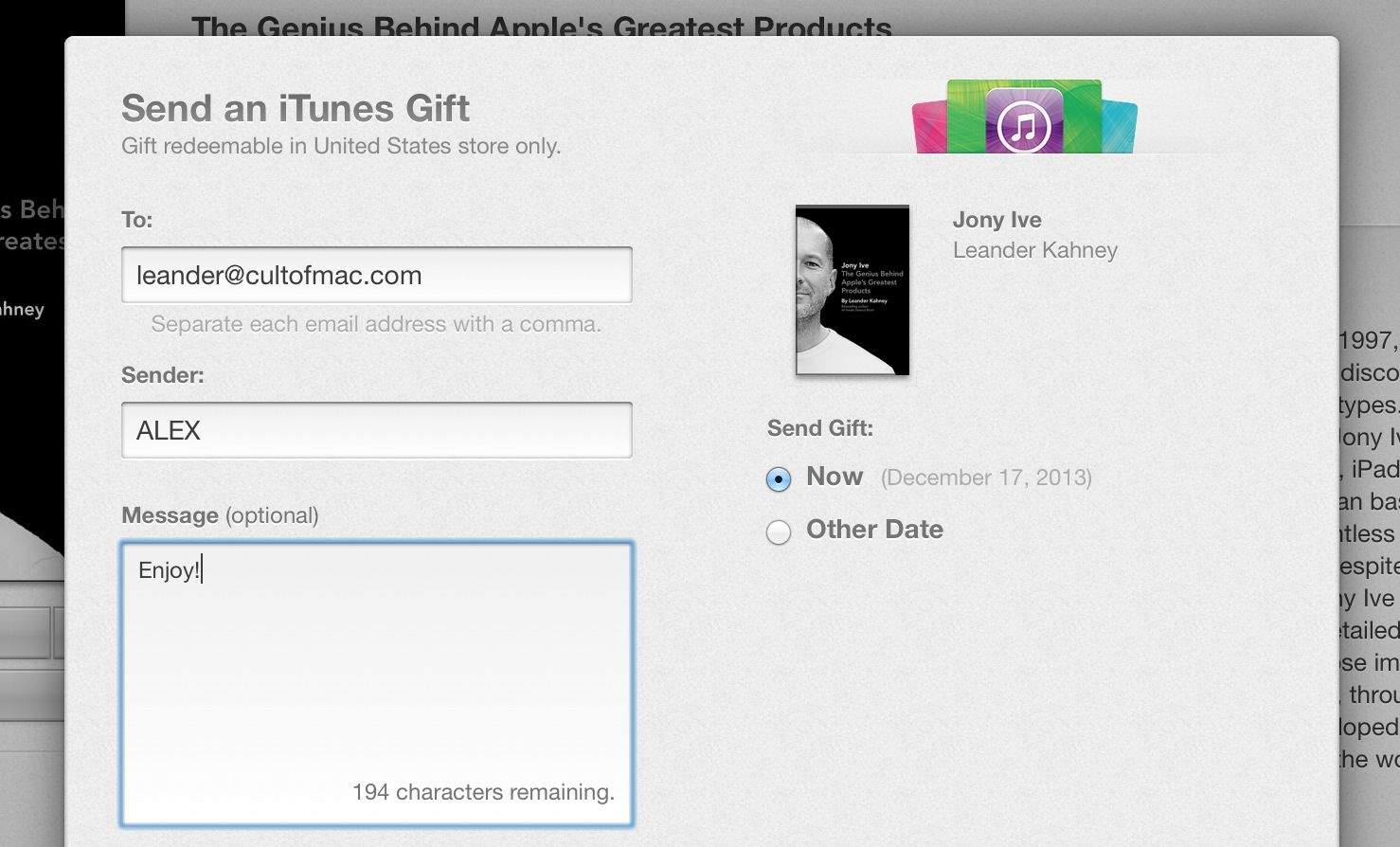
![How To Add Epub Books To Your iPad Without iTunes [iOS Tips] iBooks iPhone](https://www.cultofmac.com/wp-content/uploads/2013/11/iBooks-iPhone.jpg)
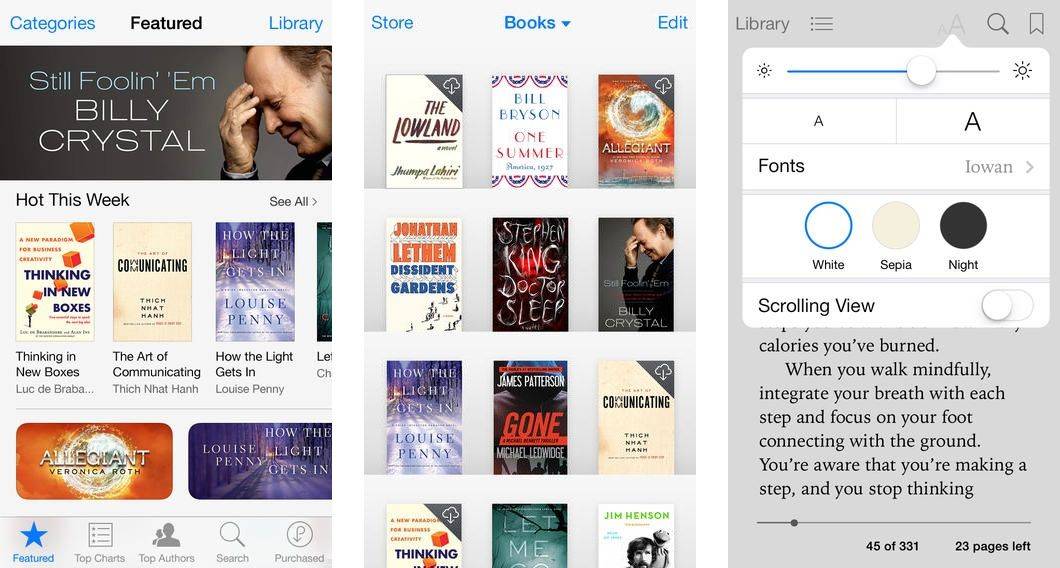

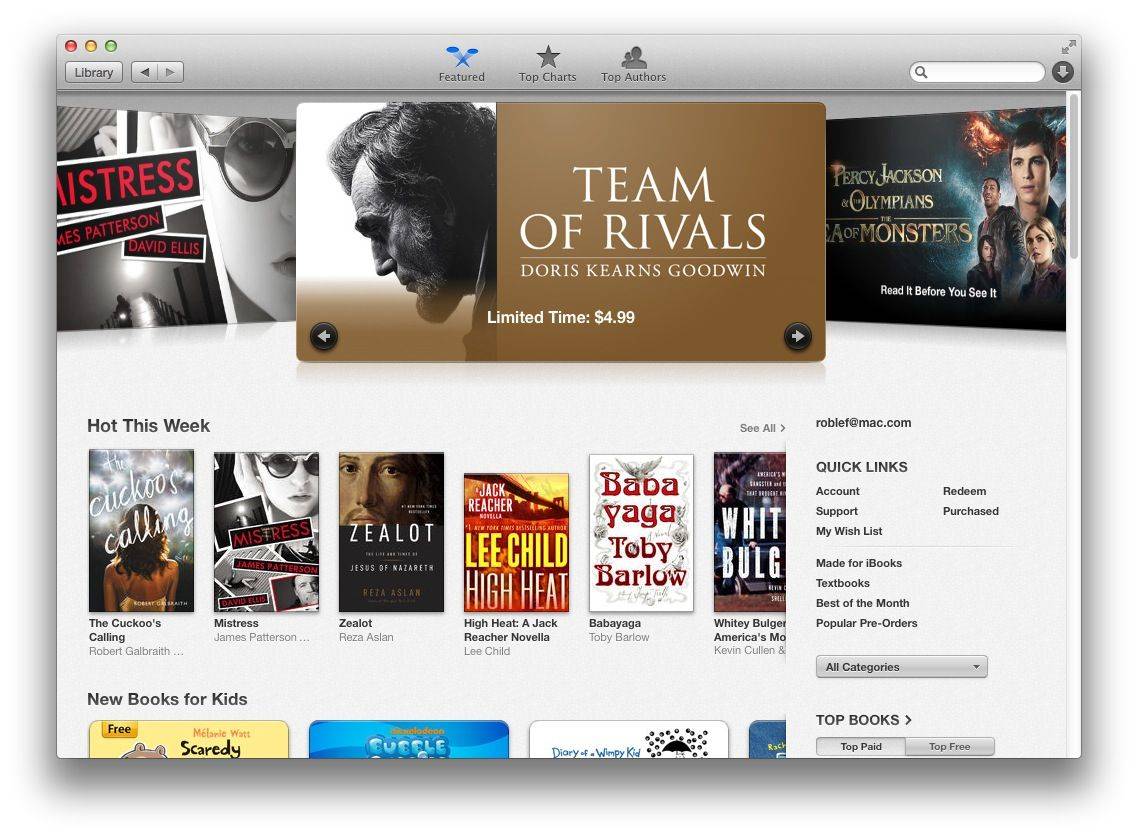
![Have Your Mac Read A Book To You In Mavericks And iBooks [OS X Tips] Mavericks iBooks Speech](https://www.cultofmac.com/wp-content/uploads/2013/11/Mavericks-iBooks-Speech.jpg)