Review: Early 2011 Apple iMac (27-inch screen, 3.1GHz quad-core Intel Core i5)
Apple updated its venerable iMac this week with new machines that are fast, sleek, and beautifully packaged.
Sporting Intel’s Sandy Bridge processors, powerful new graphics cards and Thunderbolt ports that can support two external monitors, the new iMac is the undisputed champion of all-in-one machines. Plus, it’s the only one out there that’s not butt ugly.
As well as being the most attractive desktop computer available, it offers just about everything modern computer users might need in a self-contained package, from a HD webcam to a gesture-sensitive trackpad.
I’ve been testing a 27-inch model with a 3.1Ghz Core i5 chip (the biggest, fastest stock model currently available at the Apple Store), and it may sound silly, but it’s almost too much machine for my needs. The screen is so big, I have to sit back lest I get motion sickness. And the i5 chip has power to spare for someone like me, who doesn’t do high-end video or graphics work.
Still, I’ll take it. If the chip is too powerful now, it sure won’t be in a couple of years.
Working With Three HD Screens
I picked up the new iMac as a day-to-day work machine. My old work computer was an ageing Mac Pro, which constantly froze thanks to a flaky graphics card. The USB ports were too feeble to charge my iPad, and the DVD drive made a horrible grinding sound. It drove me crazy.
But I held off replacing it until this week, when Apple updated the iMac to Intel’s Sandy Bridge processors, a big step up from the Core 2 Duo chips used in previous generations of the iMac (They Core duo is capable, but is basically a portable chip).
I picked up a 27-inch iMac on Tuesday and have been using it all week. With two 21-inch external monitors attached either side, it’s a productivity beast. I’ve got email, IM and other communication tools displayed on the screen to the right; Safari, Tweetdeck and Word on the middle screen; and Woopra and other website-monitoring tools to the left.
I used to have the two 21-inch HD screens hooked to the Mac Pro. Now they sandwich the iMac — and yes, three screens is better. I find it much easier to multitask this way (I never could get used to the virtual desktops in Spaces).
My computer desktop now stretches across the full width of my big oversized desk – almost five feet of screens and 5400 pixels across (1920+2560+1920 pixels). I have to physically move my head to look from one corner of the iMac to another, and even more so with the two external monitors.
I use a standing desk, so moving around isn’t a problem, it’s an advantage. But I did have to push the iMac all the way to the back of the desk otherwise I’d get sick looking at it, like sitting too close to the screen at the movie theater.
Many people won’t want or need such a set-up, and the big 27-inch screen is plenty big enough for most needs.
The All-Important Screen
The screen resolution is 2560×1440, which makes it 109ppi (the new 21.5-inch iMac has a 1920×1080 screen resolution or 102ppi). It’s a 16:9 aspect ratio, the same international standard format of HDTVs. And like HDTVs, it’s LED-backlit, which means it instantly reaches full brightness and offers consistent illumination across the full length of the screen. I can’t see any light blotches, dead pixels or other blemishes. It’s 27-inches of big bright high-resolution screen.
In fact, it’s so bright Apple included an ambient light sensor to automatically dial it down in darker settings. It’s a thoughtful touch, typical of Apple’s penchant for sweating the details. In a darkened room (or when you hold hand over the sensor), the screen dims to about 50% brightness.
The screen is glossy, but I don’t have a problem with that. I know glossy screens drive some people nuts. I think it makes the colors pop, and I haven’t had trouble with reflections. Your mileage may vary. There are anti-glare films on the market; unfortunately, Apple doesn’t offer an anti-glare screen option as it does with MacBook Pros.
The screen has a 178 degree viewing angle, which means brightness and color accuracy are consistent even when looking from the sides.
In The Box + Setup
The box is minimal: the iMac, a power cable, a mini wireless keyboard and Magic Mouse (or Magic Trackpad as an option); a booklet and software restore disks.
I was disappointed to see it came with Styrofoam packaging: I wish Apple would make greater use of environmentally friendly packaging.
The great thing about the iMac is that it’s ready to go as soon as you pull it from the box. Plug it in, connect to a wireless network, answer a few setup questions and it’s ready to go. There’s no monitor to hook up, no webcam to plug in.
Great Design, Super Build Quality
The new iMac looks the same as the old iMac – why mess with success? – but under the hood, it’s a whole new computer. It’s big and heavy. The 27-inch machine is a hefty lump of aluminum and glass. I almost got a hernia lifting it from the box. It weighs 30lbs.
As you’d expect, it’s very well made. It’s as seamless as the iPhone. There are no external screws or visible join lines between the aluminum body and the glass screen.
The back is one big slab of gracefully formed aluminum. It’s so good looking; it’s a shame to hide it around the back. It sits on a hefty curved aluminum pedestal that’s spring loaded, allowing the screen to be easily tilted but also to stay in position when moved.
Around the back there’s the power plug, 2 Thunderbolt/Mini DisplayPort, 4 USB 2.0 ports, Firewire 800, Gigabit Ethernet, minijack audio in, and audio out.
There is an SD card slot on the machine’s right-hand side – an essential inclusion for me. I use it all the time for uploading digital pictures.
Piping Hot Performance
The iMac I’m testing is a 3.1GHz Quad-Core Intel Core i5 with 4GB of RAM (two 2GB sticks) and a 1TB hard drive. It has an AMD Radeon HD 6970M graphics card with 1GB of dedicated GDDR5 video memory.
All of this all upgradeable: the chip can be upgraded to a 3.4GHz quad-core Intel Core i7; the RAM boosted to 8GB on all models and 16GB on select machines; and the hard drive to 2TB plus a 256GB solid-state drive; and the GPU’s video memory can be upgraded to 2GB.
Thanks to the quad-core Sandy Bridge architecture, Apple has managed to significantly boost the iMac’s performance without raising the price. The iMac lineup cost the same as last year’s models, but Apple says they are up to 70 percent faster than their predecessors.
Independent benchmarks don’t score quite as high, but do show significant improvement. Early Geekbench scores collected by Primate Labs show they are across-the-board 25% faster than predecessors, and 70% faster than the 2009 Core Duo 2 models.
For example, the 27-inch 3.4Ghz Core i7 iMac scored a Geekbench score of 11602, beating the score of 9124 for the mid-2010 iMac (2.93Ghz chip).
However, the tests exclude some high-end configurations that are not yet available, and ignore the effects of SSDs and the improved GPUs, so real-world performance is likely to be much better.
There’s a dramatic jump in graphics power. The iMacs are based on AMD’s high-end GPUs, the Radeon HD, which offer 3x better performance than previous machines, Apple says. They are capable of running the latest, most-demanding games at the highest detail settings.
I found that the 27-inch iMac’s AMD Radeon HD 6970M card is capable of delivering HD video to 3 large-format screens simultaneously.
Here are some simple real-world tests I performed:
- Startup: 30 secs
- Converting 735MB .AVI movie (The Warriors) to MP4 — 15 mins 59 secs.
- Converting 10 album tracks from WMV to AAC (Radiohead’s The King of Limbs) — 59 secs
- Converting 2hr DJ mix to AAC – 2 mins 20 secs
- Compressing 735MB file — 40 secs
Perhaps the best upgrade is 250GB SSD drive, which Apple will preload with the operating system and applications. The SSD makes the iMac almost instant on, and programs like Adobe Photoshop load instantly, according to reports.
If Apple didn’t have a 4-6 week wait on the SSD option, I would have taken it. It is possible to add a SSD yourself at a later date. It’s an involved procedure, but not too difficult.
Even without the SSD option, the machine can fly. CNet found that the new iMac is the best all-round performer among the current crop of all-in-ones, compared to machines from Sony, Dell and HP.
Lots of Slots
Another big change under the hood is the inclusion of a pair of Thunderbolt ports.
Developed in conjunction with Intel, Thunderbolt is a new protocol for connecting high-speed peripherals and HD monitors. It offers simultaneous 10Gbps throughput for both data and video, and will greatly simplify the connection and variety of peripheral devices.
It is up to 20 times faster than USB 2.0 and twice as fast as USB 3.0. It’s a single cable that consolidates almost all existing ports, from FireWire to USB to Mini DisplayPort to eSATA. This is one cable to rule them all.
Multiple high-speed, data-intensive devices and multiple displays can be daisy chained to the same port without using a hub… and without reducing performance.
The first Thunderbolt peripherals won’t ship until the summer, so it’s not possible to test performance. However, as you see above, the ports do power a pair of external monitors. The monitors tie up both two ports, of course, but when Thunderbolt monitors ship they’ll be able to daisy chain peripherals.
Some critics have questioned whether Apple should have opted for USB 3 instead of Thunderbolt. There may be a marketplace battle between USB 3 and Thunderbolt, and the iMac could be in the cold if USB 3 takes off for consumer devices, and Thunderbolt is restricted to pro markets like high-end video and multimedia.
Another omission that’s vexing critics is Blu-ray. The iMac comes with 8x slot-loading SuperDrive CD/DVD player/burner, but no Blu-ray drive.
For a machine with such a great screen, it seems kind of a shame it can’t be used to watch Blu-ray movies. Neither can it be used as an external monitor for Blu-ray players. Apple says it can be used as a target monitor for Thunderbolt peripherals (which aren’t out yet), but not over Mini DisplayPort (or HDMI, which it also lacks).
Magic Mouse or Magic Trackpad?
The iMac ships with either the Magic Mouse or the Magic Trackpad. Previously, customers could pay an extra $69 to get the Magic Trackpad as an option. It can now be bundled with the iMac instead of the Magic Mouse – or both for an extra $69.
I’ve been a dedicated Magic Trackpad user for several months. It’s great, intuitive and easy to use — by far the best replacement for a mouse ever. Get the Magic Trackpad.
FaceTime HD camera
The built-in FaceTime camera has also gotten an upgrade. It now records in 720p, making videocalls in unsettling high-resolution. (Luckily, I’m not the one who has to see my spotty face in HD). It can be used to make free FaceTime calls to other Intel Macs, the iPad 2, iPhone 4, and the latest iPod touch.
The FaceTime HD camera sits in the middle of the top screen bezel. There’s a small green camera-indicator light, which glows when the camera is on.
The microphone sits on the top of the iMac to minimize feedback from the speakers, which are on the bottom of the screen enclosure, pointing down. Despite looking like a small group of pinpricks, the microphone is surprisingly sensitive. It carried my voice fine as I paced around the room while making Skype calls. The speakers too are adequate for the machine, transmitting fine sound detail and producing a hefty bass punch.
Don’t Forget the Software
Apple’s machines come standard with a great suite of software – a fact that’s often overlooked. It includes best-of-breed applications like iPhoto, iMovie and GarageBand for making music. Another bonus is that there’s never ever any crapware.
Downsides
- No Blu-Ray.
- It gets hot – very hot. Not too hot to touch, but getting there. You can feel the heat on your face if you get within 18 inches. Great if you live in a cold country, not so good in the tropics.
- It’s not cheap. You can buy an Asus Eee Top all-in-one from Walmart for $889 – less than half the price of the iMac. But trust me, it’s a POS (I used an earlier model for a while. Not even the kids would take it as a hand-me-down). The iMac’s not cheap, but it is money well spent.
- The GPU is the 6970M, a mobile graphics card, rather than the full 6970. Space and cooling is likely the limiting factor.
- All the ports are on the back. It makes for a nice neat front, but you have spin the machine around to plug anything in.
- No USB 3.0 or HDMI.
- The keyboard is tiny and there’s no forward delete button, which drives me nuts. It looks comically small cowering beneath the monster screen.
Conclusion
[xrr rating=90%]
The iMac is a great all-in-one desktop machine for a reasonable price. The entry-level iMac starts at $1,199 and the cheapest 27-inch iMac is $1,699. If you stump for the i7 chip, available as a build-to-order option, it’s a performance beast.
For now, the iMac is the fastest, baddest box in Apple’s desktop line. That’ll change when Apple updates the Mac Pro with Sandy Bridge and Thunderbolt. But until then, the iMac can’t be pipped in performance – and definitely not in looks and overall package.
If you push pixels or video all day, the higher-end iMacs offer everything you need: plenty of muscle and a gorgeous big screen. Plus with Thunderbolt, you’ll always be able to add storage that’s as fast as anything inside the case.
- Beautiful high-density main display, and up to three screens.
- Screaming fast GPU that can handle the latest games on the highest detail settings.
- Fast, capable, and a ton of fun to drive.
- Built-in HD webcam that makes free video calls.
Any Questions?
Please leave them in the comments and I’ll do my best to answer them.
Get the iMac at the lowest price from DealNews.
More iMac Porn:
![New Quad-Core iMacs Are Fast, Slick and Beautifully Packaged [Review] OLYMPUS DIGITAL CAMERA](https://www.cultofmac.com/wp-content/uploads/2011/05/2011-iMac-Sandy-Bridge-13.jpg)

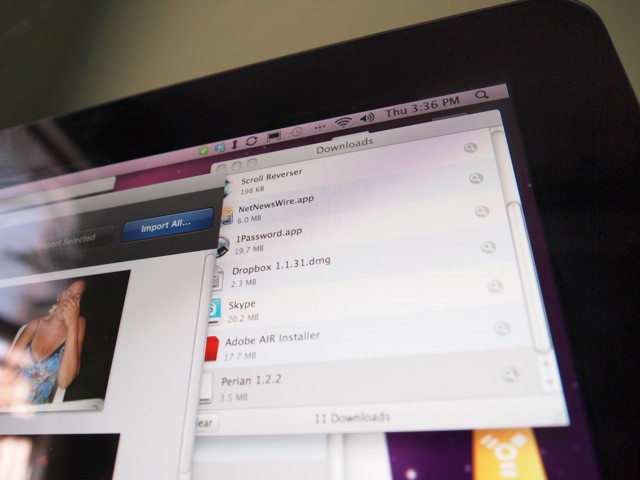
















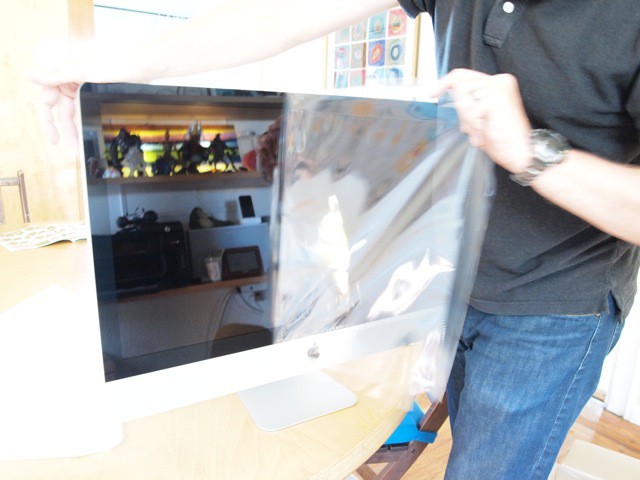



149 responses to “New Quad-Core iMacs Are Fast, Slick and Beautifully Packaged [Review]”
Very nice job with this write-up!
cool!
Fn + Delete, man. Fn + Delete
Great review, nice pics too! Can’t you use fn+del to forward delete on that keyboard?
Too complicated. I’m too old to learn simple keyboard shortcuts.
Maybe I’ll give it a try. Thanks for the tip.
Great review, nice pics too! Can’t you use fn+del to forward delete on that keyboard? edit: the comments below just refreshed, apologies for the double post too…
I hate you. Seriously. I’m chugging along on a unibody MacBook I bought off of eBay! Let me have a professional blogging job so I can get all the new goodies!
About the lack of forward-delete…hit FN+backspace and that’ll forward-delete…and hit option+backspace and that’ll delete the full previous word…I can’t live without those two shortcuts :)
Curious about the heat. When the iMac is at its hottest, can you hear the fans? I have a 24″ (2007) iMac and rarely hear them. I’m hoping that the latest are just as quiet.
Can you comment on heat and noise?
Any word on if the new iMacs will get a free upgrade to Lion when it comes out this summer?
I assume that the trackpad is to make use of the gestures available in OS X Lion
Great review. Hope you got your plumbing problem sorted out.
Well done Kahney. A CoM premium review compiled from other people’s findings.
Bravo.
I have a question about thunderbolt storage – are there any external hard drives available yet? I’ve read about LaCie’s plans to make an external ssd, but I just want mass storage via thunderbolt, so that I can have a small ssd in my MBP. Does thunderbolt work with USB 3.0? How about adapters?
Nothing yet. This summer there should be peripherals. Right now you are mostly limited to additional displays.
Great commentary. I’m always disappointed that benchmark tests of new machines only make a comparison with last year’s model when most people making the purchase will be people who own a Mac that’s three or more years old. If we saw that comparison as well the happy geekdance would be even more enthusiastic. In this particular case I’ve also been a bit disappointed about Apple being a bit unclear on the upgrade possibilities of the 21.5″ machines. Apparently all of the models can accept a RAM upgrade to 16 GB but Apple will only do BTO upgrades to 16 GM of the three higher-priced models. While a SSD would be great, a RAM expansion is far less expensive and should also provide better performance. My primary reason for buying a new Mac is that my 2006-2007 generation IMac maxes out at 3 GB and at this point that’s not enough.
Can’t wait the new line iMac coming to apple store in my country..
udah nyampe koq om.. ;))
iMac would be a lovely piece of hardware if not that ugly mirror instead of screen
hey it’s the coolest mirror on the planet
thanks^^I think I’m going o wait for the next MBP anyways.
….macfags
how are noise levels (fans) in a silent room? if it gets hit, does it get noisy?
R-tard.
I am sure its possible to have one or both of the external monitors in portrait mode, did you try to do that, why don’t you have at least one of them in portrait mode?
Love the iMac Porn :)
Seriously. FO you dick.
Absolutely. It even might be easily called iMac Narcissus :)
However, if Apple would bring an antiglare screens option to iMacs line, I believe it would increase its sales; probably losing some $ Mac Pro sales as part of pro users would happily move to iMac.
you have to try out and review one with SSD! boots up in less than 10 secs! it’s insane and a dream come true! :D my next mac will without doubt have SSD!!
OMFG Leander…SERIOUSLY??? You run a blog for Apple products and you can’t learn a basic keyboard command? Then I guess you’ll never learn this: ?
I have lost total respect for your blog
How knowledge of shortcuts is related to this blog quality?
If to think your way … you would not trust a taxi driver that fails you to tell a formula of petrol….
I’ve already had ( with the present one, a 27 i5, 2,8 2010 ) three iMacs and I’ve never documented the unpacks…I’ll do it next time…it’s lovely to see what you’ve done above…Most exciting! :D
Prob. not.
Why? You can’t afford the $29 standard OS X upgrade?
What Munas said…
I LOVE Leander’s posts
and FN+option+backspace deletes the full next word. :)
I bought my 27″ imac in late 2009. It is absolutely silent unless the optical drive is running.
OSX upgrades typically cost about $129. Snow Leopard was only $29 because it was seen less as an upgrade and more of a collection of bug fixes and streamlined system files.
My late 2009 27″ iMac is completely silent. If you place your hand at the top, it’s quite warm.
Would you trust a taxi driver that complains he always gets lost because he’s too old to learn simple street directions?
No, I would not as well as I would not jump to that taxi again and again just to complain.
As regards this particular “taxi”, I do not really care uses Leander shortcuts to write these articles or not, is he typing or dictates, is Leander using mouse, keyboard or feet to correct mistakes or he probably asks neighbor to do it for him.
I jump to this “taxi” several times a day because I like the way this “taxi driver” drives and places I can see because of his driving style. And I believe you are here for simmilar reason too.
Mine arrived less the standard microfiber cloth for cleaning the screen, anyone else?
gosh…16 years of daily computer use and you still learn something new…
so my 2006 ps3 still can play games better than my 2011 expensive imac?
iMac is great machine!
iMac is great machine!
Well said, just my 5 cents:
Mini DisplayPort > HDMIMini DisplayPort can use greater resolutions, is faster and has less distortion, allowing to use really long cables.ThunderBolt > USB 3.0ThunderBolt is much faster than USB 3.0, ( In fact, USB 3.0 = 5Gbps (theoretically), ThunderBolt 10 Gbps (theoretically) ). And to be honest, a FireWire 800 port’s bandwidth (800 Mbps) is more than a mechanical HDD could use.
Your desk is a mess
That’s not fair. I quoted geekbench benchmarks compiled by another source. The rest of the work was mine — and it was a lot of work. I did run my own geek bench tests, which I neglected to post. I’ll add them shortly. I never really put much faith in benchmarks anyway. They are a somewhat meaningless and arbitrary number that’s a proxy for power — like CPU megahertz of old.
Richard – thanks. I did get the plumbing sorted. Had to replace the waste ppe beneath the sink. Not as bad as the time the toilet fell through the rotten bathroom floor…
Yes, and I’m proud of it. A messy desk is a sign of a creative mind. This is a well documented fact.
No noise that I can detect – not a peep. However, I’m next to the window and the office is pretty noisy.
That’s a great idea. I was actually thinking about doing that with the Mac Pro. When I went to Twitter HQ, that’s how most of the programmers had their’s set up. It’s the best mode for code, and presumably, text. I’ll give it a try next week.
Like I said above, it doesn’t make a sound, even when hot. I haven’t yet heard the fans or the drive. As far as I can tell, it’s perfectly silent.
Unlikely. Apple offers it if the machine was bought a couple of weeks earlier, not a couple of months. But as others note, the upgrade is probably only $30. I’ve been using the Lion beta, btw, and it’s going to awesome.
Like mconwell says, there’s nothing available yet. Same goes for adapters, AFAIK.
Thanks for the info. Wasn’t aware of Apple’s BTO policy. Strange. Wonder why they do that- to encourage sales of higher-priced models?
Hello, my question :
If i’m a grahic designer working with Final Cut Pro, AfterEffects, Photoshop, absolutly no gaming…
What should i choose ? The Radeon HD 6970M card, 1GB or 2GB ?
Does your imac have 4 slots for 16 gigs of RAM? which ones dont?
For a person who despises the attitude and locked down iOS from Apple, and who despite 15+ years of Mac OS experience, still can’t understand why people prefer that substandard OS (in my experience Windows has ALWAYS been significantly more stable than Mac) I do admire their hardware. My MacBook Pro is my favourite Windows 7 laptop. Much nicer than the top of the line HP Envy that it replaced.
Two factory unlocked iPhones, a top of the line 3G iPad 2. Still waiting for an iPad 2 jailbreak – being told I can’t download a larger than 20MB app cause I am on 3G really pisses me off. For a household of two, we have acquired a lot of Apple hardware from having none 6 months ago. If only someone would make a great port of Android to iPhone and iPad, I could finally have the best of both worlds :-)
Ordered a top of the line iMac last week with Video Card 2GB and i7 upgrade. Was excited about the 6970 graphics card, and the large gorgeous screen. Then I realized it was the 6970M – mobile version, less than HALF the speed of the desktop video card, and of course not user replaceable with any standard cards. Sigh. Cancelled the order. Can’t purchase a machine that has a much SLOWER video card than my current gaming PC.
So I will stay a mixed household. Boxee Box for TV, custom built gaming PC, and custom built server PC with Windows Home Server 2011. Almost went all Mac with the iMac but must have more power !!! :-)
BTW, I think you were just a little too fanboyish in your review. Excited about an SSD upgrade than costs an obscene $500 for just 256MB? From the “world’s most sub-par operting system” that does not even have generic SSD trim support yet? Sure the new Mac has Thunderboldt, but no USB 3 is ridiculous. This is the firewire debacle all over again. Only Macs use it. Like it or not PCs still set the standard for connectivity and such. No e-SATA – come on now. SATA is used internally in the iMac, no excuse for no e-SATA connector. So much for adding extra high speed external drives so I could use the iMac to replace my server once Lion comes out with server option built in.
BTW – I put an OCZ vertex 2 SSD purchased for $150 into my MacBook Pro. Love the sub-15 second boot time to useable desktop :-)
Clearest, most informative review for a creative airhead like me I’ve come across. Presently limping along on a 1.8 Ghz single processor G5 powermac circa 1800’s so the difference should be frightening! Thanks Mr K!
Your most important need is general RAM. Get 16GB. But not from Apple, unless you enjoy being raped and gullible. Apple never has and never will make their own RAM. They use the very same stuff you can purchase at a local computer store for half to a third of the Apple Store upgrade price. RAM is about the easiest upgrade there is on the iMac. Apple makes most of its profit off of uninformed, gullible consumers, all the while telling you what a great company they are. To be fair, most computer vendors drastically overcharge for RAM upgrades.
Incredibaly well written article. I appriciate your writing skill, you have done a good work. Your article “
New Quad-Core iMacs Are Fast, Slick and Beautifully Packaged [Review]
” is one of the useful article on subeject. Thanks for your hardwork.
Thanks Dpk,
Right now the highest RAM options from the vendors are 4X4Gb, do you think it will be possible to boost the iMac when 4X8Gb will exists ?
I’m looking at the new iMac. (having been away from Apple for a few years)
My biggie is fan noise – how noisy is the latest iMac? Will I hear it in a silent room?
I think I just found someone who stole your post dude.
http://www.techwafer.com/2011/…
Just fyi.
Ctrl + D does the same thing, depends which hand you prefer to use.
epic nerdgasm
Leander, seriously, listen to Christine, some guy called Dolphin just cut and pasted your post to techwafer.com, if i were you i would at least write a bad comment in the comment string below
Great as it is to hear about your bewildering array of gadgets, and different OS’s, the only time that I have EVER found Windows to be as stable as OS X is if you don’t add any 3rd party applications to it, which rather defeats the purpose.
Having said that, I agree about the SSD prices, no USB 3, and I would add no HDMI is also a travesty. Sadly, Apple’s motivation is to enhance the compatibility of their compatible gadgets (Ker-ching), rather than listening to what their computer customers want, i.e non-mirror screens etc.
“Now thats what I’m talking about!”, Apple and Nike (runners vintage) are the two USA brands I would walk over hot coals and brocken glass to own & pay for.
Which adapters did you use on the Thunderbolt ports? Btw, what else can you use besides those adapters?
You complained the keyboard is tiny and there was no forward delete button, but what you failed to mention is that Apple offers the extended numerical keyboard for the same price. I know; I just got one and it’s great!
I also like the iMac but not enough money to buy yet. Just waiting !
Just ordered with the i7 chip, 16 GB RAM, & the 2 GB graphics card. Not a power user but I wanted something that’s going to be great for at least 3 years.
Opted out on the wireless keyboard for the wired version with the number pad which I need. I still have the wireless from the previous iMac in the closet.
My wonderful 27 inch beauty is causing me headaches. Intermittently, it looses sound. Does anyone know how to fix it? Of course, I’ve tried all the obvious.