If you accidentally updated your jailbroken iPhone 3GS, you cannot simply downgrade it by restoring to an older version of the firmware (even in DFU mode) because of an added layer of security by Apple.
However, if you have a previously jailbroken iPhone 3GS, there’s a possibility that Cydia saved some files called SHSHs to help you bypass this added security. Cult of Mac’s how-to guide will help you do it.
What you’ll need:
- a Mac
- iPhone 3GS
- Older Firmware
1. Make sure you had your SHSH stored on Cydia before you updated (it should’ve displayed a message like the below screenshot for the firmware version that you want to restore to, before you upgraded).
2.Right click the Finder icon in your Dock and click ‘Go to Folder.’ Type in ‘/etc’ as the path and press the return key on your keyboard.
3. Find the ‘hosts’ file and double-click to open. Add the following code to the end of the file:
74.208.10.249 gs.apple.com
4. Click the ‘File’ button in menu bar and select ‘Save As…’.
5. Use ‘hosts’ as the filename and change the save location to ‘Desktop’. Also, uncheck the checkbox before if no extension is provided, use “.txt.” and click ‘Save.’
6. Now, move the ‘hosts’ file from your desktop to the ‘/etc’ folder. When asked, click the ‘Authenticate’ button.
7. Next, click the ‘Replace’ button and type in your user password when asked and click ‘OK.’
8. Put the iPhone in DFU mode with your phone connected to the Mac – turn it off, hold both home and power button for exactly 10 seconds, let go of the power button and keep holding home button until the iTunes prompts opens telling you it has “detected an iPhone in recovery mode.” At this point, your iPhone display should be blank. Click ‘OK’ and then while holding the ‘Option’ key on the keyboard, click the ‘Restore’ button. A window will pop-up asking for the location of the firmware file, select it and click ‘Choose.’
9. Click ‘Restore’ when prompted. After iTunes is finished restoring, click ‘OK’ and then you should be back on familiar ground — with the old firmware.
![Downgrade iPhone with SHSHs Stored on Cydia [Jailbreak Superguide] SHSH-OSX-0](https://www.cultofmac.com/wp-content/uploads/2010/02/SHSH-OSX-0.jpg)
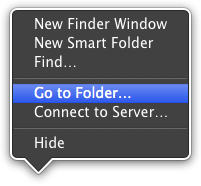
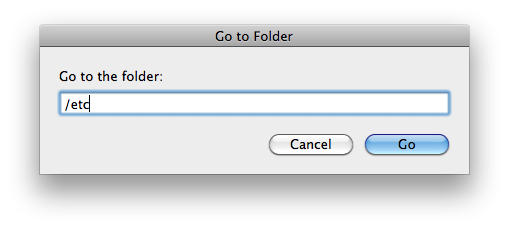
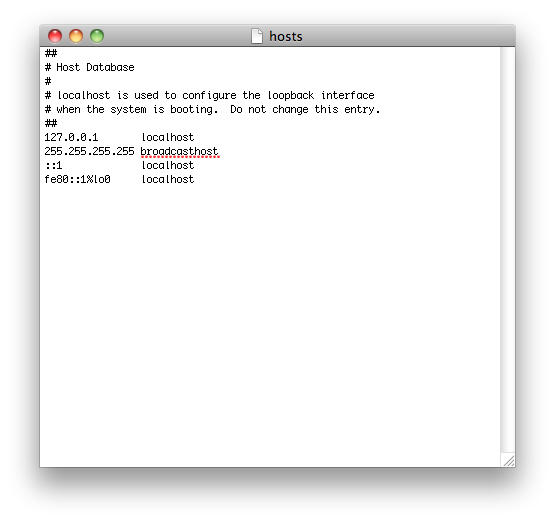
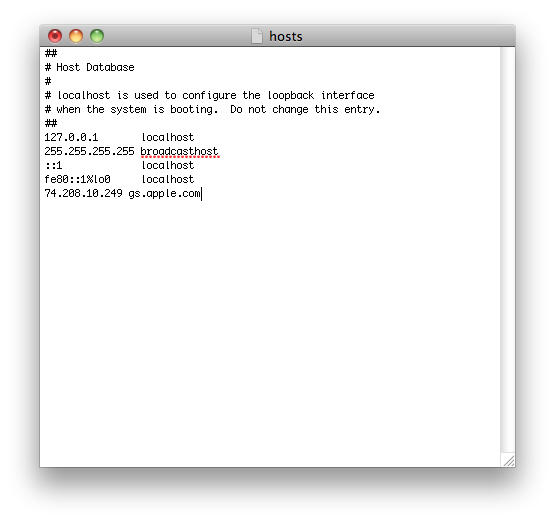
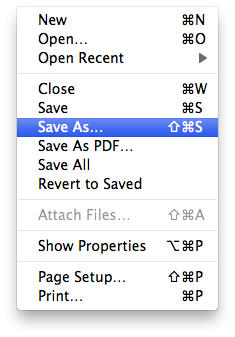
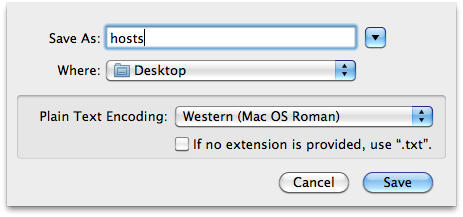
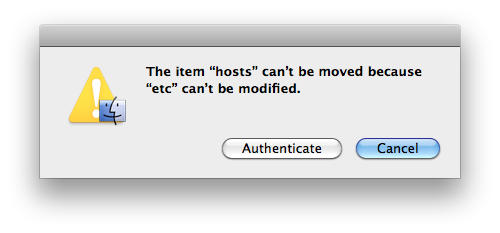
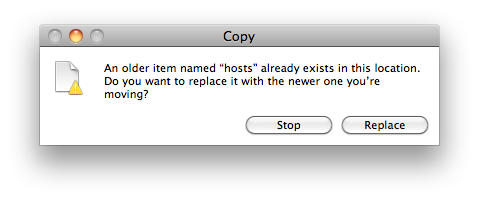
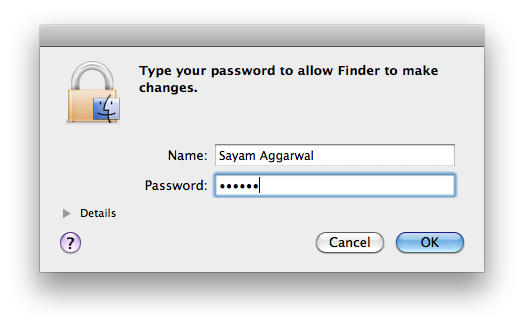
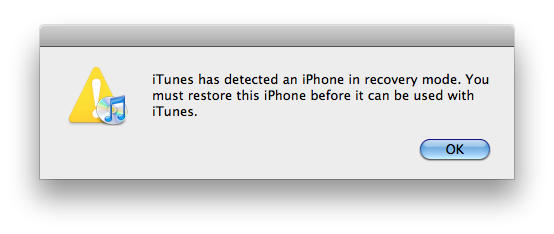
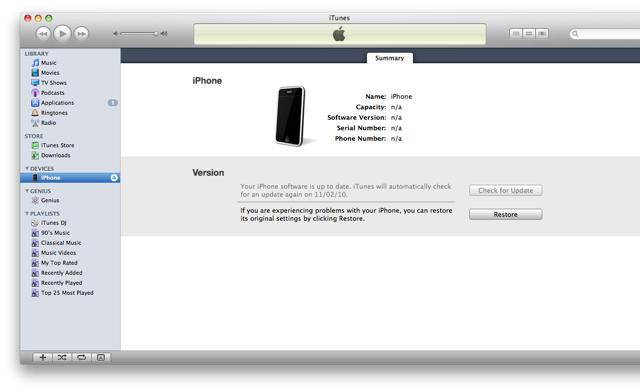
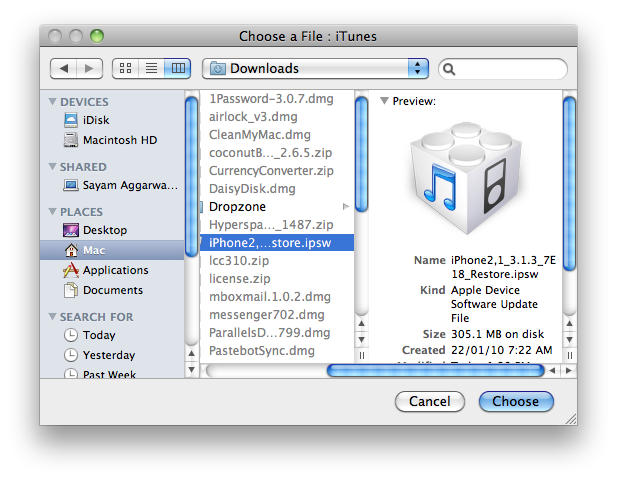
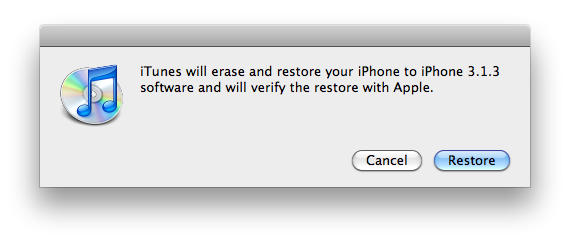
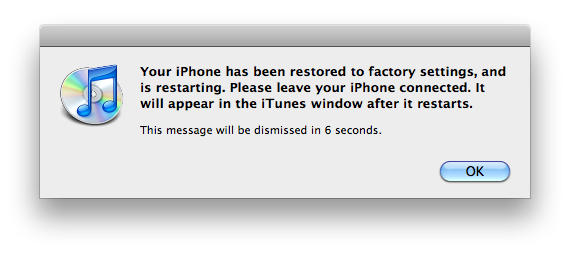


41 responses to “Downgrade iPhone with SHSHs Stored on Cydia [Jailbreak Superguide]”
These instructions were helpful but not sufficient. TinyUmbrella was needed to take the phone out of the restore loop.
Regards
Kurt
What if you want to Jailbreak your Itouch for the first time and its already on the newest software? Basically How do you jailbreak a brand new itouch?
help! everytime i try to replace the hosts file in the etc folder it will ask to authenticate, then ask to replace it, but when i click replace another window pops up after i enter the password saying “The operation can’t be completed because a required item is in use.”
i don’t know what i’m doing wrong?
thanks, it worked!!
gracias muchas gracias que dios les bendiga :)