We’ve known for some time that the iPhone and iPod Touch are not as secure as we would like them to be — and unfortunately the same can be said about the new iPad. The lack of built-in encryption leaves our personal data on any of these devices at risk. Luckily for iPhone and iPod Touch users third party vendors are supplying apps that help fill some of these gaps in security. One such app, which was popular on the Palm OS platform, is SplashID from SplashData, Inc., which stores all your passwords, logins, and banking details.
SplashID is available for all of Apple’s iPhone OS based mobile devices and there are versions for the desktop. There is also Mac and PC versions, Splash ID Desktop, each of which cost $19.95 requires Mac OS 10.4.11 or later or Windows XP or later. A version of SplashID for the iPhone and iPod Touch (iTunes Link) costs $9.99 and the version for the iPad (iTunes Link) costs $9.99.
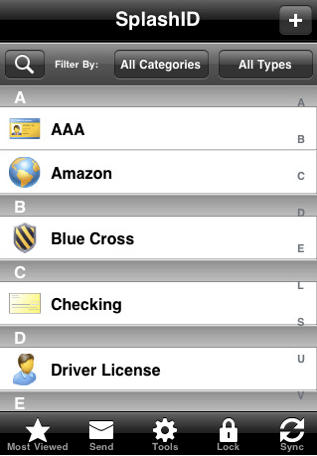
SplashID for iPhone is a lightweight database application that stores your important information, such as bank account numbers, your safe combination, credit card numbers, e-mail accounts, frequent flier accounts, identification, insurance, memberships, software serial numbers, Web logins, and passwords. All this information is securely stored using 256-bit Blowfish encryption, which should protect the data even from a forensics expert.
SplashID lets you do some serious customizing to meet your needs. You can complete all data entry on your iPhone and customize how your data is stored by extending record types and categories without any limits. You can add a photo attachment to any record using a new or existing photo. SplashID’s easy search feature, which works like the one in the Apple Contacts app, finds what you’re looking for quickly and easily.
Casual editing on the mobile version of SplashID will suffice, but mass editing even on the easy to use iPhone OS app interface is difficult; for that, we prefer the desktop version.
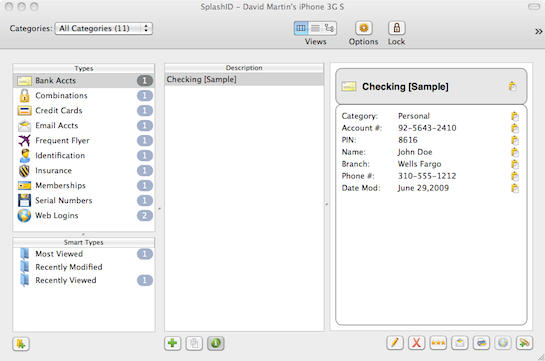
We liked SplashID on our Mac, iPad, and iPhone, but we found one shortcoming when comparing it to a similar application called Wallet (which I reviewed previously). Wallet’s nicest feature across all versions is that it lets you synchronize your encrypted Wallet database to multiple Macs, iPhones, iPads, or iPod Touches using MobileMe. All these devices share the same database, and sync setup is performed by completing a few minor configuration steps on each device. You can also sync directly between the devices and your Mac using Wi-Fi. SplashID only supports syncing over Wi-Fi and we really missed being able to sync to MobileMe like we could with Wallet.
The only other problem we encountered with the app was the fact that on the iPad it will not work in landscape mode and we surmise that this will be addressed in a future app update. In the meantime this made data entry on the iPad unpleasant — since we had no access to the larger iPad virtual keyboard we’ve grown to like.
If you’re concerned about security on your iPhone and you don’t use MobileMe, certainly consider SplashID, which addresses some, but not all of the iPhone’s security problems. If you are serious MobileMe user then you might give Wallet some consideration. Like Wallet, SplashID can protect your data if you entrust it with your private information, but it won’t protect native Apple iPhone applications–for those, you’re stuck until Apple includes encryption features in its own applications.
![Enhance iPhone and iPad Security with SplashID [Review] splashidicon](https://www.cultofmac.com/wp-content/uploads/2010/06/splashidicon.jpg)


10 responses to “Enhance iPhone and iPad Security with SplashID [Review]”
Unlike the Windows version there is no option for additional users. My wife and I don’t need to know each others work passwords.