With the release of the iPad, we have yet one more way to access our email. While the look and feel of the Mail app for iPad is good, let’s dig a little deeper into what’s good, what’s bad and what’s ugly (Hint: Gmail and saving messages).
The Good:
– Email looks great on the iPad. It really utilizes the latest iPhone OS 3.2 firmware and does much more than what an iPhone can handle with all that extra screen real estate. The pop-up style inbox in portrait mode is easy to use and compliments the main Mail window nicely.
– You can setup Gmail using Microsoft Exchange which allows you not only to get push email but push Google Contacts and Google Calendar if you use those services.
The Bad:
– Apple still has not found a good way to get a full-featured email client onto the iPhone or iPad. The small things like not being able to use a custom signature (one that is not just text) or not being able to insert images without either using copy/paste or emailing directly from the Photos app really prevent Mail from replacing the email application on your Mac or PC.
– As some of you might already know, typing out a long email on the iPad is a great workout for your hands. However, I prefer not to have to stretch before composing an email.
The Ugly:
– As I mentioned earlier, you have the ability to use Google products and have them pushed like you can on the iPhone using Microsoft Exchange. That’s great; unless you would like to use a corporate email address. Like the iPhone, you are only allowed to have one Microsoft Active Sync profile. Also, Google Sync (Mobile) does not seem to be officially accepting the iPad as a recognized device. Might just be a glitch since it is only day two.
– Since the iPad is not really designed for the user to worry about file management, you still cannot save emails directly from Mail to your iPad. Saving an email as a PDF or RTF file is a great way to ensure you do not lose vital data. Still can’t do it on the iPad. Get ready to forward!
The truth is that Mail is still a good email client. It’s not perfect but it does display emails very beautifully. Google users may want to just use the iPad-ready Gmail in order to keep their one Microsoft Exchange profile open for work email.
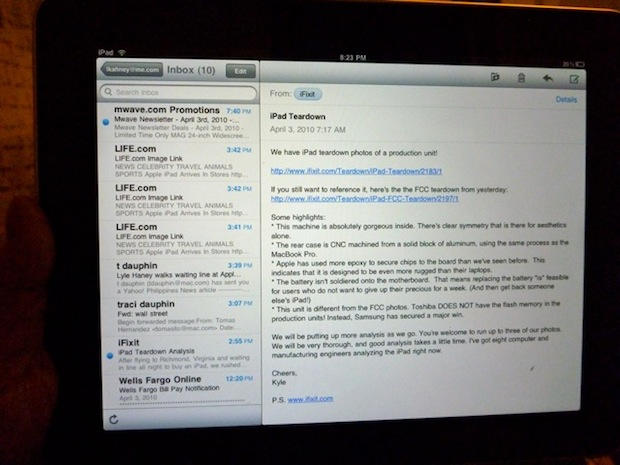


40 responses to “Email on the iPad: The Good, the Bad and the Ugly”
I need a good iPad email app that allows me to select all in the inbox and then delete all. Same for trash. It is crazy making to have to hand select 50 messages just to delete them. Any ideas?
AstaMail
Sry. AltaMail
the is no “read all mails”button
The iPad has a nice place to store images, but unless you take them with the camera app, how do you get them there? I attached one to an e-mail, thinking to download it to Photos, but I can’t seem to get there from here!
I prefer to delete email without opening it. Does anyone have any suggestions on how to use my iPad to get my email without having to deal with spam (and the only proper way to manage much email is manually so “good” email does not get blocked by robust spam filters).
I want to travel for a month and leave my laptop home (safety issues), but not have to resort to internet cafe.
Gracias for any help!
iPad is combination of smart phone and notebook. if you are looking for something more fancy, you can go notebook, a tablet can’t replace a notebook for now.
Is there a way to create a folder to save emails. If you know how please email me. [email protected]. Thanks
the thing I liked best about email on ipad 2 is that if a date or time appears in the email text it will be highlited so you can transfer immediately to calendar without copying & pasting. Why can’t I get my email on my new macbook pro to do this?
You are wrong. The Android tablet can do anything that a notebook does. Apple is too limitated and it is just for fanboys.
My emails from microsoft exchange appear on my ipad and iphone but will not appear in my macbook. Can anyone suggest a remedy please
My gmail on my regular PC somehow shows up like iPad gmail. Does anyone know how to change it back to the way it used to be?
My gmail on my regular PC somehow shows up like iPad gmail. Does anyone know how to change it back to the way it used to be?
I’m sure you thought you were pretty cool with your new Zune than following the sheep and buying an iPod a few years back too. Get off your high horse, Apple products are standing on their own in the market and even redefining it. Items like the Android come out every other year pounding their chest about superiority only to fall away with the rest.
1) Limitated, huh?
2) My Apple products fulfill my immense spectrum of desires – work, play, managing my home – and app development is unceasingly impressive. Droid is light years behind the customized environment Mac provides. “Limitated” is all relative.
Enable your desktop Outlook mails in ipad with OutlookReflex. With outlookreflex ipad users can share their Outlook emails and contacts to ipad from anywhere anytime.