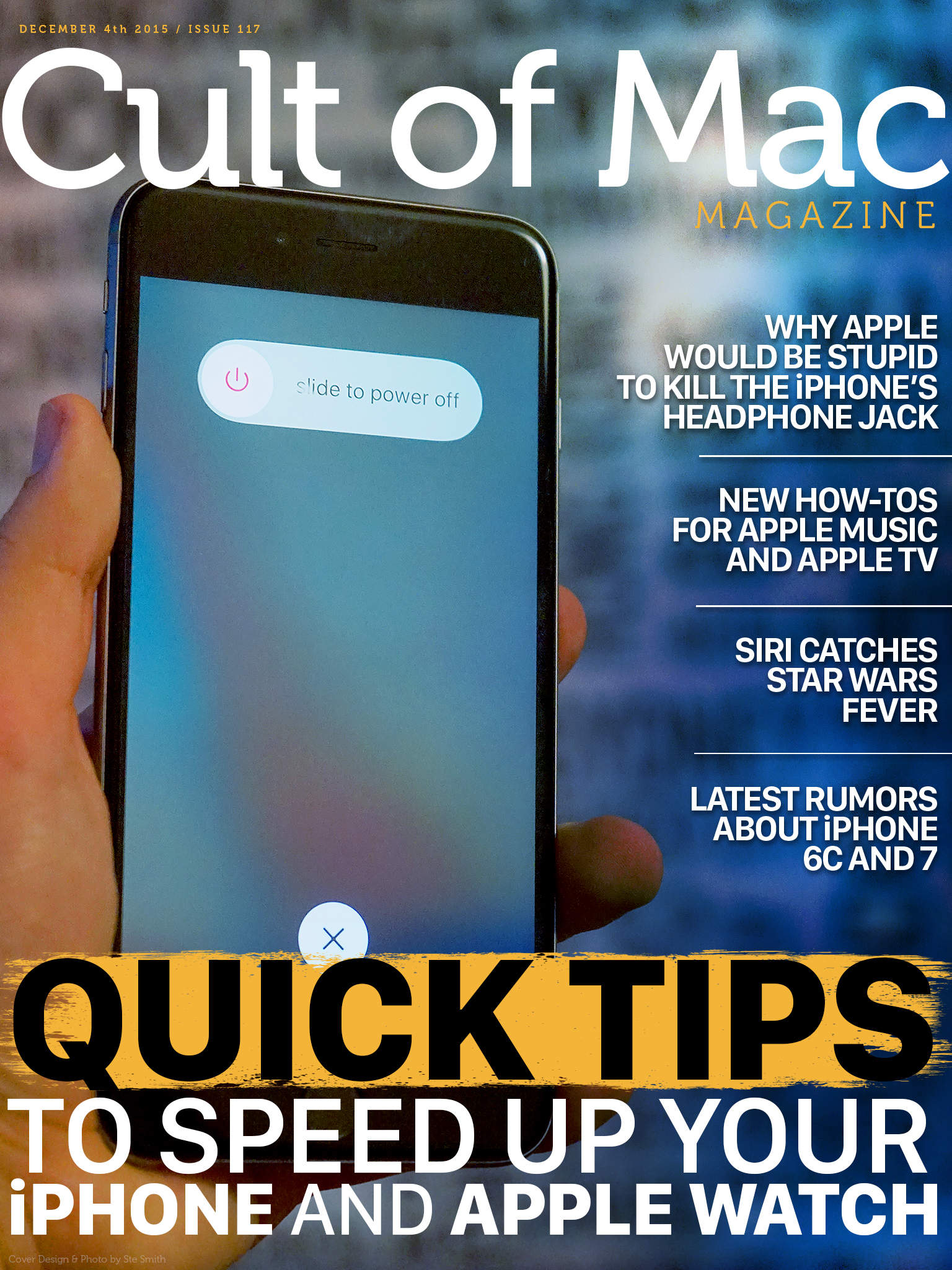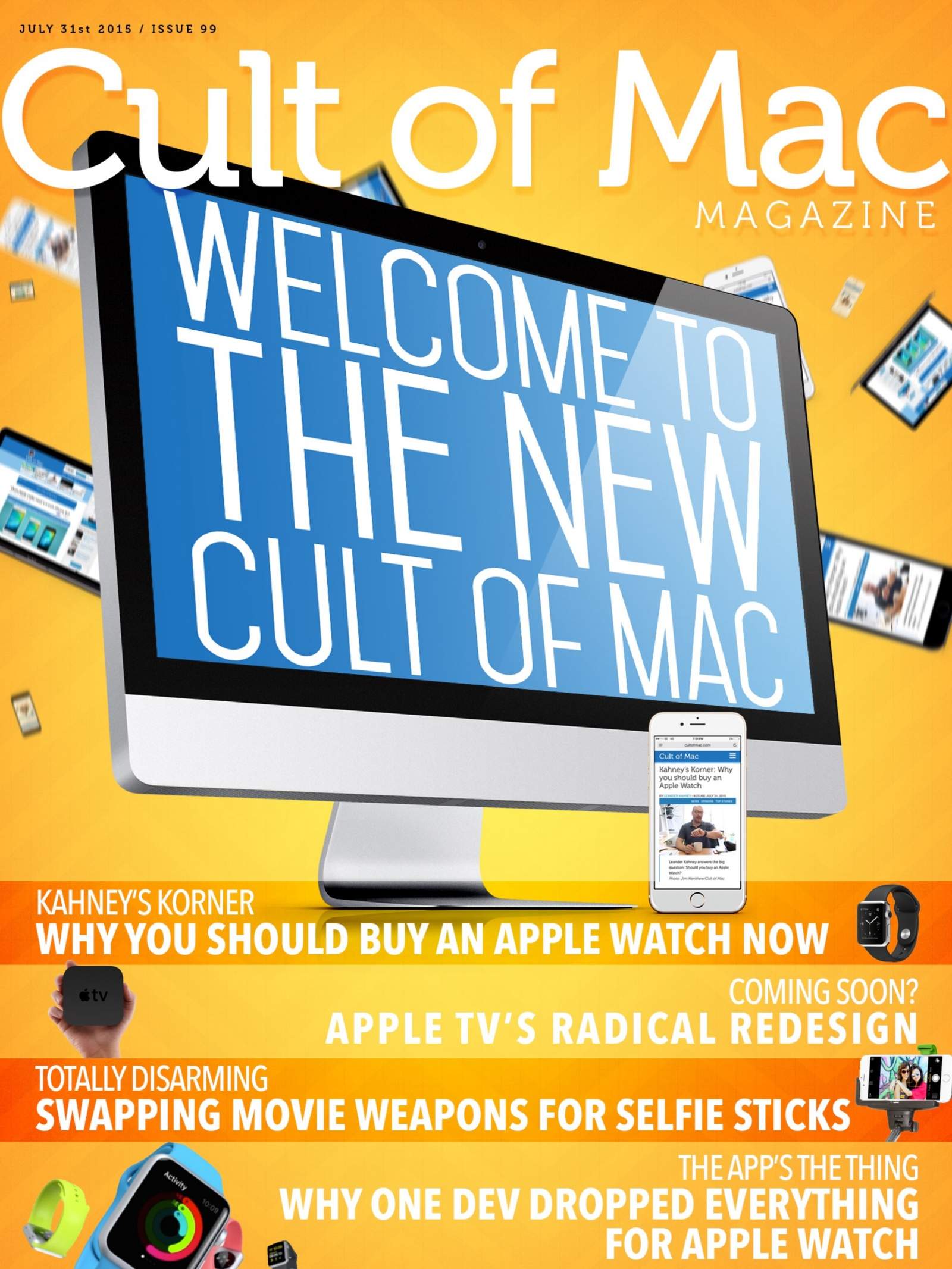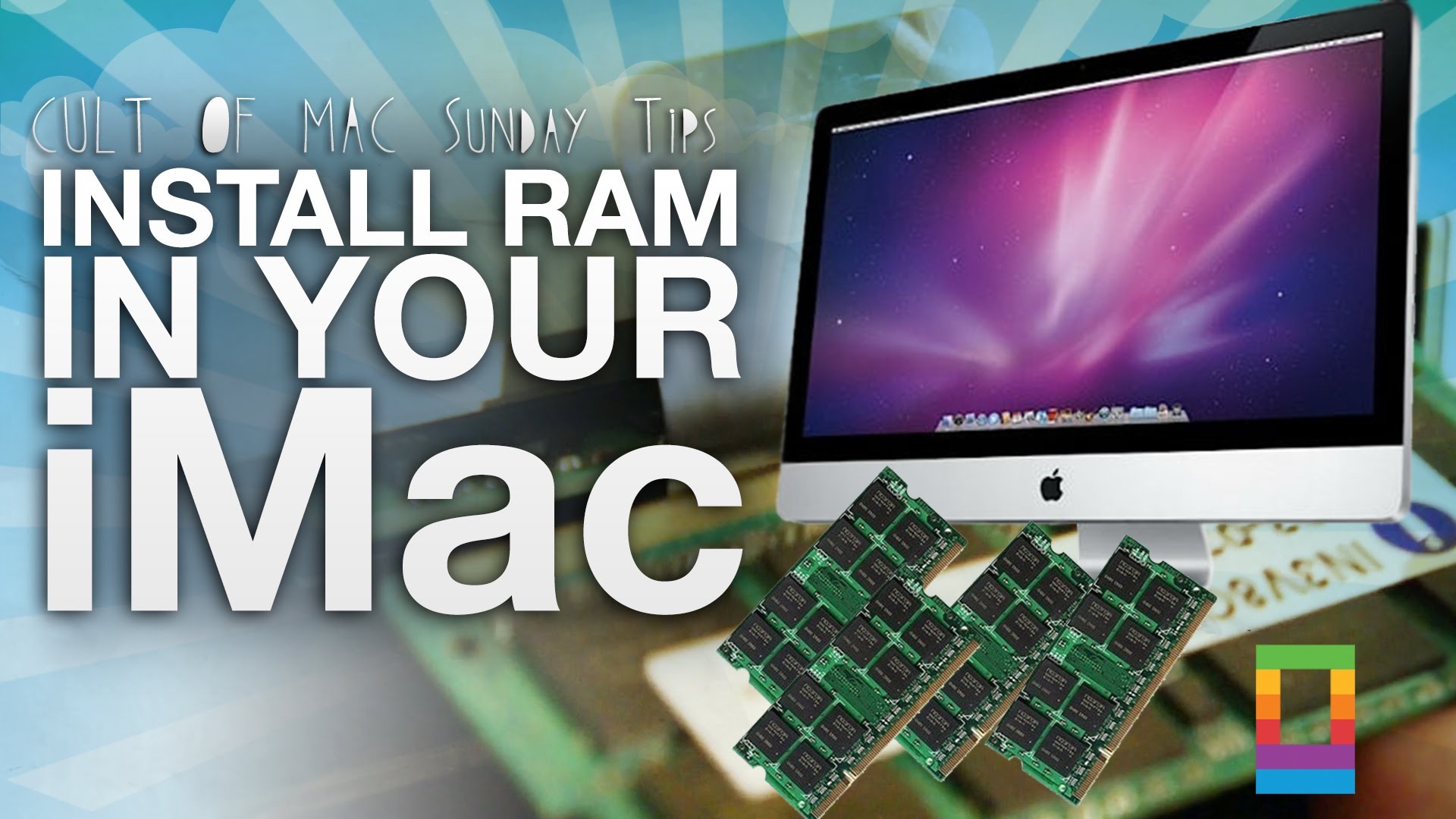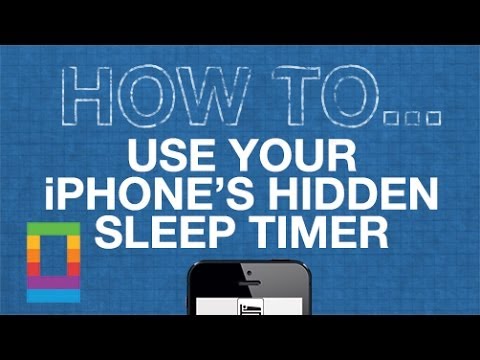The Apple Pencil is popular, but it’s not the only precision stylus pen for iPad. The Tinymoose Pencil Pro Plus is a high-quality, aluminum stylus that works with all iPad models from 2018 and later that support magnetic wireless charging.
If you own one of those recent models of the iPad Pro, iPad Air or iPad mini, and you want a compatible stylus for less, grab one of these while it’s on sale for only $29.99 (regularly $39.95).










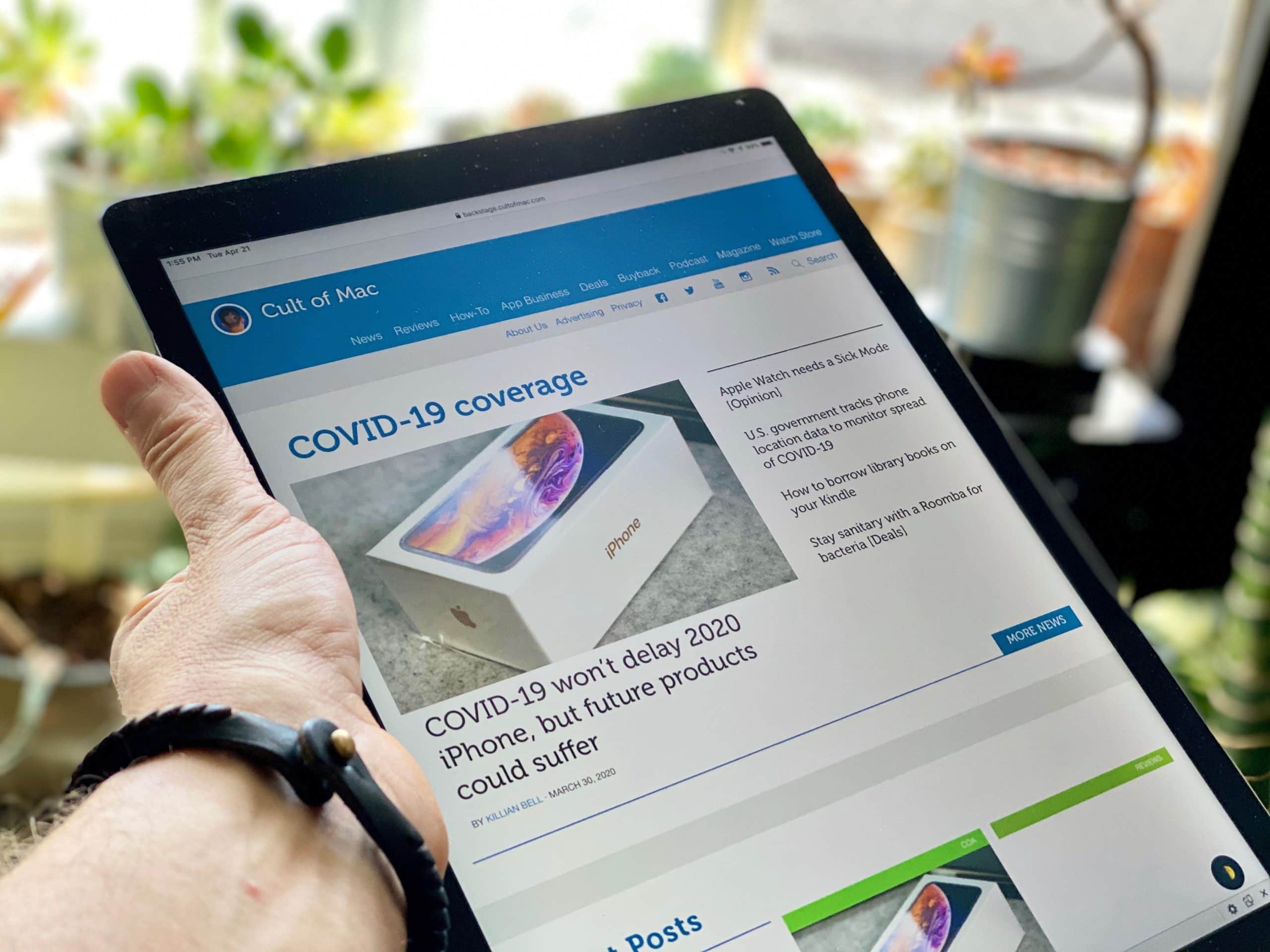

 It’s pretty hard to run a business today without accounting for the devices your employees use to do their jobs. We’re all pretty technically savvy here at Cult of Mac, but as a distributed team, there is a huge need for us to agree on apps, settings and tools that we use.
It’s pretty hard to run a business today without accounting for the devices your employees use to do their jobs. We’re all pretty technically savvy here at Cult of Mac, but as a distributed team, there is a huge need for us to agree on apps, settings and tools that we use.