TinkerTool is the Swiss Army knife you need for your Mac.
With its blades you can activate – or deactivate – all sorts of features that are normally hidden from view.
![TinkerTool Is A Useful Pocket Knife For Tweaking Your Mac’s Hidden Controls [50 Mac Essentials #50] tinkertool-icon.jpg](https://www.cultofmac.com/wp-content/uploads/2012/02/tinkertool-icon.jpg)
TinkerTool is the Swiss Army knife you need for your Mac.
With its blades you can activate – or deactivate – all sorts of features that are normally hidden from view.
![SpamSieve Keeps Your Inbox Free Of Spam [50 Mac Essentials #49] spamsieve-icon.jpg](https://www.cultofmac.com/wp-content/uploads/2012/02/spamsieve-icon.jpg)
SpamSieve is a top-quality spam-killer for your email account, protecting you from phishing, from lures tempting you to download God-knows-what from dodgy file sharing servers, and from non-existent Nigerian princes offering untold wealth in exchange for, well, a few cash payments up front. To cover expenses, you understand.
![Better Touch Tool Puts You In Control Of Gestures On Your Mac [50 Mac Essentials #48] btt-icon.jpg](https://www.cultofmac.com/wp-content/uploads/2012/02/btt-icon.jpg)
Once you’ve downloaded Better Touch Tool and started to explore what it has to offer, you’ll wonder how you ever lived without it.
![PopClip Puts Text Menus Right Where You Need Them [50 Mac Essentials #47] popclip.jpg](https://www.cultofmac.com/wp-content/uploads/2012/02/popclip.jpg)
PopClip brings cute iOS-style select-and-click text tools to your Mac. It’s great.
![Acorn Is A Fine Image Editor For Everyone [50 Mac Essentials #46] acorn-icon.jpg](https://www.cultofmac.com/wp-content/uploads/2012/02/acorn-icon.jpg)
Acorn describes itself as “an image editor for humans”, and that sums it up in a nutshell.
What you get inside Acorn are pretty much all the image editing features you’re ever going to need, for a fraction of the price of some of the competing apps.
![VLC Plays Just About Any Video File You Can Find [50 Mac Essentials #45] 20110929-vlc-icon.jpg](https://www.cultofmac.com/wp-content/uploads/2011/09/20110929-vlc-icon.jpg)
Your Mac comes with QuickTime Player, which does a great job of playing a lot of video content. Lovely.
But if you spend a lot of time doing stuff with video, you’ll know there are times when QuickTime lets you down. There are formats it just won’t play, even if you have Perian installed (which was number 4 in our list of 50 Mac Essentials).
When those moments arise, VLC will come to your aid.
![OmniOutliner: An Excellent All-Rounder For Writing, Research & More [50 Mac Essentials #44] 20110923-oo.jpg](https://www.cultofmac.com/wp-content/uploads/2011/09/20110923-oo.jpg)
Some people can write prose with no apparent effort, seamlessly gliding from one paragraph to the next with nary a skip of a beat.
For the rest of us, an outliner can be an extremely useful tool for gathering, sorting and refining our thoughts: and OmniOutliner is one of the best outliners you can find.
![Save And Search Text Notes At Blazing Speed With Notational Velocity [50 Mac Essentials #43] 20110922-nv-icon.jpg](https://www.cultofmac.com/wp-content/uploads/2011/09/20110922-nv-icon.jpg)
I’ve been using Notational Velocity for years and years, and I can’t imagine using a Mac without it.
It’s an extremely simple application, but that’s a large part of its appeal. It stores text notes, and searches through them at blazing speed.
![Bootable Backups Are Easier With Superduper [50 Mac Essentials #42] 20110919-superduper.jpg](https://www.cultofmac.com/wp-content/uploads/2011/09/20110919-superduper.jpg)
Every Mac sold since the launch of OS X 10.5 (Leopard) has had a copy of Apple’s backup software, Time Machine, included.
And thank goodness for that, because backups were the elephant in the computer industry’s room. Everyone knew it was essential to keep backups, and everyone knew that most people just didn’t bother.
![How To Ban Yourself From the Internet When You Need To Focus [50 Mac Essentials #41] dd20110915-selfcontrol-icon.jpg](https://www.cultofmac.com/wp-content/uploads/2011/09/dd20110915-selfcontrol-icon.jpg)
Self Control is a tiny little app for people who just don’t have any. Self control, that is.
![Send Any Audio Anywhere In Your Home Using Airfoil [50 Mac Essentials #40] 20110913-airfoil-icon.jpg](https://www.cultofmac.com/wp-content/uploads/2011/09/20110913-airfoil-icon.jpg)
Airfoil is just one of a list of fantastic audio apps from indie developers Rogue Amoeba.
![Keep Your Desktop Clean With, Erm, Clean [50 Mac Essentials #39] 20110912-clean.jpg](https://www.cultofmac.com/wp-content/uploads/2011/09/20110912-clean.jpg)
Does your Mac’s desktop look like this? Or like this? If so, you need help. More to the point, you need Clean.
![Bean: The Word Processor For Those Who Need Something Between TextEdit and Word [50 Mac Essentials #38] 20110905-bean-icon.jpg](https://www.cultofmac.com/wp-content/uploads/2011/09/20110905-bean-icon.jpg)
Bean is one of OS X’s little treasures. It’s a lightweight rich text editor that’s nimble, fast and offers just a teeny tiny bit more than Apple’s own TextEdit. And does all this for free.
![Create Folder Structures in Seconds With This Free Mac App [50 Mac Essentials #37] 20110712-structurer-icon.jpg](https://www.cultofmac.com/wp-content/uploads/2011/07/20110712-structurer-icon.jpg)
Structurer is a clever free tool for rapidly creating file and folder trees without any messing about in Finder.
![Onyx Keeps Your System Clean And Tidy [50 Mac Essentials #36] 20110510-onyx-icon.jpg](https://www.cultofmac.com/wp-content/uploads/2011/05/20110510-onyx-icon.jpg)
Onyx is a free system maintenance tool for Mac OS X.
One of the nice things about Onyx is that it covers everything you can think of. It’s packed with tools that you might want to use often, plus some you might use only once in a blue moon. But they’re all there, in one place.
![Fluid Hits 1.0, Turns Websites Into Apps [50 Mac Essentials #35] 20110505-fluid.jpg](https://www.cultofmac.com/wp-content/uploads/2011/05/20110505-fluid.jpg)
If you spend a lot of time using a lot of webapps, Fluid should be high on your list of software must-haves.
It’s been hovering in unofficial beta status for years now, but just this week got bumped to 1.0, and now comes in two flavors: free and paid. Either of them is well worth having.
![MarsEdit Makes Blogging Super-Simple [50 Mac Essentials #34] 20110323-marsediticon.jpg](https://www.cultofmac.com/wp-content/uploads/2011/03/20110323-marsediticon.jpg)
MarsEdit is the best blogging tool for OS X, bar none. If you do blogging for money or just for the love of it, MarsEdit is a dream come true for you. It will save you lots of hassle and hours of time.
![Archive Button Gives Mail Some Of That Gmail Magic [50 Mac Essentials #33] NewImage.png](https://www.cultofmac.com/wp-content/uploads/2011/03/NewImage.png)
If you’ve ever used and loved the “Archive” function in Gmail or MobileMe, then found yourself missing it while using Apple’s own Mail application, this simple free plugin is a dream come true.
It’s an Archive button for Mail, and you can guess what it does. Instead of having to mess around with filing messages into folders, a single click will throw them into the archive. It even comes with its own ready-made keyboard shortcut (Command+Option+S), to make archiving even faster and easier.
When you need to find something specific, use Mail’s own search, which is quite up to the task of hunting through enormous archives (I’ve used Mail in this way, as a backup for my Gmail account, for years now).
If you need Mail to be a little more flexible, try Mail Act-On, which we mentioned back in number 8 in this series.
(You’re reading the 33rd post in our series, 50 Essential Mac Applications: a list of the great Mac apps the team at Cult of Mac value most. Read more, or grab the RSS feed.)
![Applejack Helps Out With Computer Emergencies [50 Mac Essentials #32] 20110307-applejack.jpg](https://www.cultofmac.com/wp-content/uploads/2011/03/20110307-applejack.jpg)
Applejack is a command-line application for rescuing your computer when disaster strikes, or threatens to strike.
Don’t let the “command-line” bit frighten you off. Applejack is probably the easiest-to-use command-line application I’ve ever seen. It was built for ordinary people to use, and won’t bamboozle you with geekspeak.

YoruFukurou (“Night Owl”) is a high quality, totally free Twitter client that will appeal to a wide cross-section of people.
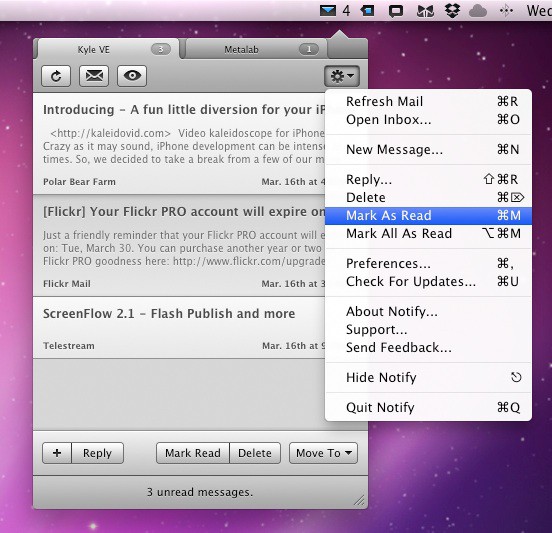
If you use Gmail, MobileMe, or a standard IMAP email account, you might enjoy the seductive unobtrusive behavior of Notify, which does quite a lot more than simply notify you of new messages.
That’s its most basic function, and in that it does the same job that many of its rivals do for free.
But Notify offers so much more, to the point where it’s very nearly a replacement email client – but one that sits out of the way in your Menu Bar.
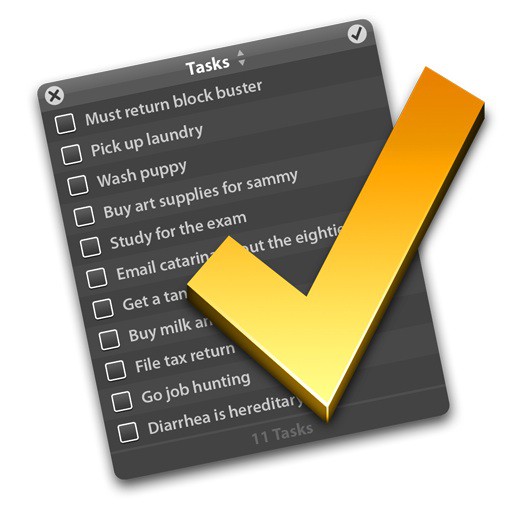
All Macs come with a built-in todo list, which you can find inside the iCal application, although personally speaking I don’t get on with it there, and find it unwieldy to use.

If iPhoto leaves you cold, or perhaps doesn’t run so well on your older Mac, there aren’t many options for a similar application that combines photo editing and photo library management. Not many, except for Picasa.
Google’s free photo app is a great alternative to iPhoto, generously packed with features and a good choice for people who want to quickly upload photos to the web.
In most respects, it compares very well to iPhoto, including features like face recognition and geolocation data. It comes with a selection of quick edit presets, and easy (but basic) slider controls for detailed editing.
What’s particularly nice about Picasa, though, is its speed. It roars through photo libraries that leave rival photo managers struggling to catch up. On first run, it will zip through your iPhoto library – not copying any files (so don’t worry about disk space) – but indexing all your data there and building up its own copy of the iPhoto library.
Picasa is one of those things it makes sense to have around. It’s free, it’s packed with useful stuff, and even if you don’t put it to immediate use, there might yet come a day when you’ll be glad you have it to hand.
(You’re reading the 28th post in our series, 50 Essential Mac Applications: a list of the great Mac apps the team at Cult of Mac value most. Read more, or grab the RSS feed.)

On The Job is an excellent tool for small business owners, freelancers, contractors, and anyone else who needs to charge clients for work.

Before I sing the praises of Alfred, allow me a moment to pay homage to its ancestors: LaunchBar and Quicksilver.